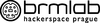Agregátor RSS
APU Strix Halo má 32MB MALL cache, 60 TOPS AI procesor a USB4 DP2.1 UHBR20
Astronomové našli nové důkazy pro existenci Devítky
Cops cuff man for allegedly framing colleague with AI-generated hate speech clip
Baltimore police have arrested Dazhon Leslie Darien, the former athletic director of Pikesville High School (PHS), for allegedly impersonating the school's principal using AI software to make it seem as if he made racist and antisemitic remarks.…
Ring dinged for $5.6M after, among other claims, rogue insider spied on 'pretty girls'
The FTC today announced it would be sending refunds totaling $5.6 million to Ring customers, paid from the Amazon subsidiary's coffers.…
This AI Just Designed a More Precise CRISPR Gene Editor for Human Cells From Scratch
CRISPR has revolutionized science. AI is now taking the gene editor to the next level.
Thanks to its ability to accurately edit the genome, CRISPR tools are now widely used in biotechnology and across medicine to tackle inherited diseases. In late 2023, a therapy using the Nobel Prize-winning tool gained approval from the FDA to treat sickle cell disease. CRISPR has also enabled CAR T cell therapy to battle cancers and been used to lower dangerously high cholesterol levels in clinical trials.
Outside medicine, CRISPR tools are changing the agricultural landscape, with projects ongoing to engineer hornless bulls, nutrient-rich tomatoes, and livestock and fish with more muscle mass.
Despite its real-world impact, CRISPR isn’t perfect. The tool snips both strands of DNA, which can cause dangerous mutations. It also can inadvertently nip unintended areas of the genome and trigger unpredictable side effects.
CRISPR was first discovered in bacteria as a defense mechanism, suggesting that nature hides a bounty of CRISPR components. For the past decade, scientists have screened different natural environments—for example, pond scum—to find other versions of the tool that could potentially increase its efficacy and precision. While successful, this strategy depends on what nature has to offer. Some benefits, such as a smaller size or greater longevity in the body, often come with trade-offs like lower activity or precision.
Rather than relying on evolution, can we fast-track better CRISPR tools with AI?
This week, Profluent, a startup based in California, outlined a strategy that uses AI to dream up a new universe of CRISPR gene editors. Based on large language models—the technology behind the popular ChatGPT—the AI designed several new gene-editing components.
In human cells, the components meshed to reliably edit targeted genes. The efficiency matched classic CRISPR, but with far more precision. The most promising editor, dubbed OpenCRISPR-1, could also precisely swap out single DNA letters—a technology called base editing—with an accuracy that rivals current tools.
“We demonstrate the world’s first successful editing of the human genome using a gene editing system where every component is fully designed by AI,” wrote the authors in a blog post.
Match Made in HeavenCRISPR and AI have had a long romance.
The CRISPR recipe has two main parts: A “scissor” Cas protein that cuts or nicks the genome and a “bloodhound” RNA guide that tethers the scissor protein to the target gene.
By varying these components, the system becomes a toolbox, with each setup tailored to perform a specific type of gene editing. Some Cas proteins cut both strands of DNA; others give just one strand a quick snip. Alternative versions can also cut RNA, a type of genetic material found in viruses, and can be used as diagnostic tools or antiviral treatments.
Different versions of Cas proteins are often found by searching natural environments or through a process called direct evolution. Here, scientist rationally swap out some parts of the Cas protein to potentially boost efficacy.
It’s a highly time-consuming process. Which is where AI comes in.
Machine learning has already helped predict off-target effects in CRISPR tools. It’s also homed in on smaller Cas proteins to make downsized editors easier to deliver into cells.
Profluent used AI in a novel way: Rather than boosting current systems, they designed CRISPR components from scratch using large language models.
The basis of ChatGPT and DALL-E, these models launched AI into the mainstream. They learn from massive amounts of text, images, music, and other data to distill patterns and concepts. It’s how the algorithms generate images from a single text prompt—say, “unicorn with sunglasses dancing over a rainbow”—or mimic the music style of a given artist.
The same technology has also transformed the protein design world. Like words in a book, proteins are strung from individual molecular “letters” into chains, which then fold in specific ways to make the proteins work. By feeding protein sequences into AI, scientists have already fashioned antibodies and other functional proteins unknown to nature.
“Large generative protein language models capture the underlying blueprint of what makes a natural protein functional,” wrote the team in the blog post. “They promise a shortcut to bypass the random process of evolution and move us towards intentionally designing proteins for a specific purpose.”
Do AIs Dream of CRISPR Sheep?All large language models need training data. The same is true for an algorithm that generates gene editors. Unlike text, images, or videos that can be easily scraped online, a CRISPR database is harder to find.
The team first screened over 26 terabytes of data about current CRISPR systems and built a CRISPR-Cas atlas—the most extensive to date, according to the researchers.
The search revealed millions of CRISPR-Cas components. The team then trained their ProGen2 language model—which was fine-tuned for protein discovery—using the CRISPR atlas.
The AI eventually generated four million protein sequences with potential Cas activity. After filtering out obvious deadbeats with another computer program, the team zeroed in on a new universe of Cas “protein scissors.”
The algorithm didn’t just dream up proteins like Cas9. Cas proteins come in families, each with its own quirks in gene-editing ability. The AI also designed proteins resembling Cas13, which targets RNA, and Cas12a, which is more compact than Cas9.
Overall, the results expanded the universe of potential Cas proteins nearly five-fold. But do any of them work?
Hello, CRISPR WorldFor the next test, the team focused on Cas9, because it’s already widely used in biomedical and other fields. They trained the AI on roughly 240,000 different Cas9 protein structures from multiple types of animals, with the goal of generating similar proteins to replace natural ones—but with higher efficacy or precision.
The initial results were surprising: The generated sequences, roughly a million of them, were totally different than natural Cas9 proteins. But using DeepMind’s AlphaFold2, a protein structure prediction AI, the team found the generated protein sequences could adopt similar shapes.
Cas proteins can’t function without a bloodhound RNA guide. With the CRISPR-Cas atlas, the team also trained AI to generate an RNA guide when given a protein sequence.
The result is a CRISPR gene editor with both components—Cas protein and RNA guide— designed by AI. Dubbed OpenCRISPR-1, its gene editing activity was similar to classic CRISPR-Cas9 systems when tested in cultured human kidney cells. Surprisingly, the AI-generated version slashed off-target editing by roughly 95 percent.
With a few tweaks, OpenCRISPR-1 could also perform base editing, which can change single DNA letters. Compared to classic CRISPR, base editing is likely more precise as it limits damage to the genome. In human kidney cells, OpenCRISPR-1 reliably converted one DNA letter to another in three sites across the genome, with an editing rate similar to current base editors.
To be clear, the AI-generated CRISPR tools have only been tested in cells in a dish. For treatments to reach the clinic, they’d need to undergo careful testing for safety and efficacy in living creatures, which can take a long time.
Profluent is openly sharing OpenCRISPR-1 with researchers and commercial groups but keeping the AI that created the tool in-house. “We release OpenCRISPR-1 publicly to facilitate broad, ethical usage across research and commercial applications,” they wrote.
As a preprint, the paper describing their work has yet to be analyzed by expert peer reviewers. Scientists will also have to show OpenCRISPR-1 or variants work in multiple organisms, including plants, mice, and humans. But tantalizingly, the results open a new avenue for generative AI—one that could fundamentally change our genetic blueprint.
Image Credit: Profluent
Hacker's Corner: Complete Guide to Keylogging in Linux - Part 1
Two cuffed in Samourai Wallet crypto dirty money sting
Two men alleged to be co-founders of cryptocurrency biz Samourai Wallet face serious charges and potentially decades in US prison over claims they owned a product that facilitated the laundering of over $100 million in criminal cash.…
Recenze sluchátek Jabra Evolve2 65 Flex. Pracovní sluchátka pro cesty i kancelář
Google can’t seem to quit cookies, delays killing them again
Google this week once again said it will delay plans to eliminate third-party identity tracking software — cookies — from its Chrome browser and from Android OS. Now, it plans to remove them by 2025.
The tech giant said the latest delay is due to “ongoing challenges related to reconciling divergent feedback from the industry, regulators and developers.”
As far back as 2019, Google was telling users it planned to limit third-party cookies and phase them out in Chrome and other Chromium open-source browsers by 2022. In 2020, it delayed its plans to eliminate them through its Privacy Sandbox initiative. Then in 2022, Google pushed back its plans to 2023. And last year, it delayed the plans again — to the second half of 2024.
In January, it again said it would find alternatives to cookies for identifying users and discovering their habits, but was pushing back plans to eliminate trackers.
“We recognize that there are ongoing challenges related to reconciling divergent feedback from the industry, regulators and developers, and will continue to engage closely with the entire ecosystem,” Google wrote in a blog post this week.
“For marketers, the message is clear: get off cookies now,” said said Ken Weiner, chief technology officer at digital advertising platform GumGum. “Most of the industry, including mobile and other browsers like Safari, have already moved away from cookies or never used them in the first place. Don’t wait for Google’s shifting timeline to take action; the transition should be happening now. Keep in mind that regardless of cookies, the web’s future—driven by consumer preferences and regulatory changes—is identity-less. Contextual targeting is the best way forward.”
Google has been working with the UK’s Competition and Markets Authority (CMA) and the Information Commissions Office (ICO) on its plans to use its Privacy Sandbox instead of cookies. The British regulatory authority and others have voiced concerns about Google’s plan, saying it could “unfairly hinder competition” by giving preference to Google’s own advertising products, which would increase the company’s market dominance.
“We remain committed to engaging closely with the CMA and ICO and we hope to conclude that process this year,” the company said. “Assuming we can reach an agreement, we envision proceeding with third-party cookie deprecation starting early next year.”
A cookie is a small file that is downloaded onto a computer when the user visits a website. They can do helpful things, such as remembering preferences, recording what has been added to a shopping basket, and counting the number of people viewing a website. They can also use a person’s identity to allow third parties to bombard users with emails and targeted online ads.
Cookies often ingest and retain sensitive consumer information such as login credentials, personally identifiable information, and browsing history. As a result, the move away from cookies should help reduce some cybersecurity risks.
Over the past few years, the online advertising industry has been undergoing a sea change as regulators restricted how cookies can be used and browser providers moved away from them in response to consumer outcries over privacy. “They often feel surveilled; some even find it ‘creepy’ that a website can show them ads related to their behavior elsewhere,” according to a recent study by the HEC Paris Business School.
Google has said its Privacy Sandbox project will create new standards for websites to access user information without compromising privacy by sharing a subset of user information without relying on third-party cookies. “It will provide publishers with safer alternatives to existing technology, so they can continue building digital businesses while your data stays private,” the company said on its website.
For Android device users, Google will introduce new solutions that operate without cross-app identifiers — including Google Play services’s Advertising ID, which will limit data sharing with third parties and offer a user-resettable, and user-deletable ID for advertising.
Google Chrome, which is used for about 66% of all internet traffic, impacts more consumers than any other browser, so changing the way it tracks users would also have market-changing consequences.
“In the short term, there will be some disruption with advertisers struggling to market themselves effectively,” said Roger Beharry Lall, research director for IDC’s Advertising Technologies and SMB Marketing Applications practice. “This may seem good for consumers who are ‘cookie free.’ However, there will likely just be more irrelevant ads flooding the media trying to find an audience. So, it’s a bit of a double-edged sword.”
Browser Security, Browsers, Chrome, Chrome OS, PrivacyNorth Korea's Lazarus Group Deploys New Kaolin RAT via Fake Job Lures
North Korea's Lazarus Group Deploys New Kaolin RAT via Fake Job Lures
Jak bezpečně ukládat hesla v telefonu? Tyto aplikace byste měli znát
Hacked VMs Reveal New Attack Risks
Apple reportedly cuts Vision Pro production due to low demand
Apple has cut Vision Pro production due to low demand for the $3,500 mixed reality headset, according to Ming-Chi Kuo, an Apple analyst at TF International Securities.
Apple reduced shipments to between 400,000 and 500,000 units for the year, despite “market expectations” of around sales of 700,000 to 800,000 units, Kuo said in a blog post Wednesday.
Apple cut orders ahead of a planned international launch for the device, said Kuo,
Because of a sharp fall-off in demand in the US, Kuo had earlier claimed that between 160,000 and 180,000 of the spatial computing devices were sold in preorders before the February launch. But sales quickly slowed after that early burst of interest and Apple now takes a “conservative view” of demand outside of the US, Kuo said this week. (Bloomberg’s Mark Gurman reported this week that demand for Vision Pro demos in Apple stores has also fallen off significantly as interest waned.)
Apple now expects Vision Pro shipments to decline year on year in 2025, Kuo said, prompting Apple to review and adjust its product roadmap; plans for a second Vision Pro in 2025 are now reportedly on hold.
Apple may shed more light on the situation when it releases its Q2 financial results next Thursday.
Wider predictions for Vision Pro sales have varied significantly, and it’s difficult to point to a consensus on market expectations. According to an Ars Technica report in June 2023, Wedbush Securities forecast around 150,000 units in the first year of sales; Morgan Stanley expected sales of around 850,000; and Goldman Sachs predicted sales as high as 5 million.
It was rumored that Apple initially hoped to sell 1 million of the devices in the first year on sale, according to a Financial Times report in 2023; that expectation was later revised down due to production issues.
Morgan Stanley analysts predicted in January that Apple would ship between 300,000 and 400,000 headsets in 2024, according to a CNBC report, while a Wedbush analyst put the figure at 600,000 units for the year, according to Business Insider.
Kuo himself forecast sales of around 500,000 units for 2024, according to a January blog post.
What seems clear is that the Vision Pro will make up a relatively small part of the total market for AR/VR devices, which remains a niche product category.
While the first-generation device is powerful and impressive, said Ramon Llamas, research director with IDC’s devices and displays team, consumers still need to be convinced of its value and utility.
“As a multimedia consumption device, it is pushed up hard against consumers’ large screen televisions and computers,” he said. As a workplace productivity device, he added, it “remains to be seen exactly how it increases efficiency and productivity altogether.
“On top of this, the price most likely makes a lot of people balk,” said Llamas.
The wider market for AR/VR devices is expected to return to growth in 2024, up 44% from the previous year to 9.7 million units, according to IDC data. This follows a tough year in 2023, when headset sales declined 23.5%.
Meanwhile, Apple touted the enterprise potential of the Vision Pro earlier this month.
“There’s tremendous opportunity for businesses to reimagine what’s possible using Apple Vision Pro at work,” Susan Prescott, Apple’s vice president of worldwide developer relations and enterprise marketing, said in a blog post, pointing to VisionOS apps from the likes of SAP, Lowe’s, Porsche, and others.
Apple, Augmented Reality, Virtual RealityTéměř polovina světové populace alespoň jednou denně otevře Facebook, Instagram nebo WhatsApp
Ubuntu 24.04 LTS Noble Numbat
Škoda přichází do hry Gran Turismo 7 s elektrickým vozem Vision GT. Garáž se rozrůstá i o další unikáty
Rivalové – Tenis nebyl nikdy tak žhavý. Jde o nejsmyslnější film posledních let (recenze)
Russia, Iran pose most aggressive threat to 2024 elections, say infoseccers
It may come as a surprise to absolutely nobody that experts say, in revealing the most prevalent and likely tactics to meddle with elections this year, that state-sponsored cybercriminals pose the biggest threat.…
Windows 11: A guide to the updates
A Windows launch isn’t the end a process — it’s really just the beginning. As with Windows 10, Microsoft continually works on improving Windows 11 by fixing bugs, releasing security patches, and occasionally adding new features.
In this story we summarize what you need to know about each update released to the public for the most recent version of Windows 11 — currently version 23H2. For each build, we’ve included the date of its release and a link to Microsoft’s announcement about it. The most recent updates appear first.
The easiest way to install updates is via Windows Update. Not sure how? See “How to handle Windows 10 and 11 updates” for full instructions. Note that Windows 11 version 23H2 is being released as a phased rollout and may not be available to you in Windows Update yet.
If you’re still using Windows 10, see “Windows 10: A guide to the updates.” And if you’re looking for information about Insider Program previews for upcoming feature releases of Windows 11, see “Windows 11 Insider Previews: What’s in the latest build?”
KB506980 (OS Builds 22621.3527 and 22631.3527) PreviewRelease date: April 23, 2024
In this build, the Recommended section of the Start menu will show some Microsoft Store apps. In addition, widgets icons on the taskbar are no longer pixelated or fuzzy, and Windows widgets on the lockscreen are more reliable.
The build also fixes a variety of bugs, including one in which Windows Local Administrator Password Solution’s Post Authentication Actions (PAAs) did not occur at the end of the grace period. Instead, they occurred at restart.
There is one known issue in this build, in which you might be unable to change your user account profile picture.
(Get more info about KB5036980 Preview.)
KB5036893 (OS Builds 22621.3447 and 22631.3447)Release date: April 9, 2024
This build offers a wide variety of minor new features, including dedicated mode for Windows 365 Boot. When you sign in on your company-owned device, you also are signed into to your Windows 365 Cloud PC. This uses passwordless authentication, like Windows Hello for Business.
The update also adds suggestions to Snap Layouts. When you hover over the minimize or maximize button of an app to open the layout box, app icons will display various layout options. Use them to help you to choose the best layout option.
In addition, the update changes the apps that appear in the Windows share window. The account you use to sign in affects the apps that are in “Share using.” For example, if you use a Microsoft account (MSA) to sign in, you will see Microsoft Teams (free). When you use a Microsoft Entra ID account (formerly Azure Active Directory) to sign in, your Microsoft Teams (work or school) contacts show instead.
This build also has a wide variety of security updates. For details, see Microsoft’s Security Update Guide and April 2024 Security Updates.
What IT needs to know: Because this is a security update, it should be applied relatively soon. Over the next few weeks, check for reports about problematic issues, and if all seems well, apply the update.
(Get more info about KB5036893.)
Windows 11 KB5035942 (OS Builds 22621.3374 and 22631.3374) PreviewRelease date: March 26, 2024
In addition, in Windows Hello for Business admins can now use mobile device management to turn off the prompt that appears when users sign in to an Entra-joined machine. To do it, turn on the “DisablePostLogonProvisioning” policy setting. After a user signs in, provisioning is off for Windows 10 and Windows 11 devices.
There is one known issue in this build, in which Windows devices using more than one monitor might experience issues with desktop icons moving unexpectedly between monitors or other icon alignment issues when attempting to use Copilot in Windows.
(Get more info about KB5035942 Preview.)
KB5035853 (OS Builds 22621.3296 and 22631.3296)Release date: March 12, 2024
This build fixes a bug that affected the February 2024 security and preview updates. They might not have installed, and your device might shave stopped responding at 96% with the error code “0x800F0922” and the error message, “Something did not go as planned. No need to worry – undoing changes. Please keep your computer on.”
This build also has a wide variety of security updates. For details, see Microsoft’s Security Update Guide and March 2024 Security Updates.
What IT needs to know: Because this is a security update, it should be applied relatively soon. Over the next few weeks, check for reports about problematic issues, and if all seems well, apply the update.
(Get more info about KB5035853.)
KB5034848 (OS Builds 22621.3235 and 22631.3235) PreviewRelease date: February 29, 2024
In this build, you can now use the Snipping Tool on your PC to edit the most recent photos and screenshots from your Android device. You will get an instant notification on your PC when your Android device captures a new photo or screenshot. To turn this on, go to Settings > Bluetooth & devices > Mobile devices. Choose Manage devices and allow your PC to access your Android device.
The build also adds support for the USB 80Gbps standard, the next generation of USB4 that has twice the bandwidth of USB 40Gbps. To use USB 80Gbps, you must have a compatible PC and USB4 or Thunderbolt peripheral.
The build also fixes several bugs, including one in which the Windows Settings Home page randomly stopped responding when you went to the page, and another in which devices failed to make the automatic switch from cellular to Wi-Fi when they could use Wi-Fi.
There is one known issue in this build, in which Windows 11 devices attempting to install the February 2024 security update, released February 13, 2024 (KB5034765), might face installation failures and the system might stop responding at 96%.
(Get more info about KB5034848 Preview.)
KB5034765 (OS Builds 22621.3155 and 22631.3155)Release date: February 13, 2023
In this build, the Copilot in Windows icon now appears on the right side of the system tray on the taskbar. Also, the display of “Show desktop” at the rightmost corner of the taskbar will be off by default. To turn it back on, go to Settings > Personalization > Taskbar. You can also right-click the taskbar and choose Taskbar settings. These changes will be gradually rolled out.
This build also has a wide variety of security updates. For details, see Microsoft’s Security Update Guide and February 2024 Security Updates.
What IT needs to know: Because this is a security update, it should be applied relatively soon. Over the next few weeks, check for reports about problematic issues, and if all seems well, apply the update.
(Get more info about KB5034765.)
KB5034204 (OS Builds 22621.3085 and 22631.3085) PreviewRelease date: January 23, 2024
This build fixes a variety of bugs, including one that stopped search from working on the Start menu for some users because of a deadlock, and another that that caused devices to intermittently stop responding after you installed a print support app.
There is one known issue in this build, in which Windows devices using more than one monitor might experience issues with desktop icons moving unexpectedly between monitors or other icon alignment issues when attempting to use Copilot in Windows (in preview).
(Get more info about KB5034204 Preview.)
KB5034123 (OS Builds 22621.3007 and 22631.3007)Release date: January 9, 2024
This build fixes several bugs, including one in which devices shut down after 60 seconds when you used a smart card to authenticate on a remote system, and another in which some Wi-Fi adapters could not connect to some networks, particularly those that use 802.1x to authenticate.
It also has a wide variety of security updates. For details, see Microsoft’s Security Update Guide and January 2024 Security Updates.
What IT needs to know: Because this is a security update, it should be applied relatively soon. Over the next few weeks, check for reports about problematic issues, and if all seems well, apply the update.
There are three known issues in this build, including one affecting ID admins, in which using the FixedDrivesEncryptionType or SystemDrivesEncryptionType policy settings in the BitLocker configuration service provider (CSP) node in mobile device management apps might incorrectly show a 65000 error in the “Require Device Encryption” setting for some devices in your environment. To mitigate the issue in Microsoft Intune, you can set the “Enforce drive encryption type on operating system drives” or “Enforce drive encryption on fixed drives” policies to not configured.
(Get more info about KB5034123.)
KB5033375 (OS Builds 22621.2861 and 22631.2861)Release date: December 12, 2023
This build has a wide variety of security updates. For details, see Microsoft’s Security Update Guide and December 2023 Security Updates.
What IT needs to know: Because this is a security update, it should be applied relatively soon. Over the next few weeks, check for reports about problematic issues, and if all seems well, apply the update.
There are four known issues in this build, including one which affects ID admins, in which using the FixedDrivesEncryptionType or SystemDrivesEncryptionType policy settings in the BitLocker configuration service provider (CSP) node in mobile device management (MDM) apps might incorrectly show a 65000 error in the “Require Device Encryption” setting for some devices in your environment. To mitigate the issue in Microsoft Intune, you can set the “Enforce drive encryption type on operating system drives” or “Enforce drive encryption on fixed drives” policies to not configured.
(Get more info about KB5033375.)
KB5032288 (OS Builds 22621.2792 and 22631.2792) PreviewRelease date: December 4, 2023
In this update, Copilot in Windows (in preview) can be used across multiple displays, and it can be used with Alt+Tab. When you press Alt+Tab, the thumbnail preview for Copilot in Windows appears among other thumbnail previews of open windows. You can switch between them using the Tab keystroke. This is available to a small audience initially and will deploy more broadly in the months that follow.
The update also fixes a wide range of bugs, including one in which the Copilot icon did not show as being as active when it’s open on the taskbar.
There are four known issues in this update, one applicable to IT admins, in which using the FixedDrivesEncryptionType or SystemDrivesEncryptionType policy settings in the BitLocker configuration service provider (CSP) node in mobile device management (MDM) apps might incorrectly show a 65000 error in the “Require Device Encryption” setting for some devices in your environment.
(Get more info about KB5032288 Preview.)
KB5032190 (OS Builds 22621.2715 and 22631.2715)Release date: November 14, 2023
This build introduces a preview of the Copilot for Windows AI assistant and a File Explorer with a new interface that includes new files displayed as a carousel, and that recognizes local and cloud folders. It also introduces the Windows Backup app that can be used to quickly get your current PC backed up and ready to move to a new PC. In addition, there are many other new features and interface changes throughout Windows, including for Settings, Windows Spotlight, security graphics, voice access, Narrator, and others.
It also includes a wide variety of security updates. For details, see Microsoft’s Security Update Guide and November 2023 Security Updates.
What IT needs to know: Because this is a security update, it should be applied relatively soon. Over the next few weeks, check for reports about problematic issues, and if all seems well, apply the update.
There are three known issues in this build, including one that affects ID admins in which using the FixedDrivesEncryptionType or SystemDrivesEncryptionType policy settings in the BitLocker configuration service provider (CSP) node in MDM apps might incorrectly show a 65000 error in the “Require Device Encryption” setting for some devices in your environment. To mitigate the issue in Microsoft Intune, you can set the “Enforce drive encryption type on operating system drives” or “Enforce drive encryption on fixed drives” policies to not configured.
(Get more info about KB5032190.)
KB5031455 (OS Builds 22621.2506 and 22631.2506) PreviewRelease date: Oct. 31, 2023
This update introduces a preview of the Copilot for Windows AI assistant and File Explorer with a new interface that includes new files displayed as a carousel, and that recognizes local and cloud folders. It also includes minor interface changes to many parts of the operating system, including taskbar, system tray, security notifications, and more.
There is one known issue, which applies to IT admins: using the FixedDrivesEncryptionType or SystemDrivesEncryptionType policy settings in the BitLocker configuration service provider (CSP) node in mobile device management (MDM) apps might incorrectly show a 65000 error in the “Require Device Encryption” setting for some devices in your environment.
(Get more info about KB5031455 Preview.)
KB5031455 (OS Build 22621.2506) PreviewRelease date: Oct. 26, 2023
This build introduces a preview of the Copilot for Windows AI assistant and a File Explorer with a new interface that includes new files displayed as a carousel, and that recognizes local and cloud folders. It also introduces the Windows Backup app that can be used to quickly get your current PC backed up and ready to move to a new PC.
There is one known issue in this build that applies to IT admins: using the FixedDrivesEncryptionType or SystemDrivesEncryptionType policy settings in the BitLocker configuration service provider (CSP) node in mobile device management (MDM) apps might incorrectly show a 65000 error in the “Require Device Encryption” setting for some devices in your environment.
(Get more info about KB5031455 Preview.)
KB5031354 (OS Build 22621.2428)Release date: October 10, 2023
This build includes a wide variety of security updates. For details, see Microsoft’s Security Update Guide and October 2023 Security Updates.
What IT needs to know: Because this is a security update, it should be applied relatively soon. Over the next few weeks, check for reports about problematic issues, and if all seems well, apply the update.
(Get more info about KB5031354.)
KB5030310 (OS Build 22621.2361) PreviewRelease date: September 26, 2023
This update adds websites to the Recommended section of the Start menu. These websites come from your browsing history. You can remove any website URL from the Recommended section using the shortcut menu. To turn off the feature, go to Settings > Personalization > Start.
It also fixes a variety of bugs, including one in which the search box tooltip did not appear in the correct position, and another in which the search button disappeared when you interacted with the search flyout box.
In addition, if you want to use a variety of new features, such as the AI-driven Copilot for Windows and improvements to File Manager, Paint, and other apps, go to Settings > Windows Update, toggle on “Get the latest updates as soon as they’re available,” and then restart your PC. For more details, see Microsoft’s blog post.
(Get more info about KB5030310 Preview.)
KB5030219 (OS Build 22621.2283)Release date: September 12, 2023
This build removes a blank menu item from the Sticky Keys menu and includes a variety of security updates. For details, see Microsoft’s Security Update Guide and September 2023 Security Updates.
What IT needs to know: Because this is a security update, it should be applied relatively soon. Over the next few weeks, check for reports about problematic issues, and if all seems well, apply the update.
(Get more info about KB5030219.)
KB5029351 (OS Build 22621.2215) PreviewRelease date: August 22, 2023
This update makes a variety of changes to the way app defaults are handled. For details, see “A principled approach to app pinning and app defaults in Windows.” It also adds a new policy called “Enable optional updates,” which administrators can use to configure the monthly, optional cumulative updates for commercial devices. You can also use this policy for the gradual Controlled Feature Rollouts (CFR). To learn more, see “Enable and control optional updates for your organization.”
It also fixes a variety of bugs, including one in which Start menu icons were missing after you signed in for the first time, and another in which settings did not sync even if you turned on the toggle on the Windows Backup page in the Settings app.
(Get more info about KB5029351 Preview.)
KB5029263 (OS Build 22621.2134)Release date: August 8, 2023
This build includes a wide variety of security updates. For details, see Microsoft’s Security Update Guide and August 2023 Security Updates.
What IT needs to know: Because this is a security update, it should be applied relatively soon. Over the next few weeks, check for reports about problematic issues, and if all seems well, apply the update.
There is one known issue in this update, in which using provisioning packages might not work as expected.
(Get more info about KB5029263.)
KB5028254 (OS Build 22621.2070) PreviewRelease date: July 26, 2023
This update makes brightness settings more accurate and fixes a wide variety of bugs, including one in which the Defender Firewall Profile failed to automatically switch from a trusted LAN to a public network. Another fix makes the connection between the client and the Windows Push Notification Services (WNS) server more reliable.
There is one known issue in this update, applicable to IT admins, in which using provisioning packages might not work as expected.
(Get more info about KB5028254 Preview.)
KB5028185 (OS Build 22621.1992)Release date: July 13, 2023
This build introduces a wide variety of new features, including improved sharing of a local file in File Explorer with Microsoft Outlook contacts, the rollout of notification badging for Microsoft accounts on the Start menu, and new text selection and editing voice access commands, such as for selecting a range of text in a text box and deleting all text in a text box. It also adds a “USB4 hubs and devices” Settings page at Settings > Bluetooth & devices > USB > USB4 Hubs and Devices.
The build also includes a wide variety of security updates. For details, see Microsoft’s Security Update Guide and July 2023 Security Updates.
What IT needs to know: Because this is a security update, it should be applied relatively soon. Over the next few weeks, check for reports about problematic issues, and if all seems well, apply the update.
There is one known issue in this update, in which using provisioning packages might not work as expected.
(Get more info about KB5028185.)
KB5027303 (OS Build 22621.1928) PreviewRelease date: June 27, 2023
This update improves the sharing of a local file in File Explorer with Microsoft Outlook contacts. You now have the option to quickly email the file to yourself. In addition, loading your contacts from Outlook has been made simpler. This feature is not available for files stored in Microsoft OneDrive folders; OneDrive has its own sharing functionality.
The build also adds a VPN status icon, a small shield, to the system tray. It displays when you are connected to a recognized VPN profile. The VPN icon will be overlayed in your system’s accent color over the active network connection.
It also adds new features and improvements to Microsoft Defender for Endpoint. For more information, see Microsoft Defender for Endpoint. It also lets you authenticate across Microsoft clouds. This feature also satisfies Conditional Access checks if they are needed.
A variety of bugs have been fixed, including one in which Narrator read the wrong state when you canceled the selection of an option button, and another that stopped Teams from alerting you about missed calls or messages.
There is one known issue in this update, applicable to IT admins, in which using provisioning packages might not work as expected.
(Get more info about KB5027303 Preview.)
KB5027231 (OS Build 22621.1848)Release date: June 13, 2023
The update fixes several bugs, including one that affects 32-bit apps that are large address aware and use the CopyFile API. You might have issues when you save, copy, or attach files. If you use some commercial or enterprise security software that uses extended file attributes, this issue will likely affect you. For Microsoft Office apps, this issue only affects the 32-bit versions. You might receive the error, “Document not saved.”
This build also includes a wide variety of security updates. For details, see Microsoft’s Security Update Guide and June 2023 Security Updates.
What IT needs to know: Because this is a security update, it should be applied relatively soon. Over the next few weeks, check for reports about problematic issues, and if all seems well, apply the update.
There is one known issue in this update, in which using provisioning packages might not work as expected.
(Get more info about KB5027231.)
KB5026446 (OS Build 22621.1778) PreviewRelease date: May 24, 2023
This update shows the full amount of storage capacity of all your Microsoft OneDrive subscriptions on the Accounts page in the Settings app. It also adds Bluetooth Low Energy (LE) Audio, which improves audio fidelity and battery life when you pair your device with Bluetooth LE Audio earbuds and headphones. To use the feature, your device needs to support Bluetooth LE Audio.
A variety of bugs have been fixed, including one that did not let you access the Server Message Block (SMB) shared folder and another in which the Windows Firewall dropped all connections to the IP address of a captive portal when you chose the Captive Portal Addresses option.
There is one known issue in this update, applicable to IT admins, in which using provisioning packages might not work as expected.
Get more info about KB5026446 Preview.)
KB5026372 (OS Build 22621.1702)Release date: May 9, 2023
This update adds a new toggle control on the Settings > Windows Update page. When you turn it on, your device will be prioritized to get the latest non-security updates and enhancements when they are available for your device. For managed devices, the toggle is disabled by default.
The update also fixes several bugs, including a race condition in the Windows Local Administrator Password Solution (LAPS) in which the Local Security Authority Subsystem Service (LSASS) stopped responding when the system processed multiple local account operations at the same time.
It includes a wide variety of security updates. For details, see Microsoft’s Security Update Guide and May 2023 Security Updates.
What IT needs to know: Because this is a security update, it should be applied relatively soon. Over the next few weeks, check for reports about problematic issues, and if all seems well, apply the update.
There are two known issues in this update, one in which using provisioning packages might not work as expected, and another in which some apps might have intermittent issues with speech recognition, expressive input, and handwriting when using Chinese or Japanese languages.
(Get more info about KB5026372.)
KB5025305 (OS Build 22621.1635) PreviewRelease date: April 25, 2023
This update lets you configure application group rules for firewall settings. It also adds a new toggle control on the Settings > Windows Update page. When you turn it on, your device will be prioritized to get the latest non-security updates and enhancements when they are available. For managed devices, the toggle is disabled by default.
A variety of bugs have been fixed, including one that stopped mobile device management customers from printing, and another in which the Tab Window Manager stopped responding in IE mode.
There are two known issues in this update, both of which are applicable to IT admins: one in which copying large multiple gigabyte files might take longer than expected to finish, and another in which using provisioning packages might not work as expected.
(Get more info about KB5025305 Preview.)
KB5025239 (OS Build 22621.1555)Release date: April 11, 2023
This build includes a wide variety of security updates. For details, see Microsoft’s Security Update Guide and April 2023 Security Updates.
What IT needs to know: Because this is a security update, it should be applied relatively soon. Over the next few weeks, check for reports about problematic issues, and if all seems well, apply the update.
There are three known issues in this update, two of which are applicable to IT admins: one in which copying large multiple gigabyte files might take longer than expected to finish, and another in which using provisioning packages might not work as expected.
(Get more info about KB5025239.)
KB5023778 (OS Build 22621.1485) PreviewRelease date: March 28, 2023
This build includes several new features, including one in which notifications for Microsoft accounts are now on the Start menu. (Note that this feature is available to only a small number of people and will roll out to more in the next several months.) The build also offers a variety of new features and improvements in Microsoft Defender for Endpoint — go here for details.
A variety of bugs have been fixed, including one in which USB printers were classified as multimedia devices even though they are not, and another in which Microsoft PowerPoint stopped responding when you used accessibility tools.
There are four known issues in this update, three of which are applicable to IT admins, including one in which copying large multiple gigabyte (GB) files might take longer than expected to finish, and another in which using provisioning packages might not work as expected.
(Get more info about KB5023778 Preview.)
Updates to Windows 11 version 22H2 KB5023706 (OS Build 22621.1413)Release date: March 14, 2023
This build implements phase three of Distributed Component Object Model (DCOM) hardening. After you install this update, you cannot turn off the changes using the registry key. See KB5004442 for details. It also fixes a bug in which trying to join an Active Directory domain when reusing an existing computer account failed. See KB5020276 for details.
It also includes a wide variety of security updates. For details, see Microsoft’s Security Update Guide and March 2023 Security Updates.
What IT needs to know: Because this is a security update, it should be applied relatively soon. Over the next few weeks, check for reports about problematic issues, and if all seems well, apply the update.
There are four known issues in this update, three of which are applicable to IT admins, including one in which copying large multiple gigabyte (GB) files might take longer than expected to finish, and another in which using provisioning packages might not work as expected.
(Get more info about KB5023706.)
KB5022913 (OS Build 22621.1344) PreviewRelease date: February 28, 2023
This build, Micorosoft’s second “moments” build, introduces a wide variety of new features, including an improved search box. As you type in the search box, search results now appear in a search flyout pane. And those who have preview access to Bing’s AI-powered search can now perform searches directly from the search box. (You can sign up get access to Bing’s AI-powered search.)
There are a variety of other new features as well, including the ability to link iPhone devices to Windows 11 PCs using a new preview of Phone Link for iOS. The update also lets you adjust Windows Studio Effects settings directly from quick settings in the taskbar. You can adjust background blur, eye contact, and automatic framing and apply them to your communications applications, with integration into Microsoft Teams.
You can also open Quick Assist directly from the Start menu. The update also includes new widgets for Phone Link, Xbox Game Pass, and Spotify. In addition, the Snipping Tool has been given the ability to capture video, and Notepad gets tabs.
Windows 11 Pro devices and higher that are Azure Active Directory (AAD) joined can now get AI-powered recommended content on the Start menu, and touch devices get a variety of new ways to interact via touch. The Quick Assist app has been redesigned and can be opened directly from the Start menu. Windows will now offer energy recommendations to improve the energy efficiency of your PC and reduce your carbon footprint. Task Manager gets a variety of enhancements, including being able to filter processes using the binary name, PID, or publisher name.
For more information about these changes, see Microsoft’s blog post announcing today’s release.
A variety of bugs have been fixed, including one in which provisioning packages on Windows 11 failed to apply in certain circumstances when elevation was required, and another that caused reliability issues in Task View.
(Get more info about KB5022913 Preview.)
KB5022845 (OS Build 22621.1265)Release date: February 14, 2023
This build includes wide variety of security updates. For details, see Microsoft’s Security Update Guide and February 2023 Security Updates.
What IT needs to know: Because this is a security update, it should be applied relatively soon. Over the next few weeks, check for reports about problematic issues, and if all seems well, apply the update.
There are three known issues in this update, each applicable to IT admins, including one in which copying large multiple gigabyte (GB) files might take longer than expected to finish, and another in which using provisioning packages might not work as expected.
(Get more info about KB5022845.)
KB5022360 (OS Build 22621.1194) PreviewRelease date: January 26, 2023
This build changes the way you view and control preview (optional) .NET Framework updates. All preview.NET Framework updates will now display on the Settings > Windows Update > Advanced options > Optional updates page. On that page, you can control which optional updates you want to install.
The build also fixes a variety of bugs, including one in searchindexer.exe that randomly stopped you from signing in or signing out, and another in which you would not be able to use AutoPilot to set up some systems with Trusted Platform Modules (TPM) firmware.
There are two known issues in this update, both of which affect IT admins. In one, using provisioning packages on Windows 11, version 22H2 might not work as expected. In the other, copying large multiple gigabyte (GB) files might take longer than expected to finish.
(Get more info about KB5022360 Preview.)
KB5022303 (OS Build 22621.1105)Release date: January 10, 2023
This build fixes Local Session Manager (LSM) bugs that allowed users who did not have admin rights to perform admin actions.
It also includes a wide variety of security updates. For details, see Microsoft’s Security Update Guide and January 2023 Security Updates. It also fixes a bug in the Camera app, which stopped responding when memory was low.
What IT needs to know: Because this is a security update, it should be applied relatively soon. Over the next few weeks, check for reports about problematic issues, and if all seems well, apply the update.
There are two known issues in this update, each applicable to IT admins, one in which copying large multiple gigabyte (GB) files might take longer than expected to finish, and another in which using provisioning packages might not work as expected.
(Get more info about KB5022303.)
KB5021255 (OS Build 22621.963)Release date: December 13, 2022
This build includes a wide variety of security updates. For details, see Microsoft’s Security Update Guide and the December 2022 Security Updates. It also fixes a bug in which Task Manager sometimes displayed certain elements in the user interface in unexpected colors, making some parts of the UI unreadable.
What IT needs to know: Because this is a security update, it should be applied relatively soon. Over the next few weeks, check for reports about problematic issues, and if all seems well, apply the update.
There are four known issue in this update, each applicable to IT admins, including one in which After you install this update, you might be unable to reconnect to Direct Access after temporarily losing network connectivity or transitioning between Wi-Fi networks or access points.
(Get more info KB5021255.)
KB5020044 (OS Build 22621.900) PreviewRelease date: November 29, 2022
In this build, Microsoft OneDrive subscribers get storage alerts on the Systems page in the Settings app. The alert appears when someone is close to their storage limit. You can also manage your storage and purchase additional storage in Settings. The build also combines Windows Spotlight with Themes on the Personalization page. This makes it easier to discover and turn on the Windows Spotlight feature.
Several bugs have been fixed, including one that stopped some modern applications from opening, and another that caused File Explorer to stop working when you close context menus and menu items.
There are two known issues in this update, both of which affect IT admins. In one, using provisioning packages on Windows 11, version 22H2 might not work as expected. In the other, copying large multiple gigabyte (GB) files might take longer than expected to finish.
(Get more info about KB5020044 Preview.)
KB5019980 (OS Build 22621.819)Release date: November 8, 2022
This build fixes a bug in Windows Explorer in which Explorer failed to localize folders. It also includes a wide variety of security updates. For details, see Microsoft’s Security Update Guide and November 2022 Security Updates.
What IT needs to know: Because this is a security update, it should be applied relatively soon. Over the next few weeks, check for reports about problematic issues, and if all seems well, apply the update.
There are two known issues in this update, applicable to IT admins, including one in which file copies using Group Policy Preferences might fail or might create empty shortcuts or files using 0 (zero) bytes. Known affected Group Policy Objects are related to files and shortcuts in User Configuration > Preferences > Windows Settings in Group Policy Editor.
(Get more info KB5019980.)
KB5018496 (OS Build 22621.755) PreviewRelease date: October 25, 2022
This build adds Task Manager to the context menu when you right-click the taskbar. It is not yet enabled on all PCs, and will roll out in the coming weeks. Microsoft says the build also “enhances search visual treatments on the taskbar to improve discoverability.” Only a small group of people will get this feature right away. It will be deployed more broadly over the next few months.
The build also fixes a variety of bugs, including one that caused vertical and horizontal line artifacts to appear on the screen, and another that stopped the credential UI from displaying in IE mode when you use Microsoft Edge.
There are two known issues in this build that affect IT admins, including one in which copying large multiple-gigabyte files might take longer than expected to finish.
(Get more info about KB5018496 Preview.)
KB5019509 (OS Build 22621.675)Release date: October 18, 2022
This build, Microsoft’s first “moment” update for Windows 11, introduces several new features, the most significant of which is the addition of tabs in File Explorer like those in browsers. Among other File Explorer improvements are the ability to pin important files on its home page for easy access to them. You’ll also be able to see actions that colleagues take on your shared files.
In addition, with a new feature called Suggested Actions, when you copy phone numbers or future dates, Windows provides suggestions for what you might want to do with them, such as making a call with Teams or Skype or adding an event in the Calendar app.
The new taskbar overflow menu shows all of your taskbar apps on a single menu entry. Also, there are new sharing features, letting you discover and share to more devices.
(Get more info about KB5019509.)
KB5018427 (OS Build 22621.674)Release date: October 11, 2022
This build includes a wide variety of security updates. For details, see Microsoft’s Security Update Guide and October 2022 Security Updates.
What IT needs to know: Because this is a security update, it should be applied relatively soon. Over the next few weeks, check for reports about problematic issues, and if all seems well, apply the update.
There is one known issue in this update, applicable to IT admins, in which files copied using Group Policy Preferences might fail or might create empty shortcuts or files using 0 (zero) bytes. Known affected Group Policy Objects are related to files and shortcuts in User Configuration > Preferences > Windows Settings in Group Policy Editor.
(Get more info KB5018427.)
Windows 11 KB5017389 (OS Build 22621.608) PreviewRelease date: September 30, 2022
This build for Windows 11 22H2 fixes a wide variety of bugs, including one that caused updates to the Microsoft Store to fail, another that stopped you from signing in to various Microsoft 365 apps, and another in which Task Manager stopped working when you switched between light and dark mode or changed the accent color.
(Get more info about KB5017389 Preview.)
Windows 11 2022 Update (version 22H2)Release date: September 20, 2022
Version 22H2, called the Windows 11 2022 Update, is the first feature update released for Windows 11. Here’s a quick summary of what’s new:
- The Start menu now lets you create folders to organize your apps. You can now also choose from three layouts for the menu.
- The Task Manager has gotten a visual facelift and includes a new efficiency mode that lets you limit how many resources specific apps use.
- You can now open File Explorer directly into OneDrive, and you can also see at a glance OneDrive’s sync status, total capacity, and total space used — and get quick access to settings and options for managing storage.
- Multiple new touchscreen gestures have been added, including for toggling the Start menu and minimizing apps.
- The Clipchamp free video editor now comes as part of Windows 11.
- In Snap Layouts, you can now drag a window to the top of the screen and then drop it into a snap layout. In addition, Task View (Windows key + Tab) will show your Snap Groups so you can easily switch between them.
There are also these changes for IT and businesses:
- Sys admins get some new group policies for controlling the Start menu, taskbar, and system tray for their users.
- Sys admins also get a new group policy default with an account lockout policy to offer additional protections to Remote Desktop Protocol and other brute force password vectors.
- Security has been enhanced in several ways that protect against malware, ransomware, and more sophisticated attacks.
For more information about Windows 11 22H2, see our in-depth review.
Updates to Windows 11 original release (version 21H2) KB5017383 (OS Build 22000.1042) PreviewRelease date: September 20, 2022
This build adds more dynamic Widgets content to the taskbar with notification badging. When you open the Widgets board, a banner appears at the top of the board. It provides more information about what triggered the notification badge.
The build also fixes a variety of bugs, including one that caused a “blue screen of death” after you changed the display mode while using more than one display. It also fixes a bug that forced the IE mode tabs in a session to reload.
(Get more info about KB5017383 Preview.)
KB5017328 (OS Build 22000.978)Release date: September 13, 2022
This build fixes a bug in Microsoft accounts (MSA) in which the web dialog that you use to sign in or sign out might not appear. This issue occurs on devices that have installed KB5016691.
The build also includes a wide variety of security updates. For details, see Microsoft’s Security Update Guide.
What IT needs to know: Because this is a security update, it should be applied relatively soon. Over the next few weeks, check for reports about problematic issues, and if all seems well, apply the update.
There are two known issues in this update, including one in which XPS Viewer might be unable to open XML Paper Specification (XPS) documents in some non-English languages, including some Japanese and Chinese character encodings.
(Get more info KB5017328.)
KB5016691 (OS Build 22000.918) PreviewRelease date: August 25, 2022
This build gives IT admins the ability to remotely add languages and language-related features. Additionally, they can now manage language scenarios across several endpoint managers. It also enhances Microsoft Defender for Endpoint’s ability to identify and intercept ransomware and advanced attacks.
It also fixes a variety of bugs, including one that caused ServerAssignedConfigurations to be null in a few full configuration scenarios, and another that caused Microsoft Edge to stop responding when you use IE mode.
There is one known issue in this build: After installing this update, XPS Viewer might be unable to open XML Paper Specification (XPS) documents in some non-English languages, including some Japanese and Chinese character encodings.
(Get more info about KB5016691 Preview.)
KB5016629 (OS Build 22000.856)Release date: August 9, 2022
This build fixes a bug that can prevent opening the Start menu. It also includes a wide variety of security updates. For details, see Microsoft’s Security Update Guide.
What IT needs to know: Because this is a security update, it should be applied relatively soon. Over the next few weeks, check for reports about problematic issues, and if all seems well, apply the update.
There is one known issue in this update, in which IE mode tabs in Microsoft Edge might stop responding when a site displays a modal dialog box, which is a form or dialog box that requires the user to respond before continuing or interacting with other portions of the web page or app.
(Get more info about KB5016629.)
KB5015882 (OS Build 22000.832) PreviewRelease date: July 21, 2022
This build lets you receive urgent notifications when focus assist is on, and gives you the option to update to a newer Windows 11 version at the very first startup of Windows if your device is eligible. It also fixes a variety of bugs, including one that prevented troubleshooters from opening, one that caused port mapping conflicts for containers, and another that caused Windows to stop working when you enable Windows Defender Application Control with the Intelligent Security Graph feature turned on.
There are two known issues in this update, including one which IE mode tabs in Microsoft Edge might stop responding when a site displays a modal dialog box. In the other issue, after installing this update, some devices might be unable to open the Start menu. On affected devices, clicking or selecting the Start button or using the Windows key on your keyboard might have no effect.
(Get more info about KB5015882 Preview.)
KB5015814 (OS Build 22000.795)Date: July 12, 2022
This build addresses an issue that redirects the PowerShell command output so that transcript logs do not contain any output of the command. That means the decrypted password is lost. The build also includes improvements made in the KB5014668 update.
There are two known issues in this update, one in which after installing the update, some .NET Framework 3.5 apps might have issues or might fail to open. In the other, after installing this update, IE mode tabs in Microsoft Edge might stop responding when a site displays a form or dialog box that requires the user to respond before continuing or interacting with other portions of the web page or app.
(Get more info about KB5015814.)
KB5014668 (OS Build 22000.778) PreviewRelease date: June 23, 2022
This build adds IP address auditing for incoming Windows Remote Management (WinRM) connections in security event 4262 and WinRM event 91. This addresses an issue that fails to log the source IP address and machine name for a remote PowerShell connection.
The build also introduces search highlights — daily notable events and anniversaries and, for corporate customers, updates from your organization. Search highlights will roll out to Windows 11 customers over the next several weeks.
The build also fixes a wide variety of bugs, including one that affected the Cloud Clipboard service and prevented syncing between machines after a period of inactivity. It also fixes a bug that failed to hide the Windows Sandbox startup screen after Sandbox starts to run.
There are two known issues in this update, one in which after installing the update, some .NET Framework 3.5 apps might have issues or might fail to open. In the other, after installing this update, IE mode tabs in Microsoft Edge might stop responding when a site displays a form or dialog box that requires the user to respond before continuing or interacting with other portions of the webpage or app.
(Get more info about KB5014668 Preview.)
KB5016138 (OS Build 22000.740)Release date: June 20, 2022
This out-of-band build, which is only available for Windows devices that use Arm processors, fixes a bug that prevented Windows Arm-based devices from signing in using Azure Active Directory (AAD). Apps and services that use AAD to sign in, such as VPN connections, Microsoft Teams, and Microsoft Outlook, might also be affected.
This build has two known issues. In one, for IT admins, some .NET Framework 3.5 apps might have issues or might fail to open. In the other, for all users, Windows devices might be unable use the Wi-Fi hotspot feature. When attempting to use the hotspot feature, the host device might lose the connection to the internet after a client device connects.
(Get more info about KB5016138.)
KB5014697 (OS Build 22000.739)Release date: June 14, 2022
This build includes a wide variety of security updates. For details, see Microsoft’s Security Update Guide.
What IT needs to know: Because this is a security update, it should be applied relatively soon. Over the next few weeks, check for reports about problematic issues, and if all seems well, apply the update.
There is one known issue in this update, in which after installing this update, some .NET Framework 3.5 apps might have issues or might fail to open.
(Get more info about KB5014697.)
KB5014019 (OS Build 22000.708) PreviewRelease date: May 24, 2022
This build introduces Windows spotlight on the desktop, which automatically displays new pictures on your desktop. It already exists for the lock screen. To turn it on, go to Settings > Personalization > Background > Personalize your background and choose Windows spotlight.
The build also fixes a wide variety of bugs, including one that caused the Input (TextInputHost.exe) app to stop working, another that caused some users to see a black screen when they sign in and sign out of Windows, and another that caused the Remote Desktop client application to stop working when you end a session.
There is one known issue in this update, in which after installing the update, some .NET Framework 3.5 apps might have issues or might fail to open.
(Get more info about KB5014019 Preview.)
KB5013943 (OS Build 22000.675)Release date: May 10, 2022
This build includes a wide variety of security updates. For details, see Microsoft’s Security Update Guide and the May 2022 Security Updates notes.
What IT needs to know: Because this is a security update, it should be applied relatively soon. Over the next few weeks, check for reports about problematic issues, and if all seems well, apply the update.
There is one known issue in this update, in which after installing Windows updates released January 11, 2022 or later on an affected version of Windows, recovery discs created using the Backup and Restore (Windows 7) app in Control Panel might be unable to start. Recovery discs that were created by using the Backup and Restore (Windows 7) app on devices that have installed Windows updates released before January 11, 2022 are not affected by this issue and should start as expected.
(Get more info about KB5013943.)
KB5012643 (OS Build 22000.652) PreviewRelease date: April 25, 2022
This build fixes a wide variety of bugs, including a memory leak issue that affected Windows systems that are in use 24 hours each day of the week, another that caused video subtitles to be partially cut off, and another that prevented you from using the minimize, maximize, and close buttons on a maximized app window.
There is one known issue in this update: after IT admins install the Windows updates released January 11, 2022 or later, recovery discs created by using the Backup and Restore (Windows 7) app in Control Panel might be unable to start. Recovery discs that were created with this app on devices running Windows updates released before January 11, 2022 are not affected by this issue.
(Get more info about KB5012643 Preview.)
KB5012592 (OS Build 22000.613)Release date: April 12, 2022
This build includes a wide variety of security updates. For details, see Microsoft’s Security Update Guide and the April 2022 Security Updates notes.
What IT needs to know: Because this is a security update, it should be applied relatively soon. Over the next few weeks, check for reports about problematic issues, and if all seems well, apply the update.
There is one known issue in this update, in which after installing the Windows updates released January 11, 2022 or later on an affected version of Windows, recovery discs (CD or DVD) created by using the Backup and Restore (Windows 7) app in Control Panel might be unable to start. Recovery discs that were created by using the Backup and Restore (Windows 7) app on devices that have installed Windows updates released before January 11, 2022 are not affected by this issue and should start as expected.
(Get more info about KB5012592.)
KB5011563 (OS Build 22000.593) PreviewRelease date: March 28, 2022
This build allows Windows to display up to three high-priority “toast” (popup) notifications simultaneously for apps that send notifications for calls, reminders, or alarms using Windows notifications. It also fixes more than two dozen bugs, including one that crashed SystemSettings.exe, and another that affected searchindexer.exe and prevented Microsoft Outlook’s offline search from returning recent emails.
There is one known issue in this update, in which when after IT admins install the Windows updates released January 11, 2022 or later, recovery discs (CDs or DVDs) created by using the Backup and Restore (Windows 7) app in Control Panel might be unable to start. Recovery discs that were created by using the Backup and Restore (Windows 7) app on devices which have installed Windows updates released before January 11, 2022 are not affected by this issue and should start as expected.
(Get more info about KB5011563 Preview.)
KB5011493 (OS Build 22000.556)Release date: March 8, 2022
This build fixes a bug that occurs when you attempt to reset a Windows device and its apps have folders that contain reparse data, such as Microsoft OneDrive or OneDrive for Business. When you select Remove everything, files that have been downloaded or synced locally from OneDrive might not be deleted.
It also includes a wide variety of security updates. For details, see Microsoft’s Security Update Guide and the March 2022 Security Updates notes.
What IT needs to know: Because this is a security update, it should be applied relatively soon. Over the next few weeks, check for reports about problematic issues, and if all seems well, apply the update.
(Get more info about KB5011493.)
KB5010414 (OS Build 22000.527) PreviewRelease date: February 15, 2022
This build lets you share cookies between Microsoft Edge Internet Explorer mode and Microsoft Edge, and adds support for hot adding and the removal of non-volatile memory (NVMe) namespaces. It also adds a variety of other features, including the ability to instantly mute and unmute a Microsoft Teams call from the taskbar, and quickly share open application windows directly from your taskbar to a Microsoft Teams call.
It also fixes many bugs, including one that affected the Windows search service and occurred when you queried using the proximity operator, and one that prevented printing properly for some low integrity process apps.
(Get more info about KB5010414 Preview.)
KB5010386 (OS Build 22000.493)Release date: February 8, 2022
The build fixes a bug that causes a Lightweight Directory Access Protocol (LDAP) modify operation to fail if the operation contains the SamAccountName and UserAccountControl attribute. It also includes a wide variety of security updates. For details, see Microsoft’s Security Update Guide and the February 2022 Security Updates notes.
What IT needs to know: Because this is a security update, it should be applied relatively soon. Over the next few weeks, check for reports about problematic issues, and if all seems well, apply the update.
(Get more info about KB5010386.)
KB5008353 (OS Build 22000.469) PreviewRelease date: January 25, 2022
The build fixes a wide variety of bugs, including one in which Windows’ audio service stopped responding on some devices that support hardware-accelerated Bluetooth audio, another that prevented icons from appearing on the taskbar of a secondary display, and another that prevented the touch keyboard from appearing on the lock screen when a device has a Microsoft account (MSA).
There is one known issue in this update, in which recent emails might not appear in the search results of the Microsoft Outlook desktop app. For a short-term fix, you can disable Windows Desktop Search, which will cause Microsoft Outlook to use its built-in search.
(Get more info about KB5008353.)
KB5010795 (OS Build 22000.438)Release date: January 17, 2022
The out-of-band build fixes two bugs, one of which caused IP Security (IPSEC) connections that contain a Vendor ID to fail. VPN connections using Layer 2 Tunneling Protocol (L2TP) or IP security Internet Key Exchange (IPSEC IKE) could have also been affected. The other fixed bug prevented removable media formatted using the Resilient File System (ReFS) from mounting or caused the removable media to mount in the RAW file format. This issue occured after installing the January 11, 2022 Windows update.
There is one known issue in this update, in which some image editing programs might not render colors correctly on certain high dynamic range (HDR) displays.
(Get more info about KB5010795.)
KB5009566 (OS Build 22000.434)Release date: January 11, 2022
The build fixes a bug in the Japanese Input Method Editors (IME), and includes a wide variety of security updates. For details, see Microsoft’s Security Update Guide and the January 2022 Security Update notes.
What IT needs to know: Because this is a security update, it should be applied relatively soon. Over the next few weeks, check for reports about problematic issues, and if all seems well, apply the update.
There is one issue in this update, in which after installing Windows 11, some image editing programs might not render colors correctly on certain high dynamic range (HDR) displays.
(Get more info about KB5009566.)
KB5008215 (OS Build 22000.376)Release date: December 14, 2021
The build includes a wide variety of security updates. For details, see Microsoft’s Security Update Guide and the December 2021 Security Update notes.
What IT needs to know: Because this is a security update, it should be applied relatively soon. Over the next few weeks, check for reports about problematic issues, and if all seems well, apply the update.
There are no known issues in this update.
(Get more info about KB5008215.)
KB5007262 (OS Build 22000.348) PreviewRelease date: November 22, 2021
This optional update can be downloaded from the Microsoft Update Catalog or by going to Settings > Update & Security > Windows Update > Optional updates available.
This builds fixes a wide variety of bugs, including one that caused File Explorer to stop working after you closed a File Explorer window, and another that caused flickering when you hovered over icons on the taskbar if you’ve applied a high contrast theme.
There are no known issues in this update.
(Get more info about KB5007262 Preview.)
KB5007215 (OS Build 22000.318)Release date: November 9, 2021
The build includes a wide variety of security updates. For details, see Microsoft’s Security Update Guide and the November 2021 Security Update notes. It also fixes a bug that causes improper rendering of some user interface elements or when drawing within some apps. And it makes quality improvements to the servicing stack, which is the component that installs Windows updates.
What IT needs to know: Because this is a security update, it should be applied relatively soon. Over the next few weeks, check for reports about problematic issues, and if all seems well, apply the update.
(Get more info about KB5007215.)
KB5006746 (OS Build 22000.282) PreviewRelease date: October 21, 2021
This non-security build fixes a wide variety of bugs, including one that caused distortion in the audio captured by voice assistants, and another in Windows Defender Exploit Protection that prevented some Microsoft Office applications from working on machines that have certain processors.
There are two known issues in this build, including one in which Windows print clients might encounter errors when connecting to a remote printer shared on a Windows print server after the build is installed.
(Get more info about KB5006746.)
KB5006674 (OS Build 22000.258)Release date: October 12, 2021
This build fixes a bug related to compatibility issues between some Intel “Killer” and “SmartByte” networking software and Windows 11 (original release). It also makes quality improvements to the servicing stack, which is the component that installs Windows updates.
The build also includes a wide variety of security updates. For details, see Microsoft’s Security Update Guide and the October 2021 Security Update notes.
What IT needs to know: Because this is a security update, it should be applied relatively soon. Over the next few weeks, check for reports about problematic issues, and if all seems well, apply the update.
(Get more info about KB5006674.)
Windows 11 original releaseRelease date: October 5, 2021
Windows 11 is the first new version of Windows that Microsoft has released since July 2015, when it launched Windows 10. Here’s a quick summary of what’s new in it. (For more details, see our in-depth review of Windows 11.)
- The Start menu has been redesigned and slimmed down, and Live Tiles have been eliminated. It’s now easier to find applications to launch and files on which you’ve recently worked.
- Snap Layouts lets you group your open windows into one of a half-dozen pre-built screen layouts. Snap Groups helps you quickly switch from one Snap Layout to another.
- The Windows look and feel has gotten an overhaul, with rounded windows, spiffier animations, and an overall softer feel. Some built-in apps, such as File Explorer, get a simpler, easier-to-use interface.
- You can chat and videoconference directly from the taskbar using Microsoft Teams. However, it isn’t the full Teams service, so the full suite of enterprise Teams features, such the use of channels and being able to search through message archives, isn’t available.
- Cortana is still available in Windows 11 but doesn’t appear in the taskbar and is not enabled by default.
For IT, these features are notable:
- Windows 11 requires hardware with a TPM (Trusted Platform Module) 2.0 built into it for security. TPM uses hardware-based encryption to encrypt disks using Windows capabilities like BitLocker, and can stop dictionary attacks against passwords, among other capabilities.
- Windows 11 has a once-a-year feature update schedule rather than the two-a-year cycle under Windows 10. That will reduce update time, effort, and headaches.
- To help make sure enterprise applications and other software can run on Windows 11, Microsoft has released Test Base for Microsoft 365, an automated testing tool to check application compatibility.
- « první
- ‹ předchozí
- …
- 12
- 13
- 14
- 15
- 16
- 17
- 18
- 19
- 20
- …
- následující ›
- poslední »