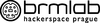Kategorie
Microsoft uses its genAI leverage against China — prelude to a tech Cold War?
Back in the 19th century, if the United States or some other military power wanted to bend a smaller country to its will, it would often display its might with a show of force, sending a fearsome display of gunboats just offshore its target. The naval display usually made its point: not a single shell had to be fired for the smaller nation to accede to the demands of the day.
It was known as gunboat diplomacy.
Today, gunboats no longer rule the world. Tech (and, increasingly, generative AI) do. And Microsoft is now working hand in glove with the federal government to use its considerable genAI might to win what is being called a “tech Cold War” the US is waging against China.
The cooperation has just begun, but it’s already bearing fruit, getting a powerful genAI company based in the United Arab Emirates to cut its ties to China and align with the US. At first blush, it sounds like a win-win: What can possibly be bad about boxing out China from the Middle East, increasing US cooperation with Arab states, and showering profits on a US company for its help?
As it turns out, a lot could wrong. There are significant dangers when the most powerful (and wealthiest) nation on the planet works so closely and secretly with the world leader in AI. The biggest danger: by cooperating so closely with Microsoft, is the US giving up on ever trying to reign in genAI, which researchers have already warned could represent an existential threat to humanity if not regulated properly?
Let’s look at the how the federal government and Microsoft worked together to outmaneuver China and push it out of G42, the most influential AI company in the Middle East, and what that means for emerging plans to regulate genAI tools and platforms.
Boxing China out of the Middle East’s Best AI CompanyThe immediate target of this round of tech diplomacy is the United Arab Emirates-based G42, which is about as well-connected as any company can be. The New York Times describes it as “a crown jewel for the UAE, which is building an artificial intelligence industry as an alternative to oil income.” It’s controlled by Sheikh Tahnoon bin Zayed, the UAE’s national security adviser, who is among the most powerful members of Abu Dhabi’s royal family, according to Forbes.
The Times says G42 is right in the middle of US efforts to blunt “China’s ambitions to gain supremacy in the world’s cutting-edge technologies, including artificial intelligence, big data, quantum computing, cloud computing, surveillance infrastructure and genomic research.”
Before the Microsoft deal, the US was especially concerned about G42’s connections to large Chinese tech firms, including telecommunications giant Huawei — which is under US sanctions — and possibly even the Chinese government.
According to the Times, US officials worried G42 was being used to siphon off advanced American technology to Chinese tech firms or to the Chinese government. “Intelligence reports have also warned that G42’s dealings with Chinese firms could be a pipeline to get the genetic data of millions of Americans and others into the hands of the Chinese government,” the Times reported.
Enter Washington’s most powerful officials and the point of its sharp spear, Microsoft. We don’t know exactly what happened behind the scenes. But we do know a deal was “largely orchestrated by the Biden administration to box out China as Washington and Beijing battle over who will exercise technological influence in the Persian Gulf region and beyond,” according to the Times.
US Commerce Secretary Gina Raimondo traveled twice to the Emirates to get the complex agreement done. It gave the US — and Microsoft — exactly what they wanted. Microsoft will invest $1.5 billion in G42, which will sell Microsoft services to train and tune genAI models. G42 will also use Microsoft’s Azure cloud services, and it agreed to a secret security arrangement, of which no details have been made public.
Chinese technology, including from Huawei and others, will be stripped out of the company. Microsoft President Brad Smith will join G42’s board, and Microsoft will audit the company’s use of its technology. (It wouldn’t be a surprise if that auditing is designed in part to ensure the connection between G42 and Chinese companies and government has been completely severed.)
So, in essence, the US pushed China out of the most influential genAI company in the Middle East and Microsoft now has a significant foothold in a region that will be spending countless billions on AI as it pivots away from an oil economy. In the words of the Times, the deal could become “a model for how US firms leverage their technological leadership in AI to lure countries away from Chinese tech, while reaping huge financial awards.”
What happens next?The G42 deal has largely flown under the radar, while much more public skirmishes have been fought in the tech Cold War between the US and China — including the battle over banning TikTok in the US and China’s decision to force Apple to pull WhatsApp, Threads and Signal from its Chinese App Store. But TikTok and the others are just a side show. The future is AI, not tweens watching 30-second videos about silly pranks and makeup tips.
That means Microsoft will have an increasingly close relationship with the US government, as will other genAI leaders, including Alphabet, OpenAI, Meta and Amazon. If the US is to thwart China’s AI and tech ambitions, it desperately needs those companies’ cooperation.
But that kind of cooperation comes at a price. The US has a terrible track record in reigning in tech. The Biden administration has been willing to use anti-trust laws to go after Big Tech, even though Congress has been unwilling to act. But it’s hard to imagine the government will continue to wield the Big Stick of anti-trust investigations and lawsuits if, at the same time, it’s asking Microsoft and others to do its bidding against China.
The first victim of the tech Cold War against China might well be serious government oversight over the dangers of AI.
Generative AI, Government, Microsoft, Regulation, Technology IndustryA crafty new Android notification power-up
Has there ever been something as simultaneously invaluable and irritating as our modern-day device notifications?
All the beeps, bloops, and blorps our various gadgets send our way serve an important purpose, of course — at least in theory. They keep us attuned to our professional and personal networks and everything around ’em to make sure we never miss anything important.
But they also demand our attention, interrupt what we’re doing, and annoy us endlessly, often with stuff that really doesn’t require any immediate acknowledgment or reaction.
And while Android’s notification systems offer plenty of nuanced control over how different alerts do and don’t reach you, it still seems virtually impossible to avoid swimming in a sprawling sea of stuff in your phone’s notification panel at the end of each day.
So what if there were a better way — a smarter system that could monitor your incoming Android notifications for you, condense all the less pressing noise down into a single alert, and make sure you see only the messages, meetings, and reminders that really matter?
[Get fresh practical knowledge in your inbox with my free Android Intelligence newsletter. Three new things to try every Friday!]
My friend and fellow Android-appreciating organism, have I got just the thing for you.
Meet your Android notification nannyBrace yourself, dear biped: I’m about to draw your attention to one of the best and most powerful Android productivity tools out there — and one shockingly few mortal beings seem to be aware of.
Much like the Android app drawer enhancement we talked about the other day, it’s a perfect example of the type of advanced customization and efficiency-enhancing intelligence that’s possible only on Android. But you really have to be in the know to know about it.
Allow me to introduce you to a brilliant little somethin’ called BuzzKill.
BuzzKill is an Android app that, in the simplest possible terms, lets you create custom filters for your Android phone’s notifications — almost like Gmail filters, only for Android alerts instead of emails.
I’ve talked about BuzzKill before and shown you all the basics of how it works and what kinds of simple, insanely helpful things it can do for you. Today, I want to zone in on a specific new “experimental” feature the app recently started offering and why it might be worth your attention.
The feature is called Summarize. And it does exactly what you’d expect, from that name: It takes clusters of incoming notifications that meet certain conditions and then combines ’em together into a single, far less overwhelming and distraction-creating alert.
You might, for instance, ask BuzzKill to intercept all incoming notifications from your Android Messages app during the workday and combine ’em into one notification you can easily see at a glance when you’re ready to catch up. Or maybe you’d want it to collect all your incoming Slack alerts in the evenings and group those together to avoid a freeway-style backup at the top of your screen.
Heck, maybe you want it to watch for all notifications from Messages, Slack, and Gmail on the weekends, keep ’em all together in a single summarized notification, and then ding your phone incessantly if any of the incoming messages has a specific word or phrase indicating a need for immediate attention — something like, say, “urgent,” “broken,” or “holy humbuggery, what in the name of codswallop just happened?!”
Whatever the specifics, you’ll only have to think through and set up those parameters once. And from that moment forward, anytime notifications meeting your conditions come in, you’ll see something like this:
Android notifications, summarized — with minimal clutter and distraction.JR Raphael, IDG
Just a single combined alert for all that activity — not bad, right?
If there’s nothing particularly important, you can swipe it away in one swift gesture, using any finger you like (hint, hint; choose carefully). If you want to explore any of the summarized contents further, you can tap the “Expand” command in the notification’s corner to — well, y’know…
My Android notifications expanded back into their standard, split-apart state.JR Raphael, IDG
Kinda handy, wouldn’t ya say?
Where BuzzKill’s powers really come into play are with all the extenuating circumstances you can set up — and how impossibly easy the app makes it to manage it all. All I did to get the above going was create a super-simple “if this, then that”-style rule within BuzzKill, like so:
The behind-the-scenes magic that makes my Android notification summarizing happen.JR Raphael, IDG
And then, to build in a supplementary rule that makes sure certain high-priority notifications stand out from that summary and grab my immediate attention, I created a second “if this, then that” guideline:
BuzzKill understands that there’s an exception to every rule.JR Raphael, IDG
See? Told ya it was easy!
And make no mistake about it: All of this all just scratching the surface of what BuzzKill can accomplish. One of my favorite ways to use it, for instance, is to keep low-priority notifications from interrupting me at all during the workday and instead have ’em batched together into a single evening-time delivery.
All my Photos alerts arrive in one batch daily, thanks to this nifty notification rule.JR Raphael, IDG
I also rely on it to prevent rapid-fire back-to-back messages from buzzing my phone 7,000 times in seven seconds — a problem Android 15 appears poised to address, too, albeit in a much less nuanced and customizable way.
Take that, rapid-fire short-message texters!JR Raphael, IDG
The app’s new experimental notification summarization option is so interesting and packed with potential, though, I just had to share it with you once I really started exploring it and thinking through all the ways it could be helpful.
BuzzKill costs four bucks, as a one-time up-front payment. The app doesn’t require any unusual permissions, doesn’t collect any form of data from your phone, and doesn’t have any manner of access to the internet — meaning it’d have no way of sharing your information even if it wanted to.
It’s yet another illuminating illustration of the incredible productivity power Android provides us — a power anyone can embrace, with the right set of know-how.
And now, you have it. Happy filtering!
Learn all sorts of useful tech tricks with my free Android Intelligence newsletter. Three new things try every Friday — straight from me to you.
Android, Google, Mobile Apps, Productivity SoftwareMajor Security Flaws Expose Keystrokes of Over 1 Billion Chinese Keyboard App Users
CISO Perspectives on Complying with Cybersecurity Regulations
eScan Antivirus Update Mechanism Exploited to Spread Backdoors and Miners
CoralRaider Malware Campaign Exploits CDN Cache to Spread Info-Stealers
How to fix iCloud sync in seconds
In the simplest terms, iCloud Drive is Apple’s cross-platform cloud storage system that allows users to sync and store files, photos, videos, calendar events, contacts and other important data. iCloud Drive has been around since 2014, and while the platform is much more robust that it was in the early days, sometimes devices that rely on it don’t sync properly.
What is iCloud sync?iCloud sync allows all of your devices to access the same updated data (or photos, videos, contacts, etc.), regardless of device. It’s usually reliable, but sometimes you’ll find content fails to sync between devices in the few seconds it should take. If this seems to be happening to you, these simple tricks can help get things running smoothly again.
Is iCloud sync on by default?Yes, iCloud should be syncing your data automatically. But if there are some things you don’t want synced across devices, you can specify what gets shared via iCloud in System Settings (macOS) and Settings (iOS). You can even turn it off completely if for some reason you don’t want your data to sync.
Is everything up-to-date?First, check to make sure you are running the latest version of macOS on your Mac, iOS on your iPad or iPhone, or Windows on a PC.
Check that iCloud is workingIt also makes sense to double-check that iCloud services are working correctly before running through any other changes. You can visit Apple’s System Status page to make sure things are indeed up and running.
One of the first things to do is check Apple’s system status page for any outages.
Make sure you are properly logged inStep two is to ensure you are logged into iCloud using the same Apple ID on all your devices. Go to icloud.com, login with your Apple ID and then tap iCloud Settings (either the gear-shaped box icon or by selecting it in the drop-down menu underneath your name at the top right of the iCloud browser window).
In the next window, you should see your storage space status and a row called My Devices. Are all the devices you want to sync included on the list? If not, it is possible they are not using the same Apple ID. (You can do quite a lot of useful things through iCloud’s online service).
Check dates and timeNext, check all the devices that should be syncing. You must ensure these are configured to set time and date automatically and have iCloud Drive/Documents & Data enabled. Follow these steps:
iOS: Settings>Apple ID>iCloud>iCloud Drive. Toggle to On
Mac: System Preferences>iCloud>ensure all the iCloud services you want to sync are checked.
Make sure iCloud is enabled for specific appsIf you have a particularly balky app that isn’t syncing as it should, you’ll want to check System Settings (in macOS) or Settings (in iOS). Click on your Apple ID account, scroll down to iCloud, and check there to see which apps are using iCloud. If your iCloud access for the app isn’t on, you’ll want to enable it. If it’s there, toggle iCloud access off, then on again to (hopefully) get things in sync again.
Check that cellular access is enabledIf everything is syncing okay while you’re using Wi-Fi networks, but you run into problems while on a cellular network, you’ll want to make sure cellular access is turned on. You can check this in Settings (in iOS); scroll down to Cellular and check to make sure it’s enabled for the apps you use. Also, scroll all the way down to make sure iCloud Drive is enabled over cellular.
Force SyncOnce you know your system(s) are set up correctly, you can use this simple trick to force iCloud Contacts and Calendars to sync:
To refresh your iCloud Calendars, launch the app on your iOS device and tap the “Calendars” button at the bottom of the page. When you get to the next page just tap and hold your finger on the screen and drag the list down until the activity icon appears and release the page. The activity icon will spin briefly, and you should find iCloud has synced your calendars for you.
This also works with Contacts. Launch the app and select “Groups” on the All Contacts page. Once you are in Groups, just tap and hold your finger and drag the page down as you did for Calendars. The activity icon will appear, and your Contacts will be synced.
Log out of iCloud and log in againIf you regularly experience sync problems with your iOS device(s) and you know your network is stable, then you should try logging out of your iCloud account on your iOS device or Mac, then log back in.
IMPORTANT: Before doing this, be certain to follow Apple’s extensive instructions to back up your iCloud data.
Sometimes, logging out of iCloud and then logging back in will clear up syncing problems.
Jonny EvansAt icloud.com you can see all of your devices in one place.
To log out, go to iCloud Settings/System Preferences and click Sign Out. You’ll have to respond to a series of prompts before this completes.
Restart your device, return to iCloud’s controls and sign back in. (Please make certain to use the same email address for your Apple ID across all your systems.)
Now you should re-enable all the iCloud features you want to use.
This process usually solves any sync problems you may have, though you may find it necessary to repeat this sequence on all your devices.
Restart your device(s)If problems persist then close and restart the relevant iCloud-enabled app: Contacts or Calendar, for example. Double-click the Home button (or swipe up to about halfway up the screen and hold for a second or so on iPhone X), swipe through your active apps and swipe up to close the app. (You can long press the app icon and then tap the X that appears on iPhone X.) Return to the Home screen and wait a few moments before launching the app again.
Another approach that sometimes works is to turn off iCloud Contacts and turn it on again. Go to Settings>Apple ID>iCloud, then turn off Contacts. Unless you have a copy of your contacts stored elsewhere, you should then choose Keep on My iPhone/iPad.
Wait a few moments and turn Contacts on again in Settings.
Reset your device(s)Never underestimate the power of a hard reset to resolve many iOS problems. To achieve a hard reset on iOS devices simply hold down the Power and Home buttons until the device turns off and the Apple logo appears. The device will restart and system processes will be refreshed, which sometimes fixes iCloud sync problems.
Google+? If you use social media and happen to be a Google+ user, why not join AppleHolic’s Kool Aid Corner community and join the conversation as we pursue the spirit of the New Model Apple?
Got a story? Drop me a line via Twitter or in comments below and let me know. I’d like it if you chose to follow me on Twitter so I can let you know when fresh items are published here first on Computerworld.
Apple, Cloud Storage, iCloudGen Z workers pick genAI over managers for career advice
Toxic work environments and a lack of internal upward mobility are adding to employee dissatisfaction, and many workers believe a primary cause of the problem stems from the behavior of their managers, according to a new study by career development and outplacement firm Intoo.
The survey, conducted in partnership with research firm Workplace Intelligence, also found Gen Z employees are engaging more in “AI Career Coaching” and claim to get their best career advice from ChatGPT. Around 47% of Gen Zers say they get better advice from a chatbot than from their manager. More broadly, 77% of employees and 79% of human resource leaders said they’d experienced at least one characteristic of a toxic workplace in their jobs.
Lydia Frank, vice president of marketing at Chronus, a career development platform, said because Gen Zers were the first generation to grow up with the internet as a part of daily life, they’are accustomed to everything being a click away. “Which is why we’ve seen them heavily adopt and make use of generative AI for everything and anything. Career advice is no exception,” she said.
“Often, Gen Zers are turning to ChatGPT for career advice because they are not satisfied with their current company’s learning and development programs or lack the professional networks earlier generations were able to build when hybrid workplaces were the exception, not the rule,” she said. “We’re seeing a lot of Gen Zers that lack mentorship — especially when working remotely — which is why they’re either trying to learn a new skill or navigate a workplace situation through consulting ChatGPT,” Frank said.
Poor treatment at work and a lack of career advancement have also led to a growing number of workers to actively seeking employment elsewhere, according to the Intoo survey of 800 employees and 800 human resource leaders. The survey data, collected between Nov. 19 and Dec. 2, 2023, was originally published in February, then updated and re-released Tuesday.
The survey focused on what makes a workplace toxic and what would create a positive work environment that leads to greater job satisfaction, better performance, and higher retention.
The top factor contributing to toxic workplaces is managers showing favoritism towards certain employees, according to 46% of employees surveyed by Intoo and Workplace Intelligence. And 42% cited managers or leaders who ignore employee feedback as contributing to poor work environments.
Adding to the problem: bad advice from managers, according to the survey data. More than a third (39%) of workers said they’d received bad career advice from managers. In fact, employees said they get better career advice from their friends and family (62%), Google (44%), social media (36%), and genAI (34% overall) than they get from their boss.
According to Intoo’s survey, 63% of respondents felt their employer cares more about productivity than career development, and 54% said they feel completely on their own at their organization when it comes to career development. Forty-four percent said their employer does not value their career development.
In tandem with those sentiments, HR leaders in the survey predict that 25% of employees (and 44% of Gen Z employees) are likely to quit their jobs within the next six months due to a lack of support for career development.
Career path confusionA separate workplace study done by recruitment and outplacement firm LHH found that nearly half of 30,000 full-time employees in 27 countries (46%) want to change careers — but don’t know which path to take. And 72% of workers contemplate future plans — such as their next job, reskilling, and upskilling — at least once a quarter.
A majority of workers (86%) are confident that they could find a new job within six months up, from 61% in 2022, whether it’s through their own networks (74%), independent job search (71%), or a staffing agency (68%), according to the LHH survey. But nearly half (46%) don’t feel their managers would support them in moving to another role within the organization.
Additionally, 47% are keeping up to date with open job opportunities, yet not applying for them, according to LHH data. However, another 18% are actively applying for jobs and 19% indicated they’re interviewing with prospective employers. Only 8% are looking for new opportunities internal to their company.
Among other big takeaway from LHH’s report? Organizations need to invest in their employees in order to attract skilled talent, especially from tech. “Workers in tech are the most confident that their skills can transfer to another industry or to another role within the tech field,” the report said.
The broader sense of unease is shared across geographies and industries, especially in Australia (65%), China (62%), Turkey (59%), and the US (57%), where workers feel strongest that external factors affect their careers more than they do themselves. In these countries, employees are less likely to quit for salary reasons than because they want to start their own businesses, showing they want to feel empowered.
Many younger employees make career decisions based on their values and want to be able to drive change within their organizations, but feel powerless to do that, according to a recent survey by Deloitte. Over half of respondents (58% of Gen Zs and 55% of millennials) say their organization currently seeks input from employees and incorporates their feedback, but roughly a third (32% of Gen Zs and 35% of millennials) say decisions are still made from the top and employee feedback is not often acted upon.
Careers, IT Leadership, Technology IndustryApache Cordova App Harness Targeted in Dependency Confusion Attack
Apache Cordova App Harness Targeted in Dependency Confusion Attack
Adobe’s new Firefly Image 3 adds genAI features to Photoshop
At its Adobe Max event in London, Adobe on Tuesday unveiled its latest Firefly Image generative AI (genAI) model, promising greater realism and improved controls over generated outputs. The next-generation Firefly model will also be integrated into Photoshop, with several new features coming to the image editor later this year.
Adobe Firefly is a set of generative AI models used to create and modify content such as photographic style images, illustrations, and fonts. (A Firefly video-generation model is coming to the Premier Pro video editing tool later this year, with a music-generation algorithm also in the works.) It’s accessible as a standalone app, as well as being integrated into Adobe’s Creative Cloud application suite.
More than a year since launch, Firefly’s Image model is now on its third iteration. Firefly Image 3 improves on the second iteration, which launched at last October, in several ways, said Adobe.
The company highlighted improvements to image quality, particularly for images that feature people. That means more photo-realistic outputs, better lighting and subject positioning, and a wider variety of expressions. Another quality improvement is involves rendering straight lines and structures that help with image coherence.
Adobe Firefly generated image of an artist in studio.
Adobe
The latest model includes the Structure Reference feature that Adobe announced last month; it lets users apply the structure of a reference image to provide more accurate outputs. The same goes for Style Reference, which helps create a consistent image style.
Users can also expect a broader range of output styles for illustrations, photographic art, and vector art for iconography. Firefly Image 3 will have a better understanding of user prompts, too, Adobe said, more accurately reflecting longer and more complex inputs than the previous versions.
“Firefly Image 3 is a considerable level up from the already high-performing Firefly Image 2 model,” said Matt Arcaro, IDC research director for computer vision and AI, with notable improvements to image quality and coherence with user prompts.
Firefly Image 3 also gives users greater control over images produce by the AI model, said Liz Miller, vice president and principal analyst at Constellation Research. “If Firefly Image 1 and 2 focused on the ability to generate, Firefly Image 3 is about focusing and controlling generative AI models to extract the idea in a creator’s mind onto the initial canvas,” she said.
Adobe is one of numerous tech firms that offer genAI image models, including Canva, Midjourney, OpenAI, Stability AI, and others. IDC predicts that global spending on genAI tools (including software and infrastructure) will reach $143 billion in 2027, up from $16 billion in 2023.
“Firefly Image 3 may be in beta, but feels less experimental compared to some of Adobe’s rivals,” said Miller. The latest Firefly model is more photo realistic and addresses some of the problems creators have experienced with generative AI tools around structure, she said – producing images of arms with two hands, for instance.
Firefly Image 3 is available now in beta via the Firefly web app.
New Firefly features in PhotoshopAnother strong point for Adobe’s generative AI capabilities is integration across its products, said Arcaro. “Adobe is all-in on bringing genAI capabilities to users across its product portfolio,” he said.
Adobe said the Firefly Image model and new genAI features will arrive for Photoshop later this year, building on Generative Fill (the mostly quickly adopted feature in ever in Photoshop, according to Adobe) and the Generative Expand tools added to Photoshop a year ago.
The idea is to improve workflow when accessing genAI features in Photoshop.
For example, Reference Image lets users tailor Generative Fill images to a particular style by uploading a reference document. This lets users guide the Firefly’s outputs more accurately and saves time typing out text prompts to create a desired image.
Adobe Firefly makes it easier to manipulate and use reference images with genAI.
Adobe
Another feature, Generate Image, lets users create entire images from scratch in Photoshop documents using text prompts. The intention is to make the image editor more accessible to users of any skill level, said Adobe. The Generate Image tool provides options for content type, effects, and allows users to upload a reference image.
Generate Background makes it easier to replace or create background visuals in an image using natural language prompts. While it’s already possible to generate background images in Photoshop, the new feature is more streamlined and requires fewer clicks, Adobe said.
Generate Background allows users to create background visuals using natural language prompts.
Adobe
Generate Similar provides variations of objects within an image from which users can select, such as the amount or type of fruit in a fruit bowl, allowing for greater fine tuning of results.
Generate Similar using Firefly offers variations of objects within an image.
Adobe
Finally, Enhance Detail lets users increase the sharpness and clarity of generated images.
The features are available in the beta Photoshop app — a separate application that showcases new capabilities — before general availabilty later this year, said Adobe. It will be possible to run the AI processing either on Adobe’s servers or locally on a user’s device, with cloud computation the default.
“These tools are all about efficiency and shifting monotonous work off a creator’s plate,” said Miller. Getting from a brief to a sketch to a draft can be a painful, time-consuming, and costly process, she said.
“The traditional pace of creation takes a toll, especially when the language of creativity can get lost in translation…,” Miller said. “With these tools native in Photoshop, creators can ideate and iterate quickly, collaborating on color tones, shape and structure in a rapid flow.”
Adobe Systems, Generative AI, Productivity SoftwareWebinar: Learn Proactive Supply Chain Threat Hunting Techniques
Webinar: Learn Proactive Supply Chain Threat Hunting Techniques
Why You Should Consider AlmaLinux 9.4 Beta for Your Desktop
Spectre V2: A New Threat to Linux Systems
Police Chiefs Call for Solutions to Access Encrypted Data in Serious Crime Cases
Police Chiefs Call for Solutions to Access Encrypted Data in Serious Crime Cases
Unmasking the True Cost of Cyberattacks: Beyond Ransom and Recovery
Unmasking the True Cost of Cyberattacks: Beyond Ransom and Recovery
German Authorities Issue Arrest Warrants for Three Suspected Chinese Spies
- « první
- ‹ předchozí
- 1
- 2
- 3
- 4
- 5
- 6
- 7
- 8
- 9
- …
- následující ›
- poslední »