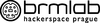Agregátor RSS
Takhle jsme googlili před 20 lety. Tajným trikem vyčistíte vyhledávač od smetí, zůstanou jen odkazy
Starliner nepoletí ani dnes. Boeing řeší problém s únikem helia
AI bude chytřejší i díky vám. ChatGPT využije miliardy příspěvků z Redditu
Citrix parent mulls selling ShareFile amid streamlining efforts
Cloud Software Group, the parent company of Citrix Systems, is considering selling its content-sharing platform ShareFile, according to sources cited by Bloomberg. This move is likely part of a broader strategy to streamline operations under its private equity ownership.
The company is reportedly working with a financial adviser to assess interest from potential buyers.
ShareFile, valued at an estimated $1.5 billion, offers document-sharing and collaboration software that integrates with popular apps like Microsoft Outlook.
Bloomberg sources, citing anonymity, suggest the platform might attract interest from private equity firms, though the discussions are in the early stages and may not translate into a sale.
The disinvestment of ShareFile is seen as a strategic move by Cloud Software Group to refocus on its core competencies.
“There are a couple of things which could drive this move,” Neil Shah, VP for research and partner at Counterpoint Research said. “First, the cloud-driven enterprise content management systems space has seen significant growth and competition from established players from Box, and Dropbox to Microsoft’s own SharePoint and OneDrive, as well as other strong contenders such as Egnyte, Kiteworks and Syncplicity.”
Second, the sector has undergone major transformations with each technological shift, impacting leadership, IPOs, exits, mergers, and acquisitions. The evolution from the first wave of on-premises client-server architecture to the second wave of real-time cloud sync, and now to an emerging third wave driven by AI and automation with real-time intelligent collaboration, has reshaped the landscape and increased competition, said Shah.
Microsoft has been rapidly expanding its enterprise offerings with cloud services (Azure), AI tools (CoPilot), productivity tools (Office 365), and file management solutions (OneDrive, SharePoint), enabling unprecedented real-time collaboration.
“So, companies like ShareFile that are heavily dependent on or integrated with partners such as Microsoft, face increasing competition,” Shah added. “ShareFile despite being one of the industry-leading solutions for more than a decade, the parent company is forced to evaluate ShareFile’s strategic future capabilities, positioning, and value vs a formidable competition, and now would be a good time to spinoff and profit from the business when it is at peak.”
Why sell ShareFile?This reported spinoff move comes after Citrix was made private in a $13 billion deal by Elliott Investment Management and Vista Equity Partners in 2022. As part of the deal, Citrix and Tibco Software merged to form Cloud Software Group, the current parent company and inherited a wide range of products and services. Streamlining the portfolio could help Cloud Software Group optimize its operations and allocate its resources more efficiently.
However, the substantial debt burden from the leveraged buyout has demanded financial restructuring. Cloud Software Group has been actively managing its debt, recently pricing a $6.5 billion leveraged loan, the largest in the US this year, to refinance the expensive debt it incurred for the buyout.
The spinoff of ShareFile could be a step towards alleviating some of the financial pressures resulting from the expensive leveraged buyout, Shah reasoned.
Cloud Software Group, Vista Equity Partners, and Elliott Management have not yet responded to this report, Bloomberg said.
Citrix Systems, Collaboration SoftwareGoogle brings Gemini AI to the classroom
Google’s Gemini will soon be available to education institutions, the company said Thursday, with the generative AI (genAI) assistant able to help teachers draft lesson plans and create personalized learning materials.
Gemini will come to Workspace for Education subscriptions on May 23 via two optional paid add-ons: Gemini Education, a “lower priced” offering with monthly usage limits, and Gemini Education Premium.
Gemini Education provides access to genAI features in Workspace apps such as Docs, Sheets, Slides, and Gmail, alongside access to the Gemini chatbot. The premium version offers additional features in Google Meet, such as AI-powered note-taking and video conversation summaries.
“Gemini AI assistant brings genAI capabilities to the full suite of tools educators are using across the Workspace ecosystem,” said Matthew Leger, senior research manager on IDC’s Government Insights team. “This is important because, in education, I often see schools adopt a range of AI tools from different providers, leading to what I call ‘AI siloes’ that make AI governance, management, and cost control challenging.”
Leger added that these different tools can vary widely in quality and effectiveness, “so it is nice to now have some of the most powerful genAI models on the market available across many of the tools educators use every day, through one provider.”
Google in a blog post said it sees a range of uses for Gemini in education settings. Teachers, for instance, can use the tools to create a lesson plan, syllabus, or class exercise, with the ability to tailor content to student interests and skill levels. Gemini can also be used to generate images that can help bring concepts to life for students, Google said.
Google will also let teaching staff interact with learning tools via the Gemini conversational interface. Teachers can type “@OpenStax” in a prompt to receive responses based on the Rice University’s OpenStax textbooks, with in-line citations and links to relevant pages. A Data Commons extension — Google’s open source data repository — will similarly provide access to data on complex topics such as climate change or economics.
One of the key drawbacks of the large language models (LLMs) that power genAI tools such as Gemini is the tendency to hallucinate. With this in mind, the ability of the OpenStax and Data Commons extensions to pull information from trusted sources is an “important step” toward addressing user concerns, said Leger. The addition of a “double-check” feature also makes it easier to fact check outputs Gemini.
Outside of faculty staff, Gemini can help IT staff at an education institution create documentation, or assist a superintendent to create a newsletter or draft a job description. And students over the age of 18 can be given access to the Gemini chatbot for free when the AI assistant is enabled by an education institution’s IT admins.
Where generative AI tools are used effectively, there’s potential to significantly reduce the administrative burden on educators, he said.
Leger also pointed to the introduction of LearnLM by Google this week, a language model grounded in education research built specifically for learning purposes.
“This is critical because most language models in use today, while helpful for creating learning materials, aren’t necessarily trained in the same way educators are trained,” said Leger. “So, with a language model trained with educators in mind, the usefulness of these capabilities for educational purposes will only increase.”
Along with some of the potential benefits, educators that use genAI tools such as Gemini Education should be aware that while LLMs continue to improve, outputs can vary significantly, depending on how a question is asked.
“It is really, really important to develop and refine prompt engineering skills to be able to use these tools effectively,” said Leger. “This is a skill we will always need to brush up on over time and get better at.”
Users should also be wary of potential biases and a lack of explainability around responses. To ensure safe and ethical use of the tools, customers should work with the provider to understand what goes into the model and any resulting limitations, said Leger.
Leger also advises that educators look beyond possible productivity gains as a marker of success when it comes to AI investment.
“The real magic in AI is its ability to make education more human, not less, by giving educators time back in their day to spend interpersonal time with students,” he said. “If we make these AI investments without taking advantage of this, we will lose a big opportunity to improve student satisfaction and success.”
Education Industry, Generative AI, GoogleGitLab 17
GTA VI vyjde na podzim 2025. Pátý díl prodal 200 milionů kopií. Chystá se oznámení hry z další oblíbené značky
The IT scandal that destroyed people’s lives
Editor’s note: The UK parliament this week debated a proposal to exonerate those wrongfully convicted of fraud due to flaws in a Post Office computer system, while an independent public inquiry into a cover-up of the flaws heard evidence from former Post Office CIO Lesley Sewell. Here, Marcus Jerräng, editor in chief of Computerworld Sweden, gives an outsider’s perspective on a uniquely British affair.
Say the phrase “IT scandal” and many might think about the mess around Transportstyrelsen (the Swedish Transport Agency) or Computer Sweden’s revelation of the 1177 data leak (affecting Sweden’s emergency service number). But they both pale in comparison to what has been described as the most widespread miscarriage of justice in Britain’s history: the Post Office sub-postmaster scandal.
The Post Office scandal goes back 25 years and can’t be easily summed up. But it began when the British postal service introduced a new IT system for 14,000 Post Office branches: Horizon, a cash register system from Fujitsu intended to automate accounting for sub-postmasters – the franchise owners that run local post offices.
The system quickly showed missing funds for many sub-postmasters, who couldn’t explain the shortfalls and were unable to trace the errors as they could when accounting was done on paper. The result was that over 900 sub-postmasters were prosecuted over the ensuing 15 years for theft and false accounting. Hundreds were sent to prison, with many more handed other punishments, while countless numbers were driven into bankruptcy and became deeply indebted.
But it turned out that the sub-postmasters had done nothing wrong. The problem lay in the Horizon system. And, to make things worse, the Post Office had attempted to hide it all by intimidating the sub-masters into silence over the IT problems with threats of legal action.
The problems with Horizon were revealed as far back as 2009 by tech news site Computerweekly and the story has continued to run, with, among other things, a large class action lawsuit and an ongoing government enquiry. So far, around 90 convictions have been overturned.
In January this year, the story suddenly exploded into the political debate when the TV channel ITV broadcast the drama series “Mr Bates vs The Post Office,” which portrayed the history of the sub-postmasters who had their lives ruined by the IT scandal. The TV series sparked huge media and public pressure, which led to debate and a parliamentary inquiry, with strong measures from politicians.
In March, a new law was passed with the aim of overturning all convictions. A huge program of compensation payments is planned, where convicted sub-postmasters are each offered £600,000 ($760,000), while others that were affected in other ways — such as those who paid out of their own pockets to cover the discrepancies reported by the IT system – will also be compensated.
According to British politicians, there could be as much as £1 billion ($1.27 billion) paid out in total.
No one has been held personally accountable for the situation, either at the Post Office or service provider Fujitsu. The Japanese IT giant saw its share price drop by hundreds of millions of dollars after the TV series premiered, and Fujitsu’s global CEO, CFO, and head of European operations have all subsequently apologized publicly.
“We were involved from the very start. We did have bugs and errors in the system. And we did help the Post Pffice in their prosecutions of the sub-postmasters. For that we are truly sorry,” Paul Patterson, Fujitsu’s Europe chief, said during a parliamentary inquiry in January, where he also indicated that the IT service provider would contribute to compensation for those affected.
Although the saga has continued for 25 years, it isn’t over yet. The commission appointed to review the situation continues its work and is expected to present its results in the fall.
The TV services “Mr Bates vs The Post Office” had its Swedish premier on March 27. It may be worth reflecting on the power IT has over people when watching the show, not least in a time when automation and AI is playing an increasing role in important decisions and processes for both government and business.
Because, even if IT and digitization can do a huge amount of good, bad IT systems can – literally and demonstrably so – ruin people’s lives.
Technology IndustryFirst LockBit, now BreachForums: Are cops winning the war or just a few battles?
Interview On Wednesday the FBI and international cops celebrated yet another cybercrime takedown – of ransomware brokerage site BreachForums – just a week after doxing and imposing sanctions on the LockBit ransomware crew's kingpin, and two months after compromising the gang's website.…
New XM Cyber Research: 80% of Exposures from Misconfigurations, Less Than 1% from CVEs
New XM Cyber Research: 80% of Exposures from Misconfigurations, Less Than 1% from CVEs
China-Linked Hackers Adopt Two-Stage Infection Tactic to Deploy Deuterbear RAT
China-Linked Hackers Adopt Two-Stage Infection Tactic to Deploy Deuterbear RAT
Nejlevnější OLED monitor na trhu stojí pouze 5760 Kč. Má fantastické barvy, ale jen 15,6"
Sovereign Tech Fund podpoří vývoj FFmpeg
25 great uses for an old Android device
Got extra smartphones sitting around your office? How about tablets? As we move multiple generations into mobile technology, more and more of us are building up collections of old, dated devices from both our work and our personal lives. And more often than not, those devices do little more than take up space and gather dust.
Here’s a little secret, though: Your abandoned Android gadgets are actually virtual gold mines. You just have to find the right way to tap into their potential and give them new life.
So grab the nearest DustBuster and get ready: Here are 25 ways to make your old phone or tablet useful again.
1. Use it as a wireless trackpad and controller for your computerWith the right software and a couple minutes of configuration, your old Android device can act as an on-demand controller for your Windows, Mac, or Linux computer.
An app called Unified Remote and a Wi-Fi or Bluetooth connection are all you need to make the magic happen. The free version of the app gives you basic mouse and keyboard control along with specialized remotes for media playback and power-related commands, while the full $5 version adds in program-specific remotes for presentation control along with other advanced features.
Unified Remote provides basic mouse and keyboard control along with a variety of specialized remotes.
JR Raphael / IDG
Grab whichever version you prefer and download the server-side software for your computer — then toss your old device into a desk drawer or computer bag and rest easy knowing it’ll be ready and waiting the next time you need to go wireless.
2. Turn it into a remote computer terminalWant easy access to your home computer from the office — or vice-versa? Your old Android phone or tablet can be a splendid stationary screen for keeping a remote system at arm’s reach.
And it couldn’t be any easier to make that happen. All you need is Google’s free Chrome Remote Desktop program on both your computer and your old Android device, and your phone or tablet will effectively become a window to your desktop.
I’ve got a thorough guide to the Chrome Remote Desktop setup process, if you want step-by-step instructions — but the short version is that you’ll need to install the official Google Chrome Remote Desktop extension into Chrome on your computer, then open the Chrome Remote Desktop website and follow the prompts to set up remote access.
Snag the companion Remote Desktop Android app, get all signed in there, and that’s it: Your old Android device is now a full-fledged terminal and access point for any computer you want.
3. Make it a portable storage deviceCloud services may often be the simplest way to store and transport files nowadays, but there’s something to be said for good old-fashioned physical storage — both in terms of consistent availability regardless of connectivity and in terms of the added assurances having especially important files in your own pocket can provide.
While there’s certainly no shortage of high-quality portable thumb drives and external hard drives available, any old Android device is essentially the same thing — with the added advantage of also offering up an easy interface for interacting with anything on its local storage and optionally dropping such files into an email, a Slack chat, or any other cloud-connected spot should the need ever arise.
Just securely erase your Android device to give it a fresh start and free up as much space as possible, then plug it into your computer to transfer files from the computer to the phone or tablet.
You’ll have ample room for whatever you need to store, and you can easily carry it around or keep it somewhere safe — then connect it to another computer or rely on assorted Android business apps for managing the files, emailing them, sharing them in collaborative environments, or anything else that may come up.
4. Reposition it as an AI-powered chatbot interfaceGenerative AI systems are quickly becoming critical tools for company productivity, and an old Android device is the perfect vessel for creating a dedicated on-demand AI chatbot interaction station.
This one’s especially easy, too: Just install the ChatGPT Android app, the Gemini Android app, the Microsoft Copilot Android app, or any other AI tool you use — then keep it front and center on your old device’s home screen.
In the case of Gemini, you can also opt in to allowing Gemini to take over the role of your default system assistant and make it available via a Hey Google voice command.
And just like that, you’ve got a generative AI chatbot at your beck and call 24/7 without having to have it take over your current Android device and run down its battery.
5. Give yourself a separate work and personal phoneWith more and more companies taking a bring-your-own-device approach for the workplace, the lines between our personal and professional lives are getting increasingly blurry.
And while Android does have some decent options for creating separate work and personal profiles — both natively, if your phone is part of an enterprise-managed arrangement, and with a little creative configuring in any other scenario — there’s an undeniable appeal in creating a formal barrier between your worlds and being able to leave your work completely behind when the opportunity arises.
So think about using your old Android device as a dedicated work or personal phone and setting it up explicitly for that purpose, then using your current Android phone exclusively for the other role. That’ll give you separate physical devices for your separate life roles — the kind of power most people only dream about seizing these days.
6. Use it as a universal smart remoteEven the junkiest old Android device has ample power to serve as a smart remote for your home or office. That can be a helpful way for you and anyone else around to control your various smart devices and multimedia components without needing any special access (or your own current personal phone in hand).
First, the easy part: Load up your old phone or tablet with all the relevant apps for your smart-device setup — things like Nest, Hue, and anything else appropriate for controlling your home or office tech.
Next, think about adding some tools that’ll let the device handle any audio and video systems in your area. There are a few ways you can make that work:
- Pair the phone or tablet with one of Google’s ultra-affordable Chromecast with Google TV dongles. You can then keep the old Android device on your desk or coffee table and use it as a hub for wirelessly casting content — everything from Netflix and YouTube to TED Talks, CNBC, and Google Slides — to your TV.
- Use your device as a dedicated remote for your home or office entertainment setup. If the device is running an Android version from 2012 or later, you can give yourself a ready-to-roll Google TV remote that’ll work with any compatible streaming products by installing and then signing into the official Google TV app. The Play Store also has a variety manufacturer-made apps for controlling specific components, including those by Comcast Xfinity, AT&T U-verse, and Roku.
- Set up a full-fledged media server using Plex, then use your old device as a dedicated remote to stream your own local content to a TV. (The Plex media server software is free; a premium subscription with added features runs $5 per month, $40 per year, or $120 for a lifetime license.)
Here’s something: Your clunky old Android device could actually help scientists search for extraterrestrial life, detect earthquakes, or improve cancer treatments.
It’s all part of a series of programs that use your device’s computing power to conduct scientific research. Some of the more worthwhile options:
- Zooniverse connects your phone or tablet to a variety of research projects ranging from wild beluga whale identification to breast cancer tumor mapping.
- DreamLab is a project helmed by Vodafone that aims to uncover insight into how cancer relates to a patient’s DNA profile. That, in turn, could allow for the development of more specific and effective cancer-fighting drugs. More recently, the app has also been focused on COVID-related research as well as climate change.
- MyShake, from the UC Berkeley Seismological Laboratory, uses your device’s sensors to detect and analyze earthquakes. If you live in an area where earthquakes occur, leaving your device plugged in and on a stable surface will provide the scientists with valuable real-time data about any seismic activity.
All of the apps work in essentially the same way: After downloading and installing (and sometimes going through a brief setup or sign-in procedure), you simply plug your device in and turn its screen off. As long as it remains connected to an active Wi-Fi network, researchers will be able to put its processing power to use.
Apps like Zooniverse, left, and DreamLab, right, can turn your old Android tablet or phone into a scientific research machine.
JR Raphael / IDG
8. Transform it into a free-standing security cameraWho needs a fancy-schmancy connected camera when you’ve got an old Android phone sitting around? With the aid of a third-party app, the camera on your dated device can let you keep an eye on your home, office, or top-secret crime lair from anywhere — and even perform advanced functions like video recording and motion detection.
Just download the free IP Webcam app or get the fully featured $5 pro version and follow its instructions. Within moments, you’ll be able to peek through your device’s lens from any compatible web browser and cackle with glorious glee.
9. Repurpose it as a dedicated cameraSmartphone cameras just keep getting better, but we’re reaching a point where even cameras from a few years back are really quite good — and the differences between them and their more current siblings are relatively subtle.
With that in mind, an old Android device can be a perfect way to have a ready-to-roll camera at your disposal for times when you might not want your primary phone to be out and about on your adventures — whether you’re worried about it getting wet or damaged or maybe just trying to disconnect from the world of work-related dings and pings for a while.
The best part about this setup that is no special preparation is even required. Just grab the old phone and go, and rest easy knowing your “real” phone is safe and sound somewhere far away from whatever you’re photographing.
10. Reframe it as a full-time videoconferencing stationSet up your old Android device with the app for your video-chatting platform of choice — Zoom, Google Meet, Skype, or whatever the case may be — then drop it into a dock on your desk or conference room table. Say “hocus pocus” for good measure, and ta-da: You’ve just created a permanent access point for virtual face-to-face communications.
Just think: With enough old phones and tablets, you can create an entire house- or office-wide videoconferencing system. Sign each device into its own unique account, with the name of the room as its username, and seeing someone across the building will never be more than a couple quick taps away.
11. Turn it into a kitchen command centerHard to believe, but my ancient 2011 Motorola Xoom tablet was one of the most used devices in my house until it finally kicked the bucket some six years into its life. That’s because I converted it into a multipurpose command center for our kitchen — a role my 2012 Nexus 10 tablet then took over for another couple years after that.
So how to make a kitchen command center of your own? Easy: First, use a custom Android launcher like Niagara Launcher or Nova Launcher to simplify your old tablet’s home screen and add in some easy-to-perform gestures — like double-tapping anywhere on the screen to launch Android’s voice search function for on-the-fly info-gathering and other hands-free commands.
Second, populate the home screen with the right apps for the purpose. Netflix and other video-streaming services will effectively turn your old tablet into a cooking-time television. Recipe apps can also be useful, as can Android note-taking apps — like Google Keep, Microsoft OneNote, and Notion — for quick viewing of personal recipes or editing of always-synced family-shared shopping lists.
If you really want to get wild, you can even set up a smart-display-like screensaver that’ll turn your device into a customizable intelligent info center whenever you aren’t actively using it — kind of like what Google has tried (but thus far mostly failed) to accomplish with its not-so-old Pixel Tablet product.
12. Make it a data-based extension of your current phone serviceIf you use Google Fi (formerly known as Project Fi) for your current phone’s wireless service, take advantage of a little-known bonus feature: the ability to get an extra SIM card that’s connected to your account and able to provide data on any other device — without any superfluous fees.
All you’ve gotta do is order the card from the Google Fi website, pop it into an old phone (or a tablet, if you happen to have one with a SIM slot) — and bam: That device is instantly online and connected. You’ll pay only for whatever mobile data the device uses in any given month, at the same flat rate associated with your regular Fi plan, so it’s essentially just an extension of your primary phone.
That opens up plenty of interesting possibilities: You could use your old device as a ready-to-go backup phone in case your regular one is ever missing, broken, or low on battery; you could use it as a dedicated hotspot to beam out mobile data access without draining your primary phone’s battery; or you could use it as an always-connected on-the-go slate for your kids (hello, airport video-streaming) without having to pay for an extra line of service.
13. Make it your live window into the worldDon’t have the greatest view from your desk? Let your old Android phone or tablet be your window to wild and exciting locales.
To get started, grab the EarthCam Webcams app from the Google Play Store. It’ll give you one-touch access to an impressive list of live streaming cameras around the world, from the hustle and bustle of New Orleans’ famous Bourbon Street to the swooshing serenity of Niagara Falls. Pull up any view you like, then tap the icon to go full-screen and gaze the day away. If you find yourself craving some variety, you can consider upgrading from the app’s free collection to a set of 175 live cameras for a one-time $5 fee.
EarthCam lets you gaze down Niagara Falls — or a slew of other webcams around the world — for a break from the mundane.
JR Raphael / IDG
You can find quite a few mobile-friendly live cameras on the web as well: Pull up your device’s browser and try out the San Diego Zoo’s assorted animal cams — including a penguin cam, koala cam, and tiger cam, among other exotic views — or the Monterey Bay Aquarium’s extensive underwater cams for even more “aww”-inducing options.
14. Convert it into a digital photo frameAh, memories. Snag an inexpensive stand, plug your device into its charger, and turn it into a cloud-connected photo frame for your home or office.
If you use Google Photos, just open up the app, tap on any photo in your main library or within a specific album, and then tap the three-dot menu icon in the upper-right corner of the screen. Scroll horizontally along the menu that appears and select “Slideshow.” The app will cycle through your photos and give you plenty of memories to reflect upon whilst relaxing or taking care of business.
If your old Android phone is a Pixel, you can also set it on one of Google’s official Pixel Stands to start an ever-evolving Photos-linked slideshow showing any specific albums or even specific people you want.
15. Use it as a dedicated e-readerWant a distraction-free reading environment for your next business trip or public transit commute? Load up your old Android device with only the apps you need for reading — Google Play Books, Amazon Kindle, Nook, or whatever tickles your text-ingesting fancy.
You can even borrow books from your local library: Check with your nearest branch for information on how to do it or download the free OverDrive app, which is used by a variety of libraries, schools, and institutions.
Be sure to disable notifications from Gmail and other noisy apps — heck, even switch the device into airplane mode once you’ve downloaded the content you need — and you’ve got the equivalent of a dedicated e-reader without all the usual phone or tablet temptations.
16. Transform it into a dedicated desk calendarDock your old device on your desk and put it to work as your personal calendar. Google’s own Calendar app can get the job done with plenty of productivity-oriented elements, or the free DigiCal Calendar Agenda app will give you an even more graphical and customizable interface that’s perfectly suited for this purpose.
The DigiCal app looks especially sharp in its landscape (horizontal) orientation.
JR Raphael/IDG
DigiCal is free with an optional $5.50 upgrade for extra themes and customization options.
17. Treat yourself to a dedicated audio playerThe idea of an iPod may seem amusingly antiquated at this point, but there’s something to the idea of having a dedicated device for the specific purpose of playing podcasts, music, or even just some manner of white noise.
By outsourcing that task to an old Android device, you can grant yourself the freedom to leave your current phone behind when you’re working out, doing something outside, or even just taking a break from business on the weekend — and eliminate the temptation to keep checking your inbox or looking at other work-related distractions.
You can also give yourself a great way to listen to audio while traveling without having to wear down your primary device battery during a long day of flights.
18. Make it a mounted command center for a non-connected carSave yourself the hassle of futzing around with your current phone in your car by turning your old device into an always-available command center for a car that doesn’t have its own built-in equivalent.
Just find a decent car dock and mount the device somewhere safe. Be sure to plug it into your car’s power port and connect it to the stereo (via Bluetooth or a 3.5mm headphone jack). Then, either use your primary phone as a hotspot to keep it online or go the economical route and download any necessary music and directions before you hit the road, while you’re still connected to Wi-Fi.
All that’s left is to open up the Google Maps app and start a navigation — or say Hey Google, driving mode, if the device is recent enough to feature Google Assistant — and you’ll be moving full-speed ahead with a simplified interface and ready-to-roll voice commands.
19. Turn it into a kid-friendly learning toolYour old tablet may seem tired to you, but it’s still top-notch tech by toddler standards — so why not turn it into a fun and educational gadget for your kid?
On most reasonably recent tablets, you can find a native Restricted Profile feature right within the operating system: Just head into the system settings, tap “Users” (or “Users & accounts” and then “Users,” depending on your OS version), and then “Add user or profile.”
Select the option to add a restricted profile. You’ll be prompted to enable or disable access to each app installed on the tablet, allowing you to control exactly what processes your progeny will and won’t be able to use.
If your old device has Android 7.0 or higher (or Android 5.0, on a limited number of models), Google’s Family Link program can give you even more robust controls — including the abilities to set screen-time limits and receive weekly activity reports. You can learn more and sign up at the Family Link website.
20. Let it serve as a high-tech e-clockTime for something new? An old phone with a dock can make a snazzy customizable clock for your desk or nightstand. Google’s own Clock app is a great place to start, especially if you want to use the clock for alarms. Look for the “Screensaver” option in the Display section of your system settings to make it automatically activate anytime your device is plugged in.
21. Convert it into a gaming device for your downtimePut down the briefcase and summon your inner Pac-Man: Silly as it may seem, your old Android device is a mini-arcade just waiting to be called into action. (Hey, we all need the occasional break from working, right?)
To complete your device’s Game-Boy-like transformation, just surf the Play Store for some games — you can even find emulators for console-level systems, if (ahem) you know where to look — and then level up by grabbing one of Moga’s universal Android game controllers, available for $56 and up.
22. Keep it handy for emergenciesAny cell phone can make emergency calls, even if it’s not connected to active service. Keep an old phone charged and in your car or travel bag; if something bad happens and your active phone is either dead or unavailable, you’ll still have a way to get through to 911.
23. Turn it into your personal testing groundAndroid is a tinkerer’s dream. It typically doesn’t take too much sorcery to root, or gain system-level access to, an Android device — and once you’ve done that, you open up a whole new world of possibilities. You can install powerful root-only applications and even replace your device’s entire operating system with a custom ROM full of fresh features and advanced customization potential.
Anytime you start poking around under the hood, though, you risk screwing something up. And when the device in question is your primary phone or tablet, that can be a daunting gamble to take (especially since rooting a device usually violates its warranty).
That’s where an old phone or tablet can come into play. Put on your hacker’s hat and do a Google search for “root [your device name]” and then “[your device name] ROM.” There’s a huge community of Android enthusiasts out there, and you’ll almost certainly find some helpful user-generated guides to get yourself started.
24. Sell itThis one’s easy, right? After all, what’s old to you is new to someone else. You can go the regular route and list your device on Craigslist or eBay — or you can check in with a more niche service like Swappa or Gazelle to get an instant estimated price for your device. Amazon and Best Buy also both offer buyback programs that may be worth investigating.
Whatever you do, make sure you head into your device’s system settings and perform a full factory reset before passing anything along. You’ll probably also want to remove any memory cards you might have added, if your old phone or tablet has an external storage slot.
25. Donate itFeeling philanthropic? Rest assured: There’s no shortage of organizations ready to put your old Android device in the hands of someone who could really use it.
A few possibilities worth considering:
- Medic Mobile: This nonprofit organization recycles old phones and tablets and then uses the proceeds to purchase new phones for health workers in Africa, Asia, and Latin America. The workers use those phones for things like tracking disease outbreaks and communicating in emergencies. You can print a prepaid shipping label on the Medic Mobile website.
- Cell Phones For Soldiers: This nonprofit sends old phones along with free international calling service to troops serving overseas from all branches of the U.S. military. You can donate a device by finding a local drop-off point or requesting a mailing label.
- Rainforest Connection: This nonprofit utilizes old phones to protect threatened rainforests in Indonesia, Africa, and the Amazon. How? The devices are fitted with solar panels for energy as well as specialized software that uses their microphones to monitor for the sound of illegal chainsawing and then alert nearby rangers to the activity (yes, really!). You can donate a device by mailing it to the organization’s California headquarters.
So there you have it: 25 intriguing options for giving new life to your old device. Figure out which one best suits you — and send those gadget-dwelling dust bunnies packing.
This story was originally published in August 2014 and most recently updated in May 2023.
Android, Mobile, Small and Medium Business, Smartphones, TabletsKimsuky APT Deploying Linux Backdoor Gomir in South Korean Cyber Attacks
Kimsuky APT Deploying Linux Backdoor Gomir in South Korean Cyber Attacks
Optický internet se už u nás dotahuje na Wi-Fi a xDSL. Češi průměrně prosurfují 320 GB měsíčně
Je matný, jasný, prémiový, zkrátka nejlepší. Recenze OLED televizoru Samsung QE65S95D
- « první
- ‹ předchozí
- 1
- 2
- 3
- 4
- 5
- 6
- 7
- 8
- 9
- …
- následující ›
- poslední »