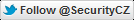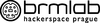Kategorie
AI chip shortages continue, but there may be an end in sight
As the adoption of generative artificial intelligence (genAI) continues to soar, the infrastructure to support that growth is currently running into a supply and demand bottleneck.
Sixty-six percent of enterprises worldwide said they would be investing in genAI over the next 18 months, according to IDC research. Among organizations indicating genAI will see increased IT spending in 2024, infrastructure will account for 46% of the total spend. The problem: a key piece of hardware needed to build out that AI infrastructure is in short supply.
The breakneck pace of AI adoption over the past two years has strained the industry’s ability to supply the special high-performance chips needed to run the process-intensive operations of genAI and AI in general. Most of the focus on processor shortages has been on the exploding demand for Nvidia GPUs and alternatives from various chip designers such as AMD, Intel, and the hyperscale datacenter operators, according to Benjamin Lee, a professor in the Department of Computer and Information Science at the University of Pennsylvania.
“There has been much less attention focused on exploding demand for high-bandwidth memory chips, which are fabricated in Korea-based foundries run by SK Hynix,” Lee said.
Last week, SK Hynix said its high-bandwidth memory (HBM) products, which are needed in combination with high-performance GPUs to handle AI processing requirements, are almost fully booked through 2025 because of high demand. The price of HBMs has also recently increased by 5% to 10%, driven by significant premiums and increased capacity needs for AI chips, according to market research firm TrendForce.
SK Hynix\’s HBM3 product with industry’s largest 24GB memory capacity features high-capacity and high-performance through stacking of 12 DRAM chips.
SK Hynix
HBM chips are expected to account for more than 20% of the total DRAM market value starting in 2024, potentially exceeding 30% by 2025, according to TrendForce Senior Research Vice President Avril Wu. “Not all major suppliers have passed customer qualifications for [high-performance HBM], leading buyers to accept higher prices to secure stable and quality supplies,” Wu said in a research report.
Why GPUs need high-bandwidth memoryWithout HBM chips, a data center server’s memory system would be unable to keep up with a high-performance processor, such as a GPU, according to Lee. HBMs are what supply GPUs with the data they process. “Anyone who purchases a GPU for AI computation will also need high-bandwidth memory,” Lee said.
“In other words, high-performance GPUs would be poorly utilized and often sit idle waiting for data transfers. In summary, high demand for SK Hynix memory chips is caused by high demand for Nvidia GPU chips and, to a lesser extent, associated with demand for alternative AI chips such as those from AMD, Intel, and others,” he said.
“HBM is relatively new and picking up a strong momentum because of what HBM offers — more bandwidth and capacity,” said Gartner analyst Gaurav Gupta. “It is different than what Nvidia and Intel sell. Other than SK Hynix, the situation for HBM is similar for other memory players. For Nvidia, I believe there are constraints, but more associated with packaging capacity for their chips with foundries.”
While SK Hynix is reaching its supply limits, Samsung and Micron are ramping up HBM production and should be able to support the demand as the market becomes more distributed, according to Lee.
The current HBM shortages are primarily in the packaging from TSMC (i.e., chip-on-wafer-on-substrate or CoWoS), which is the exclusive supplier of the technology. According to Lee, TSMC is more than doubling its SOIC capacity and boosting capacity for CoWoS by more than 60%. “I expect the shortages to ease by the end of this year,” he said.
At the same time, more packaging and foundry suppliers are coming online and qualifying their technology to support NVIDIA, AMD, Broadcom, Amazon, and others using TSMC’s chip packaging technology, according to Lee.
Nvidia, whose production represents about 70% of the global supply of AI server chips, is expected to generate $40 billion in revenue from GPU sales this year, according to Bloomberg analysts. By comparison, competitors Intel and AMD are expected to generate $500 million and $3.5 billion, respectively. But all three are ramping production as quickly as possible.
Nvidia is tackling the GPU supply shortage by increasing its CoWoS and HBM production capacities, according to TrendForce. “This proactive approach is expected to cut the current average delivery time of 40 weeks in half by the second quarter [of 2024], as new capacities start to come online,” TrendForce report said in its report. “This expansion aims to alleviate the supply chain bottlenecks that have hindered AI server availability due to GPU shortages.”
Shane Rau, IDC’s research vice president for computing semiconductors, said that while demand for AI chip capacity is very high, markets are adapting. “In the case of server-class GPUs, they’re increasing supply of wafers, packaging, and memories. The increased supply is key because, due to their performance and programmability, server-class GPUs will remain the platform of choice for training and running large AI models.”
Chipmakers scramble to meet the demand for AIGlobal spending on AI-focused chips is expected to hit $53 billion this year — and to more than double over the next four years, according to Gartner Research. So it’s no surprise that chipmakers are rolling out new processors as quickly as they can.
Intel has announced its plans for chips aimed at powering AI functions with its Gaudi 3 processors, and has said its Xeon 6 processors, which can run retrieval augmented generation (RAG) processes, will also be key. The Gaudi 3 GPU was purpose-built for training and running massive large language models (LLMs) that underpin genAI in data centers.
Meanwhile, AMD in its most recent earnings call, touted its MI300 GPU for AI data center workloads, which also has good market traction, according to IDC Group Vice President Mario Morales, adding that the research firm is tracking over 80 semiconductor vendors developing specialized chips for AI.
On the software side of the equation, LLM creators are also developing smaller models tailored for specific tasks; they require fewer processing resources and rely on local, proprietary data — unlike the massive, amorphous algorithms that boast hundreds of billions or even more than a trillion parameters.
Intel’s strategy going forward is similar: it wants to enable genAI on every type of computing device, from laptops to smart phones. Intel’s Xeon 6 processors will include some versions with onboard neural processing units (NPUs or “AI accelerators”) for use in workstations, PCs and edge devices. Intel also claims its Xeon 6 processors will be good enough to run smaller, more customized LLMs.
Even so, without HBMs, those processors would likely struggle to keep up with genAI’s high performance demands.
CPUs and Processors, Generative AI, Technology IndustryWindows 11 Insider Previews: What’s in the latest build?
The Windows 11 2023 Update has been released, but behind the scenes, Microsoft is constantly working to improve the newest version of Windows. The company frequently rolls out public preview builds to members of its Windows Insider Program, allowing them to test out — and even help shape — upcoming features.
The Windows Insider program is divided into four channels:
- The Canary Channel is where platform changes (such as major updates to the Windows kernel and new APIs) are previewed. These changes are not tied to a particular Windows release and may never ship at all. Little documentation is provided, and builds are likely to be very unstable. This channel is best for highly technical users.
- The Dev Channel is where new features are introduced for initial testing, regardless of which Windows release they’ll eventually end up in. This channel is best for technical users and developers and builds in it may be unstable and buggy.
- In the Beta Channel, you’ll get more polished features that will be deployed in the next major Windows release. This channel is best for early adopters, and Microsoft says your feedback in this channel will have the most impact.
- The Release Preview Channel typically doesn’t see action until shortly before a new feature update is rolled out. It’s meant for final testing of an upcoming release and is best for those who want the most stable builds.
The Beta and Release Preview Channels also receive bug-fix builds for the currently shipping version of Windows 11. See “How to preview and deploy Windows 10 and 11 updates” for more details about the four channels and how to switch to a different channel.
Not everyone can participate in the Windows 11 Insider program, because the new operating system has more stringent system requirements than Windows 10. If your PC fails to meet the minimum hardware requirements for Windows 11, you cannot join the Windows 11 Insider Program. (See “How to check if your PC can run Windows 11.”)
Below you’ll find information about the Windows 11 preview builds that have been announced by Microsoft. (For the Release Preview Channel, we cover builds released for the most recent version of Windows 11 — currently 23H2 — not for earlier versions.) For each build, we’ve included the date of its release, which Insider channel it was released to, a summary of what’s in the build, and a link to Microsoft’s announcement about it.
Note: If you’re looking for information about updates being rolled out to all Windows 11 users, not previews for Windows Insiders, see “Windows 11: A guide to the updates.”
The latest Windows 11 Insider preview builds Windows 11 Insider Preview Build 22635.3570Release date: May 3, 2024
Released to: Beta Channel
In this build, those in the Beta Channel who have turned the toggle on to receive the latest updates can duplicate a tab by right-clicking on a tab in File Explorer and also receive a wide variety of bug fixes, including one in which the address bar dropdown might appear unexpectedly while using File Explorer.
The build fixes several bugs for everyone in the Beta Channel, including one in which Copilot auto-launched unexpectedly after PCs restarted.
There are five known issues for everyone in the Beta Channel, including one in which Internet Information Services (IIS) and Windows Communication Foundation (WCF) may not work.
(Get more info about Windows 11 Insider Preview Build 22635.3570)
Windows 11 Insider Preview Build 26120.461Release date: May 3, 2024
Released to: Dev Channel
In this build, those in the Dev Channel who have turned the toggle on to receive the latest updates get a small set of general improvements and fixes that improve the overall experience of Windows. Everyone in the Dev Channel gets a bug fixed in which one in which Copilot auto-launched unexpectedly after PCs restarted.
There is one known issue with this build: some Insiders experience an install error 0x8007371B when trying to install Build 26120.461
(Get more info about Windows 11 Insider Preview Build 26120.461.)
Windows 11 Insider Preview Build 22635.3566Release date: April 26, 2024
Released to: Beta Channel
In this build, those in the Beta Channel who have turned the toggle on to receive the latest updates can now drag-and-drop files with a mouse between breadcrumbs in the File Explorer Address Bar. For everyone in the Beta Channel, widgets are no longer pixelated or fuzzy. In addition, widgets on the lock screen are more reliable.
The build fixes an assortment of bugs for everyone in the Beta Channel, including a memory allocation issue in the Host Networking Service (HNS) that caused high memory consumption. The bug also affected service and pod deployment and scaling.
There are seven known issues in this build, including one in which Internet Information Services (IIS) and Windows Communication Foundation (WCF) may not work.
(Get more info about Windows 11 Insider Preview Build 22635.3566.)
Windows 11 Insider Preview Build 22635.3500Release date: April 19, 2024
Released to: Beta Channel
This build begins the rollout of a new account manager on the Start menu for those in the Beta Channel who have turned the toggle on to receive the latest updates. When you sign in with a Microsoft account, the new design gives you a quick glanceable view of your account benefits and makes it easier to manage account settings.
In the build, everyone in the Beta Channel gets new navigation bar on the left allowing one to switch between a dedicated widgets dashboard and other integrated dashboards like Discover.
There are several known issues in this build for everyone in the Beta Channel, including one in which Internet Information Services (IIS) and Windows Communication Foundation (WCF) may not work.
(Get more info about Windows 11 Insider Preview Build 22635.3500.)
Windows 11 Insider Preview Build 26200Release date: April 19, 2024
Released to: Canary Channel
In this build there are several improvements to the Widgets button on the taskbar so that the icons on the taskbar are clearer. There are also a larger set of animated icons.
Several bugs have been fixed, including one that caused RemoteApp windows to get cut off when using 200% scaling.
There are four known issues with this build, including one in which using Windows Ink to write in Copilot will not work with the updated Copilot in Windows feature that allows Copilot to act like a normal application window.
(Get more info about Windows 11 Insider Preview Build 26200.)
Windows 11 Insider Preview Build 22635.3495Release date: April 12, 2024
Released to: Beta Channel
In this build, those in the Beta Channel who have turned the toggle on to receive the latest updates will get recommendations for apps from the Microsoft Store under Recommended on the Start menu. This will appear only for Windows Insiders in the Beta Channel in the US and will not apply to commercial devices (devices managed by organizations). This can be turned off by going to Settings > Personalization > Start and turning off the toggle for “Show recommendations for tips, app promotions, and more.”
In the build, everyone in the Beta Channel can switch between two ways of using Copilot for Windows: The existing “docked” behavior that attaches Copilot to the side of your desktop, and a new mode where it acts like a normal application window that you can resize and move around your screen.
There are several known issues for everyone in the Beta Channel, including one in which Internet Information Services (IIS) and Windows Communication Foundation (WCF) may not work.
(Get more info about Windows 11 Insider Preview Build 22635.3495.)
Windows 11 Insider Preview Builds 22621.3520 and 22631.3520Release date: April 11, 2024
Released to: Release Preview Channel
This update adds a new mobile device management (MDM) policy called “AllowScreenRecorder” for the Snipping Tool. With it, IT admins can turn off screen recording in the app. The build also adds support for Arm64 .msi files using a Group Policy Object (GPO).
There are a wide variety of bug fixes in this build, including for a bug in which Settings stopped responding when you dismissed a flyout menu, and another in which the Windows Local Administrator Password Solution’s (LAPS) Post Authentication Actions (PAA) did not happen at the end of the grace period. Instead, they occurred at restart.
(Get more info about Windows 11 Insider Preview Builds 22621.3520 and 22631.3520.)
Windows 11 Insider Preview Build 22635.3430Release date: April 5, 2024
Released to: Beta Channel
In this build, those in the Beta Channel who have turned the toggle on to receive the latest updates get a Copilot feature in which when you copy text or image files, the Copilot icon will change appearance and animate to indicate that Copilot can help. When you hover your mouse over the Copilot icon, it will provide a menu of actions that you can take, such as creating a similar image or analyzing an image. If you select an action on the menu, it will launch the action with Copilot.
There are several known issues for everyone in the Beta Channel, including one in which Internet Information Services (IIS) and Windows Communication Foundation (WCF) may not work.
(Get more info about Windows 11 Insider Preview Build 22635.3430.)
Windows 11 Insider Preview Build 26100Release date: April 3, 2024
Released to: Canary and Dev Channels
This build fixes a variety of bugs, including one that prevented bringing focus to the “…” or refresh buttons within Copilot when using a keyboard (for example, by using tab to cycle through buttons).
There are four known issues with this build, including one in which Copilot in Windows does not always fill the width of the panel when docked and resized to a large width. Resizing Copilot to less than half of the width of your screen usually fixes this issue.
Note: The Canary and Dev Channels receiving the same builds is only temporary. During the period in which they are on the same builds, Insiders in the Canary Channel can switch to switch to the Dev Channel. Soon, the Canary Channel will jump to higher build numbers and the window will be closed for switching.
(Get more info about Windows 11 Insider Preview Build 26100.)
Windows 11 Insider Preview Build 22635.3420Release date: March 29, 2024
Released to: Beta Channel
In this build, those in the Beta Channel who have turned the toggle on to receive the latest updates will get a new position for the Widgets entry-point on left-aligned taskbars. The taskbar entry-point will move to the left of the systems tray and will be wider so you can see richer content from Widgets on your taskbar. When you launch the Widgets board, it will fly out from the right side instead of the left side.
Those who have turned the toggle on to receive the latest updates will also get a variety of bug fixes, including for one in which no app results showed in search, and another in which Task Manager was holding onto process handles sometimes, leading to processes not stopping when you closed apps if you’d had Task Manager open.
Everyone in the Beta Channel can ask Copilot in Windows for help 10 times when they sign in to Windows using a local account. After that, they must sign in using a Microsoft account (MSA) or a Microsoft Entra ID account. To sign in, use the link in the dialog that appears in Copilot in Windows. If you do not sign in, some Copilot features might not work.
Everyone in the Beta Channel gets a variety of bug fixes, including one in which IT admins can now use mobile device management (MDM) to turn off the prompt that appears when users sign in to an Entra-joined machine. To do this, they can turn on the “DisablePostLogonProvisioning” policy setting. After a user signs in, provisioning is off for Windows 10 and Windows 11 devices.
(Get more info about Windows 11 Insider Preview Build 22635.3420.)
Windows 11 Insider Preview Build 26090Release date: March 28, 2024
Released to: Canary and Dev Channels
In this build, the Widget board gets a new navigation bar on the left allowing you to switch between a dedicated widgets dashboard and other integrated dashboards like Discover. In addition, the Server Message Block (SMB) protocol gets many changes, including one in which Administrators can now disable the SMB over QUIC client with Group Policy and PowerShell.
A variety of bugs have been fixed, including one in which Task Manager was sometimes holding onto process handles, leading to processes not stopping when you closed apps if you’d had Task Manager open.
There are six known issues with this build, including one in which when Copilot in Windows is docked and resized to a large width, Copilot does not always fill the width of the panel. Resizing Copilot to less than half of the width of your screen usually fixes this issue.
Note: The Canary and Dev Channels receiving the same builds is only temporary. During the period in which they are on the same builds, Insiders in the Canary Channel can switch to the Dev Channel. Soon, the Canary Channel will jump to higher build numbers and the window will be closed for switching.
(Get more info about Windows 11 Insider Preview Build 26090.)
Windows 11 Insider Preview Builds 22621.3371 and 22631.3371Release date: March 21, 2024
Released to: Release Preview Channel
In this build, IT admins can now use mobile device management to turn off the prompt that appears when users sign in to an Entra-joined machine when using Windows Hello for Business. To do this, they can turn on the “DisablePostLogonProvisioning” policy setting. After a user signs in, provisioning is off for Windows 10 and Windows 11 devices.
The build also improves the Remote Desktop Session Host. You can now set up its “clipboard redirection” policy to work in a single direction from the local computer to the remote computer. You can also reverse that order.
There are a wide variety of bug fixes in this build, including for a bug in which the existing AppLocker rule collection enforcement mode was not overwritten when rules merged with a collection that had no rules. This occurred when the enforcement mode was set to “Not Configured.” It also fixed a bug in which the Microsoft Message Queue (MSMQ) PowerShell module did not load.
(Get more info about Windows 11 Insider Preview Builds 22621.3371 and 22631.3371.)
Windows 11 Insider Preview Build 26085Release date: March 20, 2024
Released to: Canary and Dev Channels
In this build, users with Bluetooth LE Audio capable assistive hearing devices can now set up and manage their devices via Settings > Accessibility > Hearing aids. Also, a pointer indicator accessibility setting for low-vision users that was introduced in Build 26052 has been disabled. Microsoft plans to reinstate it after fixing some bugs.
The release also fixes several bugs, including one that was causing Settings to freeze and another that caused Insiders in the Dev Channel to see error 0x80070002 when trying to install cumulative updates.
Note: The Canary and Dev Channels receiving the same builds is only temporary. During the period in which they are on the same builds, Insiders in the Canary Channel can switch to the Dev Channel. Soon, the Canary Channel will jump to higher build numbers and the window will be closed for switching.
(Get more info about Windows 11 Insider Preview Build 26085.)
Windows 11 Insider Preview Build 22635.3350Release date: March 13, 2024
Released to: Beta Channel
In this build, those in the Beta Channel who have turned the toggle on to receive the latest updates get a fix for a bug in which taskbar icons were cutting off the title instead of adjusting with the title length.
Everyone in the Beta Channel will now see their most frequently used app listed in the Recommended section in the Start menu. This applies for most frequently used apps that are not already pinned to the Start menu or taskbar. In addition, everyone in the Beta Channel gets a bug fixed in File Explorer in which hovering over the first picture in Gallery would make a tooltip appear that would never dismiss.
(Get more info about Windows 11 Insider Preview Build 22635.3350.)
Windows 11 Insider Preview Build 26080Release date: March 13, 2024
Released to: Canary and Dev Channels
In this build, Microsoft Teams is available as a single application for every type of Teams account (work, school, and personal), offering users seamless switching among accounts. To add or access additional accounts, select your profile picture at the upper right corner of Teams when you sign into Teams.
In addition, there is a new runtime for Copilot in Windows that allows you to manage more settings via Copilot, including accessibility-focused settings, and use Power Automate Desktop through Copilot. Copilot in Windows also gets the ability to switch between the existing “docked” behavior that attaches Copilot to the side of your desktop, and a new mode where it acts like a normal application window that you can resize and move around your screen.
A variety of bugs have been fixed, including one in which when you turned the Copilot icon off and back on in Settings, it never reappeared on your taskbar, another in which your GPU showed as -1 in Task Manager, and a third in which a Display Connection section was showing up under Settings > System > Display > Graphics and when clicked, it crashed Settings.
There are nine known issues with this build, including one in which context menu icons in File Explorer may appear out of place and with overlapping text. In another, when Copilot in Windows is docked and resized to a large width, Copilot does not always fill the width of the panel. Resizing Copilot to less than half of the width of your screen usually fixes this issue.
(Get more info about Windows 11 Insider Preview Build 26080.)
Windows 11 Insider Preview Build 22635.3286Release date: March 8, 2024
Released to: Beta Channel
In this build, for those in the Beta Channel who have turned the toggle on to receive the latest updates, when you copy text, the Copilot icon will change appearance and animate to indicate that Copilot can help. When you hover your mouse over the Copilot icon, it will provide a menu of actions that you can take, such as summarizing or explaining the copied text. If you select an action on the menu, it will launch Copilot with the action ready to go.
You can now also open Copilot by dragging an image file onto the Copilot icon in the taskbar. Then drop the image into the text box in Copilot and type an action that you would like to take on the image.
A single bug has been fixed for those who have turned the toggle on to receive the latest updates: Settings will no longer crash for some Insiders when going to System > Nearby Sharing. And everyone in the Beta channel gets a fix for a bug that increased of explorer.exe crashes in the last two flights.
(Get more info about Windows 11 Insider Preview Build 22635.3286.)
Windows 11 Insider Preview Build 22635.3276Release date: March 4, 2024
Released to: Beta Channel
In this build, those in the Beta Channel who have turned the toggle on to receive the latest updates get three bug fixes, including for a bug in which devices with long names weren’t shown in nearby sharing, and another that made Task Manager less reliable.
A new feature is being slowly rolled out in the next few weeks to all Windows Insiders in the Beta Channel: When they move their mouse cursors over the Copilot icon on the taskbar, it opens the Copilot pane. The Copilot pane will close unless interacted with after it opens.
In addition, a bug was fixed for all Windows Insiders in the Beta Channel — search highlights icon in the taskbar could get out of sync with the search highlights for the day.
There are two known issues in this build, including one in which Microsoft Defender Application Guard (MDAG) for Microsoft Edge users may hit a no network connection issue when browsing inside MDAG. The workaround is to disable the MDAG enterprise policy or uninstall MDAG via “Turn Windows Features on and off” and reboot. Note that MDAG for Edge is a deprecated feature.
(Get more info about Windows 11 Insider Preview Build 22635.3276.)
Windows 11 Insider Preview Build 22635.3212Release date: February 26, 2024
Released to: Beta Channel
In this build, those in the Beta Channel who have turned the toggle on to receive the latest updates get two bugs fixed, one in which the taskbar was sometimes very slow to appear after booting up and logging in for the first time, and another in which taskbar search would open and immediately close if the taskbar had a great many app icons.
Everyone in the Beta Channel will now get notifications when they miss an important notification on their taskbars.
There is one known issue in this build, in which Microsoft Defender Application Guard (MDAG) for Microsoft Edge users may hit a no network connection issue when browsing inside MDAG. The workaround is to disable the MDAG enterprise policy or uninstall MDAG via “Turn Windows Features on and off” and reboot. Note that MDAG for Edge is a deprecated feature.
(Get more info about Windows 11 Insider Preview Build 22635.3212.)
Windows 11 Insider Preview Build 26063Release date: February 22, 2023
Released to: Canary Channel
This build supports the new Wi-Fi 7 standard, which offers higher speed, improved video streaming and videoconferencing compared to previous standards — up to four times as fast as Wi-Fi 6 and Wi-Fi 6E, and close to six times faster than Wi-Fi 5. To take advantage of it, you’ll need a Wi-Fi 7 capable consumer access point and PC.
In addition, Copilot in Windows can perform 16 new actions, including Power Automate Desktop, which lets you automate Windows tasks.
Several bugs have been fixed, including one in which typing too quickly in the Settings search box could result in the results not loading completely, and another in which if you were using multiple monitors, opening a minimized window sometimes resulted in the window appearing on the wrong monitor.
There are nine known issues with this build, including one in which some popular games may not work correctly, and another in which a Display Connection section is incorrectly showing up under Settings > System > Display > Graphics that when clicked, will crash Settings.
(Get more info about Windows 11 Insider Preview Build 26063.)
Windows 11 Insider Preview Build 22635.3209Release date: February 16, 2024
Released to: Beta Channel
In this build, you can now access and edit your most recent photos and screenshots from your Android mobile device in Snipping Tool on your PC. It sends instant notifications on your PC whenever a new photo or screenshot is captured on your Android device. To turn it on, go to Settings > Bluetooth & devices > Mobile devices, choose Manage devices, and allow your PC to access your Android phone. Note that this feature is being gradually rolled out.
The build also fixes a number of bugs, including one in which devices didn’t make the automatic switch from cellular to Wi-Fi when they could use Wi-Fi, and another in which you could not connect to sovereign cloud endpoints in Remote Desktop Web Authentication.
(Get more info about Windows 11 Insider Preview Build 22635.3209.)
Windows 11 Insider Preview Builds 22621.3227 and 22631.3227Release date: February 15, 2024
Released to: Release Preview Channel
In this build, you can use the Snipping Tool on your PC to edit the most recent photos and screenshots from your Android device. You will get an instant notification on your PC when your Android device captures a new photo or screenshot. To turn this on, go to Settings > Bluetooth & devices > Mobile devices. Choose Manage devices and allow your PC to access your Android device. In addition, the Copilot in Windows icon appears on the right side of the system tray on the taskbar.
A wide variety of bugs have been fixed in this build, including one in which Notepad did not open for the standard user account when you use Command Prompt to open it based on file type association.
(Get more info about Windows 11 Insider Preview Builds 22621.3227 and 22631.3227.)
Windows 11 Insider Preview Build 26058Release date: February 14, 2023
Released to: Dev and Canary Channels
In this build, a new pointer indicator helps low-vision users to more easily locate and use their cursors. To turn it on, go to Settings > Accessibility > Mouse pointer and touch and enable the Pointer indicator setting. The widget board also gets a new navigation pane.
Several bugs have been fixed, including one in which focus sessions continued to show as running in the notification center after they had ended, and another in which the last checked time showing for Windows Update in Settings was wrong.
There are nine known issues with this build, including one in which some popular games may not work correctly, and another in which a Display Connection section is incorrectly showing up under Settings > System > Display > Graphics that when clicked, will crash Settings.
(Get more info about Windows 11 Insider Preview Build 26058.)
Windows 11 Insider Preview Build 26052Release date: February 8, 2024
Released to: Canary and Dev Channels
With this build, Windows Insiders in the Dev Channel are being moved from receiving 23000 series builds to receiving 26000 series builds. The Canary and Dev Channels receiving the same builds is only temporary. During the times in which the Canary and Dev Channels are on the same builds, the window is open for Insiders in the Canary Channel to switch to the Dev Channel. At some point, the Canary Channel will jump to higher build numbers and the window will be closed.
The build includes Sudo for Windows, a new way for users to run elevated commands directly from an unelevated console session. The build also has a new Copilot in Windows feature that springs into action when you copy text. The Copilot icon will change appearance and animate to indicate that Copilot can help (there are several different treatments, so you may notice a different visual effect). When you hover your mouse over the Copilot icon, it will provide a menu of actions that you can take, such as summarizing or explaining the copied text.
The build also fixes a variety of bugs, including one in which the print queue did not open and another in which in some multi-monitor configurations, a display appeared as frozen.
There are five known issues with this build, including one in which some popular games may not work correctly, and another in which some video streaming apps from the Microsoft Store may not play. As a workaround, you can try streaming from a browser.
(Get more info about Windows 11 Insider Preview Build 26052.)
Windows 11 Insider Preview Build 22635.3140Release date: February 8, 2024
Released to: Beta Channel
In this build, the Copilot icon has been moved to the right side of the system tray on the taskbar for everyone in the Beta Channel. This is just beginning to roll out, so not everyone will see this change right away. In addition, people logged into Windows 11 Pro or Enterprise editions with a Microsoft Entra ID account will be able to view and join upcoming Microsoft Teams meetings directly from the Start menu.
(Get more info about Windows 11 Insider Preview Build 22635.3140.)
Windows 11 Insider Preview Build 22635.3139Release date: February 1, 2024
Released to: Beta Channel
In this build, Insiders who have selected the option to receive new features get several bug fixes, including some that improve overall Windows 11 reliability, one that addresses Task Manager unreliability, and one that fixes a dwm.exe crash.
(Get more info about Windows 11 Insider Preview Build 22635.3139.)
Windows 11 Insider Preview Build 26040Release date: January 26, 2023
Released to: Canary Channel
This build gradually rolls out a feature that gives Windows users the ability to access and edit their most recent photos and screenshots from their Android mobile devices in Snipping Tool on their PC. They can receive instant notifications on their PCs whenever a new photo or screenshot is captured on their Android devices.
The build also supports the latest generation USB standard, USB 80Gbps. USB 80Gbps support will initially launch on select devices based on the Intel Core 14th Gen HX-series mobile processors, such as the new Razer Blade 18.
Several bugs have been fixed, including one in which hovering over the system tray area wasn’t bringing up the taskbar when set to autohide, and another in which spacing and fonts used in some settings pages for Widgets were incorrect.
There are five known issues with this build, including one in which some popular games may not work correctly, and another in which the print queue shows messaging saying it can’t find the app when opened. As a workaround, you can launch the print queue from the Run dialog (Win key + R) and enter: explorer.exe shell:appsFolder\Microsoft.Windows.PrintQueueActionCenter_cw5n1h2txyewy!App.
(Get more info about Windows 11 Insider Preview Build 26040.)
Windows 11 Insider Preview Build 23620Release date: January 25, 2024
Released to: Dev Channel
This build fixes several bugs, including one that was causing labels like System in the Start menu’s all apps list to be cut off if text scaling was above 100%, and another that harmed Task Manager’s reliability.
The build has two known issues, including one in which when first launching or after refreshing Copilot in Windows while using voice access, you’ll need to use “Show grid” commands to click in the “Ask me anything” box for the first time.
(Get more info about Windows 11 Insider Preview Build 23620.)
Windows 11 Insider Preview Build 22635.3130Release date: January 25, 2024
Released to: Beta Channel
In this build, Insiders who have selected the option to receive new features will see suggestions in Snap Layouts that help you instantly snap multiple app windows together. When hovering over the Minimize or Maximize button on an app (or Win key + Z) to launch the layout box, you will see app icons displayed in various layout options to help recommend the best layout option that works best.
Everyone in the Beta Channel who has turned on the toggle to unenroll their device under Settings > Windows Update > Windows Insider Program > Stop getting preview builds will begin receiving an in-place upgrade that removes their device from flighting. This in-place upgrade will install Windows 11, version 23H2 with the most recent servicing updates available to retail customers. Please note that unenrolling a device from flighting in the Beta Channel will result in a loss of some features that are not yet available for retail customers. However, your personal data will still be there.
Everyone in the Beta Channel gets a number of bug fixes, including one for a bug that caused your device to shut down after 60 seconds when you used a smart card to authenticate on a remote system, and another in which search stopped working on the Start menu for some users because of a deadlock.
(Get more info about Windows 11 Insider Preview Build 22635.3130.)
Windows 11 Insider Preview Build 22635.3066Release date: January 19, 2024
Released to: Beta Channel
In this build, four bugs have been fixed for Insiders who have selected the option to receive new features, including one in which dragging the Task Manager window didn’t work if your mouse pointer was on the search box, and another in which voice access crashed when setting up new languages.
Everyone in the Beta Channel gets support for the latest generation USB standard, USB 80Gbps. USB 80Gbps support will initially launch on select devices based on the Intel Core 14th Gen HX-series mobile processors, such as the new Razer Blade 18.
(Get more info about Windows 11 Insider Preview Build 22635.3066.)
Windows 11 Insider Preview Build 23619Release date: January 18, 2024
Released to: Dev Channel
This build starts a gradual rollout of a feature that lets Windows users access and edit their most recent photos and screenshots from their Android mobile devices in Snipping Tool on their PCs. They will receive instant notifications on their PCs whenever a new photo or screenshot is captured on their Android devices. To turn on the feature, go to Settings > Bluetooth & devices > Mobile devices, choose Manage devices, and allow your PC to access your Android phone.
Two bugs have also been fixed, one in which dragging the Task Manager window wouldn’t work if your mouse was on the search box, and another that hurt the launch performance of File Explorer.
The build has four known issues, including one in which when first launching or after refreshing Copilot in Windows while using voice access, you’ll need to use “Show grid” commands to click in the “Ask me anything” box for the first time.
(Get more info about Windows 11 Insider Preview Build 23619.)
Windows 11 Insider Preview Build 23615Release date: January 11, 2024
Released to: Dev Channel
This build supports the latest-generation USB standard, USB 80Gbps. In addition, for Microsoft Edge and other browsers that invoke the Windows share window, the Windows share window now supports the ability to share URLs directly to WhatsApp, Gmail, X (formerly Twitter), Facebook, and LinkedIn. In Microsoft Edge, launch the Windows share window by clicking the share icon at the top right in the toolbar and choosing the Windows share options.
Two bugs have also been fixed, one that made Task Manager unreliable for some Insiders, and another that made the Windows share window unreliable for some Insiders.
The build has four known issues, including one in which when first launching or after refreshing Copilot in Windows while using voice access, you’ll need to use “Show grid” commands to click in the “Ask me anything” box for the first time.
(Get more info about Windows 11 Insider Preview Build 23615.)
Windows 11 Insider Preview Build 22635.3061Release date: January 11, 2024
Released to: Beta Channel
In this build, for Insiders who have selected the option to receive new features, the Windows share window for Microsoft Edge and other browsers that invoke the Windows share window now supports the ability to share URLs directly to WhatsApp, Gmail, X (formerly Twitter), Facebook, and LinkedIn. In Microsoft Edge, launch the Windows share window by clicking the share icon at the top right in the toolbar and choosing the Windows share options.
Everyone in the Beta Channel gets dynamic, interactive weather updates on their lock screens. Everyone also gets two bug fixes, one for the spellchecker, and the other for ActiveX scroll bar.
(Get more info about Windows 11 Insider Preview Build 22635.3061.)
Windows 11 Insider Preview Builds 22621.3078 and 22631.3078Release date: January 11, 2024
Released to: Release Preview Channel
This build adds eye control system settings. You can back up these settings from the former device while you set up a new device. Then those settings will install automatically on the new device so you can use them when you reach the desktop.
There are a wide variety of bug fixed in this build, including one in which search stopped working on the Start menu for some users because of a deadlock, and another that stopped WMI from working in certain scenarios with mobile device management providers, such as Microsoft Intune.
(Get more info about Windows 11 Insider Preview Builds 22621.3078 and 22631.3078.)
Windows 11 Insider Preview Build 22635.2921Release date: January 4, 2023
Released to: Beta Channel
In this build, Insiders who have selected the option to receive new features get a handful of fixes to improve overall reliability. One bug was fixed for those who get new features, in which a tabtip.exe crash impacted the ability for some Windows Insiders to input text.
(Get more info about Windows 11 Insider Preview Build 22635.2921.)
Windows 11 Insider Preview Build 23612Release date: January 3, 2023
Released to: Dev Channel
This build offers dynamic, interactive weather updates on the lockscreen. It also lets you use all voice access features on multiple displays, including number and grid overlays, which were previously unavailable on any display other than the primary one. It also introduces voice shortcuts or custom commands to enable you to create your own commands. This is currently available if you use voice access in English.
Several bugs have been fixed, including one in which the text input indicator appeared to be floating when you opened Start menu, and another that caused explorer.exe to crash when opening the context menu in File Explorer if multiple files were selected.
The build has five known issues, including one in which when first launching or after refreshing Copilot in Windows while using voice access, you’ll need to use “Show grid” commands to click in the “Ask me anything” box for the first time.
(Get more info about Windows 11 Insider Preview Build 23612.)
Windows 11 Insider Preview Build 26020Release date: January 3, 2023
Released to: Canary Channel
This build lets you use all voice access features on multiple displays, including number and grid overlays, which were previously unavailable on any display other than the primary one. It also introduces voice shortcuts or custom commands to enable you to create your own commands. This is currently available if you use voice access in English. In addition, the WordPad and People apps will no longer be installed after doing a clean install of the OS. In a future flight, WordPad will be removed on upgrade and will not be reinstallable.
A variety of bugs have been fixed, including one in which Settings crashed when navigating to Power & Battery, and another in which the details pane in File Explorer unexpectedly took keyboard focus sometimes.
There are six known issues in this build, including one in which some popular games may not work correctly, and another in which the print queue shows a messaging saying it can’t find the app when opened. As a workaround, you can launch the print queue from the Run dialog (Windows key + R) and entering:
explorer.exe shell:appsFolder\Microsoft.Windows.PrintQueueActionCenter_cw5n1h2txyewy!App.
(Get more info about Windows 11 Insider Preview Build 26020.)
Windows 11 Insider Preview Build 22635.2915Release date: December 14, 2023
Released to: Beta Channel
In this build, Insiders who have selected the option to receive new features get extended language support for languages such as French (France or Canada), German, and Spanish (Spain or Mexico).
In addition, there is a new dedicated mode for Windows 365 boot. With it, you can boot to your Windows 365 Cloud PC from your designated company-owned device. You will be able to seamlessly login to your Windows 365 Cloud PC from Windows 11 login screen using passwordless authentication methods like Windows Hello for Business. In Windows 365 Switch, you can now disconnect from Cloud PC directly from a local PC. This can be done by going to Local PC > Task view > Right click on the Cloud PC button > Disconnect.
This build also marks a transition from Windows Speech Recognition (WSR), which is being deprecated, to voice access, a new assistive technology that uses on-device speech recognition, enabling control of your PC and authoring text without an internet connection. When WSR is opened, a dialog will pop up directing you to try voice access.
All Insiders, even those who haven’t selected the option to receive new features, get an updated Notepad that includes displaying character count in the status bar.
Insiders who have opted to receive new features get two bug fixes, one in which when you create a dump file for a process, the dump file location is selectable now so you can copy it out, and another that eliminates the background jumping when switching between desktops.
This is the last Beta Channel release for 2023.
(Get more info about Windows 11 Insider Preview Build 22635.2915.)
Windows 11 Insider Preview Build 23606Release date: December 13, 2023
Released to: Dev Channel
This build marks a transition from Windows Speech Recognition (WSR), which is being deprecated, to voice access, a new assistive technology that uses on-device speech recognition, enabling control of your PC and authoring text without an internet connection. When WSR is opened, a dialog will pop up directing you to try voice access.
Several bugs have been fixed, including one that caused the details pane in File Explorer to unexpectedly take keyboard focus sometimes.
The build has six known issues, including one in which when first launching or after refreshing Copilot in Windows while using voice access, you’ll need to use “Show grid” commands to click in the “Ask me anything” box for the first time.
Microsoft is releasing ISOs for this build, which can be downloaded here. This is the last Dev Channel release for 2023.
(Get more info about Windows 11 Insider Preview Build 23606.)
Windows 11 Insider Preview Build 26016Release date: December 13, 2023
Released to: Canary Channel
This build introduces Windows Protected Print Mode, which lets your PC print using Mopria-certified printers only. These printers eliminate third-party printer drivers and instead rely on Internet Printing Protocol (IPP) with built-in encryption for safer and more streamlined printing operations.
A variety of bugs have been fixed in this build, including one that caused keyboard shortcuts to not work on the desktop, and another that caused the details pane in File Explorer to unexpectedly take keyboard focus sometimes.
There are four known issues with this build, including one in which some popular games may not work correctly, and another in which attempting to reboot into safe mode hangs on the boot logo.
This is the last Canary Channel release for 2023.
(Get more info about Windows 11 Insider Preview Build 26016.)
Windows 11 Insider Preview Build 22635.2850Release date: December 8, 2023
Released to: Beta Channel
In this build, Insiders who have selected the option to receive new features can use WhatsApp in Windows Share.
(Get more info about Windows 11 Insider Preview Build 22635.2850.)
Windows 11 Insider Preview Build 23601Release date: December 7, 2023
Released to: Dev Channel
This build includes many new features for Windows 365 Boot, which lets sys admins configure Windows 11 physical devices so that users can sign in directly to their Windows 365 Cloud PC on them. Among the new capabilities is a dedicated mode that lets you seamlessly log in to your Windows 365 Cloud PC from the Windows 11 login screen using passwordless authentication methods like Windows Hello for Business.
Windows 365 Switch, which lets users move between their local device and one of their Cloud PCs using multiple desktops with the Windows 11 Task view, also gets new features, including an easier way to disconnect from their Cloud PC directly from their local PC.
In addition, screen casting gets improved discoverability, and there are new widgets board settings, including more ways to customize it.
The build also includes a variety of bug fixes, including for a bug in Copilot in Windows that was causing full-screen apps to minimize on secondary monitors when launching Copilot, and another on the Start menu that caused the Recommended section to appear blank for some users.
The build has seven known issues, including one in which when first launching or after refreshing Copilot in Windows while using voice access, you’ll need to use “Show grid” commands to click in the “Ask me anything” box for the first time.
(Get more info about Windows 11 Insider Preview Build 23601.)
Windows 11 Insider Preview Build 26010Release date: December 7, 2023
Released to: Canary Channel
This build introduces new settings to customize how the widget board works, including one that makes it easier for you to discover how to personalize your feed content.
Six bugs have been fixed, including one that caused the restart button to be missing in Settings > Windows Update or for that settings page to not load at all, and another that caused some users to experience an increase in bug checks.
There are four known issues with this build, including one in which some popular games may not work correctly, and another in which attempting to reboot into safe mode hangs on the boot logo.
(Get more info about Windows 11 Insider Preview Build 26010.)
Windows 11 Insider Preview Build 22635.2841Release date: December 4, 2023
Released to: Beta Channel
In this build, when Insiders who have selected the option to receive new features turn on nearby sharing via quick settings or directly in Settings and have Wi-Fi and Bluetooth off, it will turn Wi-Fi and Bluetooth on, so nearby sharing will work as expected. If they turn off Wi-Fi or Bluetooth, it will also turn off nearby sharing.
There are several bug fixes for those who have toggled the option on, including one in which Task Manager crashed when changing Always on Top mode, and one in which the dropdowns in settings would float up the screen if you scrolled.
Everyone in the Beta Channel gets new widget board settings, including one that makes it easier for you to discover how to personalize your feed content.
Everyone in the Beta Channel gets a variety of bug fixes, including one in which Copilot in Windows can be used across multiple displays, and another that fixed an issue with Remote Desktop web authentication.
There are six known issues, including one in which the Microsoft 365, Outlook Calendar, and To Do widgets get stuck in an error state when the Microsoft Start feed is disabled.
(Get more info about Windows 11 Insider Preview Build 22635.2841.)
Windows 11 Insider Preview Build 26002Release date: November 29, 2023
Released to: Canary Channel
This build introduces energy saver, which enhances Windows’s battery saver feature by reducing system performance to improve battery life. It can be toggled on and off via Quick Settings in the system tray or configured to run automatically whenever the device reaches a certain battery percentage.
Four bugs have been fixed, including one that caused the installation of some apps, including Phone Link, to fail with error 0x87AF0813, and another that caused Settings to crash when navigating to Bluetooth & Devices > Touchpad.
There are three known issues with this build, including one in which some popular games may not work correctly, and another in which attempting to reboot into safe mode hangs on the boot logo.
(Get more info about Windows 11 Insider Preview Build 26002.)
Windows 11 Insider Preview Build 23595Release date: November 29, 2023
Released to: Dev Channel
This build shows the Copilot icon on the right side of the system tray on the taskbar so the entry point to Copilot is closer to where the Copilot pane opens. And if you’re signed in with a Microsoft Entra ID, in addition to being able to share to your Microsoft Teams (work or school) contacts, you can also now share directly to specific Microsoft Teams Channels and groups chats directly within the Windows share window.
One bug was fixed; it caused custom wallpapers to shift when switching desktops.
The build has two known issues, including one in which when first launching or after refreshing Copilot in Windows while using voice access, you’ll need to use “Show grid” commands to click in the “Ask me anything” box for the first time.
(Get more info about Windows 11 Insider Preview Build 23595.)
Windows 11 Insider Preview Build 22635.2776Release date: November 28, 2023
Released to: Beta Channel
In this build, those Insiders who have toggled on the option to receive new features as soon as they are released and are signed into Windows with a Microsoft Entra ID can now directly share Teams contacts to specific Microsoft Teams Channels and groups chats as well directly within the Windows share window.
There are several bug fixes for those who have toggled the option on, including for a bug in which when dragging and dropping windows in Task View to different desktops, the windows might unexpectedly be placed in the background of other windows.
Everyone in the Beta Channel gets account-related notifications for Microsoft accounts on the Settings homepage. Notifications are displayed across the Start menu and Settings. You can manage Settings notifications in Settings > Privacy & security > General.
(Get more info about Windows 11 Insider Preview Build 22635.2776.)
Windows 11 Insider Preview Build 22631.2787Release date: November 16, 2023
Released to: Release Preview Channel
In this build, you can use Copilot in Windows across multiple displays. Press the Copilot in Windows taskbar button on the taskbar of the display where you want Copilot in Windows to appear. You can also ask Copilot in Windows for help ten times when you sign in to Windows using a local account.
There are a variety of bug fixes in this build, including for an issue in which remote direct memory access (RDMA) performance counters did not return networking data on VMs in the right way, and another in which the Systems Settings application stopped responding after you turned off Device Encryption.
(Get more info about Windows 11 Insider Preview Build 22631.2787.)
Windows 11 Insider Preview Build 22635.2771Release date: November 16, 2023
Released to: Beta Channel
In this build, those Insiders who have toggled on the option to receive new features as soon as they are released will get previews for natural voices in Narrator for 10 new locales launched in September 2023. They will also get improvements in how Narrator handles images, such as improved recognition of text in images, including handwriting, and improvements to overall image descriptions.
There are also a variety of bug fixes for those who have toggled the option on, including one in which Narrator was announcing old dialog names even after users navigated to new dialogs on a few web pages, and another in which Settings Home was unexpectedly showing some users that there was NaN% storage left.
Everyone in the Beta Channel gets several bug fixes, including for one in which Settings Home showed a prompt to sign into your Microsoft account and failed to sign in if you tried to use it, even though Settings itself showed you were already signed in.
(Get more info about Windows 11 Insider Preview Build 22635.2771.)
Windows 11 Insider Preview Build 23590Release date: November 15, 2023
Released to: Dev Channel
This build includes previews for natural voices in Narrator for 10 new locales launched in September 2023. Narrator also gets improvements in how it handles images, such as improved recognition of text in images, including handwriting, and improvements to overall image descriptions.
A variety of bugs were fixed, including one in which opening the context menu on the desktop crashed explorer.exe and another in which the share window in Windows Share crashed.
The build has one known issue: when first launching or after refreshing Copilot in Windows while using voice access, you’ll need to use “Show grid” commands to click in the “Ask me anything” box for the first time.
(Get more info about Windows 11 Insider Preview Build 23590.)
Windows 11 Insider Preview Build 25997Release date: November 15, 2023
Released to: Canary Channel
In this build, if you’re signed in with a Microsoft Entra ID, your Microsoft Teams (work or school) contacts will appear in the Windows share window to make it easier to share. In addition, a new option under Settings > Bluetooth & devices will prevent Phone Link from communicating with your mobile devices.
Five bugs have been fixed, including one that caused taskbar icons to disappear after switching desktops, and another in which Settings Home showed a prompt to sign into your Microsoft account and failed to sign you in if you tried to use it, even though Settings itself showed you were already signed in.
There are three known issues in this build, including one in which attempting to navigate to Settings > Bluetooth & Devices > Touchpad will crash Settings.
(Get more info about Windows 11 Insider Preview Build 25997.)
Windows 11 Insider Preview Build 25992Release date: November 8, 2023
Released to: Canary Channel
This build includes a number of Server Message Block (SMB) protocol changes, including firewall changes; the ability to connect to an SMB server over TCP, QUIC, or RDMA using alternative network ports to the hardcoded defaults; and changes to SMB over QUIC client access control certificates.
Five bugs have been fixed, including one that caused taskbar icons to disappear after switching desktops, and another in which Settings Home showed a prompt to sign into your Microsoft account and failed to sign you in if you tried to use it, even though Settings itself showed you were already signed in.
There are three known issues in this build, including one in which attempting to navigate to Settings > Bluetooth & Devices > Touchpad will crash Settings.
(Get more info about Windows 11 Insider Preview Build 25992.)
Windows 11 Insider Preview Build 23585Release date: November 8, 2023
Released to: Dev Channel
In this build, the Camera app, Cortana app, Photos app, People app, and Remote Desktop (MSTSC) client can now be uninstalled.
Several bugs were fixed, including one in which the context menu drew off screen when invoked using touch or pen on the side of your desktop.
The build has one known issue, in when first launching or after refreshing Copilot in Windows while using voice access, you’ll need to use “Show grid” commands to click in the “Ask me anything” box for the first time.
(Get more info about Windows 11 Insider Preview Build 23585.)
Windows 11 Insider Preview Build 22635.2700Release date: Nov. 2, 2023
Released to: Beta Channel
This build fixes a bug in which the setting to turn off the use of drop shadows for icon labels on the desktop did not work. Microsoft is also looking into an issue in which Snipping Tool may crash when taking a capture on Arm devices.
(Get more info about Windows 11 Insider Preview Build 22635.2700.)
Windows 11 Insider Preview Build 23580Release date: Nov. 1, 2023
Released to: Dev Channel
In this build, users with local accounts can access Copilot in Windows for a limited number of queries before needing to sign in.
The build also fixes a variety of bugs, including one in File Explorer in which using mouse back and forward buttons didn’t react when hovering over the Recommended Files section of Home, and another in which if your taskbar was nearly full of icons — and you used the search box — clicking the search box would open search, which would immediately close.
The build has two known issues, one in which when first launching or after refreshing Copilot in Windows while using voice access, you’ll need to use “Show grid” commands to click in the “Ask me anything” box for the first time.
(Get more info about Windows 11 Insider Preview Build 23580.)
Windows 11 Insider Preview Build 25987Release date: Nov. 1, 2023
Released to: Canary Channel
In this build, PNG files now support viewing and editing metadata — you can set a star rating in Properties, edit the description, or add keywords. In addition, the settings page for Delivery Optimization under Settings > Windows Update > Advanced options > Delivery Optimization now matches the Windows 11 design principles.
One bug has been fixed, to stop File Explorer from crashing in Windows Sandbox when using a non-English display language.
There are three known issues, including one in which some popular games might not work correctly on Preview builds in the Canary Channel.
(Get more info about Windows 11 Insider Preview Build 25987.)
Windows 11 Insider Preview Build 23575Release date: Oct. 27, 2023
Released to: Dev Channel
This build tests out grouping recently added apps into a folder under the Recommended section of Start with some Windows Insiders in the Dev Channel. It also fixes a number of bugs, including one in which some Windows Insiders in the Dev Channel using the Home edition of Windows 11 Insider Preview builds to find Copilot in Windows has disappeared from the taskbar.
The build has one known issue: when first launching or after refreshing Copilot in Windows while using voice access, you’ll need to use “Show grid” commands to click in the “Ask me anything” box for the first time.
(Get more info about Windows 11 Insider Preview Build 23575.)
Windows 11 Insider Preview Build 22635.2552Release date: Oct. 26, 2023
Released to: Beta Channel
In this build, system Components currently listed in Settings > Apps > Installed Apps page, have moved to their own page under Settings > System > System Components.
There are also a variety of bug fixes, including one in which the Widgets notification badge was on the wrong place ion the taskbar, and another in which touchscreens did not work properly when more than one display is used.
(Get more info about Windows 11 Insider Preview Build 22635.2552)
Windows 11 Insider Preview Build 25982Release date: Oct. 25, 2023
Released to: Canary Channel
This build gradually rolls out the Copilot in Windows preview. Some Insiders will immediately see it, and others will have to wait. In addition, SMB now supports requiring encryption of all outbound SMB client connections.
Several bugs have been fixed, including one that led to hangs when launching File Explorer, and another that caused the print queue to be inaccessible and show an error if you tried to open it.
There is one known issue in this build, in which some popular games might not work correctly on Preview builds in the Canary Channel.
(Get more info about Windows 11 Insider Preview Build 25982.)
Windows 11 Insider Preview Build 22635.2486Release date: October 19, 2023
Released to: Beta Channel
In this build, under “All apps” in the Start menu, Windows 11 system components will now show a “system” label. Also, the Xbox Game Bar will now show as just Game Bar under the Start menu and under Settings > System > Apps > Installed apps. This change will come through a Game Bar update via the Microsoft Store.
The build fixes two bugs, one that caused the Start menu to crash on launch if the display language was set to Czech or Slovak, and another in which the search icon in the taskbar wasn’t appearing correctly for people using search icon and label.
(Get more info about Windows 11 Insider Preview Build 22635.2486.)
Windows 11 Insider Preview Build 23570Release date: October 18, 2023
Released to: Dev Channel
In this build, Copilot in Windows can now be used across multiple monitors. The build fixes a variety of bugs, including some that could have led to hangs when launching File Explorer, and one in Settings in which Home was unexpectedly showing some users that there was NaN% storage left.
The build has two known issues, both in Copilot in Windows. In one, while using voice access, you’ll need to use “Show grid” commands to click in the “Ask me anything” box for the first time. In the other, Copilot in Windows has disappeared from the taskbars of some Insiders who use the Home edition of Windows 11 Insider Preview builds.
(Get more info about Windows 11 Insider Preview Build 23570.)
Windows 11 Insider Preview Build 25977Release date: October 18, 2023
Released to: Canary Channel
In this build, new controls have been added to help manage which apps have access to the list of Wi-Fi networks around you, which could be used to determine your location. You can view and modify which apps can access the list of Wi-Fi networks by navigating to Settings > Privacy & security > Location.
In addition, in the build, Windows supports the use of hearing aids equipped with the latest Bluetooth Low Energy Audio (LE Audio) technology. Customers who use these new hearing aids are now able to directly pair, stream audio, and take calls on their Windows PCs with LE Audio support.
Several bugs have been fixed, including one in which certain .rar files would open blank or with an unexpected message saying there was insufficient memory to open the file.
There are three known issues in this build, including one in which some popular games may not work correctly on Preview builds in the Canary Channel.
(Get more info about Windows 11 Insider Preview Build 25977.)
Windows 11 Insider Preview Build 22635.2483Release date: October 13, 2023
Released to: Beta Channel
This build disables the update of the color font format to COLRv1 (first introduced in Build 22631.2265) that displayed richer emoji with a 3D like appearance to fix some bugs. It will be re-enabled in a future build.
The build fixes one bug, which was causing search to crash on launch for some Insiders.
(Get more info about Windows 11 Insider Preview Build 22635.2483.)
Windows 11 Insider Preview Build 22621. 2500Release date: October 12, 2023
Released to: Release Preview Channel
In this update, when you select the gleam in the search box, a Bing.com page will appear for the daily search highlight. This is available to a small audience initially and will be made available more widely in the coming months.
The update also addresses a wide variety of bugs, including fixing memory leaks in ctfmon.exe and TextInputHost.exem and fixing a bug that blocked external connections when you set up a Kubernetes load balanced service and turned on session affinity.
(Get more info about Windows 11 Insider Preview Build 22621.2500.)
Windows 11 Insider Preview Build 23565Release date: October 11, 2023
Released to: Dev Channel
In this build Copilot in Windows shows its new icon on the taskbar. Several bugs have also been fixed, including one that could have caused File Explorer windows to hang for OneDrive users.
The build has three known issues, including one in which some apps under “All apps” on the Start menu, such as PWA apps installed via Microsoft Edge, may incorrectly be labeled as system components, and another in which when first launching or after refreshing Copilot in Windows while using voice access, you’ll need to use “Show grid” commands to click in the “Ask me anything” box for the first time.
(Get more info about Windows 11 Insider Preview Build 23565.)
Windows 11 Insider Preview Build 22635.2419Release date: October 10, 2023
Released to: Beta Channel
With this build, there will no longer be a build split number in the Beta channel — everyone in the channel will now get the same build. If you want to get the newest features from the build, go to Settings > Windows Update and turn the toggle below “Get the latest updates as soon as they’re available” to On. If you don’t do that, the features will be rolled out to you more gradually.
This build includes improvements to Windows Ink, which will be rolled out to everyone regardless of whether they asked to receive the latest features. It also includes a new Copilot in Windows icon on the taskbar, which will only be immediately available to those who want the newest features.
The build fixes several bugs, including one in which explorer.exe was crashing when you tried to open File Explorer by using Open File Location in an app.
(Get more info about Windows 11 Insider Preview Build 22635.2419.)
Windows 11 Insider Preview Build 25967Release date: October 5, 2023
Released to: Canary Channel
This build introduces a new Settings homepage that provides an overview of your device, gives quick access to key settings, and helps manage your Microsoft account. It includes interactive cards that represent various device and account related settings, grouped by commonly accessed functions. Each card is optimized to offer the most relevant information and controls. This release has seven cards, with more coming soon.
The build also fixes a variety of bugs, including one that caused Insiders to see bug checks (green screens) in recent Canary Channel builds when shutting down, logging out, or restarting, and another in which File Explorer sorting changes wouldn’t persist in folders after you navigated away and back.
There are three known issues in this build, including one in which some popular games may not work correctly on Preview builds in the Canary Channel.
(Get more info about Windows 11 Insider Preview Build 25967.)
Windows 11 Insider Preview Build 23560Release date: October 4, 2023
Released to: Dev Channel
In this build, Using the Alt + Tab hotkey displays the thumbnail preview for Copilot in Windows among with the other thumbnail previews of open windows, which you can switch between by pressing Tab. The build also fixes several bugs, including one that sometimes made File Explorer dropdowns and context menus unexpectedly have a transparent background and another in which the search box wasn’t showing the correct folder name when you were in Gallery.
The build has four known issues, including one in which when first launching or after refreshing Copilot in Windows while using voice access, you’ll need to use “Show grid” commands to click in the “Ask me anything” box for the first time, and another in which some apps under All apps on the Start menu, such as PWA apps installed via Microsoft Edge, may incorrectly be labeled as system components.
(Get more info about Windows 11 Insider Preview Build 23560.)
Windows 11 Insider Preview Build 23555Release date: September 28, 2023
Released to: Dev Channel
This build fixes a variety of bugs, including one that caused a Task Manager crash when changing Always on Top mode, and another that caused explorer.exe to crash when trying to open Copilot from the taskbar.
The build has five known issues, including one which the Windows Copilot Preview is not available in some regions and another in which some apps under All apps on the Start menu, such as PWA apps installed via Microsoft Edge, may incorrectly be labeled as system components.
(Get more info about Windows 11 Insider Preview Build 23555.)
Windows 11 version 23H2Release date: September 26, 2023
Released to: Release Preview Channel
This update is being released to Release Preview Channel for Windows Insider Program for Business participants to validate on devices in their organizations. This update is delivered as an enablement package with the same servicing branch and code base as Windows 11 version 22H2. It includes Copilot in Windows (in preview) and Windows Backup for Microsoft Accounts.
(Get more info about Windows 11 version 23H2.)
Windows 11 Insider Preview Build 22621.2361Release date: September 22, 2023
Released to: Release Preview Channel
This update introduces a preview of Windows Copilot, which Microsoft says uses AI to make it easier to use Windows 11 and get more out of it. You can launch the Copilot preview by clicking its icon on the taskbar or pressing Window key + C.
(Get more info about Windows 11 Insider Preview Build 22621.2361.)
Windows 11 Insider Preview Build 23550Release date: September 22, 2023
Released to: Dev Channel
In this build, you can enable voice access for users to set up new Windows devices and navigate through the out of box experience. To enable it, launch the accessibility flyout on the bottom right corner of their screens and click on voice access.
The update also rolls out the September 2023 update for the Windows Subsystem for Linux and fixes a number of bugs, including one that caused sporadic explorer.exe and Start menu crashes, and another that sometimes caused thumbnails in the File Explorer Gallery to flash when scrolling.
(Get more info about Windows 11 Insider Preview Build 23550.)
Windows 11 Insider Preview Build 22621.2359Release date: September 14, 2023
Released to: Release Preview Channel
This update introduces websites to the Recommended section of the Start menu. It also fixes a variety of bugs, including one in which Microsoft Defender stopped some USB printers from printing, and another in which the display of some elements of Remote Apps were not aligned correctly.
(Get more info about Windows 11 Insider Preview Build 22621.2359.)
Windows 11 Insider Preview Build 25951Release date: September 13, 2023
Released to: Canary Channel
In this build, the SMB client now supports blocking NTLM for remote outbound connections, and the SMB server also supports controlling which SMB 2 and 3 dialects it will negotiate. The build also adjusts the network flyout on the Lock screen to better match the UI of the network flyout from quick settings in system tray on the taskbar.
There is one known issue in this build, in which some popular games may not work correctly on Preview builds in the Canary Channel.
(Get more info about Windows 11 Insider Preview Build 25951.)
Windows 11 Insider Preview Build 23545Release date: September 13, 2023
Released to: Dev Channel
This build lets you quickly give your device a more friendly name for use with nearby share under Settings > System > Nearby sharing.
It also fixes a variety of bugs, including one in which icons on the desktop showed as generic white pages rather than their proper icons, and another in which rapidly opening two File Explorer windows made explorer.exe crash.
The build has four known issues, including one in which some apps under All apps on the Start menu, such as PWA apps installed via Microsoft Edge, may incorrectly be labeled as system components, and another in which you can use Alt + Tab to switch out of Windows Copilot, but not back into it. Windows + C will move focus back to Windows Copilot.
(Get more info about Windows 11 Insider Preview Build 23545.)
Windows 11 Insider Preview Builds 22621.2338 and 22631.2338Release date: September 12, 2023
Released to: Beta Channel
These updates are being released to two groups in the Beta Channel, 22621.2338 and 22631.2338.
Build 22631.2338 gets a variety of fixes, including for a bug that caused some Insiders to see untranslated text in some areas across the system, including in File Explorer and Settings, and another in which after changing between dark and light mode in File Explorer, the icons in the command bar and context menu became very difficult to see.
In both Build 22621.2338 and Build 22631.2338, the Camera app, Cortana, Photos app, and People app can now be uninstalled, and a bug was fixed in which Microsoft Defender stopped some USB printers from printing.
Note that if you receive Build 22621.2338, you can check for updates and install 22631.2338.
(Get more info about Windows 11 Insider Preview Builds 22621.2338 and 22631.2338.)
Windows 11 Insider Preview Build 23541Release date: September 8, 2023
Released to: Dev Channel
This build fixes a variety of bugs, including one in which dragging app icons in the taskbar sometimes led to an explorer.exe crash, and another in search on the taskbar in which sometimes the tooltip when mousing over the search box wouldn’t match the current search highlight.
The build has nine known issues, including one in which icons on the desktop may show as generic white pages rather than their proper icons, and another in which some apps under All apps on the Start menu, such as PWA apps installed via Microsoft Edge, may incorrectly be labeled as system components.
(Get more info about Windows 11 Insider Preview Build 23541.)
Windows 11 Insider Preview Build 25947Release date: September 7, 2023
Released to: Canary Channel
The build fixes a variety of bugs, including one in which File Explorer could crash when navigating to Gallery, and another in which explorer.exe would not work in safe mode.
There is one known issue in this build, in which some popular games may not work correctly on Preview builds in the Canary Channel.
(Get more info about Windows 11 Insider Preview Build 25947.)
Windows 11 Insider Preview Builds 22621.2271 and 22631. 2271Release date: September 6, 2023
Released to: Beta Channel
These updates are being released to two groups in the Beta Channel, 22621.2271 and 22631.2271.
In Build 22631.2271, the Windows Ink improvements introduced with Build 22631.2050 that enabled inking directly onto edit fields are being temporarily disabled for Windows Insiders in the Beta Channel while bugs impacting its usability are fixed.
Build 22631.2271 fixes a variety of bugs, including one that could make explorer.exe crash when navigating away from Home, and another that caused the Windows Copilot icon in the taskbar to be flipped backwards for right-to-left languages.
Note that if you receive Build 22621.2271, you can check for updates and install 22631.2271.
(Get more info about Windows 11 Insider Preview Builds 22621.2271 and 22631.2271.)
Windows 11 Insider Preview Build 23536Release date: August 31, 2023
Released to: Dev Channel
This build fixes a variety of bugs, including one that impacted the taskbar appearing correctly after powering on your device, and another that caused Task Manager to crash when using the end task option in the Details page.
The build has five known issues, including one which sometimes the tooltip when mousing over the search box does not match the current search highlight, and another in which some apps under “All apps” on the Start menu, such as PWA apps installed via Microsoft Edge, may incorrectly be labeled as system components.
(Get more info about Windows 11 Insider Preview Build 23536.)
Windows 11 Insider Preview Build 25941Release date: August 31, 2023
Released to: Canary Channel
In this build, the graph at the top of the Power & Battery page in Settings has been removed. Insiders can continue to see a graph of battery usage in the battery usage section further down the page. The Power & Battery settings page is also no longer broken up by “Power” and “Battery” sections.
The build also fixes a variety of bugs, including one in which Settings crashed when you looked at detailed battery usage, and another in which File Explorer context menu and command bar dropdowns became transparent and did not work with touch.
(Get more info about Windows 11 Insider Preview Build 25941.)
Windows 11 Insider Preview Builds 22621.2265 and 22631.2265Release date: August 31, 2023
Released to: Beta Channel
These updates are being released to two groups in the Beta Channel, 22621.2265 and 22631.2265.
In Build 22631.2265, Windows can now display richer emoji with a 3D like appearance with support coming soon to some apps and browsers.
Build 22631.2265 gets a variety of fixes, including for a bug in which apps in the taskbar appeared to be cut off without a rounded corner on the end when you had a lot of app windows open and the taskbar was set to not combine.
Note that if you receive Build 22621.2265, you can check for updates and install 22631.2265.
(Get more info about Windows 11 Insider Preview Builds 22621.2265 and 22631.2265.)
Windows 11 Insider Preview Build 25936Release date: August 25, 2023
Released to: Canary Channel
In this build, the Task Manager settings page has been changed to match the design principles of Windows 11. The design has a similar look and feel to the Settings in Windows 11 and provides a cleaner UI separating categories into different sections. In addition, the underlying crash which was causing .NET updates to get stuck requesting restart in Windows Update Settings in recent Canary Channel builds has been fixed.
(Get more info about Windows 11 Insider Preview Build 25936.)
Windows 11 Insider Preview Build 23531Release date: August 25, 2023
Released to: Dev Channel
This build reintroduces the search experience for invoking the search flyout when you hover over the search box gleam. This behavior can be adjusted by right-clicking on the taskbar, choosing Taskbar settings, and adjusting your preferred search box experience.
The build also fixes a variety of bugs, including one in which explorer.exe crashed when File Explorer was closed, and another in which Task Manager crashed sporadically, including when ending tasks.
The build has four known issues, including one which sometimes the tooltip when mousing over the search box does not match the current search highlight, and another in which some apps under All apps on the Start menu, such as PWA apps installed via Microsoft Edge, may incorrectly be labeled as system components.
(Get more info about Windows 11 Insider Preview Build 23531.)
Windows 11 Insider Preview Builds 22621.2262 and 22631.2262Release date: August 24, 2023
Released to: Beta Channel
These updates are being released to two groups in the Beta Channel, 22621.2262 and 22631.2262.
Build 22631.2262 adds a new Settings home page that provides an overview of your device, adds quick access to key settings, and helps manage your Microsoft account. In addition, new backup and restore features make it easier to move apps to a new PC.
Build 22631.2262 fixes a variety of bugs, including one in which in some cases, the context menu background in File Explorer appeared transparent. This also impacted the command bar dropdown menus.
Builds 22621.2262 and 22631.2262 get two bug fixes, for one in which the “Check for updates” button did not appear as expected under Settings > Windows Update, and another in which removing a monitor while connected to a Cloud PC could result in a black screen with only a mouse visible.
Build 22631.2262 has three known issues, including one in which explorer.exe crashes on the login screen when attempting to enter safe mode.
Note that if you receive Build 22621.2262, you can check for updates and install 22631.2262.
(Get more info about Windows 11 Insider Preview Builds 22621.2262 and 22631.2262.)
Windows 11 Insider Preview Build 23526Release date: August 18, 2023
Released to: Dev Channel
In this build, which is being released via ISOs, files that do not have rich thumbnail previews will no longer show a blank preview area in File Explorer. In addition, a variety of bugs have been fixed, including one in which the System label in the Start menu’s “All apps” list was the wrong color in high-contrast themes, and another in which if you attempted to uninstall certain apps from Start, it would just open Settings and not navigate to the Installed Apps page.
The build has six known issues, including one which explorer.exe crashed on the login screen when attempting to enter safe mode, and another in which some apps under “All apps” on the Start menu, such as PWA apps installed via Microsoft Edge, may incorrectly be labeled as a system component.
(Get more info about Windows 11 Insider Preview Build 23526.)
Windows 11 Insider Preview Builds 22621.2199 and 22631.2199Release date: August 18, 2023
Released to: Beta Channel
These updates are being released to two groups in the Beta Channel, 22621.2199 and 22631.2199.
Build 22631.2199 adds native support for reading additional archive file formats using the libarchive open-source project, such as .tar, .tar.gz, .tar.bz2, .tar.zst,.tar.xz, and many others. In addition, files that do not have rich thumbnail previews will no longer show a blank preview area in File Explorer.
Build 22631.2199 fixes a variety of bugs, including one in which the “safely remove hardware” icon did not appear when expected in the system tray, and another in which using End Task on certain apps caused other unrelated apps to close.
Build 22621.2199 has five known issues, including one in which the context menu background in File Explorer sometimes appears transparent.
Note that if you receive Build 22621.2199, you can check for updates and install 22631.2199.
(Get more info about Windows 11 Insider Preview Builds 22621.2199 and 22631.2199.)
Windows 11 Insider Preview Build 25931Release date: August 16, 2023
Released to: Canary Channel
In this build, DC (domain controller) location will no longer use NetBIOS\WINS\mailslot-based discovery by default. In addition, the build includes new features previously released to the Dev Channel, such as Unicode Emoji 15 support, and voice is available for use on more areas in Windows such as the Lock screen. There are also more fields in the File Explorer Details pane, including image dimensions for pictures, number of pages for .docx, space used and free information for drives, and many others.
There’s one fix for a bug in which you weren’t able to connect over SMB to a third-party storage device using guest (no username or password) credentials.
(Get more info about Windows 11 Insider Preview Build 25931.)
Windows 11 Insider Preview Build 23521Release date: August 10, 2023
Released to: Dev Channel
In this build, Windows Insiders in the Dev Channel can participate in the public preview of Windows 365 Switch, which provides the ability to easily move between a Windows 365 Cloud PC and the local desktop using the familiar keyboard commands, as well as a mouse-click or a swipe gesture through Task View on the Windows 11 taskbar. Go here for details about how to participate.
In addition, Windows Insiders in the Dev Channel who log in and are managed by AAD (soon to be Microsoft Entra ID) will see Windows Copilot enabled for them without the need to enable it via Group Policy Editor. Windows Search now also uses the Microsoft Bing Search app to return web content and search results.
A variety of bugs have been fixed, including one that prevented users from dragging a file out of an archived folder to extract it with one of the newly supported archive formats, and another that had removed the USB icon and its options from the system tray.
The build has six known issues, including one in which explorer.exe crashes on the login screen when attempting to enter safe mode, and another in which some apps under All apps on the Start menu may incorrectly be labeled as a system component.
(Get more info about Windows 11 Insider Preview Build 23521.)
Windows 11 Insider Preview Builds 22621.2191 and 22631.2191Release date: August 10, 2023
Released to: Beta Channel
These updates are being released to two groups in the Beta Channel, 22621.2191 and 22631.2191.
Build 22631.2191 lets you set JXR files to be your desktop background, and if you have an HDR display, they will render in full HDR. In addition, you can now participate in the public preview of Windows 365 Switch, which provides the ability to easily move between a Windows 365 Cloud PC and the local desktop using the familiar keyboard commands, as well as a mouse-click or a swipe gesture through Task View on the Windows 11 taskbar. Go here for details about how to participate.
Build 22631.2191 gets a variety of fixes, including for a bug in which File Explorer crashed when you went to its Home, and another in which the image in the File Explorer Details pane might get blurry after resizing the File Explorer window.
Build 22621.has six known issues, including one in which the context menu background in File Explorer sometimes appeared transparent.
Note that if you receive Build 22621.2191, you can check for updates and install 22631.2191.
(Get more info about Windows 11 Insider Preview Builds 22621.2191 and 22631.2191.)
Windows 11 Insider Preview Build 22621.2213Release date: August 10, 2023
Released to: Release Preview Channel
This update adds a new hover behavior to the search box gleam. When you hover over it, the search flyout box appears. To can adjust this behavior, right-click the taskbar and choose Taskbar settings to change your search box experience.
The build also adds a new policy called “Enable optional updates” in which administrators can use it to configure the monthly, optional cumulative updates for commercial devices. You can also use this policy for the gradual Controlled Feature Rollouts (CFRs).
The update also fixes a variety of bugs, including one in which Group Policy Service did not wait for 30 seconds, the default wait time, for the network to be available. Because of this, policies were not correctly processed.
(Get more info about Windows 11 Insider Preview Build 22621.2213.)
Windows 11 Insider Preview Build 25926Release date: August 9, 2023
Released to: Canary Channel
This build includes new features first released in the Dev Channel, including improvements for Windows Ink, improved screen casting, and local file-sharing improvements. The Snipping Tool has also been upgraded, with new buttons to edit in Paint for screenshots and edit in Clipchamp for screen recordings.
In addition, Notifications now show as a bell in the system tray, and when new notifications come through, the bell will colorize based on your system accent color. When there are no notifications and the clock is visible, the bell will be empty. Notification counts are no longer shown.
There’s one bug fix in which using devices with mobile broadband connectivity could not connect to a wireless network due to an issue with the APN configuration.
(Get more info about Windows 11 Insider Preview Build 25926.)
Windows 11 Insider Preview Build 25921Release date: August 4, 2023
Released to: Canary Channel
This build lets you set JXR files to be your desktop background. If you have an HDR display, they will render in full HDR. In addition, for people logged into a Windows 11 Pro or Enterprise editions with an AAD account (soon to be Microsoft Entra ID), there is a richer thumbnail preview (tooltips) when hovering over cloud files such as Word documents under Recommended on the Start menu. For this initial release, richer thumbnail previews will not be available for all files. An update will enable the experience for more files and for Microsoft account users.
(Get more info about Windows 11 Insider Preview Build 25921.)
Windows 11 Insider Preview Build 23516Release date: August 2, 2023
Released to: Dev Channel
This build offers improvements to Windows screen casting, which lets you wirelessly extend your display to a nearby PC, TV, or other external display. The way in which you connect has been simplified and streamlined, and it’s easier to find nearby devices and displays to which you can cast.
The build also increases the ways in which you can use voice access, including to log into your PC and access other areas of the lock screen. You can turn on voice access from the accessibility flyout on the Lock screen or have it on automatically by checking the setting Start voice access before you sign in to your PC via Settings > Accessibility > Speech.
A variety of bugs have been fixed, including one in which the icons displayed in the tabs in File Explorer could have become out of sync with the current folder after navigating, and another in which multiple explorer.exe crashes harmed taskbar reliability.
The build has nine issues, including one in which File Explorer may crash when dragging the scroll bar or attempting to close the window during an extended file-loading process, and another in which search boxes in Microsoft 365 applications (such as Microsoft Word) might not work correctly.
(Get more info about Windows 11 Insider Preview Build 23516.)
Windows 11 Insider Preview Builds 22621.2129 and 22631.2129Release date: July 26, 2023
Released to: Beta Channel
These updates are being released to two groups in the Beta Channel, 22621.2129 and 22631.2129.
Build 22631.2129 includes a preview of Windows Copilot for Windows 11. The preview focuses solely on the user interface. Later builds will have new features. Click the New button on the taskbar (or use the keyboard shortcut Windows key + C) to launch Windows Copilot. Windows Copilot will use the same Microsoft account or Azure Active Directory (AAD) account used to sign in to Windows.
In addition, voice access can now use “correction” commands to correct words that have been misrecognized. The build also increases the ways in which you can use voice access, including to log into your PC and access other areas of the lock screen. You can turn on voice access from the accessibility flyout on the Lock screen or have it on automatically by checking the setting Start voice access before you sign in to your PC via Settings > Accessibility > Speech.
This build also offers improvements to Windows screen casting, which lets you wirelessly extend your display to a nearby PC, TV, or other external display. The way in which you connect has been simplified and streamlined, and it’s easier to find nearby devices and displays to which you can cast.
In the build, enterprise customers can now set the EnablePasswordlessExperience policy that promotes a user experience on AAD-joined machines for core authentication scenarios without requiring a password. This hides passwords from certain Windows authentication scenarios and leverages passwordless recovery mechanisms, such as WHFB PIN reset, if necessary.
Build 22631.2129 gets a variety of fixes, including one in which the dropdown in the address bar appeared totally blank, and another in which some of the app icons in the Startup Apps section of Task Manager were very tiny.
Both Build 22621.2129 and 22631.2129 have seven known issues, including one in which File Explorer crashes when you go to its Home, and another in which the context menu background in File Explorer sometimes appears transparent.
Note that if you receive Build 22621.2129, you can check for updates and install 22631.2129.
(Get more info about Windows 11 Insider Preview Builds 22621.2129 and 22631.2129.)
Insider Preview Builds 22621.2115 and 22631.2115Release date: July 26, 2023
Released to: Beta Channel
These updates are being released to two groups in the Beta Channel, 22621.2115 and 22631.2115.
In Build 22631.2115, Narrator users who interact with Traditional Chinese characters are now able to do this with confidence while using Narrator and the IME candidate window in Windows.
Both Build 22621.2115 and 22631.2115 get a variety of fixes, including one that makes brightness settings more accurate. It also fixes a bug in which you could not sign into hybrid joined devices if they were not connected to the internet. This occurred when you used a Windows Hello for Business PIN or biometric credentials.
Note that if you receive Build 22621.2115, you can check for updates and install 22631.2115.
Both Build 22621.2115 and 22631.2115 have eight known issues, one in which File Explorer crashed when you went to its Home, and another in which the context menu background in File Explorer sometimes appeared transparent.
(Get more info about Insider Preview Builds 22621.2115 and 22631.2115.)
Windows 11 Insider Preview Builds 22621.2050 and 22631.2050Release date: July 21, 2023
Released to: Beta Channel
These updates are being released to two groups in the Beta Channel, 22621.2050 and 22631.2050.
Build 22631.2050 gets a modernized File Explorer Home, Address Bar, and Details Pane. Windows Ink has also been improved, allowing you to ink directly onto edit fields. Quick Settings gets a redesigned volume mixer. Improvements have been made in using passkeys rather than passwords when signing into websites. In addition, Enhanced Phishing Protection in Microsoft Defender SmartScreen helps protect Microsoft school or work passwords against phishing and unsafe usage on sites and apps.
Build 22631.2050 gets bug fixes, including for a bug that was causing the context menu in File Explorer or on the desktop to draw in the wrong position (off screen or on the other monitor).
Build 22621.2050 received no changes. Note that if you receive Build 22621.2050, you can check for updates and install 22631.2050.
Build 22631.2050 has two known issues, one in which the “safely remove hardware” icon isn’t appearing when expected in the system tray, and another in Narrator in which you may see some of the strings are not localized to the selected language.
(Get more info about Windows 11 Insider Preview Builds 22621.2050 and 22631.2050.)
Windows 11 Insider Preview Build 23506Release date: July 19, 2023
Released to: Dev Channel
This build offers, in the words of Microsoft, “a strong, phish-resistant credential” that will help organizations that use Windows Hello for Business (WHFB) move to a secure, passwordless future. Enterprise customers can now set the EnablePasswordlessExperience policy that lets users on AAD joined machines authenticate without requiring a password. It hides passwords from certain Windows authentication scenarios and leverages passwordless recovery mechanisms, such as WHFB PIN reset, if necessary.
In addition, Enhanced Phishing Protection in Microsoft Defender SmartScreen helps protect Microsoft school or work passwords against phishing and unsafe usage on sites and apps. Improvements have also been made to local file sharing, including a redesign of the sharing windows, and the ability to share files faster using Wi-Fi Direct.
The Windows Copilot preview, which began rolling out with Build 23493, is now available to all Windows Insiders in the Dev Channel. Insiders may need to reboot to have it show up.
A variety of bugs have been fixed, including one in which explorer.exe might crash when dragging tabs, and another in which opening Home was crashing for some Insiders.
The build has more than a dozen issues, including one in which File Explorer may crash when dragging the scroll bar or attempting to close the window during an extended file-loading process, and another in which the context menu background in File Explorer may appear transparent.
(Get more info about Windows 11 Insider Preview Build 23506.)
Windows 11 Insider Preview Build 22621.2066Release date: July 13, 2023
Released to: Release Preview Channel
This update makes brightness settings more accurate and fixes a wide variety of bugs, including one in which certain display and audio devices were missing after your system resumed from sleep and another that caused deadlock in Internet Protocol Security (IPsec). When you configured servers with IPsec rules, they stopped responding. This issue affected virtual and physical servers.
(Get more info about Windows 11 Insider Preview Build 22621.2066.)
Windows 11 Insider Preview Builds 22621.2048 and 22631.2048Release date: July 13, 2023
Released to: Beta Channel
These updates are being released to two groups in the Beta Channel, 22621.2048 and 22631.2048.
Build 22631.2048 gets the new Gallery feature in File Explorer to make it easier to access your photos. The content shown in Gallery is the same as what you’ll see in the All Photos view in the Photos app. It’s optimized for accessing your most recently taken photos. If you have OneDrive Camera Roll Backup set up on your phone, photos you take will show up automatically at the top of the view.
In addition, Build 22631.2048 displays the versioning updated under Settings > System > About (and winver) to version 23H2. This indicates that Windows 11, version 23H2 will be this year’s annual feature update, which will be delivered to customers similar to the most recent Windows 10 feature updates. Windows 11 will have an annual feature update cadence that releases in the second half of the calendar year.
Build 22631.2048 gets a variety of bug fixes, including for a bug in Windows Explorer that led to explorer.exe crashes when opening a folder containing .WEBP files, and another that caused the taskbar to hang during initialization and not complete loading.
Build 22621.2048 received no changes. Note that if you receive Build 22621.2048, you can check for updates and install 22631.2048.
(Get more info about Windows 11 Insider Preview Builds 22621.2048 and 22631.2048.)
Windows 11 Insider Preview Build 25905Release date: July 12, 2023
Released to: Canary Channel
This build includes new features first released in the Dev Channel, including Dev Drive, Backup and Restore improvements (Windows Backup), Dynamic Lighting, the Windows App SDK version of File Explorer and Gallery, and others. Support for Arm32 UWP applications from Windows on Arm has been removed. There’s also New PostAuthenticationAction support for terminating individual processes in Windows LAPS.
This build is not being offered to Asus devices or PCs with Asus motherboards. There is one known issue, in which Ethernet-connected devices may lose network connectivity after updating to this build. Unplugging the Ethernet cable and re-plugging the cable in should resolve the issue.
(Get more info about Windows 11 Insider Preview Build 25905.)
Windows 11 Insider Preview Build 23493Release date: June 29, 2023
Released to: Dev Channel
This build has an early look at Windows Copilot for Windows 11 that focuses on the integrated UI experience and doesn’t have all of Copilot’s future capabilities, which will be released in future previews. To use Copilot in this flight, you must have Windows Build 23493 or higher in the Dev Channel, and Microsoft Edge version 115.0.1901.150 or higher.
Copilot appears as sidebar docked to the right side of the screen and stays open so you can access it while using applications. It lets you perform tasks such as:
- “Change to dark mode.”
- “Turn on do not disturb.”
- “Take a screenshot.”
- “Summarize this website” (the active tab in Microsoft Edge).
- “Write a story about a dog who lives on the moon.”
- “Make me a picture of a serene koi fishpond with lily pads.”
Many features are still missing, and not all of what was shown at Microsoft’s Build conference is available in this early version of Copilot. Copilot is not yet available for all Insiders, and will gradually be rolled out over time to them.
The build also has a new Settings home page which provides an overview of your device and quick access to key settings; it also helps manage your Microsoft account. It includes interactive cards that represent various device and account related settings, grouped by commonly accessed functions.
A variety of bugs have been fixed, including improving the performance of archive functionality during compression on Windows, and fixing multiple explorer.exe crashes that were impacting taskbar reliability.
The build has more than two dozen known issues, including one in which File Explorer may crash when dragging the scroll bar or attempting to close the window during an extended file-loading process, and another in which the context menu background in File Explorer may appear transparent.
(Get more info about Windows 11 Insider Preview Build 23493.)
Windows 11 Insider Preview Builds 22621.1972 and 22631.1972Release date: June 29, 2023
Released to: Beta Channel
These updates are being released to two groups in the Beta Channel, 22621.1972 and 22631.1972.
Build 22631.1972 previews the Windows App SDK version of File Explorer. Functionality in File Explorer remains unchanged; it just switches from using WinUI 2 to using WinUI 3. The build also fixes a single bug: the “Hide date and time in the System tray” switch is no longer backwards.
Both 22621.1972 and Build 22631.1972 get several new features, including additional capabilities and improvements to Microsoft Defender for Endpoint. For more information, see Microsoft Defender for Endpoint. Both builds also let you authenticate across Microsoft clouds. This feature satisfies Conditional Access checks if they are needed.
Both 22621.1972 and Build 22631.1972 also get a variety of bug fixes, including for one that stopped Narrator from retaining your scan mode when you switched between browsers, and another in which Teams stopped alerting you about missed calls or messages.
Note that if you receive Build 22621.1972, you can check for updates and install 22631.1972.
(Get more info about Windows 11 Insider Preview Builds 22621.1972 and 22631.1972.)
Windows 11 Insider Preview Build 23486Release date: June 22, 2023
Released to: Dev Channel
This build improves the use of passkeys, which can replace passwords when you sign into a website or application that supports them. You can now go to any app or website that supports passkeys to create and sign in using passkeys using Windows Hello. You can also manage passkeys stored on a Windows 11 device.
A variety of bugs have been fixed, including one in which the login screen was crashing when trying to connect to certain types of networks, and another in which Task Manager crashed for some people.
The build has more than two dozen known issues, including one in which File Explorer may crash when dragging the scroll bar or attempting to close the window during an extended file-loading process, and another in which the count shown for selected files in the File Explorer details pane may be extremely large.
(Get more info about Windows 11 Insider Preview Build 23486.)
Windows 11 Insider Preview Builds 22621.1906 and 22631.1906Release date: June 22, 2023
Released to: Beta Channel
These updates are being released to two groups in the Beta Channel, 22621.1906 and 22631.1906. The former receives new features; the latter doesn’t.
In 22631.1906, you can now hide the time and date in the system tray. You can also view Wi-Fi passwords for your known networks via Settings > Network & internet > Wi-Fi and Manage known networks. Support has been added for bridging adapters via command line via netsh.
Both Build 22621.1906 and Build 22631.1906 fix a compatibility issue that occurs because of unsupported use of the registry. The builds also have one known issue, in which toggling on the Hide date and time in the System tray option will show the System Tray clock, while toggling it off will hide it. (In other words, it’s backwards.)
Note that if you receive Build 22621.1906, you can check for updates and install 22631.1906.
(Get more info about Windows 11 Insider Preview Builds 22621.1906 and 22631.1906.)
Windows 11 Build 22621.1926 (KB5027303)Release date: June 20, 2022
Released to: Release Preview Channel
This build introduces a wide variety of new features, including improved sharing of local files in File Explorer with Microsoft Outlook contacts, expanded rollout of notification badging for Microsoft accounts on the Start menu, and a variety of improvements to Microsoft Defender for Endpoint.
It also fixes a number of bugs, including one that stopped Narrator from retaining your scan mode when you switched between browsers, and another in which Azure Virtual Desktop and Windows 365 users were not always seeing the right location for a Remote Desktop session on their virtual machine or Cloud PC.
(Get more info about Windows 11 Insider Preview Build 22621.1926.)
Windows 11 Insider Preview Builds 22621.1900 and 22631.1900Release date: June 15, 2023
Released to: Beta Channel
These updates are being released to two groups in the Beta Channel, 22621.1900 and 22631.1900.
In 22631.1900, to minimize distractions from notification toasts, Windows 11 now detects if the user is interacting with notification toasts or not and provides a suggestion to turn the toast banners off for such apps. In addition, Passpoint Wi-Fi networks now support enhanced connection performance and will display a URL in Quick Settings to provide information to users about the venue or event.
Note that if you receive Build 22621.1900, you can check for updates and install 22631.1900.
(Get more info about Windows 11 Insider Preview Builds 22621.1900 and 22631.1900.)
Windows 11 Insider Preview Build 23481Release date: June 14, 2023
Released to: Dev Channel
This build improves Windows Ink by allowing users to enable inking directly onto edit fields. In addition, Microsoft says it has improved the accuracy of the recognition technology and a scratch-out gesture for when users need to make edits. It also removes a number of legacy settings under Folder Options in File Explorer, such as displaying file icons on thumbnails and using a sharing wizard.
A variety of bugs have been fixed, including one that caused a bugcheck when using Dev Drive, and another in which navigating the search flyout on the taskbar with the keyboard arrow keys did not work correctly.
The build has nearly two dozen known issues, including one in which File Explorer may crash when dragging the scroll bar or attempting to close the window during an extended file-loading process, and another in which the count shown for selected files in the File Explorer details pane may be extremely large.
(Get more info about Windows 11 Insider Preview Build 23481.)
Windows 11 Insider Preview Builds 22621.1835 and 22631.1835Release date: June 8, 2023
Released to: Beta Channel
These updates are being released to two groups in the Beta Channel, 22621.1835 and 22631.1835.
In 22631.1835, there are new natural voices in Chinese and Spanish (Spain and Mexico) that allow Narrator users to comfortably browse the web, read, and write mail, and do more. It is also now easier to control whether to use cellular when Wi-Fi is available but poor, via a new toggle in Settings > Network & Internet > Cellular.
Note that if you receive Build 22621.1835, you can check for updates and install 22631.1835.
(Get more info about Windows 11 Insider Preview Builds 22621.1835 and 22631.1835.)
Windows 11 Insider Preview Build 23475Release date: June 7, 2023
Released to: Dev Channel
This build introduces several new features, including one in which File Explorer gets a new address bar and search box that recognizes local versus cloud folders and displays their status. For OneDrive, the address bar now contains OneDrive sync status and quota flyout.
The Unicode Emoji 15 is also beginning to roll out to Windows Insiders in the Dev Channel. Users will now be able to see, search for, and insert new emoji from the emoji panel, including more hearts, animals, and one new smiley face.
A variety of bugs have been fixed, including one in which the taskbar didn’t always show the correct apps when using multiple desktops, and another in which some notifications caused explorer.exe crashes.
The build has 19 known issues, including one in which File Explorer may crash when dragging the scrollbar or attempting to close the window during an extended file-loading process, and another in which navigating the search flyout on the taskbar with the keyboard arrow keys does not work as expected.
(Get more info about Windows 11 Insider Preview Build 23475.)
Windows 11 Insider Preview Build 25381Release date: June 2, 2023
Released to: Canary Channel
Beginning with Enterprise editions of this build, SMB signing is required by default for all connections. This changes the legacy behavior of Windows 10 and 11, which required SMB signing by default only when connecting to shares named SYSVOL and NETLOGON and where Active Directory domain controllers required SMB signing when any client connected to them. The move was made to improve security of Windows and Windows Server.
(Get more info about Windows 11 Insider Preview Build 25381.)
Windows 11 Insider Preview Build 23471Release date: June 1, 2023
Released to: Dev Channel
This build lets you access your phone’s camera roll from the File Explorer Gallery. In addition, some Insiders will be able to tear out and merge tabs in File Explorer. The feature is just starting to roll out, so isn’t yet available to all Insiders.
A variety of bugs have been fixed, including one in which pressing Shift + F10 wasn’t opening the context menu in File Explorer, and another that was causing the taskbar to get cut off when switching to and from the tablet-optimized taskbar.
The build has 12 known issues, including one in which Insiders who have the new hover behavior for the search box and search highlight gleam will see an empty tooltip displayed momentarily while the gleam is hovered, and another in which File Explorer may crash when dragging the scroll bar or attempting to close the window during an extended file-loading process.
(Get more info about Windows 11 Insider Preview Build 23471.)
Windows 11 Insider Preview Builds 22621.1830 and 22631.1830Release date: June 1, 2023
Released to: Beta Channel
These updates are being released to two groups in the Beta Channel, 22621.1830 and 22631.1830.
In 22631.1830, WPA3 support has been added to the Phone Link instant hotspot feature for more secure connections to a phone’s hotspot. Fixes were also made to respect metered connection settings, reduce duplicate profiles, and show the phone’s display name in the network list.
Note that if you receive Build 22621.1830, you can check for updates and install 22631.1830.
(Get more info about Windows 11 Insider Preview Builds 22621.1830 and 22631.1830.)
Windows 11 Insider Preview Build 25375Release date: May 25, 2023
Released to: Canary Channel
This build extends Microsoft Endpoint Data Loss Prevention (DLP) policies and actions to endpoints running Windows on Arm (Arm64), which allows you to detect and protect sensitive data in files part of your digital ecosystem. This lets you introduce policy controls for scenarios such as when an information worker using a Windows endpoint powered by an Arm chipset from accessing sensitive files and trying an egress action such as copying to a USB or copying to clipboard, notepad, etc.
(Get more info about Windows 11 Insider Preview Build 25375.)
Windows 11 Insider Preview Builds 22621.1825 and 22631.1825Release date: May 25, 2023
Released to: Beta Channel
These updates are being released to two groups in the Beta Channel, 22621.1825 and 22624.1825.
In both builds, users will see the full amount of storage capacity of all their OneDrive subscriptions. The total storage is now also visible on the Accounts page in the Settings app.
Both builds get a variety of bug fixes, including for a bug in which the Server Message Block (SMB) shared folder could not be accessed, instead displaying the error messages “Not enough memory resources” or “Insufficient system resources.” Also fixed was an issue affecting devices with multiple, discrete GPUs in which you were not able to choose the high-performance GPUs.
(Get more info about Windows 11 Insider Preview Builds 22621.1825 and 22631.1825.)
Windows 11 Insider Preview Build 23466Release date: May 24, 2023
Released to: Dev Channel
This build introduces Dev Drive, a new kind of storage volume that improves performance for key developer workloads. It’s built upon Resilient File System (ReFS) technology and has file system optimizations and features that enable developers to better manage their performance and security profile.
The build also adds new backup and restore capabilities to make moving to a new PC easier, and gets users quickly to a familiar desktop so they can become productive faster on their new PC. There are also a wide range of other, more minor features in this build, including the addition of links to advanced properties for network adapters and internet properties under Settings > Network & internet > Advanced network settings.
A variety of bugs have been fixed, including one in which the taskbar in multi-monitor setups showed the indicator for an app window having focus on your screen when it actually didn’t, and another that caused search to crash on launch.
The build has 17 known issues, including one in which Insiders who have the new hover behavior for the search box and search highlight gleam will see an empty tooltip displayed momentarily while the gleam is hovered, and another in which File Explorer may crash when dragging the scroll bar or attempting to close the window during an extended file-loading process.
(Get more info about Windows 11 Insider Preview Build 23466.)
Windows 11 Insider Preview Build 25370Release date: May 22, 2023
Released to: Canary Channel
This build adds links to advanced properties for network adapters and internet properties under Settings > Network & internet > Advanced network settings, and includes support for vTPM (virtual Trusted Platform Module) in Hyper-V on Windows on Arm (Arm64) builds.
(Get more info about Windows 11 Insider Preview Build 25370.)
Windows 11 Insider Preview Build 22621.1776Release date: May 11, 2023
Released to: Release Preview Channel
This update adds a wide variety of new features to Windows 11, including access key shortcuts in File Explorer that let you run a command in a context menu with a single keystroke. New voice-related features include live captions for several languages and voice access commands for a number of English dialects.
The build also improves the performance of search within Settings and adds a Settings page for USB4 hubs and devices. You can find it at Settings > Bluetooth & devices > USB > USB4 Hubs and Devices. This new page provides information about the system’s USB4 capabilities and the attached peripherals on a system that supports USB4.
These and many other new features will roll out slowly. To get them as soon as possible, open Settings > Windows Update and turn on the Get the latest updates as soon as they’re available toggle and check for updates. (The toggle is not enabled for devices managed by Windows Update for Business or WSUS.)
The update also fixes numerous bugs, including one in which the Local Security Authority Subsystem Service (LSASS) stopped working when you used Azure Virtual Desktop (AVD), and another in which the Windows Firewall could not apply the correct domain and profile for devices joined to Azure Active Directory (Azure AD).
(Get more info about Windows 11 Insider Preview Build 22621.1776.)
Windows 11 Insider Preview Builds 22621.1755 and 22624.1755Release date: May 9, 2023
Released to: Beta Channel
These updates are being released to two groups in the Beta Channel, 22621.1755 and 22624.1755.
Build 22624.1755 fixes two bugs, one in which Settings crashed when attempting to uninstall an app while using grid view, and another in which the Pinyin IME’s insert text button wasn’t displaying correctly in some cases.
Builds 22621.1755 and 22624.1755 get a bug fix in which in the Windows Local Administrator Password Solution (LAPS) the Local Security Authority Subsystem Service (LSASS) might stop responding.
There are two known issues in this build, including one in which when you launch the widgets board for the first time, you may see momentarily placeholders of the widgets/feed cards of the old 2-column layout even if your device supports three columns.
Note that if you receive Build 22621.1755, you can check for updates and install 22624.1755.
(Get more info about Windows 11 Insider Preview Builds 22621.1755 and 22624.1755.)
Windows 11 Insider Preview Build 23451Release date: May 4, 2023
Released to: Dev Channel
This build introduces a details pane in File Explorer that displays contextual information about files including file thumbnails, share status and button, file activity, related files and emails, and other information. It also adds a Facebook widget. To use the widget, you’ll first have to download the Facebook app from the Microsoft Store.
The widget picker has been redesigned with an image that gives a visual preview of the widget before pinning, a deep linking ability that allows users to jump directly to the picker from the provider app/service, and a link to the widgets collection page in the Microsoft Store where users can discover more apps with widgets.
A variety of bugs have been fixed, including an explorer.exe crash that made the taskbar unreliable, and another one that caused the Recommended section in Start to be blank the first time it was opened.
The build has 11 known issues, including one in which some people may not see the search box on the taskbar and/or the settings to adjust the search box experience on the taskbar after updating to Build 23403, and another in which when you open the search flyout, you may see the content flicker before the content finishes loading.
(Get more info about Windows 11 Insider Preview Build 23451.)
Windows 11 Insider Preview Builds 22621.1690 and 22624.1690Release date: May 4, 2023
Released to: Beta Channel
These updates are being released to two groups in the Beta Channel, 22621.1690 and 22624.1690. Both builds get a Facebook widget. To use it you’ll first have to download the Facebook app from the Microsoft Store.
Those who get Build 22624.1690 get a variety of bug fixes, including for a Task Manager bug in which random processes sometimes were grouped under Microsoft Edge even though they weren’t related, and another in which resizing Task Manager from the top of the window didn’t work properly.
There are two known issues in this build, including one in which when you launch the widgets board for the first time, you may see momentarily placeholders of the widgets/feed cards of the old 2-column layout even if your device supports three columns.
Note that if you receive Build 22621.1690, you can check for updates and install 22624.1690.
(Get more info about Windows 11 Insider Preview Builds 22621.1690 and 22624.1690.)
Windows 11 Insider Preview Build 25357Release date: May 4, 2023
Released to: Canary Channel
This build adds a Facebook widget and a new volume mixer design in Quick Settings. To use the Facebook widget you’ll first have to download the Facebook app from the Microsoft Store.
(Get more info about Windows 11 Insider Preview Build 25357.)
Windows 11 Insider Preview Build 25352Release date: April 28, 2023
Released to: Canary Channel
This build rolls out a new widget picker that gives a visual preview of the widget before pinning, as well as a linking ability that allows users to jump directly to the picker from the provider app/service as well as a link to the widgets Store collection page where users can discover more apps with widgets.
(Get more info about Windows 11 Insider Preview Build 25352.)
Windows 11 Insider Preview Builds 22621.1680 and 22624.1680Release date: April 27, 2023
Released to: Beta Channel
These updates are being released to two groups in the Beta Channel, 22621.1680 and 22624.1680. Those in both builds get a revamped widgets board with a larger canvas (three-column if supported by the device) and new zones to provide users access to glanceable widgets from their apps and services and their personalized feeds.
Build 22624.1680 fixes a number of bugs, including one in which the touch keyboard and PIN entry wasn’t appearing on the login screen for touch-capable PCs, and another in which searching for service host in the Processes section didn’t return any results.
Both 22621.1680 and 22624.1680 get a wide variety of bug fixes, including for a bug in which endpoints in SMB Direct weren’t always available on systems that use multi-byte character sets, and another in which signed Windows Defender Application Control (WDAC) policies were not applied to the Secure Kernel when you enabled Secure Boot.
There are two known issues in this build, including one in which when you launch the widgets board for the first time, you may see momentarily placeholders of the widgets/feed cards of the old 2-column layout even if your device supports 3 column.
Note that if you receive Build 22621.1680, you can check for updates and install 22624.1680, which has the new features.
(Get more info about Windows 11 Insider Preview Builds 22621.1680 and 22624.1680.)
Windows 11 Insider Preview Builds 22621.1616 and 22624.1616Release date: April 20, 2023
Released to: Beta Channel
These updates are being released to two groups in the Beta Channel, 22621.1616 and 22624.1616. Those in 22624.1616 get new language support for Danish, English (Ireland), French (Canada), Korean, and Portuguese (Portugal).
Build 22624.1616 fixes a wide variety of bugs, including one in which the touch keyboard didn’t correctly recognize that a hardware keyboard was available in some cases, and another in which live captions crashed on first launch due to an issue impacting registry data retrieval.
There are four known issues in this build, including one in which a Shift + right-click on a file or folder is not opening “Show more options.”
Note that if you receive Build 22621.1616, you can check for updates and install 22624.1616, which has the new features and bug fixes.
(Get more info about Windows 11 Insider Preview Builds 22621.1616 and 22624.1616.)
Windows 11 Insider Preview Build 23440Release date: April 19, 2023
Released to: Dev Channel
In this build, you can now hide the time and date in the system tray. Turn the feature on by right-clicking on the system tray clock and choosing “Adjust date and time.” The desktop icon for Windows Spotlight has also been updated.
A variety of bugs have been fixed, including several explorer.exe crashes that were impacting taskbar reliability, and an issue in Language & region settings that caused language feature installation progress to be hidden.
The build has 10 known issues, including one in which some languages shown on the Language & Region settings page will indicate speech recognition support (e.g., Korean) but don’t yet have support for live captions, and another in which some people may not see the search box on the taskbar and/or the settings to adjust the search box experience on the taskbar after updating to Build 23403.
(Get more info about Windows 11 Insider Preview Build 23440.)
Windows 11 Insider Preview Build 25346Release date: April 19, 2023
Released to: Canary Channel
This build lets Content Adaptive Brightness Control (CABC) run on devices such as laptops and 2-in-1’s that are plugged into a charger. CABC dims or brighten areas of a display or monitor based on the content being displayed, with the goal of striking a balance between reduced power consumption with visual experience to save battery life.
Other changes include new presence sensor privacy settings and APIs. If you have a device with compatible presence sensors, you can now manage your privacy and block/allow certain apps from accessing these sensors.
(Get more info about Windows 11 Insider Preview Build 25346.)
Windows 11 Insider Preview Build 23435Release date: April 14, 2023
Released to: Dev Channel
This build introduces the new Gallery feature of File Explorer, which shows what you see in the All Photos view in the Photos app, while giving you the file-management capabilities and navigation of File Explorer. Note that it isn’t yet available to all Dev Channel Insiders.
A variety of bugs have been fixed, including several in explorer.exe that made the taskbar less reliable. The build also improves the performance of the expand all / collapse all view options on the Task Manager’s Processes page.
The build has a dozen known issues, including one in which some languages shown on the Language & Region settings page will indicate speech recognition support (e.g., Korean) but don’t yet have support for live captions, and another in which some people may not see the search box on the taskbar and/or the settings to adjust the search box experience on the taskbar after updating to Build 23403.
(Get more info about Windows 11 Insider Preview Build 23435.)
Windows 11 Insider Preview Builds 22621.1610 and 22624.1610Release date: April 13, 2023
Released to: Beta Channel
These updates are being released to two groups in the Beta Channel, 22621.1610 and 22624.1610. Those in 22624.1610 get new presence sensor privacy settings and APIs. If you have a device with compatible presence sensors, you can now manage your privacy and block/allow certain apps from accessing these sensors. No images or metadata is collected by Microsoft, and all processing is done locally on the device hardware to maximize privacy.
Both 22621.1610 and 22624.1610 get a new toggle under Settings > Windows Update for “getting the latest updates as soon as they are available.” This new toggle is meant to be used in the Beta Channel to allow Insiders to switch more seamlessly to the enablement package.
Build 22624.1610 fixes a bug that caused a noticeable increase in explorer.exe crashes in the last flight for some Insiders.
Both 22621.1610 and 22624.1610 fix a compatibility issue that occurred because of unsupported use of the registry.
There are seven known issues in this build, including one in which certain languages shown on the Language & Region settings page will indicate speech recognition support (e.g., Korean) but don’t yet have support for live captions.
Note that if you receive Build 22621.1610, you can check for updates and install 22624.1610, which has the new features.
(Get more info about Windows 11 Insider Preview Builds 22621.1610 and 22624.1610.)
Windows 11 Insider Preview Build 22621.1631Release date: April 13, 2023
Released to: Release Preview Channel
This update adds a new toggle control on the Settings > Windows Update page. When you turn it on, your device will opt in to receive future non-security updates as soon as they are available. For commercial customers, the toggle is disabled by default. It also changes firewall settings. You can now configure application group rules.
The build also fixes a wide variety of bugs, including one in Microsoft Edge IE mode in which the Tab Window Manager stopped responding, and another that affects the Local Security Authority Subsystem Service (LSASS) process. It might stop responding. Because of this, the machine restarts. The error is 0xc0000005 (STATUS_ACCESS_VIOLATION).
(Get more info about Windows 11 Insider Preview Build 22621.1631.)
Windows 11 Insider Preview Builds 22621.1546 and 22624.1546Release date: April 7, 2023
Released to: Beta Channel
These updates are being released to two groups in the Beta Channel, 22621.1546 and 22624.1546. Those in the 22624.1546 group will see several new features, including one in which search performance has been improved in Settings, and another in which pressing the print screen key will now open Snipping Tool by default. This setting can be turned off via Settings > Accessibility > Keyboard.
Build 22624.1546 also fixes a variety of bugs, including one in which text input features like the touch keyboard, voice typing, and emoji panel didn’t always launch, and another in which some of the details in the Performance page wouldn’t display properly until you resized the window or changed pages back and forth.
There are six known issues in this build, including one in which certain languages shown on the Language & Region settings page will indicate speech recognition support (e.g., Korean) but don’t yet have support for live captions.
Note that if you receive Build 22621.1546, you can check for updates and install 22624.1546, which has the new features.
(Get more info about Windows 11 Insider Preview Builds 22621.1546 and 22624.1546.)
Windows 11 Insider Preview Build 23430Release date: April 7, 2023
Released to: Dev Channel
In this build, urgent or important notifications that appear when “do not disturb” is turned on while using apps at full screen will now display a “View notification” button, instead of showing the notification itself, to protect your privacy.
In addition, for developers, there is a new setting under Settings > Privacy & security > For developers to enable “end task” when right-clicking an app on the taskbar. Although the setting is included in this build, it does not currently work. It will be fixed in a future build.
There are also several bug fixes, including for a bug in which text input features like the touch keyboard, voice typing, and emoji panel might not have launched. In addition, the Task Manager search box is no longer cropped at the top when a window is maximized.
The build has nine known issues, including one in which some languages shown on the Language & Region settings page will indicate speech recognition support (e.g., Korean) but don’t yet have support for live captions, and another in which if you have the Bing button in the search box on the taskbar and you restart your computer, you may see the daily rotating search highlight for some time before getting the Bing button back.
(Get more info about Windows 11 Insider Preview Build 23430.)
Windows 11 Insider Preview Build 25336Release date: April 7, 2023
Released to: Canary Channel
This build improves search performance in Settings. In addition, people with two or more discrete graphics adapters with no integrated graphics can now choose which of the discrete graphics adapters is considered high-performance. To do it, navigate to Settings > System > Display > Graphics > Default graphics settings and select which of the discrete graphics adapters you would like to be designated as the default high-performance GPU.
(Get more info about Windows 11 Insider Preview Build 25336 .)
Windows 11 Insider Preview Builds 22621.1537 and 22624.1537Release date: March 31, 2023
Released to: Beta Channel
These updates are being released to two groups in the Beta Channel, 22621.1537 and 22624.1537. Those in 22624.1537 will see several new features, including one in which access key shortcuts have been added into the XAML context menu in File Explorer. An access key is a one keystroke shortcut that allows a keyboard user to quickly execute a command in a context menu. The build also has a new set of features to aid the collection of live kernel memory dumps (LKDs).
In builds 22621.1537 and 22624.1537, once you have access to the new Bing, the search box on the taskbar will include a button that opens the Bing chat experience in Edge. If you don’t have access, the search box on the taskbar will feature a dynamic search highlight button. The change is being rolled out, and not everyone will see it yet.
Build 22624.1537 fixes a variety of bugs, including one in which an unexpected error message appeared when opening Group Policy Editor.
Builds 22621.1537 and Build 22624.1537 both get a number of bugs fixed, including one in which audio glitching or screeching may have occurred when the system was under a heavy load or woke from sleep, and another in which Clustered Shared Volume (CSV) failed to come online if you enabled BitLocker and local CSV managed protectors, and the system recently rotated the BitLocker keys.
There are five issues in this build, including one in which certain languages shown on the Language & Region settings page will indicate speech recognition support (e.g., Korean) but don’t yet have support for live captions.
(Get more info about Windows 11 Insider Preview Builds 22621.1537 and 22624.1537.)
Windows 11 Insider Preview Build 23424Release date: March 30, 2023
Released to: Dev Channel
This build revamps the widget board with a larger canvas (3 columns if supported by the device) and new zones to provide users quick access to glanceable widgets from their apps and services as well as enable users to take a break with their personalized feed.
It also fixes a number of bugs, including one in Task Manager in which the search icon could end up overlapping the Task Manager icon in the title bar, and another in which voice access was taking some time to turn on after using the wake-up command.
The build has eight known issues, including one in which some languages shown on the Language & Region settings page will indicate speech recognition support (e.g., Korean) but don’t yet have support for live captions, and another in which if you have the Bing button in the search box on the taskbar and you restart your computer, you may see the daily rotating search highlight for some time before getting the Bing button back.
(Get more info about Windows 11 Insider Preview Build 23424.)
Windows 11 Insider Preview Build 25330Release date: March 30, 2023
Released to: Canary Channel
This build introduces several changes to the Microsoft Store, including new purchase dialog styles that align better with Windows 11, and a new interface for the in-app ratings dialogue.
In addition, the Remote Desktop Connection setup window (mstsc.exe) now follows the text scaling settings under Settings > Accessibility > Text Size. In cases where the text scaling is very large, it will show a scrollbar. The print screen key will now open the Snipping Tool by default.
(Get more info about Windows 11 Insider Preview Build 25330.)
Windows 11 Insider Preview Build 25324Release date: March 23, 2023
Released to: Canary Channel
This build offers a revamped widgets board, with a larger canvas (3 columns if supported by the device) and dedicated sections for widgets and feed content with a clear separation between them. There is also a new USB4 hubs and devices Settings page for users under Settings > Bluetooth & devices > USB > USB4 Hubs and Devices. USB4 enables new productivity scenarios for docking, high performance peripherals, displays and charging.
(Get more info about Windows 11 Insider Preview Build 25324.)
Windows 11 Insider Preview Builds 22621.1470 and 22624.1470Release date: March 23, 2023
Released to: Beta Channel
These updates are being released to two groups in the Beta Channel. One group will get the Build 22624.1470 update that has new features and bug fixes. The other group will receive the Build 22621.1470 update that fewer new features and bug fixes.
In Build 22624.1470 there is a new USB4 hubs and devices Settings page for users under Settings > Bluetooth & devices > USB > USB4 Hubs and Devices. USB4 enables new productivity scenarios for docking, high performance peripherals, displays and charging.
In both builds, the search box on the taskbar will be lighter when Windows is set to a custom color mode. When Windows 11 mode is set to dark, and the app mode is set to light under Settings > Personalization > Colors, and you will see a lighter search box on taskbar.
Builds 22621.1470 and 22624.1470 have a number of new bug fixes, including for an issue in which double-clicking the search highlight glyph in the search box made it disappear. Build 22624.1470 fixes an additional bug, in which live captions did not work for Chinese Traditional on Arm64 devices.
There are several known issues in this build, including one in which some languages shown on the Language & Region settings page will indicate speech recognition support (e.g., Korean) but don’t yet have support for live captions.
(Get more info about Windows 11 Insider Preview Builds 22621.1470 and 22624.1470.)
Windows 11 Insider Preview Build 23419Release date: March 22, 2023
Released to: Dev Channel
This build offers a number of new features, including several developer-focused ones that aid the collection of live kernel memory dumps (LKDs). This is in addition to the existing “Memory dump” for user mode processes.
The build also fixes a variety of bugs, including one in which Narrator read the position before the name on system tray icons, and another which caused explorer.exe to crash when opening Home if certain content was visible in the Recent section.
The build has nine known issues, including one in which clicking on the “Remove from list”
command in File Explorer doesn’t work, and another in which some languages shown on the Language & Region settings page will indicate speech recognition support (e.g., Korean) but don’t yet have support for live captions.
(Get more info about Windows 11 Insider Preview Build 23419.)
Windows 11 Insider Preview Build 22621.1483Release date: March 21, 2023
Released to: Release Preview Channel
This build includes several new features, including one in which notifications for Microsoft accounts are now on the Start menu. (Note that this feature is available to only a small number of people and will roll out to more in the next several months.)
The build also fixes a wide variety of bugs, including one in which Windows classified USB printers as multimedia devices even though they are not, and another in which Windows Search failed inside of Windows container images.
(Get more info about Windows 11 Insider Preview Build 22621.1483.)
Windows 11 Insider Preview Builds 22621.1465 and 22624.1465Release date: March 16, 2023
Released to: Beta Channel
These updates are being released to two groups in the Beta Channel, 22621.1465 and 22624.1465. Those in the 22624.1465 group will see a variety of new features, including live captions in more languages, updated touch keyboard settings, and the multi-app kiosk mode, a lockdown feature that allows an IT administrator to select a set of allowable apps to run on the device, while all other functionalities are blocked.
Builds 22621.1465 and 22624.1465 both get phase three of Distributed Component Object Model (DCOM) hardening. (See KB5004442 for details.) They also get a fix for a bug that affects a computer account and Active Directory, in which when you reuse an existing computer account to join an Active Directory domain, joining fails.
There are five issues in this build, including one in which certain languages shown on the Language & Region settings page will indicate speech recognition support (e.g., Korean) but don’t yet have support for live captions.
(Get more info about Windows 11 Insider Preview Builds 22621.1465 and 22624.1465.)
Windows 11 Insider Preview Build 22000.1757Release date: March 16, 2023
Released to: Release Preview Channel
This build fixes a wide variety of bugs, including one in which Microsoft PowerPoint stopped responding when you used accessibility tools, and another in which the command line failed when you set the system locale to Japanese and cmd.exe was configured in legacy mode.
(Get more info about Windows 11 Insider Preview Build 22000.1757.)
Windows 11 Insider Preview Build 25314Release date: March 8, 2023
Released to: Canary Channel
The first build to be released to the new Canary Channel offers a number of new features, including one in which File Explorer recommends files that are most relevant to what people are currently working on. It is available to users signed into Windows with an Azure Active Directory (AAD) account. Files that are recommended are cloud files associated with that account, either owned by the user or shared with the user. (Note that this feature has not yet rolled out to all insiders in the Canary Channel. Microsoft is gathering feedback about it before introducing it more widely.)
The build also adds access key shortcuts into the XAML context menu in File Explorer. An access key is a one-keystroke shortcut that allows a keyboard user to quickly execute a command in a context menu. Each access key corresponds with a letter in the display name.
(Get more info about Windows 11 Insider Preview Build 25314.)
Windows 11 Insider Preview Build 23403Release date: March 8, 2023
Released to: Dev Channel
This build offers a number of new features, including one in which File Explorer recommends files that are most relevant to what people are currently working on. It is available to users signed into Windows with an Azure Active Directory (AAD) account. Files that are recommended are cloud files associated with that account, either owned by the user or shared with the user. (Note that this feature has not yet rolled out to all insiders in the Dev Channel. Microsoft is gathering feedback about it before introducing it more widely.)
The build also adds access key shortcuts into the XAML context menu in File Explorer. An access key is a one-keystroke shortcut that allows a keyboard user to quickly execute a command in context menu. Each access key corresponds with a letter in the display name.
Live captioning is also now available in more languages, and touch keyboard settings have been updated with new options that control how tapping an edit control should launch the touch keyboard.
The build also fixes a variety of bugs, including one in which the search box randomly disappeared, and another in which File Explorer sometimes unexpectedly jumped into the foreground.
The build has 10 known issues, including one in which clicking on the “Remove from list”
command in File Explorer doesn’t work, and another in which some languages shown on the Language & Region settings page will indicate speech recognition support (e.g., Korean) but don’t yet have support for live captions.
(Get more info about Windows 11 Insider Preview Build 23403.)
Windows 11 Insider Preview Build 25309Release date: March 2, 2023
Released to: Dev Channel
This build lets you customize audio settings on a per-app basis using the volume mixer in Quick Settings. In addition, the in-app command help page for voice access has been redesigned so you can more quickly find the settings you want. New voice commands have also been added, including selecting a range of text in a text box and deleting all text in a text box.
It fixes a wide variety of bugs, including one in which some USB devices (including keyboards and mice) weren’t working in builds 25295 and above, another that could have caused the taskbar to appear duplicated when making resolution changes, and another in which under certain circumstances third-party widgets weren’t loading as expected.
The build has 10 known issues, including one in which launching Group Policy Editor may show an error about a displayName attribute not being found, and another in which some AAD (Azure Active Directory) joined users are seeing “Getting ready for you” screens when signing into Windows after updating the latest builds.
(Get more info about Windows 11 Insider Preview Build 25309.)
Windows 11 Insider Preview Builds 22621.1391 and 22624.1391Release date: March 2, 2023
Released to: Beta Channel
These updates are being released to two groups in the Beta Channel, 22621.1391 and 22624.1391. Those in 22624.1391 will see a redesigned in-app command help page for voice access so you can more quickly find the settings you want. New voice commands have also been added, including selecting a range of text in a text box and deleting all text in a text box.
Builds 22621.1391 and 22624.1391 both get two bug fixes, one that improves the reliability of Windows after you install an update, and another that fixes an issue in which Notification Center, Quick Settings, and taskbar jump lists were not working for some Insiders.
There is one known issue in this build – the redesigned in-app help page in voice access may not include all commands and the supplementary information may be inaccurate.
(Get more info about Windows 11 Insider Preview Builds 22621.1391 and 22624.1391.)
Windows 11 Build 22621.1343Release date: February 21, 2023
Released to: Release Preview Channel
This build includes a variety of new features, including one that shows search results in a flyout box as you type them in the taskbar’s search box. For devices joined to Azure Active Directory (AAD), this update provides AI-powered recommended content on the Start menu.
You can now also get recommendations to help to improve the energy efficiency of your PC and reduce your carbon footprint. Go to Settings > System > Power & Battery > Energy Recommendations for them. In the Task Manager, you can now filter processes using the binary name, PID, or publisher name. The filter also applies when you switch between pages. The keyboard shortcut is Alt-F.
The build also fixes a wide variety of bugs, including one in which using a provisioning package for bulk provisioning for Azure Active Directory (Azure AD) failed, and another in which after you ran Sysprep on a domain-joined, the Local Security Authority Subsystem Service (LSASS) might have stopped responding.
(Get more info about Windows 11 Build 22621.1343.)
Windows 11 Insider Preview Builds 22621.1325 and 22623.1325Release date: February 16, 2023
Released to: Beta Channel
These updates are being released to two groups in the Beta Channel, 22621.1325 and 22623.1325. Both builds get support for new preview widgets for Messenger, Spotify, Phone Link, and Xbox (Game Pass). In 22623.1325, devices that are Azure Active Directory (AAD) joined now receive AI-powered recommended, personalized content on the Start menu.
Both builds get a wide variety of bug fixes, including one in which lsass.exe sometimes stopped responding when it sent a Lightweight Directory Access Protocol (LDAP) query to a domain controller that had a very large LDAP filter. In Build 22623.1325 a bug that caused the taskbar to be cut off after resolution change was fixed.
(Get more info about Windows 11 Insider Preview Builds 22621.1325 and 22623.1325.)
Windows 11 Insider Preview Build 25300Release date: February 15, 2023
Released to: Dev Channel
This build adds live captioning in several new languages, including Chinese (Simplified and Traditional), French, German, Italian, Japanese, Portuguese (Brazil), Spanish, and other English dialects. In addition, it adds several different treatments for snap layouts and is looking for feedback on them.
It also fixes a wide variety of bugs, including one in which some people experienced issues authenticating to enterprise websites that require windows integrated authentication, and another in which the “Find more widgets” feature in the widgets picker didn’t work.
The build has 17 known issues, including one in which Launching Group Policy Editor may show an error about a displayName attribute not being found, and another in which under certain circumstances third-party widgets may not load as expected.
(Get more info about Windows 11 Insider Preview Build 25300.)
Windows 11 Insider Preview Build 25295Release date: February 9, 2023
Released to: Dev Channel
This build introduces a copy button for quickly copying two-factor authentication (2FA) codes in notifications from apps installed on a PC or from phones linked to the PC. In addition, the new search design for the taskbar that began rolling out with Build 25252 is now available for all Windows Insiders in the Dev Channel. You can change the treatment of search on the taskbar by going to Settings > Personalization > Taskbar > Taskbar Items.
The build also fixes a wide variety of bugs, including one in which the update history page under Settings > Windows Update > Update history was blank for some users after installing Build 25290, and another in which the Add a Device dialog had an unexpectedly big border.
The build has 14 known issues, including one in which some users are experiencing issues authenticating to enterprise websites that require windows integrated authentication, and another in which the “Find more widgets” option in the widgets picker doesn’t work.
(Get more info about Windows 11 Insider Preview Build 25295.)
Windows 11 Insider Preview Builds 22621.1255 and 22623.1255Release date: February 9, 2023
Released to: Beta Channel
In both builds, tabs in Notepad are beginning to be rolled out. Build 22623.1255 also has several bug fixes, including for a bug in which results disappeared when using search on the App History page, and another in which Process names typed into the search box were unexpectedly getting spellchecked.
(Get more info about Windows 11 Insider Preview Builds 22621.1255 and 22623.1255.)
Windows 11 Insider Preview Builds 22621.1250 and 22623.1250Release date: February 2, 2023
Released to: Beta Channel
These updates are being released to two groups in the Beta Channel, 22621.1250 and 22623.1250. Both updates get a new policy for IT administrators to manage how the search box on the taskbar appears in their organizations. This blog post has details.
Build 22623.1250 also fixes a variety of bugs, including one in which the search box would randomly disappear sometimes when you clicked it, leaving a blank space on the taskbar, and another in which ending processes in the Task Manager’s Details tab wasn’t showing a confirmation dialog.
(Get more info about Windows 11 Insider Preview Builds 22621.1250 and 22623.1250.)
Windows 11 Insider Preview Build 25290Release date: February 1, 2023
Released to: Dev Channel
This build introduces two new widgets, one for Spotify and one for the Phone Link app. It also fixes a variety of bugs, including one which an explorer.exe crash which could cause the taskbar not to load for some people, and another in which some dialogs did not render in the correct theme when applied from the Task Manager Settings page.
The build has 14 known issues, including one in which the taskbar is sometimes cropped in half when using the tablet-optimized taskbar, and another in which “Find more widgets” in the widgets picker doesn’t work.
(Get more info about Windows 11 Insider Preview Build 25290.)
Windows 11 Insider Preview Builds 22621.1245 and 22623.1245Release date: January 26, 2023
Released to: Beta Channel
These updates are being released to two groups in the Beta Channel, 22621.1245 and 22623.1245. Builds 22621.1245 and 22623.1245 both fix a wide variety of bugs, including one in which copying from a network to a local drive was slower than expected for some users, and another that affected searchindexer.exe, which randomly stopped you from signing in or signing out.
Build 22623.1245 gets several additional bug fixes, including for several issues that caused Task Manager to crash, and one in which certain parts of its title bar couldn’t be used to drag the window.
(Get more info about Windows 11 Insider Preview Builds 22621.1245 and 22623.1245.)
Windows 11 Insider Preview Build 25284Release date: January 25, 2023
Released to: Dev Channel
This build introduces a new widget for the Messenger app. It also fixes a variety of bugs, including one that caused some apps to hang or crash when saving files as PDF, and another in the taskbar and system tray in which right-clicking on some icons in the hidden icons flyout would make the flyout dismiss rather than bringing up the context menu for that icon.
The build has 15 known issues, including one in which the taskbar is sometimes cropped in half when using the tablet-optimized taskbar, and another in which some Task Manager dialogs may not render in the correct theme when applied from Task Manager Settings page. Note that the build is not being offered to Arm64 devices due to an issue that causes the devices to get stuck at the OS boot logo.
(Get more info about Windows 11 Insider Preview Build 25284.)
Windows 11 Insider Preview Build 25281Release date: January 19, 2023
Released to: Dev Channel
This build marks the beginning of Microsoft trying different treatments for how Windows Spotlight looks, using what Microsoft calls a “richer UI around displaying the title and description and learning more information about the image displayed on your desktop via Spotlight.” To enable Windows Spotlight on your PC, right-click your desktop and choose “Personalize,” then choose the new Spotlight theme.
It also fixes a variety of bugs, including one in which explorer.exe would crash when closing File Explorer, and another in which SSID wasn’t being populated on the properties page for Wi-Fi in Network & Internet Settings.
The build has seven known issues, including one in which the taskbar is sometimes cropped in half when using the tablet-optimized taskbar, and another in which some Task Manager dialogs may not render in the correct theme when applied from Task Manager Settings page.
(Get more info about Windows 11 Insider Preview Build 25281.)
Windows 11 Insider Preview Builds 22621.1180 and 22623.1180Release date: January 19, 2023
Released to: Beta Channel
These updates are being released to two groups in the Beta Channel. One group will get the Build 22623.1180 update that has new features and bug fixes. The other group will receive the Build 22621.1180 update that has new features but no bug fixes.
Both builds update the Settings app with new cloud storage visuals on the Accounts page, including a bar that shows your storage usage for each product and lets you know if you’re running low on storage. Outlook attachment data is also shown. (This change will roll out gradually to Insiders.)
Build 22623.1180 has a variety of bug fixes, including one in which explorer.exe crashed when trying to load certain app icons, and another which prevented the taskbar from showing in Safe Mode when using the new search box option.
(Get more info about Windows 11 Insider Preview Builds 22621.1180 and 22623.1180.)
Windows 11 Insider Preview Build 22621.1192Release date: January 17, 2023
Released to: Release Preview Channel
This build changes the way in which preview .NET Framework updates are shown. From now on, future preview (optional) .NET Framework updates will be displayed on the Settings > Windows Update > Advanced options > Optional updates page. On that page, you can control which optional updates you want to install.
It also fixes a wide variety of bugs, including an issue that affected searchindexer.exe and randomly stopped you from signing in or signing out. It also fixed one that affected the Domain Name System (DNS) suffix search list. When you configured it, the parent domain might have been missing.
(Get more info about Windows 11 Insider Preview Build 22621.1192.)
Windows 11 Insider Preview Build 25276Release date: January 12, 2023
Released to: Dev Channel
This build introduces developer-focused features in Task Manager to help collecting live kernel memory dumps (LKDs). This is in addition to the existing “Memory dump” for user mode processes. The build also adds new information to the visual overview of cloud storage usage in Settings app — it now shows Outlook attachment data.
It also fixes a variety of bugs, including one in which switching windows through taskbar previews wasn’t working, and another in which explorer.exe would crash when opening File Explorer.
The build has eight known issues, including one in which the taskbar is sometimes cropped in half when using the tablet-optimized taskbar, and another in which some Task Manager dialogs may not render in the correct theme when applied from Task Manager Settings page.
(Get more info about Windows 11 Insider Preview Build 25276.)
Windows 11 Insider Preview Build 25272Release date: January 5, 2023
Released to: Dev Channel
This build moves Quick Assist out of Windows Tools so it displays directly in the Start menu’s All apps list and is easier to find. It also adds a refresh button to the Windows print queue.
The build fixes a variety of bugs, including one in the Task Manger in which filtering by publisher name did not match correctly on the Processes page, and another in which the Task Manager did not display light and dark content correctly, rendering potentially unreadable text.
The build has eight known issues, including one in which the taskbar is sometimes cropped in half when using the tablet-optimized taskbar, and another in which some Task Manager dialogs may not render in the correct theme when applied from Task Manager Settings page.
(Get more info about Windows 11 Insider Preview Build 25272.)
Windows 11 Insider Preview Builds 22621.1095 and 22623.1095Release date: January 5, 2023
Released to: Beta Channel
These updates are being released to two groups in the Beta Channel. One group will get the Build 22623.1095 update that has new features and bug fixes. The other group will receive the Build 22621.1095 update with fewer new features and bug fixes.
In Build 22623.1095, Quick Assist has been moved out of Windows Tools, so it displays directly in the Start menu’s All apps list and is easier to find.
In Builds 22621.1095 and 22623.1095, the search box design in the Start menu has been updated with more rounded corners to reflect the design of the search box on the taskbar.
Build 22623.1095 has a variety of bug fixes, including for a bug in Task Manager in which filtering by publisher name did not match correctly on the Processes page.
Builds 22621.1095 and 22623.1095 fix a number of bugs, including one that affected how fast you could copy items from a network to a local computer. For some users, the copy speed was slower than expected.
(Get more info about Windows 11 Insider Preview Builds 22621.1095 and 22623.1095.)
Windows 11 Insider Preview Builds 22621.1037 and 22623.1037Release date: December 15, 2022
Released to: Beta Channel
These updates are being released to two groups in the Beta Channel. One group will get the Build 22623.1037 update that has new features and bug fixes. The other group will receive the Build 22621.1037 update that has fewer new features and bug fixes.
Build 22623.1037 gets a wide variety of voice access improvements, including many new commands, such as for opening and closing applications, releasing a held down key, and showing a grid overlay on the screen.
Builds 22621.1037 and 22623.1037 both get several new treatments for how search looks on the taskbar. They can be found by going to Settings > Personalization > Taskbar > Taskbar Items.
Build 22623.1037 has a variety of bug fixes, including for a bug that caused Task Manager to become unresponsive when using its search box, and another that caused explorer.exe crashes.
Builds 22621.1037 and 22623.1037 have two bug fixes, one for a bug that caused Task Manager to display certain elements in the user interface (UI) in unexpected colors, and another in which the decryption of a certificate private key failed in Data Protection Application Programming Interface (DPAPI) decryption.
Both builds have seven known issues, including one in which some services may not show in the Task Manager’s Services page after filtering is applied, and another in which the search box on the taskbar does not render correctly and displays visual artifact
(Get more info about Windows 11 Insider Preview Builds 22621.1037 and 22623.1037.)
Windows 11 Insider Preview Build 25267Release date: December 14, 2022
Released to: Dev Channel
This build makes two minor changes: Search on the taskbar now has rounded corners, and the Windows Security (firewall) notification dialogs now match Windows 11 visuals.
It also fixes a variety of bugs, including one that caused the Bluetooth section of Quick Settings to crash for some people, and another in which using “Browse for Folder” from an app was only showing Desktop (and no other folders) for some people.
The build has 17 known issues, including one in which various UI elements in apps are disappearing and reappearing, another in which the taskbar is sometimes cropped in half when using the tablet-optimized taskbar, and another in which filtering by publisher name does not match correctly on the Processes page.
(Get more info about Windows 11 Insider Preview Build 25267.)
Windows 11 Insider Preview Build 25262Release date: December 9, 2022
Released to: Dev Channel
This build removes the sign-in requirement for using the widgets board and adds a link to Quick Assist at the bottom of Settings > System > Troubleshooters, to help if you’re having issues with your PC. It also fixes a variety of bugs, including one that caused secondary drives or other PCI devices to not be viewable for some Insiders, another in which auto-hiding the taskbar would stop working after you had interacted with the hidden icons flyout, and another in which explorer.exe would crash when opening certain items from the Recent section in File Explorer.
The build has 18 known issues, including one in which various UI elements in apps disappear and reappear, another in which the taskbar is sometimes cropped in half when using the tablet-optimized taskbar, and another in which filtering by publisher name does not match correctly on the Processes page.
(Get more info about Windows 11 Insider Preview Build 25262.)
Windows 11 Insider Preview Builds 22621.1028 and 22623.1028Release date: December 6, 2022
Released to: Beta Channel
These updates are being released to two groups in the Beta Channel. One group will get the Build 22623.1028 update that has multiple new bug fixes. The other group will receive the Build 22621.1028 update that has only one bug fix.
There are several bug fixes for 22623.1028, including for an issue in which auto-hiding the taskbar would stop working after you had interacted with the hidden icons flyout in the system tray, and another in which the sleep recommendation on the Energy Recommendations page and Battery & Power page were sometimes inconsistent.
One bug was fixed in both Build 22621.1028 and 22623.1028, in which GPU performance debugging features lowered the performance of games.
Both builds have eight known issues, including one in which the tablet-optimized taskbar takes longer than expected to transition to the touch-optimized version when switching between desktop posture and tablet posture, and another in which some services may not show in the Task Manager’s Services page after filtering is applied.
(Get more info about Windows 11 Insider Preview Builds 22621.1028 and 22623.1028.)
Windows 11 Insider Preview Build 25252Release date: November 28, 2022
Released to: Dev Channel
This build adds a VPN status icon into the system tray when connected to a recognized VPN profile. The build also fixes a variety of bugs, including multiple explorer.exe crashes that impacted system tray performance, another that caused folders in Start menu to not open on the first try, and another that could put your PC to sleep although it was configured to not sleep.
The build has 21 known issues, including one in which various UI elements in apps are disappearing and reappearing, another in which the taskbar is sometimes cropped in half when using the tablet-optimized taskbar, and another in which filtering by publisher name does not match correctly on the Processes page.
(Get more info about Windows 11 Insider Preview Build 25252.)
Windows 11 Insider Preview Builds 22621.1020 and 22623.1020Release date: November 28, 2022
Released to: Beta Channel
These updates are being released to two groups in the Beta Channel. One group will get Build 22623.1020, which has new features and bug fixes. The other group will receive Build 22621.1020, which has only bug fixes.
In Build 22623.1020, there is support for new Braille displays and new Braille input and output languages in Narrator.
There are several bug fixes for 22623.1020, including for one that crashed explorer.exe in safe mode, another that caused certain third-party app icons in the system tray to be unresponsive, and another in which the Delete key didn’t work in the search box.
A number of bugs were fixed in both Build 22621.1020 and 22623.1020, including one in which the Settings app failed to open a page under the Accounts category, and another that caused File Explorer to stop working when you closed context menus and menu items.
Both builds have ten known issues, including one in which the tablet-optimized taskbar sometimes flashes when transitioning between desktop posture and tablet posture, and another in which the tablet-optimized taskbar takes longer than expected to transition to the touch-optimized version when switching between desktop posture and tablet posture
(Get more info about Windows 11 Insider Preview Builds 22621.1020 and 22623.1020.)
Windows 11 Insider Preview Build 25247Release date: November 18, 2022
Released to: Dev Channel
This build lets you access Windows Studio effects directly from Quick Settings on the taskbar, for devices that have a supported Neural Processing Unit (NPU). The build also begins the rollout of Energy Recommendations under Settings > System > Power & Battery > Energy Recommendations. Following the recommendations may improve the energy efficiency of your PC and reduce your carbon footprint.
In addition, Task Manager lets you use process filtering, letting you filter the binary name, PID or publisher name. The Settings app now has new visuals on the Accounts page to provide a visual overview of your cloud storage usage across Microsoft products.
The build also fixes a variety of bugs, including one that didn’t allow you to input text using the touch keyboard/PIN entry keyboard on the login screen, another that caused the NVIDIA icon in the system tray to show empty notifications, and several that led to multiple explorer.exe crashes that harmed taskbar performance.
The build has 15 known issues, including one in which various UI elements in apps are disappearing and reappearing, another in which the taskbar is sometimes cropped in half when using the tablet-optimized taskbar, and another in which filtering by publisher name does not match correctly on the Processes page.
(Get more info about Windows 11 Insider Preview Build 25247.)
Windows 11 Insider Preview Build 22621.898Release date: November 17, 2022
Released to: Release Preview Channel
In this build, Microsoft OneDrive subscribers will get storage alerts on the Systems page in the Settings app when they are close to their storage limits. The full amount of storage capacity from all of someone’s OneDrive subscriptions will also be displayed.
The build also fixes a variety of bugs, including one that stopped modern applications from opening, another that affected transparency in layered windows when you were in High Definition remote applications integrated locally (RAIL) mode, and another that caused File Explorer to stop working when you closed context menus and menu items.
(Get more info about Windows 11 Insider Preview Build 22621.898.)
Windows 11 Insider Preview Builds 22621.891 and 22623.891Release date: November 10, 2022
Released to: Beta Channel
These updates are being released to two groups in the Beta Channel. One group will get the Build 22623.891 update that has new features and bug fixes. The other group will receive the Build 22621.891 update that has only bug fixes.
In Build 22623.891, the Task Manager gets several improvements, including filtering processes using the binary name, PID, or publisher name. You can now also use your preferred theme in Task Manager regardless of the active Windows theme.
There are several bug fixes for 22623.891, including for a bug that caused the do not disturb icon to disappear while in do not disturb mode, and multiple issues that caused explorer.exe crashes, impacting the performance of the taskbar.
A number of bugs were fixed in both Build 22621.891 and 22623.891, including one in which File Explorer failed to localize folders, and another that affected the Windows Firewall service when the Override block rules option was turned on.
Both builds have 10 known issues, including one in which the tablet-optimized taskbar sometimes flashes when transitioning between desktop posture and tablet posture, and another in which the tablet-optimized taskbar takes longer than expected to transition to the touch-optimized version when switching between desktop posture and tablet posture.
(Get more info about Insider Preview Builds 22621.891 and 22623.891.)
Windows 11 Insider Preview Builds 22621.885 and 22623.885Release date: November 7, 2022
Released to: Beta Channel
These updates are being released to two groups in the Beta Channel. One group will get the Build 22623.885 update that has new features and bug fixes. The other group will receive the Build 22621.885 update that has fewer features and bug fixes.
In Build 22623.885, Windows Studio effects can now be accessed directly from Quick Settings on the taskbar, for devices that have a supported Neural Processing Unit (NPU). The build also has several minor changes, including support for the use of clipboard history (Windows key + V) on password fields.
In both 22623.885 and 22621.885, you can now expand the size of your widgets board.
There are several bug fixes for 22623.885, including several related to the taskbar and system tray. The performance of deleting files via File Explorer when emptying the recycle bin or using Shift + Delete has been improved when there are a large number of files being deleted at once.
In both 22623.885 and 22621.885, an issue in which modern applications couldn’t open has been fixed.
Both builds have four known issues, including one in which the tablet-optimized taskbar sometimes flashes when transitioning between desktop posture and tablet posture, and another in which the tablet-optimized taskbar takes longer than expected to transition to the touch-optimized version when switching between desktop posture and tablet posture.
(Get more info about Insider Preview Builds 22621.885 and 22623.885.)
Windows 11 Insider Preview Build 25236Release date: November 2, 2022
Released to: Dev Channel
This build fixes a variety of bugs, including issues related to the taskbar that were impacting explorer.exe reliability, and another in which natural voices such as Guy or Jenny were not speaking in Narrator.
The build has 13 known issues, including one in which the taskbar sometimes flashes when transitioning between desktop posture and tablet posture, and another in which various UI elements in apps are disappearing and reappearing.
(Get more info about Windows 11 Insider Preview Build 25236.)
Windows 11 Insider Preview Builds 22621.875 and 22623.875Release date: October 27, 2022
Released to: Beta Channel
These updates are being released to two groups in the Beta Channel. One group will get the Build 22623.875 update that has new features and bug fixes. The other group will receive the Build 22621.875 update that has only bug fixes.
In Build 22623.875, the tablet-optimized taskbar that began rolling out with Build 22623.730 is now available.
There are several bug fixes for both 22623.875 and 22621.875, including one that affected transparency in layered windows. This occurs when you are in High-Definition remote applications integrated locally (RAIL) mode.
Both builds have four known issues, including one in which the tablet-optimized taskbar sometimes flashes when transitioning between desktop posture and tablet posture, and another in which the tablet-optimized taskbar takes longer than expected to transition to the touch-optimized version when switching between desktop posture and tablet posture.
(Get more info about Windows 11 Insider Preview Builds 22621.875 and 22623.875.)
Windows 11 Insider Preview Build 25231Release date: October 27, 2022
Released to: Dev Channel
This build fixes a variety of bugs, including one that prevented some users from using FIDO to unlock a PC if it was connected to an external display with the laptop lid closed, and another in which certain network cameras were not being added when selected under Bluetooth & Devices > Cameras.
The build has 14 known issues, including one in which the taskbar sometimes flashes when transitioning between desktop posture and tablet posture, and another in which various UI elements in apps are disappearing and reappearing.
(Get more info about Windows 11 Insider Preview Build 25231.)
Windows 11 Insider Preview Builds 22621.870 and 22623.870Release date: October 20, 2022
Released to: Beta Channel
These updates are being released to two groups in the Beta Channel. One group will get the Build 22623.870 update that has new features and bug fixes. The other group will receive the Build 22621.870 update, which has only some new bug fixes.
In Build 22623.870, Task Manager has been added to the context menu when right-clicking on the taskbar. It also has a new Narrator braille driver solution that automatically changes Braille drivers when switching between Narrator and third-party screen readers.
Build 22623.870 also has a number of bug fixes, including one that improves how touch gestures and their animations with the tablet-optimized taskbar work with the touch keyboard, and another that fixes an issue which caused explorer.exe to crash when dragging icons in the system tray,
There are several bug fixes for both 22623.870 and 22621.870, including one that caused vertical and horizontal line artifacts to appear on the screen, and another that did not allow the Microsoft Azure Active Directory (AAD) Application Proxy connector to retrieve a Kerberos ticket on behalf of the user. The error message was, “The handle specified is invalid (0x80090301).
Both builds have four known issues, including one in which the tablet-optimized taskbar sometimes flashes when transitioning between desktop posture and tablet posture, and another in which the tablet-optimized taskbar takes longer than expected to transition to the touch-optimized version when switching between desktop posture and tablet posture
(Get more info about Windows 11 Insider Preview Builds 22621.870 and 22623.870.)
Windows 11 Insider Preview Build 22621.754Release date: October 19, 2022
Released to: Release Preview Channel
This build includes a variety of small improvements, including new choices for biometric data for Windows Hello Face and Fingerprint, new settings for your Microsoft account, and the addition of Task Manager to the context menu when you right-click the taskbar.
It fixes a variety of bugs, including one that slowed down the Windows Search Service, and another that affected the Microsoft Azure Active Directory (AAD) Application Proxy connector, in which it cannot retrieve a Kerberos ticket on behalf of the user. The error message was, “The handle specified is invalid (0x80090301).”
(Get more info about Windows 11 Insider Preview Build 22621.754.)
Windows 11 Insider Preview Build 25227Release date: October 19, 2022
Released to: Dev Channel
This build includes improvements for update management for IT administrators by making a variety of changes to the Update Stack Orchestrator. It also introduces some very small changes to the Start menu, widgets, Settings, voice typing, and input.
It fixes a variety of bugs, including one that caused explorer.exe to crash while switching between apps on the tablet-optimized taskbar, and another in which dragging content across an open Start menu folder could cause a crash.
The build has seven known issues, including one in which the taskbar takes longer than expected to transition to the touch-optimized version when switching between desktop posture and tablet postures, and another in which various UI elements in apps are disappearing and reappearing.
(Get more info about Windows 11 Insider Preview Build 25227.)
Windows 11 Insider Preview Build 22000.1163Release date: October 18, 2022
Released to: Release Preview Channel
The build improves Windows search results and performance, and adds Task Manager to the context menu when you right-click the taskbar. It also fixes a wide variety of bugs, including one in which in Microsoft Direct3D 9 games the graphics hardware stopped working if the hardware did not have a native Direct3D 9 driver.
(Get more info about Windows 11 Insider Preview Build 22000.1163.)
Windows 11 Insider Preview Builds 22621.746 and 22623.746Release date: October 13, 2022
Released to: Beta Channel
These updates are being released to two groups in the Beta Channel. One group will get Build 22623.746 with new features. The other group will receive Build 22621.746 with the new features turned off by default.
Those who get Build 22623.746 will get preliminary support to rearrange System Tray icons. System Tray updates are still rolling out and are not available to all Insiders yet. If your PC does not have these changes, your System Tray experience will remain the same as before.
A number of bugs have been fixed only in Build 22623.746, including one for the tablet-optimized taskbar, in which the gesture to slide the Start menu open from the bottom of the screen using touch might have stopped following your finger.
In both Build 22621.746 and Build 22623.746, the ms-appinstaller Uniform Resource Identifier (URI) has been enabled to work for the DesktopAppInstaller.
Both builds have five known issues, including one in which the tablet-optimized taskbar sometimes flashes when transitioning between desktop posture and tablet posture, and another in which dragging the system tray icons may cause explorer.exe to crash.
(Get more info about Windows 11 Insider Preview Builds 22621.746 and 22623.746.)
Windows 11 Insider Preview Build 22621.675Release date: October 11, 2022
Released to: Release Preview Channel
The build enables a variety of new features that began rolling out to Insiders in the Release Preview Channel on Windows 11, version 22H2 last week, including tabs for File Explorer; Suggested Actions, which suggests actions you might want to take on items you copy, such as recommending making a call with Skype if you copy a phone number; the taskbar overflow menu, which shows you all your overflowed apps in one space; and the ability to share to more devices.
(Get more info about Windows 11 Insider Preview Build 22621.675.)
Windows 11 Insider Preview Builds 22621.741 and 22623.741Release date: October 10, 2022
Released to: Beta Channel
These updates are being released to two groups in the Beta Channel. One group will get the Build 22623.741 update that has new bug fixes. The other group will receive the Build 22621.741 update that has only some new bug fixes.
In Build 22623.741, the bug fixes include several for the tablet-optimized taskbar, including one in which it sometimes collapsed when it should have been expanded if there were no running windows on the desktop, and another in which the tablet-optimized taskbar would crash explorer.exe if you entered the overflow flyout.
There are two bug fixes for both 22621.741 and 22623.741: one in which Server Manager could reset the wrong disk when several disks have the same UniqueId, and another in which localization issues for some setup files stopped you from creating installation media for non-English languages.
Both builds have four known issues, including one in which audio has stopped working for some Insiders, and another in which the tablet-optimized taskbar sometimes flashes when transitioning between desktop posture and tablet posture.
(Get more info about Windows 11 Insider Preview Builds 22621.741 and 22623.741.)
Windows 11 Insider Preview Build 25217Release date: October 6, 2022
Released to: Dev Channel
The build fixes a variety of bugs, including one in which the taskbar sometimes collapsed when it should be expanded if there are no running windows on the desktop, and another in which when switching between windows, the entire window flashed black for a frame while rendering.
The build has eight known issues, including one in which the Widgets notification badge number may appear misaligned on the taskbar, and another in which the taskbar takes longer than expected to transition to the touch-optimized version when switching between desktop posture and tablet postures.
(Get more info about Windows 11 Insider Preview Build 25217.)
October 2022 feature rolloutRelease date: October 4, 2022
Released to: Release Preview Channel
Insiders in the Release Preview Channel who have upgraded to Windows 11 22H2 and installed the KB5017389 build will begin to see several new features, including one of the most significant ones left out of Windows 11 22H2 — tabs in File Explorer like those in browsers. Among other File Explorer improvements are the ability to pin important files on its home page for easy access to them. You’ll also be able to see actions that colleagues take on your shared files.
In addition, with a new feature called Suggested Actions, when you copy phone numbers or future dates, Windows provides suggestions for what you might want to do with them, such as making a call with Teams or Skype or adding an event in the Calendar app.
The new taskbar overflow menu shows all of your taskbar apps on a single menu entry. Also, there are new sharing features, letting you discover and share to more devices.
Note that initially not all Insiders will get these new features. They’ll be gradually rolled out.
(Get more info about the October 2022 feature rollout.)
Windows 11 Insider Preview Build 25211Release date: September 29, 2022
Released to: Dev Channel
This build introduces new settings to the Widgets pane and makes them easier to access than previous settings. It also adds Task Manager to the context menu that appears on the taskbar when you right-click it.
The build also fixes a variety of bugs, including one in which command bar items like copy, paste, and empty recycle bin may unexpectedly not be enabled when they should be, and another in which Settings would crash when changing your mobile hotspot name.
The build has 10 known issues, including one in which the Widgets notification badge number may appear misaligned on the taskbar, and another in which the taskbar takes longer than expected to transition to the touch-optimized version when switching between desktop and tablet postures.
(Get more info about Windows 11 Insider Preview Build 25211.)
Windows 11 Insider Preview Builds 22621.730 and 22623.730Release date: September 29, 2022
Released to: Beta Channel
These updates are being released to two groups in the Beta Channel. One group will get the Build 22623.730 update that has new features and bug fixes. The other group will receive the Build 22621.730 update that has new features and some new bug fixes turned off by default.
In Build 22623.730, the tablet-optimized taskbar has been reintroduced. In addition, File Explorer search will show results as you type. Among the bugs fixed are one that caused parts of the taskbar or its icons to get stuck in the wrong theme’s colors when switching between light and dark themes.
There are a wide variety of bug fixes for both 22621.730 and 22623.730, including for one that stopped you from signing in to various Microsoft 365 apps, and another that caused updates to the Microsoft Store to fail.
Both builds have six known issues, including one in which audio has stopped working for some Insiders, and another in which when there are no running windows on the desktop, the taskbar can sometimes collapse, when it should be expanded.
(Get more info about Windows 11 Insider Preview Builds 22621.730 and 22623.730.)
Windows 11 Insider Preview Build 22621.607Release date: September 22, 2022
Released to: Release Preview Channel
This build for Windows 11 22H2 fixes a wide variety of bugs, including one that that caused updates to the Microsoft Store to fail, another that stopped you from signing into various Microsoft Office 365 apps, and another in which Task Manager stopped working when you switched between light and dark mode or changed the accent color.
(Get more info about Windows 11 Insider Preview Build 22621.607.)
Windows 11 Insider Preview Build 25206Release date: September 21, 2022
Released to: Dev Channel
This build improves the security of the SMB server service by implementing a delay between each failed NTLM authentication in the SMB authentication rate limiter. This means, for example, if an attacker previously sent 300 brute force attempts per second from a client for 5 minutes (90,000 passwords), the same number of attempts would now take at least 50 hours.
The build also fixes a variety of bugs, including one in which OneDrive setup unexpectedly asked for permission to set up every time your PC rebooted, and another in which the Windows Sandbox window resized incorrectly when you snapped it to the side of the screen.
The build has 13 known issues, including one in which the Widgets notification badge number may appear misaligned on the taskbar, and another in which command bar items like Copy, Paste, and Empty Recycle Bin may unexpectedly not be enabled when they should be.
(Get more info about Windows 11 Insider Preview Build 25206.)
Windows 11 Insider Preview Builds 22621.601 and 22622.601Release date: September 21, 2022
Released to: Beta Channel
These updates are being released to two groups in the Beta Channel. One group will get the Build 22622.601 update, which would normally have new bug fixes. The other group will receive the Build 22621.601 update, which would normally have most new bug fixes turned off by default. In this instance, however, the builds are identical.
The build fixes four bugs, including one in which clicking the network icon on the Lock screen crashed the Lock screen, and another that affected Dual SIM calling. If you selected no SIM on your phone and initiated a call on your device, Dual SIM functionality would not work.
Both builds have one known issue, in which audio stops working for some Insiders.
(Get more info about Windows 11 Insider Preview Builds 22621.601 and 22622.601.)
Windows 11 Insider Preview Builds 22621.598 and 22622.598Release date: September 12, 2022
Released to: Beta Channel
These updates are being released to two groups in the Beta Channel. One group will get the Build 22622.598 update that has new bug fixes. The other group will receive the Build 22621.598 update that has most new bug fixes turned off by default.
For those who get Build 22622.598, among the bugs fixed are one that wouldn’t allow you to interact with the top part of File Explorer (with the address bar) when File Explorer was full screen, and another in which File Explorer command bar items like copy, paste, and empty recycle bin were not enabled when they should have been.
There are several bug fixes for both Build 22621.598 and 22622.598, including one that created a duplicate print queue, and another in Roaming User Profiles in which after you signed in or out, some of your settings were not restored.
Both builds have one known issue, in which clicking the network icon on the Lock screen does not work, may crash the Lock screen, and may require you to reboot to log in.
(Get more info about Windows 11 Insider Preview Build 22621.598 and 22622.598.)
Windows 11 Insider Preview Build 25197Release date: September 8, 2022
Released to: Dev Channel
The build reintroduces the touch-optimized taskbar for using your device as a tablet. Your taskbar will automatically transition to the optimized version when you disconnect or fold back the keyboard on your 2-in-1 device. In addition, animated icons are being rolled out in the Settings app.
The build also fixes a variety of bugs, including one that caused parts of the taskbar or its icons like search to get stuck in the wrong theme’s colors when switching between light and dark theme, and another that led to Settings crashing when removing devices.
The build has 13 known issues, including one in which the Widgets notification badge number may appear misaligned on the taskbar, and another in which command bar items like copy, paste, and empty recycle bin may unexpectedly not be enabled when they should be.
(Get more info about Windows 11 Insider Preview Build 25197.)
Windows 11 Insider Preview Build 25193Release date: September 1, 2022
Released to: Dev Channel
This build introduces new Xbox subscription management details in the Windows 11 Settings app. If you are a member of Xbox Game Pass Ultimate, PC Game Pass, Xbox Game Pass for Console or Xbox Live Gold, you can now see your subscription details via Settings > Accounts.
It also fixes a variety of bugs, including several that were leading to sporadic explorer.exe crashes related to the taskbar overflow, one that caused the Start menu to crash on launch for some people when Search Highlights was enabled, and one in File Explorer in which certain files couldn’t be unpinned from the Favorites section of Home after you’d pinned them.
The build has 10 known issues, including one in which the Widgets notification badge number may appear misaligned on the taskbar, and another in which games that use Easy Anti-Cheat may crash or cause your PC to bug check.
(Get more info about Windows 11 Insider Preview Build 25193.)
Windows 11 Insider Preview Builds 22621.590 and 22622.590Release date: September 1, 2022
Released to: Beta Channel
These updates are being released to two groups in the Beta Channel. One group will get the Build 22622.590 update that has new bug fixes. The other group will receive the Build 22621.590 update that has most new bug fixes turned off by default.
For those who get Build 22622.590, among the bugs fixed are one in which the Control Panel could not launch from the Start menu search or if pinned to the taskbar, one in which there was a memory leak when closing File Explorer windows, and several that made the taskbar overflow cause sporadic explorer.exe crashes.
There are several bug fixes in both builds, including for one in which cldflt.sys caused a bug check when it used with Microsoft OneDrive.
Both builds have three known issues, including one in which audio has stopped working for some Insiders, and another in which command bar items like copy, paste, and empty recycle bin may unexpectedly not be enabled when they should be.
(Get more info about Windows 11 Insider Preview Builds 22621.590 and 22622.590.)
Windows 11 Insider Preview Build 25188Release date: August 24, 2022
Released to: Dev Channel
The build updates touch keyboard settings to replace the “Show the touch keyboard when there’s no keyboard attached” checkbox under Settings > Time & language > Typing > Touch keyboard with a new dropdown menu with three options to control whether tapping an edit control should launch the touch keyboard.
It also fixes a variety of bugs, including one in which the taskbar overflow was impacting explorer.exe reliability and another that caused Start’s recommendations to show one column instead of two.
The build has 10 known issues, including one in which the Widgets notification badge number may appear misaligned on the taskbar, and another in which games that use Easy Anti-Cheat may crash or cause your PC to bug check.
(Get more info about Windows 11 Insider Preview Build 25188.)
Windows 11 Insider Preview Builds 22621.586 and 22622.586Release date: August 24, 2022
Released to: Beta Channel
These updates are being released to two groups in the Beta Channel. One group will get the Build 22622.586 update that has new bug fixes. The other group will receive the Build 22621.586 update that has most new bug fixes turned off by default.
In Build 22622.586, among the bugs fixed are one that caused the left half of the File Explorer title bar to not be draggable via mouse or touch, and another that caused the taskbar overflow flyout to unexpectedly appear on the opposite side of the screen.
There are several bug fixes for both Build 22621.586 and 22622.586, including one that caused domain credentials to not work for some Insiders, and another that forced the IE mode tabs in a session to reload.
Both builds have four known issues, including one in which audio has stopped working for some Insiders, and another in which the taskbar isn’t able to display if File Explorer is maximized and you have the taskbar set to auto-hide.
(Get more info about Windows 11 Insider Preview Builds 22621.586 and 22622.586.)
Windows 11 Insider Preview Build 22621.457 (KB5016695)Release date: August 23, 2022
Released to: Release Preview Channel
The build introduces several new minor features and fixes a variety of bugs for Insiders in the Release Preview Channel on Windows 11, version 22H2. Microsoft Defender for Endpoint’s ability to identify and intercept ransomware and advanced attacks has been enhanced, and files can be compressed regardless of its size if you have configured Server Message Block (SMB) Compression.
Bugs fixed include one that caused Windows to display tablet mode features for some devices that do not have touchscreens, and another that caused Microsoft Edge to stop responding when you use IE mode.
(Get more info about Windows 11 Insider Preview Build 22621.457.)
Windows 11 Insider Preview Build 25182Release date: August 17, 2022
Released to: Dev Channel
The build fixes a variety of bugs, including one in which the taskbar overflow flyout unexpectedly appeared on the opposite side of the screen, another in which a Start menu crash prevented apps from launching from Start, and another in which the camera light on laptops became stuck after people logged into their PCs.
The build has 11 known issues, including one in which the Widgets notification badge number may appear misaligned on the taskbar, and another in which games that use Easy Anti-Cheat may crash or cause your PC to bugcheck.
(Get more info about Windows 11 Insider Preview Build 25182.)
Windows 11 Insider Preview 22000.917 (KB5016691)Release date: August 16, 2022
Released to: Release Preview Channel
The build enhances Microsoft Defender for Endpoint’s ability to identify and intercept ransomware and advanced attacks, and gives IT admins the ability to remotely add languages and language-related features.
It also fixes a wide variety of bugs, including one that caused ServerAssignedConfigurations to be null in a few full-configuration scenarios, another that degraded BitLocker performance, and another that prevented virtualized App-V Microsoft Office applications from opening or causes them to stop working.
(Get more info about Windows 11 Insider Preview 22000.917.)
Windows 11 Insider Preview Build 25179Release date: August 10, 2022
Released to: Dev Channel
The File Explorer tabs and navigation updates which began rolling out to some people in the Dev Channel with Build 25136 are rolling out to everyone in this build. If you don’t see them, reboot your PC.
The build also fixes a variety of bugs, including one in which the min/max/ close buttons were not visible in File Explorer when using a contrast theme, and another in which the taskbar overflow flyout unexpectedly appeared on the opposite side of the screen.
The build has 13 known issues, including one in which the Widgets notification badge number may appear misaligned on the taskbar, and another in which games that use Easy Anti-Cheat may crash or cause your PC to bugcheck.
(Get more info about Windows 11 Insider Preview Build 25179.)
Windows 11 Insider Preview Build 22621.575 and 22622.575Release date: August 10, 2022
Released to: Beta Channel
These updates are being released to two groups in the Beta Channel. One group will get the Build 22622.575 update that has new features. The other group will receive the Build 22621.575 update that has new features turned off by default.
In those who get Build 22622.575, middle clicking a folder in the navigation pane of File Explorer will now open it in a new tab, like clicking a folder in the body of File Explorer already does.
A number of bugs have been fixed only in Build 22622.575, including two in File Explorer, one in which the dividers in the navigation pane were overlapping or drawing too close to text, and another in which the left/right arrows were in light mode when you were using dark mode, causing them to not have enough contrast to show when they were enabled
There are several bug fixes for both 22621.575 and 22622.575, including one that prevented you from opening a URL if the URL’s length is more than 2084 characters. The update supports a URL of up to 8192 characters.
Both builds have 10 known issues, including one in which the up arrow is misaligned in File Explorer tabs, and another in which the left-half of the File Explorer title bar may not be draggable via mouse or touch.
(Get more info about Windows 11 Insider Preview Build 22621.575 and 22622.575.)
Windows 11 Insider Preview Build 25174Release date: August 3, 2022
Released to: Dev Channel
The build introduces the Game Pass Widget, which shows you the latest additions, games leaving soon, and games from highlighted categories in the PC Game Pass Library. You can use the widget to go to the Xbox app to see game reviews and install games.
The build also fixes a variety of bugs, including one in which explorer.exe crashed when opening new File Explorer windows, and another in which some PCs were crashing when going to System > Storage > Disks & Volumes.
The build has 14 known issues, including one in which the Widgets notification badge number appeared misaligned on the taskbar and another in which the Delete key doesn’t work to delete files in File Explorer.
(Get more info about Windows 11 Insider Preview Build 25174.)
Windows 11 Insider Preview Build 22621.450 and 22622.450Release date: August 2, 2022
Released to: Beta Channel
These updates are being released to two groups in the Beta Channel. As a general rule, one group gets build updates that have new features, while the other receives build updates that have most new features turned off by default.
In this instance, however, the builds are identical and include several minor changes and fixes. Microsoft Defender for Endpoint’s ability to identify and intercept ransomware and advanced attacks has been improved, and storage replication that occurs over low bandwidth or congested wide area networks (WAN) is being done more efficiently.
Among the bugs fixed are one that caused Windows to display tablet mode features for some devices that do not have touchscreens, one that caused some application windows to have blank sections in the Task View preview, and one that caused Microsoft Edge to stop responding when you use IE mode.
The builds have five known issues, including one in which the up arrow is misaligned in File Explorer tabs and another in which the left half of the File Explorer title bar may not be draggable via mouse or touch.
(Get more info about Windows 11 Insider Preview Build 22621.450 and 22622.450.)
Windows 11 Insider Preview Build 22621.317Release date: July 28, 2022
Released to: Release Preview Channel
The build fixes a variety of bugs, including one in that prevented troubleshooters from opening, another that caused the Smart App Control to block catalog-signed files, and another that distorted photos taken with the Camera app when using certain cameras under certain low light conditions.
(Get more info about Windows 11 Insider Preview Build 22621.317.)
Windows 11 Insider Preview Build 25169Release date: July 28, 2022
Released to: Dev Channel
The build introduces kiosk mode, a lockdown Windows 11 feature that allows an IT administrator to select a set of allowable apps to run on the device, while all other functionalities are blocked. Several other new features have been introduced as well, including an update to the US English (EN-US) handwriting model that makes it faster and more accurate.
The build also fixes a variety of bugs, including one in which an explorer.exe crash sometimes prevented taskbar from loading when launching Microsoft Teams meetings, and another in which after using the reveal password button in the Wi-Fi section of Quick Settings, the text unexpectedly lost focus.
The build has seven known issues, including one in which the Widgets notification badge number may appear misaligned on the taskbar, and another in which games that use Easy Anti-Cheat may crash or cause your PC to bug check.
(Get more info about Windows 11 Insider Preview Build 25169.)
Windows 11 Insider Preview Builds 22621.440 and 22622.440Release date: July 28, 2022
Released to: Beta Channel
These updates are being released to two groups in the Beta Channel. One group will get Build 22622.440 with new features. The other group will get receive Build 22621.440 with most new features turned off by default.
Those who get Build 22622.440 will get the new taskbar overflow feature, in which when the taskbar goes over its maximum capacity for notifications and icons, you’ll be able to click an icon which will launch an overflow menu showing the taskbar icons that aren’t being displayed.
In both 22621.440 and Build 22622.440, the weather, news, and finance widgets offer live updates.
A number of bugs have been fixed only in Build 22622.440, including one that caused explorer.exe crashes when docking and undocking monitors, and another caused a memory leak when using tabs with File Explorer.
Both builds have five known issues, including one in which the up arrow is misaligned in File Explorer tabs, and another in which left half of the File Explorer title bar may not be draggable via mouse or touch.
(Get more info about Windows 11 Insider Preview Builds 22621.440 and 22622.440.)
Windows 11 Insider Preview Build 25163Release date: July 20, 2022
Released to: Dev Channel
The build introduces the new taskbar overflow feature: When the taskbar goes over its maximum capacity for notifications and icons, you’ll be able to click an icon that will launch an overflow menu showing the taskbar icons that aren’t being displayed.
The build also fixes a variety of bugs, including one in which explorer.exe crashed when tabs were dragged around, and another in which the File Explorer “Add new tab” button wasn’t clearly visible when using Aquatic or Desert contrast themes.
The build has nine known issues, including one in which some apps in full screen (for example, video players) prevent live captions from being visible; another in which when certain apps positioned near the top of the screen are closed before live captions is run, they will relaunch behind the live captions window positioned at top; and another in which games that use Easy Anti-Cheat may crash or cause your PC to bug check.
(Get more info about Windows 11 Insider Preview Build 25163.)
Windows 11 Insider Preview Builds 22621.436 and 22622.436Release date: July 19, 2022
Released to: Beta Channel
These updates are being released to two groups in the Beta Channel. One group will get Build 22622.436 with new features. The other group will receive Build 22621.436 with new features turned off by default.
Those who get Build 22622.436 will be able to use UDP and Bluetooth to discover and share files with more devices. In addition, Windows Terminal is being made the default terminal in Windows 11, so all command line applications will open in it, including Command Prompt and PowerShell.
A number of bugs have been fixed in both Build 22621.436 and Build 22622.436, including one that prevented troubleshooters from opening, and another that led to a loss of network connectivity after turning on mobile hotspots.
Build 22622.436 fixes several additional bugs, including an explorer.exe crash when dragging tabs around.
Both builds have one known issue, in which the up arrow is misaligned in File Explorer tabs.
(Get more info about Windows 11 Insider Preview Build 22621.436 and 22622.436.)
Windows 11 Build 22000.829 (KB5015882)Release date: July 14, 2022
Released to: Release Preview Channel
This build lets you receive urgent notifications when focus assist is on. It also fixes a variety of bugs, including one that prevented troubleshooters from opening, one that caused port mapping conflicts for containers, and another that caused Windows to stop working when you enabled Windows Defender Application Control with the Intelligent Security Graph feature turned on.
The build has one known issue: On some devices, Widgets may crash in the background upon logging in and show the static default icon instead of populating and updating to show the weather.
(Get more info about Windows 11 Build 22000.829.)
Windows 11 Insider Preview Build 25158Release date: July 13, 2022
Released to: Dev Channel
The build introduces notification badging for Widgets. When a Widget has new content, it displays a small notification on the bottom left of the taskbar. When you open the Widget board, you’ll get more information about the notification.
There are also a variety of bug fixes, including for a bug in which explorer.exe would crash when navigating OneDrive in File Explorer, and another in which the Start menu would crash when it loaded.
The build has nine known issues, including one in which some apps in full screen (for example, video players) prevent live captions from being visible; another in which when certain apps positioned near the top of the screen are closed before live captions is run, they will relaunch behind the live captions window positioned at top; and another in which games that use Easy Anti-Cheat may crash or cause your PC to bug check.
(Get more info about Windows 11 Insider Preview Build 25158.)
Update to Windows Subsystem for Android on Windows 11 (version 2205.40000.14.0)Release date: July 6, 2022
Released to: All Insider channels
This update for Windows Subsystem for Android on Windows 11 includes advanced networking, which enables app access to local network devices for ARM computers. IPv6 and VPN connectivity has also been turned on. The Windows Subsystem for Android Settings app has been updated accordingly: the IP address has been removed from the Developer section in the Settings app because the subsystem no longer has a different IP from your computer.
Note that some VPNs may not work with advanced networking. If you use a VPN and find Android apps do not have network connectivity, disable Advanced Networking in the Windows Subsystem for Android Settings app.
(Get more info about Update to Windows Subsystem for Android (version 2205.40000.14.0).)
Windows 11 Insider Preview Builds 22621.290 and 22622.290Release date: July 5, 2022
Released to: Beta Channel
These updates are being released to two groups in the Beta Channel. One group will get Build 22622.xxx updates that have new features. The other group will get receive Build 22621.xxx updates that have new features turned off by default.
Those who get Build 22622.290 will have a new feature in to make everyday tasks quicker in Windows 11 through inline suggested actions. When you copy a date, time, or phone number, Windows will suggest actions relevant to you such as creating calendar events or making phone calls with your favorite apps. The build also displays OneDrive storage alert and subscription management in Settings. Those who get Build 22621.290 do not get the new features.
A number of bugs have been fixed in both Build 22621.290 and Build 22622.290, including one that caused the Take Photo button to disappear when you use a common file dialog to open the camera, and another that prevented Microsoft Edge from being available in Windows Sandbox.
Build 22622.290 fixes several additional bugs, including fixing a scaling issue that could result in the tabs being unexpectedly large.
Both builds have two known issues, one of which causes cyclical crashes in Windows UI components (like explorer.exe), making it appear that the screen is flashing. If you are impacted, running the following command from an elevated PowerShell window should resolve it:
Add-AppxPackage -Register -Path C:\Windows\SystemApps\Microsoft.UI.Xaml.CBS_8wekyb3d8bbwe\AppxManifest.xml -DisableDevelopmentMode -ForceApplicationShutdown
(Get more info about Windows 11 Insider Preview Builds 22621.290 and 22622.290.)
Windows 11 Insider Preview Build 222621.169Release date: June 30, 2022
Released to: Release Preview Channel
This build adds minor improvements, such as support for Transport Layer Security (TLS) 1.3 in Windows client and server Lightweight Directory Access Protocol (LDAP) implementation, and Server Message Block (SMB) redirector (RDR) specific public File System Control (FSCTL) code FSCTL_LMR_QUERY_INFO. In addition, a number of bugs were fixed, including one that prevented Microsoft Edge from being available in Windows Sandbox, and another that caused install from media (IFM) creation for Active Directory to fail with the error “2101 JET_errCallbackFailed.”
(Get more info about Windows 11 Insider Preview Build 222621.169.)
Windows 11 Insider Preview Build 25151Release date: June 29, 2022
Released to: Dev Channel
The build fixes several bugs, including one in File Explorer in which a scaling issue caused tabs to be unexpectedly large.
The build has eight known issues, including one in which some apps in full screen (for example, video players) prevent live captions from being visible, another in which some Widgets preferences unexpectedly get reset to default, and another in which games that use Easy Anti-Cheat may crash or cause your PC to bug check.
(Get more info about Windows 11 Insider Preview Build 25151.)
Windows 11 Insider Preview Build 25145Release date: June 22, 2022
Released to: Dev Channel
The build incorporates the legacy Local Administrator Password Solution product (LAPS) directly into Windows and adds new features, including extending Active Directory schema by running the Update-LapsADSchema cmdlet in the new LAPS PowerShell module. The build also displays OneDrive Standalone 100GB subscriptions in the Accounts page within Settings, letting you see your recurring billing, payment method, and OneDrive storage usage.
The build fixes a variety of bugs, including one in which tab order when using Ctrl-Tab was wrong if you had rearranged the tabs in File Explorer, and another that caused Settings to crash when going to Bluetooth & Devices > Printers & Scanners.
The build has nine known issues, including one in which some apps in full screen (for example, video players) prevent live captions from being visible, another in which some Widgets preferences unexpectedly get reset to default, and another in which games that use Easy Anti-Cheat may crash or cause your PC to bug check.
(Get more info about Windows 11 Insider Preview Build 25145.)
Windows 11 Insider Preview Build 22000.776Release date: June 16, 2022
Released to: Release Preview Channel
This build introduces search highlights, which display notable moments about each day, including holidays, anniversaries, and other events globally and in your region. To see more details at a glance, hover or click on the illustration in the search box.
There are also a wide variety of bug fixes, including for a bug that prevented the use of Encrypted File System files over a WebDAV connection, another that sometimes caused Windows 11 to stop working when installing an application without network connectivity, and another that prevented Bluetooth from reconnecting to some audio devices after restarting the devices.
(Get more info about Windows 11 Insider Preview Build 22000.776.)
Windows 11 Insider Preview Build 25140Release date: June 15, 2022
Released to: Dev Channel
The build fixes a variety of bugs, including one in File Explorer where the active tab color didn’t match the command bar below it, one in Task Manager that caused a crash when switching modes in pages other than the Processes page, and one that caused audio to stop playing in certain apps after a minute.
The build has nine known issues, including one in which some apps in full screen (such as video players) prevent live captions from being visible, another in which the up arrow is misaligned in File Explorer tabs, and another in which shutting down via the Start is unexpectedly rebooting instead.
(Get more info about Windows 11 Insider Preview Build 25140.)
Windows 11 Insider Preview Build 22621.160 (KB5014770)Release date: June 13, 2022
Released to: Beta Channel
This build introduces tabs in File Explorer and a redesigned layout in File Explorer’s left navigation pane to make it easier to navigate to folders you use frequently.
The build has one known issue, in which the up arrow is misaligned in File Explorer tabs.
(Get more info about Windows 11 Insider Preview Build 22621.160.)
Windows 11 Insider Preview Build 25136Release date: June 9, 2022
Released to: Dev Channel
This build introduces tabs in File Explorer and a redesigned layout in File Explorer’s left navigation pane to make it easier to navigate to folders you use frequently. Some dynamic widgets in the taskbar have gotten new features, including live content from the weather widget, live updates from the sports and finance widgets, and breaking news alerts.
There are also a wide variety of bug fixes, including one that caused Start to only show one column of recommended items, and another in which Windows Update unexpectedly showed error 0x00000000 when there wasn’t anything wrong.
The build has seven known issues, including one in which some apps in full screen (for example, video players) prevent live captions from being visible, another in which when certain apps positioned near the top of the screen are closed before live captions is run, they will relaunch behind the live captions window positioned at top, and another in which games that use Easy Anti-Cheat may crash or cause your PC to bug check.
(Get more info about Windows 11 Insider Preview Build 25136.)
Windows 11 Insider Preview Build 22621Release date: June 7, 2022
Released to: Release Preview Channel
Microsoft has now released Build 22621, which was previously released to the Beta Channel, to Insiders in the Release Preview Channel. This signifies that the build is the shipping version of Windows 11 22H2 (more or less) and is ready for final testing by corporate IT departments.
Commercial devices enrolled in the Windows Insider Program for Business within the Release Preview Channel will automatically be offered Windows 11 22H2 as an optional update (as long as they meet the hardware requirements for Windows 11). Noncommercial Windows Insider devices can seek out Build 22621 via Settings > Windows Update.
(Get more info about Windows 11 Insider Preview Build 22621.)
Windows 11 Insider Preview Build 25131Release date: June 2, 2022
Released to: Dev Channel
This build fixes several bugs, including one that caused File Explorer to hang when browsing folders with lots of .mkv files, and another in Settings in which the “Listen to this device” audio option would stop working after a reboot until being unchecked and rechecked.
The build has five known issues, including one in which some apps in full screen (for example, video players) prevent live captions from being visible; another in which when certain apps positioned near the top of the screen are closed before live captions is run, they will relaunch behind the live captions window positioned at top; and another in which games that use Easy Anti-Cheat may crash or cause your PC to bug check.
(Get more info about Windows 11 Insider Preview Build 25131.)
Windows 11 Insider Preview Build 22000.706Release date: May 19, 2022
Released to: Release Preview Channel
This build introduces Windows spotlight, which displays new photos on your desktop background every day. To turn it on, go to Settings > Personalization > Background > Personalize your background, and choose Windows spotlight.
The build also fixes a wide variety of bugs, including one that failed to display the Application Counters section in the performance reports of the Performance Monitor tool, one that failed to maintain the display brightness after you change the display mode, and another that caused some users to see a black screen when they signed in and out of Windows.
(Get more info about Windows 11 Insider Preview Build 22000.706.)
Windows 11 Insider Preview Build 25120Release date: May 18, 2022
Released to: Dev Channel
This build introduces a new widget that lets you search the web directly from your desktop. It also fixes several bugs, including one in Task Manager that caused unreadable text to appear in the Performance page when a contrast theme was enabled, and another that could crash Settings when opening and looking at the battery usage graph.
The build has three known issues, including one in which some apps in full screen (for example, video players) prevent live captions from being visible, and another in which when certain apps positioned near the top of the screen are closed before live captions is run, they will relaunch behind the live captions window positioned at top.
(Get more info about Windows 11 Insider Preview Build 25120.)
Windows 11 Insider Preview Build 25115Release date: May 11, 2022
Released to: Dev Channel
This build has a new feature called suggested actions. With it, when you copy a date, time, or phone number, Windows will suggest related actions such as creating a calendar event or making a phone call with an app. The build also fixes a variety of bugs, including one in File Explorer that displayed the error 0x800703E6 when copying files from Google Drive, and another that caused the Task Manager to become unreadable in dark mode when the CPU reached 100%.
The build has three known issues, including one in which some apps in full screen (for example, video players) prevent live captions from being visible, and another in which when certain apps positioned near the top of the screen are closed before live captions is run, they relaunch behind the live captions window positioned at top.
(Get more info about Windows 11 Insider Preview Build 25115.)
Windows 11 Insider Preview Build 22621Release date: May 11, 2022
Released to: Beta Channel
This build fixes several bugs, including one in File Explorer that displayed the error 0x800703E6 when copying files from Google Drive, and another that caused Smart App Control to block correctly signed applications.
The build has two known issues, including one in which some apps in full screen (for example, video players) prevent live captions from being visible, and another in which when certain apps positioned near the top of the screen are closed before live captions is run, they relaunch behind the live captions window positioned at top.
(Get more info about Windows 11 Insider Preview Build 22621.)
Windows 11 Insider Preview Build 22616Release date: May 5, 2022
Released to: Dev and Beta Channels
This build fixes a wide variety of bug fixes, including one in which the widgets board did not open successfully when using the opening gesture from the side of the screen, another in which performance and reliability of explorer.exe degraded over time, eventually resulting in a bug check, and another in which using the 3-finger on-screen touch gesture for minimizing windows could cause animations to stop working across the system.
The build has two known issues, including one in which some apps in full screen (for example, video players) prevent live captions from being visible, and another in which when certain apps positioned near the top of the screen are closed before live captions are run will relaunch behind the live captions window positioned at top.
(Get more info about Windows 11 Insider Preview Build 22616.)
Windows 11 Insider Preview Build 22610Release date: April 29, 2022
Released to: Dev and Beta Channels
This build adds the following new MDM and group policies for IT administrators:
- Disable Quick Settings flyout
- Disable Notification Center and calendar flyouts
- Disable all taskbar settings
- Disable search (across Start and taskbar)
- Hide Task View from taskbar
- Block customization of ‘Pinned’ in Start
- Hide ‘Recommended’ in Start
- Disable Start context menus
- Hide ‘All apps’ in Start
It also updates the Family Safety widget that includes a new location sharing view that shows where your family members are using the Family Safety app.
There are also a wide variety of bug fixes, including for a bug in which an Administrative Template error no longer popped up when opening Group Policy editor, another that prevented Shift + Right-click on a taskbar icon from opening the expected context menu, and another in which app icons like Microsoft Edge were cut off on the bottom in Start’s all apps list.
The build has five known issues, including one in which the widgets board may not open successfully when using the gesture from the side of the screen, and another in which some apps in full screen (for example, video players) prevent live captions from being visible.
(Get more info about Windows 11 Insider Preview Build 22610.)
Windows 11 Preview Build 22000.651 (KB5012643)Release date: April 14, 2022
Released to: Release Preview Channel
This build fixes a wide variety of bugs, including one in which a memory leak affected Windows systems that are in use 24 hours each day of the week, another that caused video subtitles to be partially cut off, and another in which mobile device management (MDM) policies were not allowed on Windows Enterprise editions that were upgraded to Enterprise using Azure AD-joined subscription entitlement.
(Get more info about Windows 11 Preview Build 22000.651.)
Windows 11 Insider Preview Build 22598Release date: April 13, 2022
Released to: Dev and Beta Channels
This build fixes a wide variety of bugs, including one in which File Explorer’s context menu sometimes did not render completely and was sometimes transparent, and another in which the Task Manager’s memory composition graph was blank instead of filled in with the appropriate color.
The build has more than a dozen known issues, including one in which the widgets board may not open successfully when using the gesture from the side of the screen, another in which some apps in full screen (for example, video players) prevent live captions from being visible, and another in which the taskbar doesn’t always automatically collapse after launching an app or tapping outside of the expanded taskbar on 2-in-1 devices.
(Get more info about Windows 11 Insider Preview Build 22598.)
Windows 11 Insider Preview Build 22593Release date: April 6, 2022
Released to: Dev and Beta Channels
In this build, recent and pinned files displayed in Home are now searchable using the search box in File Explorer, even if they are not local files, so you can find Office files recently shared with you.
There are also a wide variety of bug fixes, including for a bug in which app icons were unexpectedly animating in from the upper left of the taskbar when launching a new app, another that caused Windows Spotlight to unexpectedly stop updating for a prolonged period of time, and another that caused Narrator to read dialog buttons incorrectly in scan mode.
The build has more than a dozen known issues, including one in which the widgets board may not open successfully when using the gesture from the side of the screen, and another in which some apps in full screen (for example, video players) prevent live captions from being visible.
(Get more info about Windows 11 Insider Preview Build 22593.)
Windows 11 Insider Preview Build 22581Release date: March 23, 2022
Released to: Dev and Beta Channels
This build includes several minor changes to the taskbar, including having the top border line extend across the entire taskbar regardless of device type. There are also a wide variety of bugs thar have been fixed, including one in which the Search box at the top of the Start menu would flicker, and another in which Task Manager wasn’t populating the details of the Status column in the Startup Apps page.
The build has more than a dozen known issues, including one in which when you enter search terms in File Explorer’s search box, suggested results may not show, and another in which after rearranging widgets in the widgets board, widgets in the pinned section may render incorrectly.
(Get more info about Windows 11 Insider Preview Build 22581.)
Windows 11 Insider Preview Build 22579Release date: March 18, 2022
Released to: Dev Channel
This build allows IT administrators to exclude USB removable drives from BitLocker encryption. This solves the problem of automatic or accidental encryption of storage built into specialized devices like video cameras, voice recorders, conferencing systems, and medical devices.
There are also a variety of minor changes, including one that lets you name your app folders in the Start menu, and another that puts the new Run New Task button on all pages of Task Manager.
The build fixes a wide variety of bugs, including one in which Start’s folders were still showing animations even if you had animation effects disabled, and another in which explorer.exe crashed when dragging certain windows across snap layouts at the top of the screen.
The build has a dozen known issues, including one in which opening suggested results shown while entering search terms in File Explorer’s search box may not work, and another in which when rearranging widgets in the widgets board, you may experience problems with widgets in the pinned section rendering incorrectly.
(Get more info about Windows 11 Insider Preview Build 22579.)
Windows 11 Insider Preview Build 22000.588Release date: March 15, 2022
Released to: Beta and Release Preview Channels
This build allows Windows to display up to three high priority “toast” (popup) notifications simultaneously for apps that send notifications for calls, reminders, or alarms using Windows notifications. It also fixes more than two dozen bugs, including one that crashed SystemSettings.exe, and another that affected searchindexer.exe and prevented Microsoft Outlook’s offline search from returning recent emails.
(Get more info about Windows 11 Insider Preview Build 22000.588.)
Windows 11 Insider Preview Build 22572Release date: March 9, 2022
Released to: Dev Channel
This build lets you set family controls for browsing in Microsoft Edge, and introduces a video editor called Clipchamp that offers tools like trimming, splitting, transitions, and animated text. For real-time content capture, Clipchamp has a built-in webcam and screen recorders.
There are a variety of small changes, including a Print Queue with an updated design to align with Windows 11 design principles. In addition, Shift + right-clicking in File Explorer and the desktop will now open the “Show more options” context menu.
The build also fixes several dozen bugs, including one in which scroll bars didn’t render appropriately on some Win32 applications, and another in which custom mouse pointers reverted to the default Windows one after rebooting.
The build has more than a dozen known issues, including one in which opening suggested results shown while entering search terms in File Explorer’s search box may not work, and another in which when rearranging widgets in the widgets board, you may experience problems with widgets in the pinned section rendering incorrectly.
(Get more info about Windows 11 Insider Preview Build 22572.)
Windows 11 Insider Preview Build 22567Release date: March 2, 2022
Released to: Dev Channel
This build attempts to increase the use of renewable energy by installing Windows 11 updates at times of the day that are more likely to have higher availability of renewable energy such as solar, wind, and hydro. This feature will only be enabled when your PC is plugged in and regional carbon intensity data is available to Microsoft.
The build also allows you to link your Android phone to your PC during setup. It also introduces a new security feature, Smart App Control (SAC), that blocks untrusted or potentially dangerous applications.
There are a variety of small changes, including an updated “Open with” dialog box that better aligns with Windows 11 design principles.
The build also fixes several dozen bugs, including one in which the Windows startup sound didn’t play, and another in which explorer.exe would sometimes crash when opening the context menu.
The build has more than a dozen known issues, including one in which scroll bars are not rendering appropriately on some Win32 applications, and another in which opening suggested results shown while entering search terms in File Explorer’s search box may not work.
(Get more info about Windows 11 Insider Preview Build 22567.)
Windows 11 Insider Preview Build 22563Release date: February 24, 2022
Released to: Dev Channel
This build includes a new taskbar feature in which it automatically adjusts to an optimized version when it detects a device is being used as a tablet. The taskbar can then either be collapsed or expanded. When collapsed, it disappears, giving you more screen space. When expanded, the taskbar is optimized to use with touch. You can easily switch between the two states by swiping up or down on the bottom of the tablet.
In this build, widgets and news feeds are mixed into the same feed, so you can more easily see changing information at a glance. There’s also a new feature for IT admins in education: the ability to use group policy to turn off all Windows Update notifications so as not to distract students.
A variety of smaller improvements have also been made, including an expanded search from Quick Access that includes content from OneDrive, Downloads, and any indexed location.
The build also fixes several dozen bugs, including one in which pop-up dialogs (for example, when adding an optional feature) in Settings were launching left aligned instead of centered, and another in which the navigation bar in Task Manager was showing black glitches when you launched Task Manager from a minimized state. Also fixed was a long-standing bug in which the taskbar sometimes flickered when switching input methods.
The build has more than a dozen known issues, including one in which the File Explorer search box may not work when typing and clicking a suggestion, and another in the Task Manager in which the Efficiency mode icon is missing on some child processes.
(Get more info about Windows 11 Insider Preview Build 22563.)
Windows 11 Insider Preview Build 22557Release date: February 16, 2022
Released to: Dev Channel
This build includes many new features, including the ability to group pinned apps into folders in the Start menu; the Do not disturb feature, which lets you silence notifications; and the Focus feature, which turns off a variety of Windows actions that may be distracting.
Also new is integration of OneDrive and File Explorer, which will let you see your OneDrive sync status and quota usage without having to leave File Explorer. There are also a variety of new touch gestures. A new way of snapping windows into Snap Layouts has been introduced as well.
Default battery settings have been changed in order to reduce energy consumption. Task Manager has been redesigned to be in more in keeping with Windows 11 design principles, including a new hamburger-style navigation bar and a new settings page.
A variety of smaller improvements has also been made, including drag-and-drop support on the taskbar and a faster and more accurate search.
The build also fixes several dozen bugs, including one in which Task View crashed if you held down the Ctrl key while hovering over it, and another in which explorer.exe crashed when you clicked on More Keyboard Settings in the input switcher.
The build has more than a dozen known issues, including the taskbar sometimes flickering when switching input methods, and another in which after clicking the Search icon on the taskbar, the Search panel may not open.
(Get more info about Windows 11 Insider Preview Build 22557.)
Windows 11 Insider Preview Build 22000.526Release date: February 10, 2022
Released to: Beta and Release Preview Channels
The build fixes a wide variety of bugs, including one in which the Startup impact values didn’t display in Task Manager, another that caused a mismatch between a Remote Desktop session’s keyboard and the Remote Desktop Protocol (RDP) client when signing in, and another that that disconnected Offline Files on the network drive after you restarted Windows and signed in. This occurred if the Distributed File System (DFS) path was mapped to the network drive.
(Get more info about Windows 11 Insider Preview Build 22000.526.)
Windows 11 Insider Preview Build 22543Release date: January 27, 2022
Released to: Dev Channel
This build introduces more “natural”-sounding voices for Narrator along with new Narrator keyboard shortcuts, and also updates the media controls that appear on the Lock screen when playing music in a supported app.
The build also fixes many bugs, including one in which Task Manager crashed when switching to the Performance tab, another that caused explorer.exe to crash when dragging and dropping a file out of a zipped folder in File Explorer, and another that caused the cursor to disappear in certain apps.
The build has five known issues, including the taskbar sometimes flickering when switching input methods, and another in which after clicking the Search icon on the taskbar, the Search panel may not open.
(Get more info about Windows 11 Insider Preview Build 22543.)
Windows 11 Insider Preview Build 22538Release date: January 19, 2022
Released to: Dev Channel
This build gives new capabilities to voice access, including spelling words and entering numbers, punctuation marks, and symbols and emojis. There are also a wide variety of bug fixes, including for a bug in which pressing the hardware buttons for volume up/down caused explorer.exe to crash, and another in which Settings sometimes crashed when viewing the properties of a Wi-Fi network.
The build has five known issues, including the taskbar sometimes flickering when switching input methods, and another in which after clicking the Search icon on the taskbar, the Search panel may not open.
(Get more info about Windows 11 Insider Preview Build 22538.)
Windows 11 Insider Preview Build 22000.466Release date: January 14, 2022
Released to: Beta and Release Preview Channels
The build fixes a wide variety of bugs, including one that prevented some image editing programs from rendering colors correctly on certain high dynamic range (HDR) displays, another that incorrectly showed the volume icon in the taskbar as muted, and another that prevented the touch keyboard from appearing on the lock screen when a device has a Microsoft account (MSA).
(Get more info about Windows 11 Insider Preview Build 22000.466.)
Windows 11 Insider Preview Build 22533Release date: January 12, 2022
Released to: Dev Channel
This build updates the flyout design for hardware indicators for brightness, volume, camera privacy, camera on/off, and airplane mode to follow what Microsoft calls “Windows 11 design principles.” The new flyouts appear when you press the volume or brightness keys on a laptop.
The build also fixes 16 bugs, including one that wouldn’t allow you to import photos from certain cameras and mobile phones into the Photos app, and another in which holding the Ctrl key and hovering your mouse over the Task View icon in the taskbar crashed explorer.exe.
The build has more than a dozen known issues, including the taskbar sometimes flickering when switching input methods, and another in which after clicking the Search icon on the taskbar, the Search panel may not open.
(Get more info about Windows 11 Insider Preview Build 22533.)
Windows 11 Insider Preview Build 22526Release date: January 6, 2021
Released to: Dev Channel
This build fixes nine bugs, including one in which the Search flyout became stuck on the screen and appeared transparent except for its border, and another in which the Widgets panel would temporarily become blank, showing only an Add Widgets button, which when clicked on opened to a blank dialog box.
The build has more than a dozen known issues, including the taskbar sometimes flickering when switching input methods, and another in which after clicking the Search icon on the taskbar, the Search panel may not open.
(Get more info about Windows 11 Insider Preview Build 22526.)
Windows 11 Insider Preview Build 22523Release date: December 15, 2021
Released to: Dev Channel
This build brings the snap groups feature to Alt-Tab and Task View, allowing you to easily choose from a number of pre-set ways to automatically arrange your open windows. The build also squashes a wide variety of bugs, including the battery icon tooltip unexpectedly showing a percent above 100, and Settings content getting truncated when the Settings window is made small.
The build has more than a dozen known issues, including the taskbar sometimes flickering when switching input methods, and another in which the Search panel may not open after the Search icon on the taskbar is clicked.
(Get more info about Windows 11 Insider Preview Build 22523.)
Windows 11 Insider Preview Build 22518Release date: December 8, 2021
Released to: Dev Channel
This build includes a new set of photos that can be used as desktop backgrounds, plus a new widget that delivers live weather content on the widget panel. It also introduces Voice Access, which lets you control your PC and create and edit text using your voice.
A wide variety of bugs have been squashed, including an explorer.exe crash related to having websites pinned to the taskbar, and another in which Snap Group thumbnails weren’t updating in real time in Task View after you moved a group window to a different desktop.
The build has more than a dozen known issues, including the taskbar sometimes flickering when switching input methods, and another in which after clicking the Search icon on the taskbar, the Search panel may not open.
(Get more info about Windows 11 Insider Preview Build 22518.)
Windows 11 Insider Preview Build 22509Release date: December 1, 2021
Released to: Dev Channel
This build improves the way that Narrator can control Microsoft Edge. In addition, it lets you right-click on Start to quickly access Start settings and customize the “More pins” or “More recommendations” layout options. It also brings a variety of settings from Control Panel into the Settings app, including moving the advanced sharing settings (such as Network discovery, File and printer sharing, and public folder sharing) to a new page in the Settings app under Advanced Network Settings.
There are a wide variety of bug fixes, including one in which the Start, Search, Task View, Widgets, and Chat icons in the taskbar no longer unexpectedly enlarge when the system scaling is set to 125%, and another in which hovering your mouse back and forth between different desktops in Task View will no longer result in the displayed thumbnails and content area unexpectedly shrinking.
The build has four known issues, including the taskbar sometimes flickering when switching input methods, and another in which after clicking the Search icon on the taskbar, the Search panel may not open.
(Get more info about Windows 11 Insider Preview Build 22509.)
Windows 11 Insider Preview Build 22000.348Release date: November 19, 2021
Released to: Beta and Release Preview Channels
The build includes all the features and bug fixes of Windows 11 Insider Preview Build 22000.346, and also fixes a bug that prevented apps, such as Kaspersky apps, from opening after you attempt to repair or update the apps using the Microsoft Installer (MSI).
(Get more info about Windows 11 Insider Preview Build 22000.348.)
Windows 11 Insider Preview Build 22504Release date: November 17, 2021
Released to: Dev Channel
This build applies the 13 themes for the touch keyboard to other input methods, including IMEs, the emoji panel, and voice typing. It also lets you use the Windows key + Alt + K keyboard shortcut to toggle the new mute icon in the taskbar when it’s showing.
There are also a wide variety of bug fixes, including for one in which snap layout options randomly put windows on other monitors, and another in which text was duplicated if the caret was moved while using voice typing.
The build has seven known issues, including the taskbar sometimes flickering when switching input methods, and another in which after clicking the Search icon on the taskbar, the Search panel may not open.
(Get more info about Windows 11 Insider Preview Build 22504.)
Windows 11 Insider Preview Build 22000.346Release date: November 12, 2021
Released to: Beta and Release Preview Channels
The build fixes a wide variety of bugs, including one that caused the system to stop working after you enabled Hyper-V, one that affected the System Memory Management Unit’s (SMMU) fault handling after hibernation, and another that caused some USB Print installers to report that they didn’t detect the printer after the printer was plugged in.
(Get more info about Windows 11 Insider Preview Build 22000.346.)
Windows 11 Insider Preview Build 22499Release date: November 10, 2021
Released to: Dev Channel
This build lets you quickly share content from open app windows directly from your taskbar to your Teams meeting calls. In addition, a wide variety of bugs have been fixed, including one in which Clipboard history wasn’t working properly, and another in which explorer.exe crashed when using the touch keyboard.
The build has 10 known issues, including the taskbar sometimes flickering when switching input methods and the Search panel sometimes not opening when the Search icon on the taskbar is clicked.
On November 12 Microsoft noted that it is starting to roll out Cumulative Update Build 22499.1010 (KB5008400) to test the servicing pipeline for builds in the Dev Channel; the update does not include anything new.
(Get more info about Windows 11 Insider Preview Build 22499.)
Windows 11 Insider Preview KB5008295Release date: November 4, 2021
Released to: Beta and Release Preview Channels
This build fixes a bug that prevented some users from opening or using certain built-in Windows apps or parts of some built-in apps, including the Snipping Tool, Touch Keyboard, Voice Typing, and Emoji Panel, Input Method Editor user interface (IME UI), and Getting Started and Tips.
(Get more info about Windows 11 Insider Preview KB5008295.)
Windows 11 Insider Preview Build 22494Release date: November 3, 2021
Released to: Dev Channel
With this build you can mute and unmute your microphone from the taskbar during a Microsoft Teams call. In addition, a wide variety of bugs have been fixed, including one in which context menus crashed when you tried to scroll through them, and another in which some devices had a black screen when coming out of sleep.
The build has eight known issues, including the taskbar sometimes flickering when switching input methods, and another in which after clicking the Search icon on the taskbar, the Search panel may not open.
(Get more info about Windows 11 Insider Preview Build 22494.)
Windows 11 Insider Preview Build 22489Release date: October 27, 2021
Released to: Dev Channel
This build includes a new settings page that displays information about your Microsoft account, including your subscriptions for Microsoft 365, links to order history, payment details, and Microsoft Rewards. Note that it’s only being rolled out to a small group of Insiders at first.
A wide variety of bugs have been fixed, including one in which explorer.exe crashed sometimes when using the Desktops flyout context menu, and another in which Settings crashed in certain cases after going to Windows Update.
The build has nine known issues, including the taskbar sometimes flickering when switching input methods, and another in which the Search panel may not open after the Search icon on the taskbar is clicked.
(Get more info about Windows 11 Insider Preview Build 22489.)
Windows 11 Insider Preview Build 22483Release date: October 20, 2021
Released to: Dev Channel
This build includes a new feature that lets you right-click on either “Recommended” or the “More” button in Start to refresh the items shown there. In addition, it has a number of bug fixes, including one that caused Search to appear black and not display any content below the search box, and another that caused cellular data to not work on certain devices.
The build has 10 known issues, including the taskbar sometimes flickering when switching input methods, and another in which the Search panel may not open after the Search icon on the taskbar is clicked.
(Get more info about Windows 11 Insider Preview Build 22483.)
Windows 11 Insider Preview Build 22000.282Release date: October 15, 2021
Released to: Beta and Release Preview Channels
The build fixes a wide variety of bugs, including an L3 caching issue that affected performance on devices with AMD Ryzen processors, another that caused distortion in the audio captured by voice assistants, and another in Windows Defender Exploit Protection that prevented some Microsoft Office applications from working on machines with certain processors.
(Get more info about Windows 11 Insider Preview Build 22000.282.)
Windows 11 Insider Preview Build 22478Release date: October 14, 2021
Released to: Dev Channel
This build includes new emojis that conform to Microsoft’s Fluent design standards. It also lets you log in to a closed laptop using Windows Hello facial recognition on a connected external monitor if it has a camera attached that supports it.
The build also fixes a wide variety of bugs, including one in which the Notification Center refused to launch, and another in File Explorer in which the “Show hidden items” option was out of sync when multiple File Explorer windows were open.
The build has eight known issues, including the taskbar sometimes flickering when switching input methods, and another in which after the Search icon on the taskbar is clicked, the Search panel may not open.
(Get more info about Windows 11 Insider Preview Build 22478.)
Windows 11 Insider Preview Build 22471Release date: October 4, 2021
Released to: Dev Channel
This build has more than a dozen bug fixes, including for a bug that sometimes caused the taskbar’s hidden icons flyout to have sharp corners instead of rounded corners, and another that caused explorer.exe to crash sometimes when closing File Explorer windows.
The build also has 10 known issues, including the taskbar sometimes flickering when switching input methods, and widgets displaying in the wrong size on external monitors.
(Get more info about Windows 11 Insider Preview Build 22471.)
Windows 11 Insider Preview Build 22468Release date: September 29, 2021
Released to: Dev Channel
The build has two minor new features. When you click a VPN connection in VPN Settings, you can now see some statistics about the connection. And you can now turn off recent searches when hovering over the Search icon in the taskbar.
There are also more than a dozen bug fixes, including for a bug in which some drives did not display in Defragment and Optimize Drives, and another that caused unexpected flickering in certain apps such as Microsoft Edge when using multiple monitors with different refresh rates.
The build has nine known issues, including the taskbar sometimes flickering when switching input methods, and widgets displaying in the wrong size on external monitors.
Microsoft also announced that the redesigned Paint app for Windows 11 is beginning to roll out to Insiders in the Dev Channel.
(Get more info about Windows 11 Insider Preview Build 22468.)
Windows 11 Insider Preview Build 22463Release date: September 22, 2021
Released to: Dev Channel
The build has several minor new features, including one in which when you have a file or folder selected in File Explorer, you can now use Ctrl-Shift-C to copy the path to your clipboard. The build also fixes several dozen bugs, including one in which pressing F1 in File Explorer opened Windows 10 help instead of Windows 11 help, and another that caused File Explorer to hang when doing a search.
The build also has several dozen known issues, including the taskbar sometimes flickering when switching input methods, and widgets displaying in the wrong size on external monitors.
(Get more info about Windows 11 Insider Preview Build 22463.)
Windows 11 Insider Preview Build 22000.194Release date: September 16, 2021
Released to: Beta Channel and commercial PCs in the Release Preview Channel
This build includes updates to the Snipping Tool, Calculator, and Clock with Focus Sessions apps.
The build also fixes several small issues, including one that caused some PCs to bug check during modern standby, and another that caused PowerShell to create an infinite number of child directories.
There are more than a dozen issues in this build, including one in which you might be unable to enter text when using search from Start or the taskbar, and another in which after clicking the Search icon on the taskbar, the Search panel may not open.
(Get more info about Windows 11 Insider Preview Build 22000.194.)
Windows 11 Insider Preview Build 22458Release date: September 15, 2021
Released to: Dev Channel
The build has more than a dozen bug fixes, including for one in which Settings sometimes crashed when trying to open the Display page, and another that made Start unreliable.
The build also has several dozen known issues, including the taskbar sometimes flickering when switching input methods, and widgets displaying in the wrong size on external monitors.
(Get more info about Windows 11 Insider Preview Build 22458.)
Windows 11 Insider Preview Build 22454Release date: September 9, 2021
Released to: Dev Channel
This build has a few extremely minor changes, including in which right-clicking on Recycle Bin on the desktop brings up the new modern context menu.
The build also has several dozen bug fixes, including for a bug in which PCs with Windows Defender Application Guard (WDAG) enabled bug-check continuously, and another in which taskbar icons flickered when you moused over them while using a contrast theme.
The build also has several dozen known issues, including the taskbar sometimes flickering when switching input methods, and widgets displaying in the wrong size on external monitors.
(Get more info about Windows 11 Insider Preview Build 22454.)
Windows 11 Insider Preview Build 22000.184Release date: September 9, 2021
Released to: Beta Channel and commercial PCs in the Release Preview Channel
This build fixes two small issues, including one in which a small set of languages were missing translations across the user interface, and another in which the “learn more info” about Windows Hello in the out-of-box experience (OOBE) wasn’t translated for non-English languages.
There are many known issues in this build, including one in which you might be unable to enter text when using search from Start or the taskbar, and another in which after clicking the Search icon on the taskbar, the Search panel may not open.
(Get more info about Windows 11 Insider Preview Build 22000.184.)
Windows 11 Insider Preview Build 22449Release date: September 2, 2021
Released to: Dev Channel
With this build, the Dev Channel moves back to receiving only builds from the active development branch (RS_PRERELEASE). This means the Dev Channel builds no longer match the version of Windows 11 that will be released on October 5th. Dev Channel builds represent the newest works in progress and are not always stable.
The build changes the way SMB compression (compression of files as they’re sent over a network) works. From now on, algorithms will not determine whether to compress files — files will always be compressed if a user asks for it.
Additionally, there are several minor changes in the build, including notifications now having acrylic backgrounds. There are also many bug fixes, including for one that caused the font in the taskbar previews to incorrect and another that crashed explorer.exe when using Alt-Tab.
The build also has more than a dozen known issues, including the taskbar sometimes flickering when switching input methods, and widgets displaying in the wrong size on external monitors.
(Get more info about Windows 11 Insider Preview Build 22449.)
Windows 11 Insider Preview Build 22000.176Release date: September 2, 2021
Released to: Beta Channel
This build introduces a “Taskbar settings” page, which lets you hide and unhide icons on the taskbar. It also includes a small number of bug fixes, including one that caused some users to get an unexpected error when trying to take pictures with certain USB cameras, and another in which ratings and reviews weren’t available for some Microsoft Store apps.
There are many known issues in this build, including one in which you might be unable to enter text when using Search from Start or the taskbar, and another in which after clicking the Search icon on the taskbar, the Search panel may not open.
(Get more info about Windows 11 Insider Preview Build 22000.176.)
Windows 11 Insider Preview Build 22000.168Release date: August 27, 2021
Released to: Dev and Beta Channels
This build introduces a Microsoft 365 widget that displays relevant documents, news, and meeting recordings to enterprise users. It only works if you’re signed into your Azure Active Directory (AAD) account on Windows 11. And Chat with Microsoft Teams now supports more than 50 languages.
The build also includes five bug fixes, including for a bug in which typing certain phrases into the search box in Settings sometimes crashed Settings, and another in Microsoft Teams in which videos sometimes froze or displayed a black image during video calls.
There are many known issues in this build, including one in which you might be unable to enter text when using Search from Start or the taskbar, and another in which after clicking the Search icon on the taskbar, the Search panel may not open.
(Get more info about Windows 11 Insider Preview Build 22000.168.)
Windows 11 Insider Preview Build 22000.160Release date: August 19, 2021
Released to: Dev and Beta Channels
This build fixes a bug in which the taskbar sometimes showed the “location in use” icon even when it had been blocked in preferences.
For Insiders in the Dev Channel, this build also includes the revamped Windows Clock app, with a new feature called Focus Sessions that lets you do things such as set timers, automatically play music from Spotify, and work directly with Microsoft’s To Do app. Go here for details.
The build is also available as an ISO from the Windows Insider Preview Downloads page for those who want to install it from media rather than online. Using this method, users experience the full Windows 11 setup process.
There are many known issues in this build, including one in which you might be unable to enter text when using Search from Start or the taskbar, and another in which after clicking the Search icon on the taskbar, the Search panel may not open.
(Get more info about Windows 11 Insider Preview Build 22000.160.)
Windows 11 Insider Preview Build 22000.132Release date: August 12, 2021
Released to: Dev and Beta Channels
With this build, Insiders in the Beta Channel now have access to Chat from Microsoft Teams. The feature, which was previously rolled out to Insiders in the Dev Channel, includes one-to-one and group audio and video calling. You can create and join meetings, toggle your microphone and camera on or off, and choose your preferred speakers, mic, and camera. You can also share your screen, see the roster of participants, admit meeting participants from the lobby, chat, and see people’s video in a gallery view. For more details, see “First Preview of Chat from Microsoft Teams begins rolling out to Windows Insiders.”
The build also rolls out the new Snipping Tool for Windows 11, and updated Calculator, Mail, and Calendar apps for Insiders in the Dev Channel. For details, see “First set of Windows app updates rolling out to Windows Insiders for Windows 11.”
There are seven fixes in this build, including for a bug in which the taskbar repeatedly crashed inside the Windows Sandbox, and another in which the “location in use” indicator icon wasn’t showing up in the taskbar when it should have been.
There are many known issues in this build, including one in which you might be unable to enter text when using Search from Start or the taskbar, and another in which the Search panel may not open when you click the Search icon on the taskbar.
(Get more info about Windows 11 Insider Preview Build 22000.132.)
Windows 11 Insider Preview Build 22000.120Release date: August 5, 2021
Released to: Dev and Beta Channels
This build introduces a new family widget for MSA accounts (a single sign-on Microsoft account). It lets people see recent activity of members of their Microsoft family group. The build also fixes several dozen bugs, including one in which File Explorer didn’t show an updated scroll bar in dark mode; another that caused search in Settings to be in a permanently broken state, saying “No result” for every search; and one in which explorer.exe crashed when the Task View button was clicked.
There are many known issues in this build, including one in which you might be unable to enter text when using Search from Start or the taskbar, and another in which after clicking the Search icon on the taskbar, the Search panel may not open.
(Get more info about Windows 11 Insider Preview Build 22000.120.)
Windows 11 Insider Preview Build 22000.100Release date: July 22, 2021
Released to: Dev Channel
This build introduces Microsoft Teams integration into Windows 11, including a Teams Chat flyout on the taskbar. For more details, see Microsoft’s blog post, “First Preview of Chat from Microsoft Teams begins rolling out to Windows Insiders.” Note that not every Insider will see the feature right away.
There are also a variety of minor new features, including making the taskbar calendar flyout fully collapse when clicking the chevron in the top corner to give more room for notifications.
Several dozen bugs have been fixed, including one in which when you right-clicked the desktop or File Explorer, the resulting context menu and submenus appeared partially off screen, and another in which sign-in wasn’t working for widgets in some scenarios due to authentication hanging.
There are many known issues in this build, including one in which you might be unable to enter text when using Search from Start or the taskbar, and another in which the taskbar sometimes flickers when switching input methods.
(Get more info about Windows 11 Insider Preview Build 22000.100.)
Windows 11 Insider Preview Build 22000.71Release date: July 15, 2021
Released to: Dev Channel
This build introduces a new entertainment widget that displays new and featured movie titles in the Microsoft Store. There are also many bug fixes, including for one in which the new command bar didn’t appear when the “Open folders in a separate process” is enabled under File Explorer Options > View, and another that made Settings periodically crash when it launched.
There are many known issues in this build, including one in which you might be unable to enter text when using search from Start or the taskbar, and another in which the right-click menu and submenus from the desktop or File Explorer may appear partially off-screen.
(Get more info about Windows 11 Insider Preview Build 22000. 71.)
Windows 11 Insider Preview Build 22000.65Release date: July 8, 2021
Released to: Dev Channel
Among other changes in this build, the Start menu now includes a search box, Power mode settings are now available on the Power & battery page in Settings, and several system alert dialog boxes, such as the alert for when your battery is running low or when you change your display settings, now adhere to the new Windows 11 visual design.
The build includes a wide variety of bug fixes, including one in which Settings could not be launched, another in which you could not pin and unpin apps from Start, another in which the command bar in File Explorer disappeared, and another in which the snap layouts did not appear until you rebooted your PC.
In addition, a remote code execution exploit in the Windows Print Spooler service, known as “PrintNightmare,” has been closed. For details, see CVE-2021-34527.
There are many known issues in this build, including one in which you might be unable to enter text when using Search from Start or the taskbar, and another in which the new command bar may not appear when “Open folders in a separate process” is enabled under File Explorer Options > View.
What IT needs to know: Because this is a security update, it should be applied relatively soon. Over the next few weeks, check for reports about problematic issues, and if all seems well, apply the update.
(Get more info about Windows 11 Insider Preview Build 22000.65.)
Windows 11 Insider Preview Build 22000.51Release date: June 28, 2021
Released to: Dev Channel
This first Insider Preview for Windows 11 is a big one and offers many of the new features expected to be part of the shipping version of the new operating system.
General interface changes: The Start menu is now centered, rather than pinned to the left of the screen. It includes a set of pinned apps as well as recently opened files in OneDrive on all your cloud-connected devices, including PCs and smartphones. The taskbar is centered as well and offers new animations. It includes a button on the lower-right corner for notifications and for making quick changes to your settings.
File Explorer has a new command bar and new overall look, including new context menus. New themes have been added to the overall interface, and Windows sounds have been redesigned.
Widgets: Windows 11 comes with a set of resizable informational widgets for things such as news, the weather, your calendar, local traffic, a to-do list, photos from OneDrive, news, sports, and more.
Multitasking: Windows 10’s “Snap” feature that gives you control over how you can arrange your open windows gets a makeover. You can choose from pre-built Snap layouts and arrange them into predesigned Snap groups. Desktops available via Task View can now be reordered and have custom backgrounds.
Touch, inking, and voice input: The touch keyboard gets 13 new themes and can be resized. There’s also a voice typing launcher, and several new touch gestures. The build lets you quickly switch between additional languages and keyboards via a switcher that appears at the lower right on the taskbar next to Quick Settings. There’s also now a menu for customizing digital pens.
Other changes include:
- The Microsoft Store has been redesigned. Eventually Android mobile games and apps will be housed there, and be able to work on Windows 11.
- When you undock your laptop, the windows on your external monitor will be minimized. When you re-dock your computer to your monitor, Windows puts everything back where it was before.
- With Windows 11’s Dynamic Refresh Rate, your PC can automatically boost the refresh rate when you’re inking or scrolling to give you a smoother experience, and lower the refresh rate when you don’t need it to save power on your laptop.
- Settings has been redesigned, including left-hand navigation that persists between pages. There are also breadcrumbs to help you know exactly where you are in Settings.
- Windows 11 offers Wi-Fi 6E.
Known issues: There are more than two dozen known issues in this build across a wide variety of features, including the taskbar, Settings, Start, Search, Widgets and the Store. For example, when upgrading a device with multiple user accounts to Windows 11, Settings will fail to launch; after clicking the Search icon taskbar, the Search panel may not open; and when upgrading to Windows 11 from Windows 10 or when installing an update to Windows 11, some features may be deprecated or removed.
Get more info about Windows 11 Insider Preview Build 22000.51.
Microsoft, Small and Medium Business, Windows, Windows 11Russian Hacker Dmitry Khoroshev Unmasked as LockBit Ransomware Administrator
3+ reasons Apple might want to make its own server chips
Apple AI reporting is seamlessly migrating from the tired “Apple is behind” narrative to a new mythology in which the company doesn’t just make the ecosystem and AI software, but also makes the silicon used on servers providing some of these next-generation services. So, is Apple getting into servers for AI?
The Wall Street Journal tells us Apple has a top secret project to develop chips for use in servers. “Project ACDC” (which doesn’t involve Australia’s top rock band as far as we know) is all about researching high-end Apple chips designed specifically to run AI on server farms. A previous rumor claimed mass production of Apple AI server chips will come in 2025, while Apple’s chip partner, TSMC, has allegedly booked its entire production of 3nm chips out to Cupertino for use in Macs, iPhones, iPads and more.
Not everyone accepts this claim. Analyst Mark Gurman has said he does not believe Apple will make its own server chips, “because of cost, lack of a differentiator and on-device nature of its LLM.” He might well be right, but if we assume Apple is going ahead with this plan, what motivation would there be?
There are some solid reasons why the company might wish to manufacture the silicon used to drive some of its generative AI (genAI) services, including emissions, privacy, and services. Fleshing those claims out:
EmissionsRight now, genAI demands huge amounts of energy. “Generating 1,000 images with a powerful AI model, such as Stable Diffusion XL, is responsible for roughly as much carbon dioxide as driving the equivalent of 4.1 miles in an average gasoline-powered car,” according to MIT Technology Review.
If current speculation is correct and Apple intends to deliver genAI tools for image editing and creation in Photos (and in its Pro apps), then that surge in energy use cannot sit well with the company’s carbon emissions targets. One way to dramatically reduce energy consumption? Move to a different processor, and with Apple Silicon promising the most computational performance for the least energy it makes sense for the company to put chips based on the power-sipping tech into its server farms.
It would make a huge reduction in energy demand.
PrivacyThe big problem stopping many enterprises from permitting employees to use genAI for work is privacy. Business users do not want their secrets to slip into the public’s view, nor do they want confidential documents shared with servers over which they have no control. This has led many big firms to ban employees from using ChatGPT with company data.
Another response is the evolution of private genAI services, such as the one recently introduced in France by Orange Business and LightOn. By hosting its own cloud-based GenAI-as-a-service on its own servers, Apple could place a mantle of security around those services.
But it can make those services even more secure by using its own built-for-privacy chips to process the data. This would likely reflect the company’s commitment around privacy and security, and could conceivably see really important data held only on the device, encoded using iCloud authorization, encrypted and made completely secure.
If that’s true, then Apple’s genAI offer becomes a series of useful services that any business professional can safely use; this could form part of a strong and viable response to Microsoft Copilot, powered by OpenAI. After all, open does not beat closed when it comes to confidential or regulated data.
ServicesAs noted recently, Apple management seems very confident that services income will increase in the current quarter. That confidence must be based on something: either existing services revenue is becoming stable and accelerating, or the company plans to accelerate service take up, possibly with new services.
While extremely speculative, my thinking given the proximity of WWDC is this: What are the chances Apple’s iPad launch might also see the company share a little information concerning some of the work it has been doing in AI, promising to introduce at least some genAI services to iCloud subscribers starting after the developer event? Doing so would potentially ignite service adoption across its platforms, while also putting those services through a very public beta testing period, and potentially further challenging perception the company is behind on AI.
What about cost?It’s also true that at scale the cost of deploying variants of Apple’s existing chips in server farms might end up being far lower than the cost of using third-party processors, given the huge spike in demand for those pieces as every company and its brother works to deploy genAI tools.
Apple might have decided that the cost of building and developing its own chips works out to be more practical in the long term than the cost of buying someone else’s and found that by doing so it can differentiate any server-based services it provides as offering “Privacy First” — a very Apple message in my humble opinion, and one that should resonate across every business working with data too confidential to share with other services in the space.
Please follow me on Mastodon, or join me in the AppleHolic’s bar & grill and Apple Discussions groups on MeWe.
Apple, CPUs and Processors, Generative AI, iOS, ServersAPT42 Hackers Pose as Journalists to Harvest Credentials and Access Cloud Data
China-Linked Hackers Used ROOTROT Webshell in MITRE Network Intrusion
Fortifying Email Security with Infosec Through the SDLC
New Case Study: The Malicious Comment
Google Simplifies 2-Factor Authentication Setup (It's More Important Than Ever)
Exploits and vulnerabilities in Q1 2024
We at Kaspersky continuously monitor the evolving cyberthreat landscape to ensure we respond promptly to emerging threats, equipping our products with detection logic and technology. Software vulnerabilities that threat actors can exploit or are already actively exploiting are a critical component of that landscape. In this report, we present a series of insightful statistical and analytical snapshots relating to the trends in the emergence of new vulnerabilities and exploits, as well as the most prevalent vulnerabilities being used by attackers. Additionally, we take a close look at several noteworthy vulnerabilities discovered in Q1 2024.
Statistics on registered vulnerabilitiesTo facilitate the management of vulnerabilities, vendors can register these and assign CVE identifiers. All identifiers and related public information are published on https://cve.mitre.org (at the time of writing, the site is in the process of migrating to a new domain, https://www.cve.org/). Although vendors often fail to register vulnerabilities, and the CVE list cannot be considered exhaustive, it does allow us to track certain trends. We analyzed data on registered software vulnerabilities and compared their quantities over the past five years.
The number of newly registered CVEs, 2019 — 2024. The decline in 2024 is due to data being available for Q1 only (download)
As the chart illustrates, the number of new vulnerabilities has been steadily increasing year over year. This can be attributed to several factors.
Firstly, the growing popularity of bug bounty platforms and vulnerability discovery competitions have provided a major impetus to research in the field. As a result, vulnerability discoveries have been on the rise. This also leads to more vendors registering the discovered vulnerabilities, resulting in a growing number of CVEs.
Secondly, companies developing popular software, operating systems, and programming languages are implementing more security solutions and new procedures that improve the performance of vulnerability monitoring in software. On the one hand, this leads to vulnerabilities being discovered more frequently; on the other, entire categories of vulnerabilities become obsolete. As a result, both threat actors and security researchers striving to stay ahead are actively searching for new types of vulnerabilities and creating automated services that allow for even more efficient detection.
Finally, new applications appear with time as existing ones get updates and become more complex, spawning new vulnerabilities. With the rapid pace of technological evolution, the number of discovered vulnerabilities is likely to continue to grow year after year.
It is important to note that different vulnerabilities pose different levels of security threats. In particular, some of them may be categorized as critical. We used the data in the list of registered CVEs and the results of internal reproducibility tests to calculate the share of critical vulnerabilities.
The number of newly registered CVEs and the percentage of critical CVEs in these, 2019 — 2024. The decline in 2024 is due to data being available for Q1 only (download)
As the chart shows, the growth in the number of critical vulnerabilities has been intermittent. In 2021 and 2022, the share of critical vulnerabilities among the total number was comparable, but it increased during the periods from 2019 through 2021 and from 2022 through 2023. The year 2023 was notable for a record number of critical vulnerabilities discovered in software. The percentage of critical vulnerabilities in the total number of registered ones remained high in Q1 2024. This once again emphasizes the importance of proper patch management and the need for security solutions capable of preventing vulnerability exploitation.
Exploitation statisticsThis section presents exploit statistics gathered from both public sources, such as registered CVEs, and our in-house telemetry.
An exploit is a program containing data or executable code that takes advantage of one or more software vulnerabilities on a local or remote computer for malicious purposes. Software vulnerabilities that allow attackers to gain control over the target user’s system are of the highest value to exploit developers.
Exploits can be created by malicious actors who sell their creations on underground forums or use them to their own ends. Additionally, enthusiasts, including participants of various bug bounty programs, develop exploits to stay ahead of adversaries and devise countermeasures.
A dark web buy ad for zero- and one-day exploits
Windows and Linux vulnerability exploitationThe charts below show the trends in the number of Linux and Windows users protected by Kaspersky products who encountered vulnerability exploits in 2023 and Q1 2024. The statistics are based on data from the Kaspersky Security Network, provided by our users voluntarily.
Changes in the number of Windows users who encountered exploits, Q1 2023 — Q1 2024. The number of users who encountered exploits in Q1 2023 is taken as 100% (download)
Changes in the number of Linux users who encountered exploits, Q1 2023 — Q1 2024. The number of users who encountered exploits in Q1 2023 is taken as 100% (download)
As the charts demonstrate, the number of Windows users who experienced vulnerability exploitation remained roughly unchanged throughout 2023, whereas the number of affected Linux users increased steadily. It’s important to note that this doesn’t necessarily involve the same vulnerabilities in both cases. Some vulnerabilities quickly become obsolete, prompting threat actors to shift their focus to newer ones.
Let’s illustrate the changes in the popularity of certain vulnerabilities using the example of the CVE-2023-28831 vulnerability in WinRAR.
The popularity dynamics of the CVE-2023-28831 vulnerability in WinRAR, September 2023 — March 2024 (download)
The chart reveals that the vulnerability was quite popular almost immediately after it was registered in September 2023 but then gradually declined in relevance as users installed patches. This is just further evidence that malicious actors tend to take an interest in vulnerabilities as long as the number of users who have installed a fix is relatively small.
Public exploit statisticsThe availability of an exploit, especially when accessible on public platforms like GitHub, is a key criterion in assessing the criticality of a vulnerability. We analyzed data on publicly available exploits for registered vulnerabilities.
The number of vulnerabilities and the percentage of those that have an exploit, 2019 — 2024 (download)
The statistics reveal an increase in the total number of exploits, encompassing both ready for use and raw PoCs. The latter may be unstable but they demonstrate the possibility of exploiting the vulnerability and hold potential for future refinement. It’s worth noting that malicious actors seek both new exploits and modifications to existing ones, such as optimization for compatibility with multiple operating systems, integration of new data processing methods, and stability enhancements.
A dark web ad seeking an exploit for the CVE-2023-40477 vulnerability in WinRAR
A dark web ad seeking assistance in configuring a CVE-2023-28252 exploit for older Windows versions
Most prevalent exploitsWe continuously monitor exploits published for various vulnerabilities, with a particular focus on critical ones. Our analysis of these exploits has allowed us to single out several categories of software that are of particular interest to malicious actors:
- Browsers;
- Operating systems (Windows, Linux, macOS);
- Microsoft Exchange servers and server components;
- Microsoft SharePoint servers and server components;
- The Microsoft Office suite;
- All other applications that fall outside the five categories above.
Let’s see which software categories had the most critical vulnerabilities with working exploits in 2023 and Q1 2024.
The distribution of exploits for critical vulnerabilities by platform, 2023 (download)
The distribution of exploits for critical vulnerabilities by platform, Q1 2024 (download)
The data indicates that the software categories most affected by critical vulnerabilities with working exploits are:
- Operating systems;
- Browsers.
However, in Q1 2024, we also observed a significant number of exploits targeting Exchange servers. Additionally, a substantial portion of exploits falls into the “other software” category. This is due to the variety of applications that users may have installed on their systems to handle business tasks.
Vulnerability exploitation in APT attacksExploiting software vulnerabilities is an integral component of nearly every APT attack targeting enterprise infrastructures. We analyzed available data on exploits used in APT attacks for 2023 and Q1 2024 to determine which software is most frequently exploited by attackers. Below are the vulnerabilities that APT groups leveraged the most in 2023 and Q1 2024.
The top 10 vulnerabilities exploited in APT attacks, 2023 (download)
The top 10 vulnerabilities exploited in APT attacks, Q1 2024 (download)
The statistics presented above indicate that popular entry points for malicious actors currently are:
- Vulnerable remote access services like Ivanti or ScreenConnect.
- Vulnerable access control features like Windows SmartScreen.
- Vulnerable office applications. Notably, exploits for the Microsoft Office suite, which long held the top of the most-exploited list, were superseded by a WinRAR vulnerability in 2023.
Therefore, we can conclude that APT groups mostly exploit vulnerabilities while gaining initial access to an infrastructure. In most cases, this involves either breaching the perimeter (for example, by exploiting vulnerable internet-facing services like VPNs and web applications) or exploiting office applications combined with social engineering (for example, by emailing infected documents or archives to company employees).
Notable Q1 2024 vulnerabilitiesThis section deals with the most interesting vulnerabilities registered in Q1 2024.
CVE-2024-3094 (XZ)A backdoor was discovered within the XZ data compression utility package in late March. Attackers inserted malicious code into the source code of the library responsible for handling archived data. This code, through a modified build procedure, ended up in the compiled library. Upon loading such a library, the malicious code would begin modifying functions in memory that are exported by certain distributions for SSH server operation, enabling the attackers to send commands to the infected server.
The backdoor’s functionality is notable because the attackers managed to inject malicious algorithms into a popular library, a feat rarely accomplished in the history of open-source software. The attack also stands out for its complexity and the multi-stage infection process. No one but the author of the malicious code could have exploited the backdoor.
CVE-2024-20656 (Visual Studio)This vulnerability in Visual Studio lets a malicious actor elevate their privileges in the system. An attacker can leverage it to execute a DACL reset attack on Windows. A DACL (Discretionary Access Control List) is an access control list that defines the level of access users have to perform specific operations on an object. Resetting a DACL removes all restrictions on accessing system files or directories, so any users can do whatever they wish to these. The vulnerability is intriguing due to its exploitation algorithm.
The exploit source code, which we analyzed, utilizes a method of redirecting the Visual Studio application debugging service from one directory to another through a symlink chain: DummyDir => Global\\GLOBALROOT\\RPC Control => TargetDir. Here, DummyDir is a publicly accessible directory created by the attacker, and TargetDir is the directory they want to gain access to. When the application debugging service is redirected from DummyDir to TargetDir, the latter inherits access settings identical to those of DummyDir.
This method of employing symlinks to perform selective actions on protected files is quite challenging to prevent, as not all files within a system can be write-protected. This implies that it could potentially be used to exploit other vulnerabilities in the future. If a file or dependency used by the targeted OS service is identified and its modification restrictions are removed, the user can simply overwrite this file or dependency after the exploit runs. Upon the next launch, the attacker-injected code will execute within the compromised service, inheriting the same access level as the service itself.
We are not currently aware of any cases of this vulnerability being leveraged in real-life attacks. However, it shares the same exploitation primitives with the CVE-2023-36874, which malicious actors began exploiting even before it was discovered.
CVE-2024-21626 (runc)OS-level virtualization, or containerization, is widely employed today for application scaling and building fault-tolerant systems. Therefore, vulnerabilities within systems that manage containers are of critical importance.
The vulnerability in question owes its existence to certain behavior of the fork system call in the Linux kernel. This system call’s characteristic feature is the method by which it launches a child process, which is copied from the parent process.
This functionality allows for rapid application startup but also presents a risk that developers may not always consider. Process cloning implies that some data from the parent process may be accessible from the child process. If the application code fails to monitor such data, this can lead to a data disclosure vulnerability CWE-403 – Exposure of File Descriptor to Unintended Control Sphere, according to the CWE category system.
CVE-2024-21626 is a case in point. The Docker toolkit uses the runc tool to create and run containers; therefore, a running container acts as a child process relative to runc. If you try accessing /proc/self directory from that container, you can obtain descriptors for all files opened by the runc process. Navigation of accessible resources and descriptors in Linux follows file system rules. Hence, attackers quickly started using the relative path to interpreters accessible to the parent process to escape the container.
You can detect exploitation of this vulnerability by monitoring activity within a running container. The primary pattern observed during exploitation involves the container attempting to access the file system using the path:
/proc/self/cwd/../
CVE-2024-1708 (ScreenConnect)ConnectWise ScreenConnect is a remote desktop access tool. It comprises client-side applications running on user systems and a server used for client management. The server hosts a web application that contains the vulnerability in question.
Access control is considered to be the most critical mechanism within web applications. It works only as long as every user-accessible function and parameter in the web application is monitored and validated before being used in the application’s algorithms. The request monitoring and control in ScreenConnect proved to be inadequate. An attacker could force the system to reset its settings by simply appending a “/” character to the original request URL like this: http://vuln.server/SetupWizard.aspx. As a result, the adversary could gain access to the system with administrator privileges and exploit the server for malicious purposes.
The vulnerability is being actively used by malicious actors. Therefore, we recommend that ScreenConnect users apply the patch released by the developers and configure firewall rules to restrict access to the server’s web interface.
CVE-2024-21412 (Windows Defender)The primary objective of most attacks targeting user systems is the execution of malicious commands. Attackers aim to accomplish this task through various methods, but the most popular and reliable approach involves launching a malicious file. To minimize the risk of unauthorized application launches, Windows employs a mechanism known as the SmartScreen Filter. SmartScreen checks websites that the user visits and files downloaded from the internet. When the check starts, the user sees a lock screen.
Such a notification can prompt the user to reconsider whether they truly want to launch the application. Consequently, malicious actors are actively seeking ways to bypass this filter. CVE-2024-21412 represents one such method.
Deceiving the security mechanism relies on a simple principle: if SmartScreen checks files downloaded from the internet, just trick the filter into believing that the file was already in the system at the time of launch.
This can be achieved by interacting with a file stored in a network storage. In the vulnerability in question, the storage resides on a WebDAV server. The WebDAV protocol allows multiple users to simultaneously edit a file stored on the server, and Windows provides capabilities for automatic access to such storage. All that remains for attackers is to present the server to the system in the appropriate manner. For this purpose, they use the following file URL:
URL=file://ip_address@port/webdav/TEST.URLCVE-2024-27198 (TeamCity)
This vulnerability in the web interface of the TeamCity continuous integration tool allows access to features that should be restricted to authenticated users. You can detect exploitation by analyzing the standard logs that TeamCity generates in its working directory. The malicious pattern appears as follows:
The improper handling of files with a blank name, as shown above, grants unauthorized attackers access to the server API.
Malicious actors leverage this vulnerability as a way of gaining initial access to targeted systems. For more efficient exploitation monitoring, we recommend auditing accounts with access to the web interface.
CVE-2023-38831 (WinRAR)Although this vulnerability was discovered in 2023, we believe it warrants attention due to its popularity among malicious actors in both late 2023 and Q1 2024.
This is how it works: when attempting to open a file inside an archive using the WinRAR GUI, the application also opens the contents of a folder with the same name if such a folder exists in the archive.
Since attackers began exploiting the vulnerability, they have come up with several types of exploits that can have one of two formats:
- ZIP archives;
- RAR archives.
The variations in malware and existing archives make it impossible to determine definitively whether an archive is an exploit. However, we can identify key characteristics of an exploit:
- The archive contains files whose names match those of subdirectories.
- At least one file name contains a space before the extension.
- The archive must contain an executable located inside the subdirectory.
Here are examples of such files viewed in a hex editor. For a ZIP archive, the data looks like this:
For RAR files, like this:
Attackers have learned to conceal exploit artifacts by protecting the archive with a password. In such cases, file paths may be encrypted, so the only way to detect an exploit would be through behavior analysis.
Conclusions and adviceIn recent times, we have observed a continuous year-over-year increase in the number of registered vulnerabilities, accompanied by a rise in the availability of public exploits. Vulnerability exploitation is a crucial component of targeted attacks, with malicious actors typically focused on leveraging vulnerabilities extensively within the first few weeks following their registration and exploit publication. To stay safe, it is essential to respond promptly to the evolving threat landscape. Also, make sure that you:
- Maintain a comprehensive understanding of your infrastructure and its assets, paying particular attention to the perimeter. Knowledge of your own infrastructure is a fundamental factor in establishing any security processes.
- Implement a robust patch management system to promptly identify vulnerable software within your infrastructure and deploy security patches. Our Vulnerability Assessment and Patch Management and Kaspersky Vulnerability Data Feed solutions can assist you in this endeavor.
- Use comprehensive security solutions that enable you to build a flexible and efficient security system. This system should encompass robust endpoint protection, early detection and suppression of attacks regardless of their complexity, access to up-to-date data on global cyberattacks, and basic digital literacy training for your We recommend our Kaspersky NEXT suite of products for business protection as a solution that can be tailored to the needs and capabilities of any company size.
Russian Operator of BTC-e Crypto Exchange Pleads Guilty to Money Laundering
GenAI is to data visibility what absolute zero is to a hot summer day
CIO.com (a sister publication) had an intriguing story about ChatGPT and a potential conflict with the European Union’s GDPR rules. The sad reality is that although the story accurately describes the EU issue, the GDPR kerfuffle amounts to barely a rounding error when it comes to generative AI (genAI) and how it is obliterating all compliance rules — especially those involving privacy.
Enterprise IT leaders have never had an especially strong mastery of IT visibility for apps, data and tools. But the instant a company welcomes genIA tools into its environment — an event that for most enterprises happened last year — they can kiss any beliefs that they still control their assets good-bye. And without comprehensive data control and strong data visibility, regulatory compliance is impossible.
Let’s start with the GDPR situation. As CIO.com explained it: “The EU’s strict privacy rules require that companies allow individuals access to personal information held about them, as well as ensuring that such data is accurate. This requires a long audit trail to every piece of information stored about European citizens. When it comes to AI-generated content, such trails often go cold. With regard to information generated by ChatGPT, (the entity suing) alleges there is no legal redress for so-called hallucinations when it comes to personal information.”
That’s true, but hallucinations are just the most obvious examples. The part of GDPR at issue here is the Right To Be Forgotten. If an EU citizen (5 million of whom live in the US) officially asks for something personal about them to be removed, companies are supposed to comply.
Long before genAI, including the large language models that underpin it, became popularized, enterprise IT teams were already struggling to comply with such rules. The usual culprits for enterprise IT visibility issues are cloud, IoT, mobile, third-parties, remote sites including home offices and all manner of Shadow IT.
The Right To Be Forgotten is simply not compatible with how modern enterprises function, especially in the United States. Let’s consider a typical scenario: you’re an analyst working for the marketing department and trying to make sense of some unusual customer patterns. It’s getting late, so you decide to finish number-crunching at home. So you back up the data to a personal cloud account for easy access at home later when you resume working.
The next morning, on the train heading to the office, you remember something you wanted to try with the data. You access that cloud folder on your phone, do a little more analysis and then save the files.
When you get back to your desk, you download that file to your work desktop machine and continue working on the latest files.
Think of the ways that data can go astray and be out of reach for IT. Your home computer uses a consumer-grade backup service, and overnight, those files were copied to that service. That consumer-grade backup service has its own offsite backup mechanisms, along with a separate disaster recovery service. That file with sensitive PII about customers is now in all those locations.
That sensitive data was also on your phone. That data also gets automatically backed up to that handset manufacturer, which also has its own backup and disaster recover arrangements.
Two days later, an EU citizen (who happens to be one of your customers) submits a right to be forgotten request and your team eventually learns of it. They delete the references they can locate on key enterprise systems, including a half-dozen corporate cloud environments they know about.
But what about all of those other locations?
That example involves just an employee trying to get work done. Let’s try one with a customer or a prospect. One of your senior sales representatives is working with another company on $1 billion sales deal. They start discussing sensitive contract points in text threads between them and will likely also review preliminary contract drafts.
Once the draft gets to a late stage, it goes to the legal department and everything is hopefully captured. But what about all of those text discussions between two personal smartphones? Compliance is not only about regulatory issues. What if the deal later goes bad and there is litigation? The opposing counsel will seek discovery, including all discussions about contract terms. Are you even remotely able to fully comply? (I’ll save you time: No, there is no way you can fully comply.)
That was all true back in 2019. In 2020, the pandemic hit and cloud and remote activity soared. In 2023, genAI tools — which had been around in various forms since the 1960s — grabbed headlines and was suddenly on the must-have list of every enterprise board member. The less about AI decision-makers knew, the more they wanted genAI.
Full data visibility was difficult in 2019, virtually impossible in 2020, and now, with genAI cropping up in just about every division and working group, it’s crossed the line into fully impossible
Why does it so fully obliterate data control? There are five relevant elements, all distinct, :
- What enterprise data can genAI access?
- Who (among employees, contractors, customers and anyone with any level of privileged access) can access that data? Is there some attempt, any attempt, to limit who can access what segments of that data?
- How was the genAI system trained? What information did it examine to answer queries? Did any of that training information include data about EU citizens? (Yes, EU data was almost certainly within the training set.)
- Is the genAI training on new data you share? Will it try and learn from your queries and potentially share that information with competitors?
- What about the massive databases behind genAI tools. Can enterprises that license that system review the database? Can they delete details from it? If not — and the answer will almost always be “No” — how is GDPR compliance even possible? How is any compliance possible?
With arrival of genAI virtually everywhere, the compliance genie is already out of the bottle.
Compliance, Data Privacy, GDPR, Generative AIHow many jobs are available in technology in the US?
The unemployment rate for technology jobs in the US ticked down for the second month in a row in April, as the number of job listings for AI-related positions leaped to 11% of all postings, according to new employment data. And, 26% of all tech job postings in April were for positions in emerging tech or that require emerging tech skills, according to CompTIA, a nonprofit tech trade association.
Emerging skills include AI, blockchain, IoT, augmented & virtual reality. “None of these individually are generating huge volumes of job openings today, but we feel it’s worth paying attention to,” a CompTIA spokesperson said.
Employers listed nearly 179,000 new postings for tech positions last month. In total, there were an estimated 415,000 active tech job postings.
The unemployment rate for tech jobs inched down from 4% in March to 3.8% in April. That compares to the February figure of 4.5%. according to CompTIA data, which is based on the US Bureau of Labor Statistics’ (BLS) latest jobs report.
The BLS on Friday reported that the overall US unemployment rate (3.9%) remained largely unchanged from March, when it was 3.8%. Overall unemployment has ranged between 3.7% and 3.9% since August 2023, according to the BLS. The agency said 175,000 jobs were added in April.
Ger Doyle, head of recruitment service Experis North America, said his organization is seeing “a cooling effect” in the job market. “Our real-time data paints a picture of a job market that is balancing out. We see increased demand in April in medical/health (16%), IT (11%) and executive management (7%), and all have shown growth from Q4 2023,” Doyle said.
Within tech, AI Safety and Compliance roles have seen a sizable increase (129%) since July 2023. “Employers are also raising expectations around IT skill sets for executives and legal functions, and AI/ML engineers are now expected to showcase a blend of technical and soft skills to remain competitive in the job market,” Doyle said.
CompTIA
For college graduates, the road is tougher, according to Doyle; they’re dealing with an unemployment rate of 6.2%. That trend coincides with employees holding onto their current positions for longer durations, which aligns with a dip in consumer confidence — now at its lowest since July 2022, according to Experis’ data.
In April, skills-based hiring in the tech marketplace was up sharply. CompTIA reported that 46% of all active tech job postings in the last month did not specify that candidates have a four-year degree. More employers, including the federal government, are leaving behind college degree requirements and embracing a skills-based hiring approach that emphasizes strong work backgrounds, certifications, assessments, and endorsements. And soft skills are becoming a key focus of hiring managers, even over hard skills.
Goldman Sachs
The percentage of postings that did not require a college degree rose markedly for five tech jobs in particular: network support specialists (86%), IT support specialists (73%), network and systems administrators (55%), web and UI/UX designers (51%) and database administrators (48%).
Even though tech unemployment again dipped, the layoffs that began in 2022 have continued this year, indicating a shift in desirable job positions. This year is expected to be a year of recovery for the IT industry.
“Employers and job seekers continue to navigate a shifting labor market,” said Tim Herbert, chief research officer at CompTIA. “Skills-first approaches to hiring and talent development are even more important against this backdrop.”
Technology companies added an estimated 4,280 workers in April, CompTIA’s analysis of BLS data revealed. Growth was led by hiring in technology services and software development (+5,600) and cloud infrastructure (+900). Cloud infrastructure and data processing and hosting jobs have seen gains in nine of the past 12 months, while positions in tech and software services have risen in 10 of the past 12 months.
CompTIA
Technology occupations throughout the economy, however, fell by 20,000 in April, a decline of 0.3%, according to CompTIA.
Martha Heller, CEO of executive tech talent search firm Heller Search, said her data shows a softening in the IT job market.
“But the IT sector layoffs are mainly due to IT service providers, such as Microsoft and Salesforce, which are replacing those teams with AI developers and data scientists,” Heller said. “For IT sector business owners, this means they must re-platform all their products with AI integrations. But for business leaders in every other sector, they have a very big pool of IT talent to choose from now.”
The real job growth story in technology hiring will continue to be AI, according to Heller, as companies race to implement the fast-evolving tech in support of digital transformation projects and to boost productivity and efficiency. Whether companies are ready to hire their own AI developers or need to modernize their legacy tech first, they will all need to continue to grow their technology teams or be left out of the AI boom, according to Heller.
Craig Crisler, CEO of IT talent outsourcing firm NinjaSupport, agreed with Heller, adding that “generative AI is white hot and in demand” and so is the job market for it. “While many companies are on a hiring spree for AI, we’re also seeing a shortage in talent for folks with AI PhDs and data scientists, making them very expensive and difficult to find,” he said.
Companies, Crisler said, now have to walk a fine line between finding the talent they need and finding the revenue to pay for that new talent. “Some might get one or two really expensive hires and fill the rest of the team with cheaper talent, while some might fill out their entire team with mid-range salaries and go with a more balanced approach,” he said.
March 2024After a lengthy spat of layoffs spiked unemployment rates in recent months, the tech industry is poised to return to growth, according to analyses of the US Bureau of Labor Statistics (BLS) report released today.
Employers accelerated their hiring of technology workers and expanded their search for new tech talent in March, according to CompTIA, a nonprofit association for the IT industry and workforce.
Tech companies added an estimated 6,000 workers last month, according to CompTIA’s analysis of BLS data. Job growth was led by new hiring in technology services, software development, cloud infrastructure and related positions.
Technology occupations throughout the economy rose by 203,000 for the month. That pushed the unemployment rate for tech occupations in March back down a full half a point from 3.5% in February to 3.0%, according to CompTIA.
CompTIA
Employers added 191,000 new job postings for tech positions, an increase of 8,000 from the previous month and the highest volume since August 2023. In total, there were an estimated 438,000 active tech job postings in March.
“With all four key tracking metrics in the positive for the month, it’s a welcome return to stability in the tech employment data,” said Tim Herbert, chief research officer at CompTIA.
By occupation category, software developers and IT support specialists saw the largest increases in openings from February to March. The job posting data also affirms that there are a variety of paths to a job in technology. CompTIA’s report shows that 46% of all tech jobs postings in March did not specify that candidates have a four-year degree.
Percentages were higher in certain job categories, such as IT support specialists (78%), network support specialists (66%) and web UI/UX designers (62%). Jobs in artificial intelligence (AI) or for occupations that require AI skills accounted for 41% of March postings in the emerging technologies sub-category.
Becky Frankiewicz, president of Manpower Group North America, took a more subdued view of the current tech market. “Our real-time data shows signs of a goldilocks labor market — hiring is slightly hotter than last year at this time, cooler than last month and warmer than pre-pandemic,” she said “This demonstrates remarkable resilience given the economic uncertainty we’re experiencing right now.”
Both the overall US unemployment rate, at 3.8%, and the number of unemployed people, at 6.4 million, changed little in March. The unemployment rate dropped one-tenth of a percent from February’s 3.9%.
Overall US unemployment has remained in a narrow range of 3.7% to 3.9% since August 2023, according to BLS data. While the unemployment rate changed little, the U.S. labor market added 303,000 jobs in March, which far exceeding the roughly 200,000 economists had predicted.
According to Janco Associates, a management consulting firm for the IT industry, the number of unfilled IT jobs fell from 202,000 in January to 117,000 in February — a drop of more than 42%.
CompTIA
Tech demand remains stronger than last year at this time and was stronger in Q1 2024 than during the final three months of 2023.
“Demand for AI and machine learning engineers has continued to grow for the last few years, and we’re recognizing that with increased tech demand comes increased training and upskilling,” said Ger Doyle, senior vice president at ManpowerGroup and Head of Experis North America — a ManpowerGroup focused on recruitment of US tech talent.
“Humanizing tech roles is the key to continuing this growth, making the ladder for tech roles in reach and bringing attainable skills to employers and employees alike,” Doyle said.
In its “State of the Tech Workforce 2024,” CompTIA forecasts tech employment growth of 3.1% this year — a net gain of more than 300,000 new jobs. That compares to the 1.2% growth rate of 2023, which yielded about 117,000 net new hires.
Top projected occupations for this year, and their growth rates, include: data scientists and data analysts, up 5.5%; cybersecurity analysts and engineers, up 5.1%; software developers and engineers up 4.8%; software QA and testers, up 4.3%; computer and information research scientists, also up 4.3%; CIOs and IT Directors, up 3.6%; web developers, also up 3.6%; and web and digital interface designers, up 3.6%.
According to projections from the BLS statistics and job market analytics firm Lightcast, the tech workforce will grow twice as fast in the next 10 years as the overall US workforce. The replacement rate for tech occupations during the 2024-2034 period is expected to average about 6% annually, or approximately 350,000 workers each year, totaling several million through 2034.
Growth in so-called “driver occupations” will expand even faster. Positions in the data science and data analyst, cybersecurity, software development, UI/UX and emerging tech categories, including artificial intelligence, will grow at the fastest rates on a percentage basis, according to CompTIA. “On a volume basis, core infrastructure positions in networking and cloud engineering, along with tech support positions, will continue to serve as the on ramp for many starting a career in technology,” the report stated.
Projections from CompTIA’s report indicate that 20 states and 14 metropolitan areas will exceed the average growth rate this year. Twenty-six metro markets are expected to at least double last year’s job growth rate, reflecting the diversity of tech hub concentrations across the US.
February 2024US unemployment in the technology sector increased by 0.2% to 3.5% last month, following an upward trend in joblessness in all sectors.
Technology occupations across the economy declined by an estimated 133,000 positions, according to a new report from IT industry group CompTIA.
Overall, the US unemployment rate among all job markets rose by 0.2% to 3.9% in February, and the number of unemployed people increased by 334,000 to 6.5 million. A year earlier, the jobless rate was 3.6%, and the number of unemployed people was 6 million. While unemployment did tick up, February’s rate continued the longest stretch of unemployment below 4% in decades.
There were 275,000 jobs added to the US market last month, according to the US Bureau of Labor Statistics (BLS) report today. The data shows a significant uptick over January’s 229,000 jobs added to the workforce, but lower than December’s numbers, when 290,000 jobs were added.
“New hiring of tech services and software development personnel is the lone bright spot in February’s lackluster technology employment data,” said Tim Herbert, chief research officer at IT industry group CompTIA.
Overall tech industry employment increased modestly, employer job postings for future tech hiring were flat, tech occupations throughout the economy declined, according to CompTIA’s latest jobs report.
“We continue to see the lag effect of market developments working their way into government employment data,” Hebert said. “While employers across every sector of the economy demand tech talent spanning the continuum of tech job roles, there are pockets of employers recalibrating their staffing levels.”
IT business consultancy Janco Associates had a similar take on the lackluster IT job market performance in February. It said in its report today that hiring of IT Pros is hindered by the lack of qualified individuals and a slowing economic picture, which “will have a dampening impact on the growth of the IT job market size.
According to Janco’s data, there are currently 4.18 million US workers employed as IT professionals. The rate of growth in the number of new IT jobs has slowed, the firm said.
“There now are just over 121,000 unemployed IT professionals. The IT job market shrank by over 48,600 jobs in calendar year 2023, Janco’s report stated. “Overall that is a flattening of the long term growth rate pattern of IT job market,” the firm said.
One of the more surprising results of the BLS report, however, was that the agency drastically revised its January job gains, which had previously been reported as a leap of 353,000 new jobs. The revised numbers dropped that by more 124,000 jobs.
Tech employers added 185,000 new job postings for positions in February, raising the total number of active tech job postings to more than 436,000, according to CompTIA’s data. California, Texas and Virginia had the largest volumes of tech job postings among the states. At the metro level, Washington, New York, Dallas, Chicago and Boston were the most active markets.
Open positions in artificial intelligence or jobs requiring AI skills continue to hover near the 10% threshold, while positions offering hybrid, remote or work from home options account for about 20% of all tech job postings, CompTIA’s report showed.
Technology companies added an estimated 2,340 workers last month, CompTIA’s analysis of BLS data showed. The technology services and software development sub-sector saw employment increase by 4,200 positions, but those gains were offset by staffing reductions in telecommunications and manufacturing.
Net tech employment spanning tech industry and tech occupation employment totaled more than 9.6 million workers, according to CompTIA’s data.
Over the next quarter — from April through June — the US is expected to lead all other nations in IT hiring, according to IT staffing firm Experis, a subsidiary of ManpowerGroup.
Ger Doyle, head of IT staffing at Experis North America, said while hiring data shows worker demand will remain strong, it will be “more balanced and concentrated.”
Nurses, software developers and front-line retail workers are the three most sought after roles in the U.S. today, according to Doyle.
“In the tech space, AI and machine learning engineers are seeing good growth since last year, with finance and consulting companies as some of the top employers of this specialist tech talent,” Doyle said.
While tech sector layoffs have made headlines over the past year Experis’s data shows the same companies laying people off are also hiring, including top tech companies such as Google, META, Amazon and Apple. However, consuntancies and financial services companies are also hiring – firms such as KPMG, Booz Allen Hamilton, JPMorgan Chase & Co and Slalom Consulting, according to Doyle.
While artificial intelligence and machine learning engineer hiring decreased by 1% in February, the demand for the roles has been trending upward since May 2023, Doyle said.
Wages are following suit, and have remained steady overall, with month-over-month increases in some sectors where remote and hybrid roles have increased, such as IT and business operations.
Hybrid job roles are strongest in the IT (38%) and finance (40%) sectors, according to Experis data.
January 2024The US added twice as many jobs in January as analysts had expected, though the unemployment rate remained unchanged at 3.7% and tech layoffs continued to plague the IT industry.
In January, the US added 353,000 jobs, according to data published today by the US Bureau of Labor Statistics (BLS). And for tech workers, the latest employment data suggests 2024 is off to a promising start, according to an analysis by IT trade association CompTIA.
Tech companies added nearly 18,000 workers last month, the second consecutive month of job growth. The unemployment rate for tech occupations remained at 3.3%, well below the overall national rate, according to CompTIA. Yet, overall, tech occupations, which span all industries, were down in January.
Tech companies added jobs in several primary sub-sectors:
- Technology services and software development (+14,500)
- Cloud infrastructure (+2,100)
- Tech manufacturing (most notably semiconductors) (+1,400)
Also, on the rise – job openings in artificial intelligence (AI) and positions that offer hybrid, remote, or work from home options. AI job postings or jobs requiring AI skills increased by about 2,000 positions from December to 17,479 last month, CompTIA said.
Tech occupations across all markets and the broader economy, however, declined by an estimated 117,000 positions. “This month’s data is a helpful reminder of the many moving parts in assessing tech workforce gains or losses,” said Tim Herbert, chief research officer at CompTIA. “The expansive tech workforce will simultaneously experience gains and losses reflecting employer short-term and longer-term staffing needs.”
Employers listed more than 392,000 active tech job postings, with nearly 178,000 added last month alone. January’s total of active postings was 33,727 more than the December 2023 figure, the largest month-to-month increase in a year.
There was significant employer interest in filling positions in software development, IT project management, data analysis and science, IT support and systems analysis and engineering. And after several months of decline, the number of job postings offering hybrid, remote or work-from-home options exceeded 30,000 in January, up about 5,000 from December.
“Looking at the bigger picture, we continue to see a post-pandemic rebalancing,” said Becky Frankiewicz, president of staffing firm ManpowerGroup NA. “While hiring isn’t as strong as a year ago, it is better than pre-pandemic and has improved month-over-month.
“We’re also seeing an expected post-holiday hangover in retail and logistics, balanced by increases in IT, finance, accounting and engineering,” she continued. “Overall, more jobs are available now for each unemployed worker than there were before the pandemic, creating a stable environment for employers and employees.”
Layoffs in the tech sector have been a thorn in the side of an otherwise healthy industry. Amazon, Google, and Microsoft collectively laid off tens of thousands of workers last year and were among a number of companies that announced planned layoffs for this year. Meta and Google and AWS are cutting back on more ambitious “moonshot” projects, as enterprises are still hesitant to spend big on large software buildouts, etc.
This week, iRobot announced it would lay off about 31% of its 1,250 employees after a deal to be acquired by Amazon fell through.
The number of employees laid off at tech companies more than tripled between December and January, according to industry tracker Layoff.fyi. So far this year, 115 tech firms have laid off 30,375 employees, according to the site.
Though layoffs remain below pre-pandemic levels, the number of US employees filing for jobless benefits last week reached an 11-week high. And while the stock market continues to soar, tech companies appear worried.
Many segments of the market remain soft, according to Jack Gold, principal analyst with business consultancy J. Gold Associates. That is likely to continue for at least the next two quarters, he said.
“Tech layoffs might make the headlines, but our real-time data shows a more nuanced story. In many cases, the same companies that are laying people off are also still hiring — they’re just laser focused on hiring to meet demand,” said Ger Doyle, senior vice president of tech employment service Experis.
As an example, Microsoft and Amazon, which recently cut jobs in gaming and streaming, respectively, are simultaneously planning huge investments in AI, according to Doyle.
Experis’s data shows tech demand rebounded in January (up 26% compared to December), with demand for AI/ML engineers growing 19% last month.
“AI hiring is through the roof due to betting on the future next big thing,” Gold said. “But that leaves many more mature industries vulnerable to scaling back. The thinking in many companies is, let’s cut back on ‘fringe’ stuff until we can determine if we’re going to be OK.”
Doyle said it’s important for employess to keep a focus on internal mobility. “We’re also seeing small and mid-size companies have their moment, scooping up tech talent that may have let go by the big hitters. It’s also important to remember that today every company is a tech company — Capital One, Doordash and Reddit are among the top hirers of AI and machine learning talent in the country today.
“Those with tech skills will still find themselves in high demand and able to call the shots on remote working, too…,” Doyle said.
December 2023Unemployment in the IT industry ticked up from 2% in November to 2.3% in December, according to an analysis of the latest jobs data from the US Bureau of Labor Statistics (BLS).
Tech occupations throughout the US economy declined by 79,000 positions last month, though the unemployment rate for tech occupations was still well below the overall national unemployment rate of 3.7%.
The up-and-down pattern in tech employment seen over the past few months continued in December, according to CompTIA, an IT trade association.
Tech companies added the largest number of workers since April, but tech occupations throughout the economy declined, according to CompTIA’s analysis of data from the BLS.
Job postings for tech occupations also fell. Active postings totaled nearly 364,000, including 142,295 newly added by employers in December, according to CompTIA.
There’s still strong demand for tech workers; US employers advertised 3.13 million IT job postings during 2023 for a wide range of positions including support, infrastructure, software, data, cybersecurity, and technology enablement.
In December, the top tech job postings by job openings in the US were:
- Software Developers and Engineers — 40,490;
- IT Project Management, Data Analysts, Emerging, Other — 27,853;
- IT Support Specialists — 16,526;
- Systems Analysts and Engineers — 12,513;
- Data Scientists — 10,293.
(Not every “help wanted” ad results in a new hire; generally, the ratio is one new hire for every eight job postings, according to CompTIA.)
One area that saw marked hiring involved artificial intelligence (AI) roles. Employer hiring for AI and other specialized skills continued to exceed 10% of all tech job postings, CompTIA said.
The push for AI and generative AI hires might be having an adverse effect on entry-level IT positions, especially in customer service, telecommunications, and hosting automation, according to Victor Janulaitis, CEO of IT consultancy Janco Associates, Inc.
“CIOs and CFOs are looking to improve the productivity of IT by automating processes and reporting where possible,” Janulaitis said. “They are focusing on eliminating ‘non-essential’ managers, staff, and services. Experienced coders and developers still have opportunities.”
The highest demand continues to be for AI specialists, security professionals, programmers, and blockchain processing experts, according to Janulaitis.
Ger Doyle, senior vice president of IT staffing firm Experis, said he still sees “very strong demand” for full stack developers, data scientists, and AI experts. “Seventy-six percent of IT employers say they are facing difficulty finding the talent they need,” Doyle said.
“Supporting people to gain experience and develop new skills will be key to alleviating talent shortages and helping people build employability for the long term,” IT staffing firm ManpowerGroup said in a statement.
Overall, US employers anticipate measured hiring in the first quarter of 2024, while persistent talent shortages continue to impede hiring, according to the latest Employment Outlook Survey from staffing firm ManpowerGroup. With seasonal variations removed from the data, the Net Employment Outlook (NEO) for the U.S. is +35%.
(The NEO is derived by taking the percentage of employers anticipating an increase in hiring activity and subtracting the percentage of employers who expect a decrease in employment at their location in the next quarter.)
Globally, the US ties for second place in the world (+35%), outpaced by first-place ties, India and The Netherlands (+37%).
“Tech employment remains on solid footing,” Tim Herbert, chief research officer at CompTIA, said in a statement. “Despite the ongoing pattern of mixed signals in the labor market tracking data, the optimistic outlook continues to hold.”
Janulaitis saw it differently, however: “Layoffs at big tech companies continued to hurt overall IT hiring in 2023. CIOs are looking at a troubling economic climate and are evaluating the need for increased headcounts based on the technological requirements of their specific business operations. At the same time, with a mean total compensation of $100,000 for ITpPros, IT will continue to be a target for budget cutting.”
Talent mobility is set to be the key trend of the new year — employers need to look for potential vs past performance and help people make lateral moves within their organization, according to ManpowerGroup.
In December, overall US employment rose by 216,000 people, according to the BLS . The overall unemployment rate remained unchanged from the previous month, with the number of unemployed workers was essentially unchanged at 6.3 million.
Employment in professional, scientific, and technical services continued to trend up, adding 25,000 jobs; the industry added an average of 22,000 jobs per month in 2023, about half the average monthly gain of 41,000 in 2022, according to the BLS report.
For all of 2023, the US added 2.7 million jobs. While the overall unemployment rate has remained under 4% over the past two years, last year ended with a higher unemployment rate (3.7%) than in 2022 (3.5%). Employment continued to trend up in government, healthcare, social assistance, and construction, while transportation and warehousing lost jobs.
“The 2024 labor market is all about balance and moderation — restoring equilibrium after four years of pandemic related swings,” said Becky Frankiewicz, president of the North America Region for staffing firm ManpowerGroup. “Today’s report…shows continued stabilization and an optimistic start to the New Year for employers and workers. Employers are holding onto their people and hiring where the demand exists.”
Average hourly wage growth accelerated slightly in December, rising by 4.1% over the previous 12 months to $34.27 an hour and continued to beat inflation, boosting workers’ spending power, according to BLS data.
November 2023The number of new IT jobs being added to the US economy has continued to shrink over the past three months, even as the unemployment rate for tech workers has remained near historical lows.
The unemployment rate for tech workers dropped from 2.2% in October to about 2% in November, according to new data based on US Bureau of Labor Statistics.
Overall, US employment increased by 199,000 in November, and the national unemployment rate edged down to 3.7%, according to the US Bureau of Labor Statistics. That tracks with October, when employment increased by about 150,000 jobs and the unemployment rate was 3.9%.
While there have been a plethora of big employers announcing tech layoffs, there has also been a redistribution of tech talent to midsize and small companies that “finally got their shot at hiring talent post-pandemic,” according to Becky Frankiewicz, president of ManpowerGroup, North America.
“This talent was scooped up almost in real time by smaller size businesses, so it remains quite difficult to fill tech roles in the country,” Frankiewicz said. “Now that every company is a tech company, we also saw tech talent absorbed into other sectors outside of tech — like retail and hospitality.
“We continue to see strong demand in business analyst roles and software developers as companies continue to work on readying projects for the new year and building out their apps for more clicks this season,” she added.
According to a report from business consultancy Janco Associates, the IT job market shrank by 12,000 open positions in the last three months, leaving 101,000 unemployed IT professionals. At the same time, close to the same number of tech positions remain unfilled.
“CIOs have started to halt hiring IT pros. Demand for contractors and consultants is slow due to economic uncertainty,” Janco CEO Victor Janulaitis said in the report. “On a bright side, there are still over 120K unfilled jobs for IT professionals.”
Year to date, the IT job market has shrunk by 24,900 positions, according to Janco’s report. Currently, about 4.18 million people are employed as IT professionals in the US, according to Janco.
Janco’s figures show a year-to-date loss of nearly 25,000 IT jobs.
In the past 18 months, the number of IT pros hired each month has moved from 105,00 to 57,000 in October 2023.
“2023 was not a good year for the size of the IT job market,” Janulaitis said. “We currently do not see any change in that trend. In our professional opinion, in 2024 the size of the IT job market will remain at about the same levels as the fourth quarter of 2023, with growth in size limited to minimal levels.”
The number of unfilled positions for IT pros has fallen from 148,000 to 101,000 in the past 18 months. “There still is demand; however, not at the peak of the post-pandemic hiring frenzy,” Janulaitis said.
Not all IT job reports were doom and gloom, however. CompTIA, a nonprofit association for the IT industry and its workers, echoed ManpowerGroup’s findings, saying that hiring among SMBs is up — way up. And employer demand for AI talent boosted the share of job postings to 12%, the company stated.
Meanwhile, CompTIA’s numbers showed tech unemployment to be at 1.7%, well below ManpowerGroup’s figures, even as it estimated that tech occupations throughout the economy declined by 210,000 last month.
Tech occupations across the economy increased by an estimated 483,000 jobs, according to CompTIA. Tech firms added an estimated 2,159 workers, mainly in IT services and custom software development, CompTIA’s Tech Jobs Report showed.
“With the gains in employer hiring intent for AI talent, the job posting data is finally catching up to the hype,” said Tim Herbert, CompTIA’s chief research officer. “As an enabling technology, companies hiring for AI skills inevitably need to boost adjacencies in areas such as data infrastructure, cybersecurity, and business process automation.”
Employer hiring activity as measured by job postings for tech positions totaled 155,621 for November. Jobs associated with artificial intelligence (AI) made up 12% of the total, more than 18,000 postings. It’s the first time AI positions have surpassed the 10% threshold. Positions in emerging technologies or jobs that require emerging tech skills accounted for 26% of tech job postings last month.
Tech job postings continue to fall. (Click image to enlarge it.)
ManpowerGroup’s Frankiewicz said her company’s analysts anticipated a stabilization of the IT job market with real-time data showing impacts to all sectors, including “always-hot healthcare” and retail.
“In real time, we’re seeing double-digit declines in job postings month over month and year over year that we haven’t seen since 2020. This moderation is welcome for many employers — who are finding it easier to fill vacancies,” Frankiewicz said.
“Time to fill roles has dropped to 49 days in November, from an average of 122 days in 2023 to date. For highly skilled roles like software developer, the time to fill has dropped by more than half, from 106 days to 29,” she added.
“We’re also seeing signs of the heavy hitter big companies taking a back seat and midsize employers with 50-249 employees having their moment — a trend that began with tech talent and is now impacting across the board,” Frankiewicz said.
October 2023The national job rate for technology workers remained little changed in October, according to an analysis of data from the US Bureau of Labor Statistics (BLS).
The unemployment rate for tech workers in October dropped from 2.2% in September to 2.1% last month, even as there has been a cooling in the broader US job market. Technology companies and employers throughout the economy added workers to their payrolls in October, according to CompTIA, a nonprofit association for the IT industry and its workers.
Tech occupations across the economy increased by an estimated 483,000 jobs, according to CompTIA. Tech firms added an estimated 2,159 workers, mainly in IT services and custom software development, CompTIA’s Tech Jobs Report showed.
It was the second consecutive month of job growth in the sector — albeit at a modest pace.
“It’s fair to say tech employment gains for the month exceeded expectations, given the recent labor market swings,” Tim Herbert, chief research officer at CompTIA, said in a statement. “Companies continue to focus on the technologies and skills that deliver meaningful business value.”
California, Texas, Virginia, Florida and New York had the highest volumes of tech job postings among the states, CompTIA indicated. The Charlotte, Boston, San Diego, Cleveland and Phoenix markets were also active in October, with month-over-month increases in employer postings for tech jobs.
While the US market added 150,000 jobs in October, the overall unemployment rate rose from 3.8% to 3.9%, according to the US Bureau of Labor Statistics. The number of unemployed persons — 6.5 million — changed little in October. However, since their recent lows in April, those numbers are up by 0.5% and 849,000, respectively.
The uptick in unemployment and the slower pace of hiring pointed to a cooling of the employment market. In September, for example, 279,000 jobs were added to the US economy.
Becky Frankiewicz, president of staffing firm ManpowerGroup’s North America region, credited the slowdown for employees being less likely to leave for new roles than they were at the height of the pandemic. Hiring, she said, is solid but settling down.
“Our real-time data shows that in many sectors, especially blue-collar and tech, the market is finding balance,” she said. “The post-pandemic hiring frenzy and summer hiring warmth has cooled and companies are now holding onto employees.”
The tech sector is also cooling from its torrid growth over the past two or more years, but there’s still demand for highly skilled positions including app developers, cyber security experts and data analysts, Frankiewicz said.
“The most in-demand functions remain steady — with most new roles posted in medical and healthcare, sales and IT,” she said.
After a spike in the number of openings for IT professionals in the early summer, the number of unfilled openings for IT professionals fell from 201,000 in August to 160,000 in September. That reflects a pullback from the peak of 254,000 opening in July, according to Frankiewicz.
About 20% of job postings offered work from home or remote work as an option, according to CompTIA. One-quarter were for positions in emerging technologies or jobs that require emerging tech skills, including 16,000 associated with artificial intelligence (AI) jobs and skills. Employer hiring for AI positions and skills continues to trend upward, although it’s still a relatively small share of overall tech hiring activity.
Along with AI-skilled workers, software developers, IT support specialists, systems analysts, and data scientists are among the job roles in greatest demand, according to CompTIA.
Victor Janulaitis, CEO of Utah-based research firm Janco Associates, agreed AI and machine learning skills are in demand, though the number of coder openings is falling. At the same time, hiring of IT professionals is hindered by the lack of qualified individuals and a slowing economic picture.
“This will have a dampening impact on the growth of the IT Job Market size,” Janco stated in its latest tech market jobs report.
September 2023The US unemployment rate remained at 3.8% in September, but the market added 336,000 jobs, far surpassing analyst expectations, according to today’s Bureau of Labor Statistics numbers.
Tech employment, however, was a laggard in the generally upbeat US employment report released today, according to analysis by the nonprofit trade association CompTIA. Key metrics of tech hiring activity all slipped in September, its report showed.
Tech jobs among all sectors across the economy fell by an estimated 20,000. The technology sector unemployment rate ticked up from 2.1% in August to 2.2% in September, but it remains well below the national rate of 3.8%, according to CompTIA.
Tech salaries also appeared to be on a downslope, according to an analysis by job matching site Hired, which notes that US inflation-adjusted salaries have plummeted to a five-year low.
Meanwhile, tech sector companies reduced staffing by a net 2,632 positions last month, according to CompTIA’s analysis of BLS data.
Employer job postings for future tech hiring also fell to 184,077 in September, down from nearly 208,000 in August. (Future tech hiring is defined by CompTIA as expected open requisitions.)
“Demand for software positions continues to drive the largest volume of hiring activity. In the aggregate, volumes are equally large in positions spanning IT project management, IT support, data analytics, and systems/cloud infrastructure,” CompTIA’s report stated.
Positions in emerging technologies or jobs requiring emerging tech skills accounted for 26.5% of all tech jobs postings last month, up from 22% in August. Within emerging tech job postings, 36% were associated with artificial intelligence (AI).
“There is no sugar-coating the off month of tech employment data,” Tim Herbert, CompTIA’s chief research officer, said in a statement. “Despite the persistently high demand for tech skills on many fronts and positive forward-looking projections, there is a lag in hiring at the moment.”
Jim McCoy, senior vice president of staffing firm ManpowerGroup, echoed Hebert’s sentiments on tech employment, but he said one bright sector has been smaller firms that are still dealing with a skills gap.
“To be sure, large companies have pulled back hiring and even cut workers, especially in technology, as borrowing costs have spiraled higher,” McCoy said. “But many small and midsized businesses that struggled to attract workers are snapping up those laid off and drawing from a more plentiful labor supply as Americans sidelined by COVID return to the workforce.”
The BLS jobs report showed the average hourly earnings for all employees rose by 7 cents, or 0.2%, to $33.88. Over the past 12 months, average hourly earnings have increased by 4.2%, the report stated. In September, average hourly earnings of private-sector production and nonsupervisory employees rose by 6 cents, or 0.2%, to $29.06.
While hiring may be up overall, real wages in the technology sector appeared to be declining, according to a recent report from job matching site Hired.
In its annual State of Tech Salaries Report, released in late September, Hired said the tech talent market has seen dramatic shifts from 2022 to the first half of 2023, fueling tension and misalignment between recruiter and job candidate expectations.
Following a year of record-breaking inflation and market turbulence, local salaries in the US, including those for fully in-person or hybrid roles, have experienced their most significant year-over-year decline, dropping by 3% from $161,000 to $156,000. In contrast, salaries in the UK have seen a 4% increase, rising from £82,000 to £86,000, according to Hired.
When adjusted for inflation, local salaries decreased 9% from $141K in 2022 to $129K by mid-2023, while remote salaries decreased 6% from $143K in 2022 to $134K by mid-2023.
Amid the rise of generative AI and a tightening of corporate budgets, junior talent (workers with less than four years of experience) have experienced the most significant decrease in salaries — nearly 5% year-over-year — and demand, with posted roles on the platform lowering from 45% in 2019 to 25% in the first half of 2023, according to Hired’s report.
“Compared to last year, we are witnessing a seismic shift in tech employee and employer preferences. The surging demand for experienced tech talent on our platform and employers’ increasing reliance on AI tools point to an ever-growing skills gap. This challenge will only heighten as companies reduce their hiring locations amid their return to the office and limit their access to qualified talent,” said Josh Brenner, CEO at Hired.
“With the future talent pipeline at risk of a deficit, companies cannot afford to disregard high-quality talent at any level. Instead, they must embrace diverse candidates with transferable skills who can adeptly address industry challenges, especially amid rapid advancements driven by emerging technologies like AI,” Brenner added.
The highest paid tech workers were engineering managers, particularly with the introduction of AI tools and increased cybersecurity challenges. Engineering managers earn on average $202,000 in the US and £118,000 in the UK — a notable 10% increase from £107,000 at the end of 2022.
Specialized engineers are the most in demand in 2023: Employers on Hired’s marketplace have a higher demand for specialized engineers, especially for AI applications such as ML, as well as cybersecurity, data, and back-end engineers.
AI isn’t an immediate threat to job security, but it could present challenges for job seekers in the coming years: While the majority of surveyed candidates (87%) currently do not view AI as the primary threat to their roles, a significant portion of employers (47%) project they will leverage AI to reduce headcounts by 2029.
Overall, there were job gains in leisure and hospitality, government, healthcare, professional services, scientific and technical services, and social assistance.
Employment in professional, scientific, and technical services increased by 29,000 jobs in September, in line with the average monthly gain of 27,000 over the prior 12 months, BLS data showed.
Victor Janulaitis, CEO of Janco Associates, identified the 10 AI skills listed most often on client open job requisitions for IT professionals. The one AI skill that was included in more than 60% of those requisitions: ChatGPT.
“Since its launch in November of 2022, ChatGPT has been implemented by the greatest number of organizations,” Janulaitis said in a blog post. “As a result, companies are recruiting IT professionals who have the skills to help them with using ChatGPT for content generation, task automation and scripting… and more.”
Other skills listed in open IT job requisitions: Natural Language Processing, TensorFlow, Image Processing, PyTorch, Generative AI content creation, Midjourney, AI Chatbot, Model Tuning, and Stable Diffusion.
PricewaterhouseCooper’s Global Workforce Hopes and Fears Survey found sizeable pockets of the global workforce eager to learn new skills, embrace artificial intelligence (AI), and tackle new challenges — even as many companies fail to tolerate debate and dissenting ideas, or even small-scale failures. Meanwhile, many workers are restless: fully 26% say they plan to quit their job in the next 12 months, up from 19% last year.
August 2023Though they remain low, unemployment figures have seesawed over the past six months, a phenomenon that has some tech industry experts scratching their heads trying to make sense of what may be the new norm.
Last month, unemployment in technology fields increased along with the overall US unemployment rate, which rose from 3.5% in July to 3.8% in August, according to new data from the US Bureau of Labor Statistics (BLS). At the same time, total nonfarm employment across all markets increased by 187,000 jobs in August.
The mixed messages in last Friday’s employment report carried over to the tech industry and workforce, according an analysis by industry group CompTIA.
Tech unemployment had dropped from 2.3% in June to 1.8% in July, as tech firms and employers in other industries added workers after a spate of high-profile layoffs in the tech industry.
The latest BLS report, however, found that employers across the US economy reduced tech occupations by an estimated 189,000 positions, pushing the unemployment rate for tech jobs up to 2.1% — almost where it was in June, CompTIA said.
“The usual caveats of monthly fluctuations in labor market data apply,” said Tim Herbert, chief research officer at CompTIA. “The seesawing between strong and lagging tech jobs reports is undoubtedly confusing, but the overall macro trend of growth in the depth and breadth of the tech workforce remains steady.”
Employer job postings for future tech hiring (a separate category tracked by CompTIA) totaled nearly 208,000 in August, a slight decline of 1.4% from the previous month. But job postings for information security analysts increased 19% from July to August to more than 12,000 postings. Other in-demand occupations include software developers, tech support specialists, computer systems analysts, and data scientists.
“With ‘pandemic paranoia’ about hiring lingering, companies are continuing to hold onto their workers, remembering how hard it was to rehire,” said Becky Frankiewicz, president of global staffing firm ManpowerGroup’s North America Region. “Essential workers we valued through the pandemic may not be feeling so essential, as real-time job postings for blue collar roles like operations and logistics/maintenance and repair are down 43% month over month” based on ManpowerGroup’s real-time data.
“This Labor Day is a great occasion to celebrate the resilience of the American worker,” she said. “Although we are seeing a slowdown, the labor market remains healthy, and we are optimistic about the future.”
Positions in emerging technologies or jobs requiring emerging tech skills, such as artificial intelligence (AI) and data science, accounted for 23% of all tech jobs postings in August. Among emerging tech job postings, 37% were associated with AI, with California, Texas, New York, Massachusetts, and Virginia showing the highest numbers of AI-related job postings.
New data from IT staffing firm Experis found that an increasing number of companies surveyed are either adopting or planning to adopt emerging technologies in their recruiting processes. That comes as more than three quarters (78%) of IT organizations report difficulty finding talent with the right skills — a 17-year high.
According to Experis, 58% of employers believe AI and virtual reality will create jobs, not kill them. Additionally, cybersecurity, technical support, and customer experience remain high-priority IT staffing areas. Half of employers say they are training and upskilling their current workforce to address staffing challenges.
“The integration of AI, machine learning, VR/AR, and other emerging technologies is rapidly transforming industries and driving the need for an adaptable workforce,” said Experis Senior Vice President Ger Doyle. “We are seeing companies embrace these new technologies with many seeking to hire or upskill existing talent to take advantage of potential productivity gains. Smart employers know that embracing digitization and nurturing human talent will enhance their readiness to succeed in this era of rapid technological advancement.”
July 2023The unemployment rate for tech jobs dropped from 2.3% to 1.8% in July, as technology companies and employers in other industry sectors added workers, according to analysis of US Bureau of Labor Statistics (BLS) data.
It was the lowest tech-sector unemployment rate since January, according to CompTIA, a nonprofit association for the IT industry and workforce.
The overall US unemployment rate also dropped slightly last month from 3.6% in June to 3.5%, according to BLS data. About 187,000 non-farm jobs were added, less than the average monthly gain of 312,000 over the prior 12 months. In July, jobs grew in healthcare, social assistance, financial activities, and wholesale trade, according to the BLS.
The overall unemployment rate has ranged from 3.4% to 3.7% since March 2022.
According to BLS data, employment in professional, scientific, and technical services continued to trend up in July with 24,000 positions filled.
Tech sector companies increased their staffing by 5,432 employees, according to CompTIA’s analysis of BLS data. Leading the way in new IT hires were custom software services and systems design;and PC, semiconductor and components manufacturing.
IT salaries were on the rise, too, according to a mid-year analysis by business consultancy Janco Associates, as more companies invested in IT. The emphasis in recent years has been on both e-commerce and mobile computing. And with growing numbers of cyberattacks and data breaches, CIOs are looking to harden their sites and lock down data access to protect all of their electronic assets, according to Janco Associates.
The lone drag on the July data was in employer job postings for tech occupations, which slipped to from 236,000 in June to 204,400 for the month of July.
“Given the pace of tech hiring, it remains a fairly tight market for tech talent,” Tim Herbert, chief research officer for CompTIA, said in a statement. “It continues to be an environment where employers must supplement recruiting efforts with proactive talent development strategies.”
While the drop in tech sector unemployment is notable, it’s not uncommon for rates to fluctuate, according to Herbert. Over the past 5.5 years dating back t0 January 2018, the tech unemployment rate saw a 1/2-point or higher rise or fall from the previous month 27 times, which translates to 40% of the time, he said in an email to Computerworld.
In comparison, the national unemployment saw the same kind of variation 22 times, or 33% of the time. Herbert said.
“Unfortunately, the Bureau of Labor Statistics does not provide data at a granular enough level to pinpoint the exact tech occupation categories driving changes in the unemployment rate,” Herbert said. “The employer job posting data indicates hiring activity is broad-based spanning all the major job families within tech.”
The way the BLS tracks job seekers also matters; it only keeps tabs on people actively looking for employment, Herbert noted.
“There could be scenarios whereby certain segments of workers go uncounted in the unemployment rate because they put their job search on pause — perhaps to re-evaluate their job search strategy, to pursue additional training, to recharge their batteries, etc.,” he said. “This could have the effect of artificially lowering the unemployment rate.”
There is a difference, however, between the long-term unemployed who might lack skills demanded in the labor market and those who voluntarily put a job search on hold. “My sense is tech workers in this position tend to fall in the latter category given most have in demand skills,” Herbert added.
Janco Associates painted a somewhat gloomier picture of the IT jobs landscape: it said that year to date, IT jobs shrank by 5,500 positions. That’s in contrast to 125,900 jobs created during the same period of 2022.
The number of unfilled jobs for IT pros shrank from more than 200,000 in December to just over 120,000 at the end of July, Janco’s latest report showed. It argued that the growth of the IT job market stopped in January, with a loss of 2,600 positions, with other losses piling up in succeeding months.
“Based on our analysis, the IT job market and opportunities for IT professionals are poor at best,” Janco CEO M. Victor Janulaitis said in a statement.
In the second quarter of 2023, the “big losers” were computer system design jobs (down 10,500); telecommunications (down 5,500); content providers (down 4,700); and other information service providers (down 6,600). Janulaitis said.
Many roles, especially in telecommunications and cloud providers are being automated and eliminated, he said. CIOs and CFOs are looking to improve the productivity of IT by automating processes and reporting where possible and focusing on eliminating “non-essential” managers, staff, and services.
“Experienced coders and developers still have opportunities. The highest demand continues to be for security professionals, programmers, and blockchain processing IT Pros,” Janulaitis said.
As part of an effort to boost return on investment, CIOs are looking to consolidate the cloud service providers they support.
“This will impact the job prospects at those providers,” Janulaitis said. “There continues to be a general belief there will be an economic downturn by many CIOs and CFOs. This is impacting all decisions around hiring new IT pros and increasing technology-related expenditures. This has impacted the salaries of IT pros with a major impact on the compensation of IT executives.”
Meanwhile, according to CompTIA, the strongest demand was for software developers and engineers, IT project managers, data analysts, IT support specialists and emerging technologies. Positions in emerging technologies or jobs that require emerging tech skills accounted for about 23% of all tech job postings in July.
Within the emerging tech category, 35% of job postings referenced artificial intelligence (AI) work and skills, CompTIA said.
June 2023IT workers are well positioned to not only keep their jobs but to get big bumps in pay when looking for new opportunities, according to analysis of jobs data released today by the US Bureau of Labor Statistics (BLS).
Overall, the US unemployment rate dropped slightly from 3.7% in May to 3.6% in June, with about 206,000 jobs added, according to the BLS. The number of jobs added last month was down 100,000 from May.
Wages also increased as employers continued to struggle to find workers. Average hourly earnings of private-sector production and nonsupervisory employees grew 4.4% in June over the same period last year to $28.83, according to the BLS.
Tech sector companies increased headcount by 5,348 jobs last month, according to an analysis of BLS data by industry group CompTIA. Among the six top tech occupation categories, three have shown positive gains through the first half of 2023: IT and custom software services and systems design; PC, semiconductor and components manufacturing; and cloud infrastructure, data processing and hosting.
Overall, however, tech occupations throughout the economy declined by an estimated 171,000, according to CompTIA. The unemployment rate for tech jobs edged up from 2% to 2.3%, still well below the national unemployment figure.
Software developers were in particularly in high demand, according to CompTIA. Job openings had dropped by more than 2,700 positions in May, but in June software development positions rose by more than 15,700 openings. Job openings for IT project managers and data scientists also lept in June, up by 8,633 and 3,929, respectively.
Other IT positions that saw marked increases included system analysts, IT support specialists, web developers, cybersecurity analysts and engineers, and database adminitrators, according to CompTIA.
Overall, tech-related employment mirrored June’s overall easing of the labor market nationally, CompTIA said. Tech occupations throughout the economy fell back and job postings for future hiring were down modestly, with jobs offering remote/hybrid work arrangements falling off even as opportunities to work with artificial intelligence rose in the emerging job market.
“The latest tech employment figures do lag some, but the underlying fundamentals remain unchanged. All signs point to a continuation of the growth trajectory for the tech workforce,” Tim Herbert, chief research officer, CompTIA, said in a statement.
Ahead of the BLS jobs report, HR software provider ADP released its own jobs report Thursday saying private sector jobs surged by 497,000 in June, well ahead of the 267,000 gain in May and much higher than the 220,000 analysts had estimated.
“According to the Department of Labor, [ADP’s] numbers were way off,” said Jamie Kohn, senior director of human resources research at Gartner. “I do think we’re seeing a slight slowdown in jobs at the moment, but there’s such a shortage of talent, companies are trying to keep up.”
Employment rates for prime age workers — 18- to 54-year-olds — is back to pre-Covid numbers and companies are reticent to make further cuts even as economists continue to chirp about a possible recession.
“We have data that shows on median, people are getting a 15% increase when they move from one job to another,” Kohn said. “They’re actually getting higher pay bumps than they thought they would.” On average, most job seekers expect an 8% increase in pay in a new job, according to a new Gartner survey.
Another trend putting pressure on the job market is an increasing number of Baby Boomer retirements, leaving management positions and other senior jobs unfilled.
“We’re about half way through Baby Boomer [generation] retirement. The market is likely to get tighter as the latter half of the Baby Boomer generation retires over the next decade or so. Some people also retired early during and coming out of the pandemic,” Kohn said. “I’m hearing from a lot of HR leaders who are trying to figure out how to convince people to delay retirement because they’re finding it hard to find people.”
IT workers in particular are in demand, Kohn said. The Gartner survey showed 78% of job market candidates have multiple offers on the table. That compares to overall job seekers, 72% of whom had multiple job offers.
While organizations across all US industries are expected to boost hiring in the third quarter, employers in the IT market have the most aggressive hiring plans, according to global staffing firm ManpowerGroup.
Unmet demand for talent is highest in IT-related fields, with 78% of employers in IT reporting challenges in hiring, according to an earlier report from ManpowerGroup. This suggests that tech workers who find themselves laid off will soon be reabsorbed into the market.
ManpowerGroup’s real-time data is showing plentiful opportunities in logistics, job openings grew 25% this quarter, sales and business development were up 10%, medical (up 9%) and finance (up 8%).
“We’re seeing the relationship between employers and workers continue to evolve, particularly for workers with in-demand skills,” Becky Frankiewicz, ManpowerGroup’s regional president and chief commercial officer, said. “As ‘pandemic paranoia’ about hiring lingers, companies are holding on to their workers as layoffs calm and permanent roles are more in demand than temporary.”
Hybrid work is also on the uptick, with all industries offering more remote/hybrid roles month-over-month and tech remote work up 34%-40% in June, according to ManpowerGroup. And as the relentless advance of AI continues, employers are betting on people. Companies are investing in the talent and skills they have in house, with organizations re-skilling and up-skilling more than ever.
After some high-profile layoffs by tech companies this year and last, many IT workers are seeking employment in industries they consider more stable, such as financial services, according to Kohn.
Workforce participation by women remains lower than for men. A key reason for that is US employers are not as generous with flexible work, paid maternal leave and childcare assistance as their European counterparts.
“If you have to spend half or more of your income for childcare, no reason to go back to work,” Kohn said, adding that what’s needed is an overhaul of worker benefits rights by the federal government. Another wrinkle: US immigration has seen steep declines — even before the pandemic — further reducing the chance for a glut in job openings.
May 2023Like April before it, the month of May showed mixed results for tech employment in the US.
Technology companies shed an estimated 4,725 jobs — a figure that includes nontechnical workers — in May, according to an analysis of the latest US Bureau of Labor Statistics (BLS) figures by IT industry group CompTIA. Job postings for open technology positions also eased off, down to about 234,000 from April’s 300,000, according to a new report from CompTIA.
At the same time, however, the number of technology jobs throughout the economy rose by 45,000, according to the report.
Those mixed results for the tech workforce reflect the unpredictability of the overall labor market. US employers added a stronger-than-expected 339,000 jobs in May, but the overall US unemployment rate rose by 0.3 percentage points to hit 3.7%, while the number of unemployed people rose by 440,000 to reach 6.1 million, according to BLS data released today.
Responding to the BLS data, global staffing firm ManpowerGroup also commented on the mixed results for tech pros: “Our data shows cooling in IT, with posted roles down 12% compared to last month. Yet those let go are being quickly reabsorbed, often into midsize companies.”
Indeed, while the national unemployment rate has ranged between 3.4% and 3.7% since March 2022, the unemployment rate for tech occupations has hovered near 2% throughout that time frame. In fact, tech unemployment decreased slightly in May, from 2.1% to 2.0%, according to CompTIA’s analysis of the BLS data.
“Reassuringly, the positives for the month outweigh the negatives, confirming the tech workforce remains on solid footing,” said Tim Herbert, chief research officer at CompTIA.
The most in-demand roles among tech job postings include software developers and engineers; IT project managers, data analysts, and other emerging tech roles; IT support specialists; systems analysts and engineers; and data scientists. Approximately 20% of job postings are in emerging tech fields or require emerging tech skills, including nearly 15,000 postings that mention AI skills, according to CompTIA.
April 2023Technology companies added 18,795 workers in April, the largest number since August 2022, according to the latest US Bureau of Labor Statistics (BLS) figures and an industry analysis of that information.
The data revealed a mixed bag of results for tech workers last month. Technology jobs throughout the economy declined by 99,000 positions even as employer job postingspassed 300,000 — a level last reached in October, according to a report from CompTIA, a nonprofit association for the IT industry and workforce.
Both the overall US unemployment rate, at 3.4%, and the number of unemployed, at 5.7 million, changed little in April, according to BLS data released today. The national unemployment rate has ranged between 3.4% and 3.7% since March 2022.
The unemployment rate for tech occupations inched up to 2.3% in April from 2.2% in March, still well below the national unemployment rate, according to CompTIA’s evaluation.
“It was another all-too-familiar month of mixed labor market signals,” said Tim Herbert, chief research officer at CompTIA. “The surprisingly strong tech sector employment gains were offset by the pause in tech hiring across the economy.”
Still, IT executives and managers are among the most highly paid workers in US corporations, according to a new report based on the latest data from the US Bureau of Labor Statistics (BLS).
A BLS report published last last month — the Occupational Employment and Wages Summary for 2022 — showed computer and information research scientists earn on average about $155,880 a year. Database architects are the second-highest earners with just over $136,540 in annual compensation. Software developers followed at $132,000 a year.
Putting upward pressure on wages has been a combination of scarce tech talent and low unemployement rates.
Computer and IT managers are among the most highly paid positions in the US, earning an average $173,670 across all industries and occupations; that’s even more than the top executives in all industries and occupations ($129,050), according to business consultancy Janco Associate.
In terms of employment in the tech industry, software developers held just over 1.5 million positions in the US, more than double the 700,000 positions held by computer user support specialists. Computer systems analysts, with 500,000 jobs, were in third place, according to Janco’s report.
Late last month, job search website Lensa published a research study showing “computer occupations” are among the most in-demand jobs in the US, second only to “health diagnostic and treatment practitioners.” More than 3.1 million potential applicants clicked on open job positions in the IT arena, according to Lensa.
Overall, the number of workers not in the labor force who currently want a job increased by 346,000 over the month to 5.3 million, according to the BLS. “These individuals were not counted as unemployed because they were not actively looking for work during the four weeks preceding the survey or were unavailable to take a job,” the BLS said.
Both the labor force participation rate, at 62.6%, and the employment-population ratio, at 60.4%, were unchanged in April. These measures remain below their pre-pandemic February 2020 levels, 63.3%and 61.1%, respectively.
Global Staffing firm ManpowerGroup viewed the BLS data from April as a “promise of spring” for the job market, with a higher-than-expected 253,000 jobs added.
Employers continue to hire for in-demand skills while pulling back on non-essential headcount, the company said in a statement to Computerworld. The company also noted some negative trends that emerged with the BLS’s revisions to its March data showing 100,000 fewer jobs, “and the three-month average is tracking down.”
“Today, we’re seeing very concentrated demand with medical, IT, and sales representing 44% of all open positions,” Becky Frankiewicz. president of ManpowerGroup North America said. “That data includes all real-time available jobs across the country. [Job] openings are the lowest they’ve been in two years.”
Employers listed more than 300,000 job postings for tech positions in April, signaling demand for tech talent continues to hold up, according to CompTIA. In March, there were 316,000 tech job openings.
Within the tech sector, three occupation categories paced April hiring, led by IT services and custom software development (+12,700 additional jobs). Job gains were also reported in cloud infrastructure, data processing and hosting (+7,300 additional jobs) and PC, semiconductor and components manufacturing (+3,200 additional jobs).
Employer job postings for tech positions were widely dispersed geographically and by industry. Employers in administrative and support (32,861), finance and insurance (32,820) and manufacturing (31,959) were among the most active last month.
The number of tech job postings that specify remote work or hybrid work arrangements as an option continued to trend upward in April, with more than 65,000 positions across the country; software developers, IT project managers, data analysts and jobs in emerging technologies topped the list
Among metropolitan markets, Washington, DC, New York City, Dallas, Los Angeles, and Chicago had the highest volumes of tech job postings. And Dallas, Houston, Philadelphia, Boston and Seattle saw the largest month-over-month increases in postings, according to CompTIA.
March 2023Tech sector employment, which includes all workers on the payrolls of tech companies, declined in March by an estimated 839 jobs, according to the US Bureau of Labor Statistics (BLS) and IT industry group CompTIA.
Employer job postings for tech positions for March, however, increased by 76,546 month-over-month, for a total of 316,000 openings; the tech unemployment rate remained unchanged from February at 2.2%.
Technology employment across all industry sectors increased by an estimated 197,000 positions for the month, according to CompTIA’s analysis of BLS data. “This represents the highest level of employer hiring activity as measured by job postings in seven months,” CompTIA said in its Tech Jobs Report.
More than 4.18 million people are now employed as IT professionals in the US, according to industry research firm Janco Associates.
“As a forward-looking indicator, the rebound in employer tech job postings is a notable positive,” said Tim Herbert, CompTIA’s chief research officer. “While caution is in order given the state of uncertainty, the data suggests segments of employers may be stepping back into the tech talent market.”
Overall, the US economy added 236,000 jobs in March, according to the BLS, a slight slowdown compared to recent months; that could mean the jobs market may be responding to recent interest rate hikes by the US Federal Reserve.
At the same time the number of jobs being added to the economy dropped slightly, the overall unemployment rate dipped a tenth of a point to 3.5%, remaining near 50-year historic lows.
IT industry advocacy group CompTIA’s March Tech Jobs Report.
The total number of unemployed US workers, at 5.8 million, changed little in March; that measure has shown little net movement since early 2022, according to BLS data.
“The labor market posted solid if not spectacular gains,” Diane Swonk, chief economist and managing director at KPMG LLP, wrote in a blog post. “Hiring in both the public and the private sectors slowed. Hiring by firms with less than 250 workers continues to drive gains in the private sector. Those firms are the most vulnerable to the recent tightening of credit conditions,”
Even as unemployment remains low, there have been a number of high-profile layoffs in the technology industry and elsewhere during the past six or so months; industry experts have said many organizations over-hired during the COVID-19 pandemic and are now having to trim their workforces, a so-called “course correction.”
This year, more than 168,000 workers have been laid off at tech firms, according to industry tracker Layoffs.fyi.
Last month, job search site Indeed fired 15% of its workforce, or about 2,200 employees. The layoffs came from nearly every team and function within the company, CEO Chris Hyams said, and were in response to a job market that has cooled “after the recent post-COVID boom,” he said.
“US total job openings were down 3.5% year-over-year, while sponsored job volumes were down 33%,” Hyams said. “In the US, we are expecting job openings will likely decrease to pre-pandemic levels of about 7.5 million, or even lower over the next two to three years.”
While big tech firms such as Google and Microsoft may be letting workers go, the layoffs aren’t dominated by IT talent. Most of the layoffs are occurring on the business side of the corporate world. In fact, there are fewer IT workers than job openings — a lot fewer.
Positions for software developers and engineers accounted for the largest share of job postings in March, according to CompTIA. Employers are also in the market for IT support specialists, systems engineers and analysts, IT project managers, cybersecurity analysts, and engineers. About one in five tech job postings offer remote or hybrid work arrangements as an option.
A new report from global staffing firm ManpowerGroup found that 77% of employers report difficultly filling job roles, representing a 17-year talent shortage high.
James Neave, head of data science at job search site Adzuna, said despite the latest spate of layoffs, which include Apple and Walmart, job growth has exceeded expectations for 12 consecutive months, “the longest streak since 1998.
“Today’s closely watched jobs report gives another healthy reading on the job market and the strength of hiring,” he said invia email to Computerworld.
On Adzuna, advertised job vacancies in the U.S. totalled 8.3 million in March. As a result, organizations need to continue working to attract and retain highly qualified talent amid shortages and skills gaps, Neave said.
“To win workers, organizations are improving their benefits and providing care for the whole person in such a stressful economic time,” he said. “Boosting benefit offerings also helps to slow staff turnover and reduce the risk of burnout, improving morale as well as the bottom line.”
February 2023Tech sector employment fell by 11,184 positions in February, a modest reduction of 0.2% of the total tech industry workforce of more than 5.5 million.
Unemployment in the tech sector also jumped from 1.5% in January to 2.2%, in February, according to data released today by the Bureau of Labor Statistics (BLS) and CompTIA, a nonprofit association for the IT industry and workforce.
The unemployment rate for tech occupations is still below the national rate of 3.6%, which saw a .1% increase from January.
The number of technology occupations in all industries declined by .6% or 38,000 positions, according to CompTIA’s report. Tech occupations in the US economy still total more than 6.4 million workers. Among all tech industries, tech manufacturing added a net new 2,800 jobs, the fifth consecutive month of positive gains.
Employer job postings for tech positions also declined by about 40,000, to just over 229,000 in February. Most metropolitan markets experienced fallbacks from January to February, with a few exceptions, according to CompTIA.
“As expected, the lag in labor market data means prior layoffs announcements are now appearing in BLS reporting,” said Tim Herbert, chief research officer for CompTIA. “Context is critical. The recent pullback represents a relatively small fraction of the massive tech workforce. The long-term outlook remains unchanged with demand for tech talent powering employment gains across the economy.”
While there have been hundreds of highly publicized layoffs among tech companies, the vast majority of employees being fired are not in IT positions, according to industry analysts. In fact, there remains a dearth in tech talent to fill more than 145,000 IT job openings.
IT consultancy Janco Associates offered a somewhat more pessimistic view of the IT job market.
“Layoffs, for the most part, did not hit developers. Rather they were focused on data center operations, administrative and HR roles related to recruiting, and DEI (diversity, equity, and inclusion). Some roles, especially in telecommunications and data center operations are being automated and eliminated,” Janco CEO Victor Janulaitis said in a statement. “Driving this is CIOs and CFOs who are looking to improve the productivity of IT by automating processes and reporting where possible. They are focusing on eliminating non-essential managers and staff. They will continue to hire coders and developers.”
The highest demand, Janulaitis said, continues to be for security professionals, programmers, and blockchain processing IT professionals. Other industry research shows data analysts and AI professionals are also in high demand.
“The general belief there will be an economic downturn is high for many CIOs and CFOs. This is impacting all decisions around hiring new IP pros and increasing technology-related expenditures,” Janulaitis said.
In 2022, 267,000 new jobs were added to the IT market. Those new jobs were in addition to the 213,000 jobs created in 2021.
In 2023, while there are more jobs being added, that number is declining. In January, for example, for the first time in 25 months, there was a net loss in the number of jobs in the IT Job Market. That trend is continuing, Janco said. In the first two months of 2023, the IT job market shrank by 44,900 jobs.
“CIOs and CFOs have started to slow the rate of creating new IT jobs and hiring IT professionals,” Janco said in its report. “The three month moving average for IT job market growth trend for IT professionals shows a significant downward trend. Inflation and recessionary trends are driving this.”
Layoffs and economic uncertainty drove CIOs and CFOs to slow IT hiring in February, according to Janulaitis.
“Layoffs at big tech companies are having an adverse on overall IT hiring. More CIOs are looking at a troubling economic climate and are evaluating the need for increased headcounts based on the technological requirements of their specific business operations,”Janulaitis said.
The growth of the IT job market stopped with a decline of 10,000 jobs in January and 13,400 jobs in February, according to Janco. That was the first loss in the number of IT Pros employed in over 27 months. The three-month moving average of IT job market growth went negative with a trend line that shows a further decay in IT job market growth.”
Overall US employment rose by 311,000 jobs in February, the Bureau of Labor Statistics (BLS) said. That was vastly higher than the 225,000 jobs predicted by economists polled by the Wall Street Journal. In January, about half a million jobs were added, according to BLS data.
The number of people quitting jobs (3.9 million) decreased, in February, while layoffs and other firings (1.7 million) increased. Even with the unemployment rate ticking up slightly, are still nearly two jobs (10.8 million) for every unemployed worker (5.9 million), according to a BLS data. In 2022, the annual average number of job openings was 11.2 million.
Last month, U.S. consumer spending also rose to its highest level in over nearly two years.
Across all industries, the number of people who were without jobs for a short period of time (less than 5 weeks) increased by 343,000 to 2.3 million in February, offsetting a decrease in the prior month. The number of long-term unemployed (those jobless for 27 weeks or more), changed little in February and accounted for 17.6% of the total unemployed or 1.1 million people.
Job postings for technology positions rose the most in scientific and tech services industry sector (35,257), finance and insurance (24,735) and manufacturing (20,246).
Overall, in the US job market, the average hourly earnings grew 4.6% year-over-year, which was down from last year but above the pre-pandemic pace, BLS data showed.
The ongoing tech talent shortage also lifted IT salaries, but future pay increases will be less than expected, according to Janco Associates.
On average, IT salaries rose by 5.61% in 2022 and were expected to increase by as much as 8% this year, according to earlier reports by Janco.
“Many CIOs’ 2023 IT budgets planned to increase salaries for IT pros to address the inflationary pressures faced by employees are now being reviewed,” Janulaitis said. “Given these facts, we believe that median salaries for IT pros in 2023 will be 3% to 4% salary above 2022 levels, not the 7% to 8% that was budgeted.”
The mean compensation for all IT pros in 2023 is now $101,323; for IT pros in large enterprises it tops $102,000; and for executives it averages $180,000.
“Companies that do not live up to employees’ expectations may find that even if they are able to get candidates in the door, those candidates leave as soon as a better offer comes along,” Gartner Research analyst Mbula Schoen wrote in a Q&A post this week.. “Additionally, there are increasingly opportunities for IT jobs outside traditional tech companies, so it’s important to look beyond just the tech provider community to truly grasp the state of the tech talent crunch.”
January 2023The unemployment rate in the technology job market decreased for the second month in a row, dropping to 1.5% in January from 1.8% in December.
Even with the marked drop in unemployment, it was a mixed bag for the technology marketplace, after the U.S. Bureau of Labor Statistics (BLS) issued its January jobs report on Friday. There was a decline in current employment and an increase in employer job postings for potential future hiring, according to CompTIA, a nonprofit association for the IT industry and workforce.
While the overall US unemployment rate dropped to a figure not seen since 1969 (to 3.4%, from 3.5% a month earlier), the number of technology workers hired in January fell into negative territory for the first time in more than two years. Technology occupations throughout the economy declined by 32,000 for the month, representing a reduction of -0.5%, according to CompTIA. Technology companies also shed 2,489 positions in January, according to CompTIA.
Overall, however, the US added 517,000 jobs in January, according to BLS numbers.
The BLS also said on Friday it had significantly revised its November data, describing it as a “major revision reflecting content and coding changes.”
In November 2022, the BLS indicated U.S. technology companies added approximately 2,500 net new jobs versus the mistakenly reported decrease of 151,900 jobs in earlier reporting.
“The change materially affects the sub-sector of tech companies providing search and platform services, while the revisions were a net positive for sub-sectors such as IT services and data,” CompTIA said.
ComTIA also uses employer online job posting data to predict the number of job postings for future tech hiring, and that number reversed last month’s dip and increased by 22,408 to 268,898 for 2023.
The fact that the unemployment rate in the tech market still dropped in January indicates many laid off workers were re-hired and absorbed back into the labor market, according to CompTIA. The tech unemployment rate is also an indication that many of the layoffs occurring within technology organizations are non-technical workers, such as sales, marketing or related business support positions.
Among industries, the highest volumes of job postings for tech positions were reported in the professional, scientific and technical services (40,712), finance and insurance (30,576) and manufacturing (24,269) sectors.
“Despite the unusual backward revision by the BLS and the routine fluctuations in monthly labor market data, much of the big picture tech employment picture remains the same,” Tim Herbert, chief research officer at CompTIA said in a statement. “Undoubtedly, some companies over- hired and are now scaling back. The low tech unemployment rate and steady hiring activity by employers confirms the long-term demand for tech talent across many sectors of the economy.”
While tech companies shed employees over the past few months in highly publicized reports, overall, 2022 saw an increase of about 264,500 new jobs to the IT job Market, according to IT industry consultancy Janco Associates. Those new jobs were in addition to the 213,000 jobs created in 2021.
In January, the growth of the IT job market stopped with a decline of 4,700 jobs. That was the first loss in over 27 months, according to Janco. The three-month moving average of IT job market growth went negative with a trend line that shows a further decay in IT job market growth. At the same time, there is an excess of 109,000 unfilled jobs for IT Pros due to a lack of qualified candidates.
A lack of qualified candidates has lead to increased demand for tech workers raising overall salaries for all IT positions by 5.6%, with small-and-medium-sized businesses seeing an average increase of 7.74% increase, with their median compensation increasing to $100,434 as reported in Janco’s 2023 IT Salary Survey.
U.S.-based employers announced 102,943 cuts in January, a 136% increase from the 43,651 cuts announced in December, according to global outplacement and business and executive coaching firm Challenger, Gray & Christmas, Inc. That’s 440% higher than the 19,064 cuts announced in the same month in 2022, according to Challenger, Gray & Christmas’s report. Forty-one percent of January’s job cuts were in tech.
Yet demand for those to fill jobs requiring tech skills is rising.
“That’s a ton of expertise missing from an industry that needs the brightest to get brighter,” said Vince Padua, CTO at Axway, a tech company that sells an API management platform.
And it’s going to get worse, he added, as 86% IT leaders expect an expertise gap increase in coming years.
“As cloud computing, AI and microservices are developed and adopted, the skills required to support them constantly evolve,” Padua said. “Companies need more employees with the right skills and experience – plus IT infrastructure and enterprise software experts with specialized skills in cybersecurity, data analytics and cloud architecture.”
IT jobs took the top spot in a list of the 25 best jobs in the US, according to online job site Indeed. The top job slot went to full stack developer, which offers a median annual salary of $130,000 and allows for a mostly remote or hybrid workplace..
Eight tech jobs were among the top 10 positions on Indeed’s list this year; that compares with just two tech jobs in the top 10 on last year’s list. In 2022, tech jobs were moving down the top jobs list; now, a year later, tech jobs are surging upward. This year, 11 of the top 25 jobs, or 44%, were tech positions. By comparison, in 2022, just 25% of the top 25 jobs were tech-related.
“Based on our analysis, the IT job market and opportunities for IT professionals are there but not in as broad in scope as in 2022. Layoffs, for the most part, did not hit developers. Rather they were focused on data center operations, administrative and HR roles related to recruiting, and DEI (diversity, equity, and inclusion),” said Janco CEO Victor Janulaitis.
Some roles, especially in telecommunications and data center operations are being automated and eliminated, Janulaitis noted, but those operations will continue to hire coders and developers.
The highest demand continues to be for security professionals, programmers, and blockchain processing IT professionals, according to Janco. Currently, there are over 109,000 unfilled jobs in the IT job market — a drop from 216,000 in November.
Janulaitis blamed continued concern over a possible recession as one reason organizations are eliminating jobs.
“More CIOs are looking at a troubling economic climate and are evaluating the need for increased headcounts based on the technological requirements of their specific business operations,” Janulaitis said.
According to the latest BLS data analyzed by Janco, there are now just over 4.2 million jobs for IT Professionals in the US., and layoffs at big tech companies are having an adverse on overall IT hiring.
“The possibility of the economic downturn is very likely and is impacting all decisions that increase technology-related expenditures. Work from home is being minimized as companies are requiring employees to be in the office at least 3 to 4 days a week,” Janulaitis said. “Mid-level managers are now having to justify most positions where the IT Pro is not working in the office. Companies that are forced to hire replacements, do so with the caveat that payroll costs remain flat. “
The 2023 IT budgets increased salaries for IT pros to address inflationary pressures faced by employees. Those are now being reviewed. Given those facts, Janco believes that median salaries for IT Pros in 2023 will be 3-4% salary above 2022 levels, not the 7% to 8% that was budgeted at the end of 2022.
“With this as a background, Janco has just revised downward its forecast for the growth of the IT Job Market in 2023 to just over 160,000 from 174,000 new jobs,” Janulaitis said. “That will be less growth than in 2021 and 2022 but still at high levels.”
December 2022Even as some high-profile layoffs have lead the news over the past few months, the US added 223,000 jobs in December, including 17,600 positions at tech companies, according to the US Bureau of Labor Statistics (BLS) and other research.
Technology job gains were recorded in four of five sector categories. It’s the 25th straight month of net employment growth in the tech industry, according to a report by CompTIA, a nonprofit association for the IT industry and workforce.
The overall US unemployment rate dropped from 3.7% in November 2022 to 3.5% in December, according to BLS data. In the technology sector, the unemployment rate dropped from 2% in November to 1.8% in December, according to CompTIA.
“Another wave of positive tech employment data speaks to the many moving parts of a complex labor market,” Tim Herbert, chief research officer at CompTIA, said in a statement. “Despite the layoffs there continues to be more employers hiring tech talent than shedding it.”
CompTIA’s analysis also showed that 30% of all tech jobs postings are for positions in emerging technologies, such as artificial intelligence, or in roles requiring emerging tech skills.
Within the tech sector, three occupation categories lead December hiring: IT services and custom software development (+7,200 jobs), other information services, including search engines (+6,600 jobs) and data processing, hosting and related services (+5,600 jobs).
CompTIAThe positive news was countered by a second consecutive month of lower employer job postings for future tech hiring. Future tech hiring is one metric CompTIA uses to predict how many job openings will be available over the next year. Future tech hiring declined for the second consecutive month, but still totaled more than 246,000 in December, down from 270,000 in November, 2022.
Also, the organization cautioned, recent layoff announcements by technology companies may not show up immediately in government reports, such as today’s BLS “employment situation” report, a CompTIA spokesperson said.
In spite of that, in the first quarter of 2023, the IT industry will lead all others in hirings, according to a new report from global staffing firm ManpowerGroup.
While companies are expected to hire fewer technology workers this quarter than the previous one (6% less) or even Q1, 2022 (14% less), ManpowerGroup’s survey of just under 39,000 employers in 41 countries revealed overall there will be a 23% increase in hiring.
ManpowerGroupWhen considering how staffing levels will change during the first quarter, employers in 39 of 41 countries and territories surveyed anticipate a net positive hiring outlook, the report stated.
Organizations in the IT industry reported the most optimistic outlook for Q1, 2023 with an expected 35% increase in hiring; that was followed by Financials & Real Estate (28%), and Energy & Utilities (+26%).
Geographically, North American organizations expect to increase hiring by 31%; US organizations expect a 29% increase in hiring and Canadian organizations expect at 34% increase. Large organizations with more than 250 are more than twice as optimistic as small businesses (with less than 10 employees) to hire in the coming quarter with outlooks of 29% and 13%, respectively.
Wanting to hire is one thing and actually being able to find tech talent is another. Currently, there is a dearth of tech talent available.
Despite strong optimism to hire, the industry faces a talent shortage where 76% of IT industry employers report difficulty finding the hard and soft skills needed, according to ManpowerGroup’s survey.
“This recovery is unlike any we have ever seen [and] demand for skills is at record highs in many markets, and unemployment levels remain high while workforce participation stagnates,” the report said.
ManpowerGroupBecause of the lack of available talent, the lead time for filling an open IT position is now several months, according to a new report by business consultancy Janco Associates.
“If the position to be filled is a replacement for some who has left the enterprise, training time has to be factored in. This is just one of the issues faced by CIOs,” Janco stated in its 2023 IT Salary Survey, which included interviews more than 142 CIOs, CFOs, and HR professionals to identify key CIO staffing Issues
Organizations have addressed hiring challenges by removing college degree requirements from job postings and by creating apprenticeship programs to train new candidates.
“With the limited labor supply of IT professionals, every hiring mistake is magnified,” Janco’s report stated.
Janco AssociatesIn Janco’s review of hiring failures based on survey responses, it found two factors that stood out over others. Interpersonal issues associated with these failures (29%) and poor corporate culture fit (28%) with the others. Those issues, Janco argued, can mostly be filtered out during the recruiting and interviewing process.
November 2022For two straight years, the technology sector has added jobs every month.
In November, US tech companies added 14,400 workers, and tech jobs in all industry sectors grew by 137,000 positions, according to a new report from CompTIA
While the needle on overall US unemployment remained unchanged in November at 3.7%, for the technology sector it dropped to 2% from 2.2% in October, according to Bureau of Labor Statistics figures compiled by CompTIA, a nonprofit association for the IT industry and workforce.
CompTIASo far this year, tech industry jobs grew by 207,000 positions, according to BLS data.
“The hotter-than-anticipated tech jobs report confirms there are still many more employers hiring tech talent than shedding it,” said Tim Herbert, CompTIA’s chief research officer. “It’s certainly premature to dismiss concerns over the health of the economy, but this should be a reassuring sign for the tech workforce.”
The growth in the tech sector belies an economy beset by high inflation and what many still believe is an impending recession. And although inflation slowed to 7.7%, it is still well over the 2% target set by policymakers at the Federal Reserve Bank.
In November, nearly a dozen big name companies announced layoffs — some in the thousands, including Amazon, Cisco and HP. But experts believe the targeted layoffs, which have been ongoing over the past three months, are mostly a result of poor hiring strategies.
Due to a dearth of tech talent over the past two years, companies rushed to hire, bringing in a raft of tech workers with seven to 10 years’ experience and highly specialized skills.
On top of that, the companies tended to pay two to three times more than what they would have for someone with less experience but with the right education, aptitude, and attitude to be part of a sustainable workforce, according to Tony Lysak, CEO of The Software Institute, which offers IT consulting and education services.
“We need them, and can’t get them, so let’s pay more,” said Lysak, summing up how many companies have approached hiring during the past two years.
According to IT employment consultancy Janco Associates, the latest BLS data shows there are now just shy of four million jobs for IT professionals in the US. Janco sees this trend of IT jobs increases continuing but at a slower pace in the future. Layoffs will continue as companies seek to improve productivity levels.
“Based on our analysis, the IT job market and opportunities for IT professionals will continue to be positive but not as broad in scope as in the first three quarters of this calendar year,” Janco CEO Victor Janulaitis said in a statement. “CIOs and CFOs are looking to improve the productivity of IT. They are focusing on eliminating ‘non-essential’ managers and staff. They will continue to hire coders and developers. The highest demand continues to be for programmers, blockchain processing, and security professionals. There still are over 200K unfilled jobs in the IT job market.”
IT salaries for existing IT staff and middle managers increased by just under 3% while new hires were paid 5% to 6% more than existing staff, according to Janco’s Mid Year 2022 IT Salary Survey. “In conversation with several CIOs, we observed that starting pay rates for new hires were in the 8% to 10% range a few months back, but this is not the case currently,” Janulaitis said.
November hiring by technology companies was broad-based across occupation categories, led by IT services and custom software development (+8,100). Employment growth also occurred in data processing, hosting and related services (+4,100), other information services, including search engines (+2,100), and computer and electronic products manufacturing (+1,900).
CompTIAEmployer job postings for future tech hiring fell back in November, but still totaled nearly 270,000. Openings for software developers and engineers accounted for about 28% of all tech jobs postings. Demand for IT support specialists, systems engineers, IT project managers, and network engineers was also solid.
While major tech hubs recorded the largest numbers of job postings for tech positions, ‘under the radar’ markets showed notable increases in employment opportunities, including Topeka, Kan.; Virginia Beach, Va.; Worcester, Mass.; and Riverside, Calif. Among industries, the professional, scientific, and technical services sector had the most tech job postings (41,188), followed by finance and insurance (35,132) and manufacturing (31,036).
CompTIACompTIA’s analysis also showed 30% of all tech jobs postings are for positions in emerging technologies, such as artificial intelligence, or in roles that require emerging tech skills.
Janco’s report also shows corporate executives are challenged by inflation and the economic downturn. Those executives are reluctant to hire replacement employees at salaries that are significantly higher than those who left as part of the Great Resignation. In their 2023 salary budgets for IT pros, “CIOs are trying to address the inflationary pressures faced by employees. We believe that starting salaries for IT Pros in 2023 will be 6% to 7% salary above existing levels,” Janulaitis said.
October 2022Tech firms in October hired between 15,300 and 20,700 workers (depending on who’s doing the counting), marking roughly two straight years of hiring growth in the industry, according to two new employment reports.
So far this year, tech industry employment has increased by 193,900 jobs, 28% higher than the same period in 2021, according to a jobs report from CompTIA, a nonprofit association for the IT industry and workforce.
In contrast, technology job postings by tech and non-tech companies had been on a five-month downward slide until last month. Tech workers employed throughout the economy, regardless of industry, declined by 116,000 last month, according to CompTIA. CompTIA’s report is based on the latest US Bureau of Labor Statistics (BLS) data.
“The data is roughly in line with expectations,” Tim Herbert, chief research officer at CompTIA, said in a statement. “Tech hiring activity remains steady, but there are undoubtedly concerns of a slowing economy.”
CompTIAIn October, the number of tech workers employed throughout all industries grew by 10,000 over the previous month, according to CompTIA.
Most of the issues affecting the economy are due to supply chain problems, according to Victor Janulaitis, CEO of Janco Associates, which also released its IT jobs report on Friday.
“If China opens up and supply chains will improve, that should lessen the recessionary pressures that are driving the tech giants to reduce staff,” Janulaitis said in a statement. “Also, the results of the election in the US will provide an opportunity to improve the economic climate.”
Tech job postings reflect the total of “help wanted” ads companies listed last month. There were 317,000 such postings in October, according to CompTIA. It was the first time since April 2022 that the number of job postings increased over the prior month.
CompTIA also noted that tech manufacturing employment is up 43% compared to the same period last year.
CompTIAWhile the tech industry unemployment rate ticked up slightly to 2.2% in October from 2.1% in September, it remained well below the overall US unemployment rate, according to CompTIA’s report. The overall US unemployment rate also ticked up to 3.7% in October.
CompTIA’s jobs report differs somewhat from Janco Associates’s figures. Janco reported 15,300 new hires by tech companies in October; that compares to 13,700 job listings added by the tech industry the previous month.
There are now a total of 3.98 million jobs for IT professionals in the US, according to the BLS data analyzed by Janco.
“Based on our analysis, the IT job market and opportunities for IT professionals will continue to be positive, but not as broad in scope as in the first three quarters of 2022,” Janulaitis said in a statement. “CIOs and CFOs are looking to improve the productivity of IT. That means they are focusing on eliminating “non-essential” managers and staff. They will continue to hire coders and developers.”
CompTIAThe highest demand in IT will be for programmers, blockchain processing, and security professionals, according to Janulaitis. Much of the hiring will be limited to filling positions that have been approved and are unfilled — not staff expansion.
Within the tech industry, the bulk of new hiring occurred in three sector categories, according to CompTIA:
- IT services and custom software development (+8,800)
- Other information services, including search engines (+6,800)
- Computer and electronic products manufacturing (+5,400)
In Janco’s mid-year 2022 IT Salary Survey, it found IT salaries for existing IT staff and middle managers increased by just under 3%, while new hires were paid 5% to 6% more than existing staff. “In conversation with several CIOs, we observed that starting pay rates for new hires were in the 8%-10% range a few months back, but this is not the case currently,” Janulaitis said.
The disparity in pay between veteran IT workers and new hires is a point of contention and has likely led to some problems in worker motivation, according to Sinem Buber, lead economist with ZipRecruiter. When new employees are hired, they often come in with pay and benefits equal to or better than veteran employees. Even as companies have raised wages, it’s often across the board, ignoring seniority.
“So, the link between hard work and raises is broken,” Buber said.
CompTIA Remote work hiring trends on the upswingRemote work shows no signs of slowing down, according to CompTIA. Employer job postings for tech positions that specify remote work or work-from-home options continue to increase, with a year-to-date rate of 34% compared to 27% in 2021, and 22% in 2020.
Major tech hubs saw significant month-over-month increases in tech jobs postings, including Boston (+2,732), New York City (+1,459), San Francisco (+884) and San Jose (+864). The top industries for tech job postings were professional, scientific, and technical services (50,688); finance and insurance (35,500); and manufacturing (34,488), according to CompTIA.
Positions for software developers and engineers led the October job postings (85,796). “There is also strong demand for IT support specialists, IT project managers, systems engineers and network engineers,” CompTIA said.
September 2022: Janco analysisIT job growth has continued each month for over a year, and in the last 12 months 202,800 jobs have been added, according to the latest US Bureau of Labor data, which was analyzed by IT consultancy Janco Associates.
At the same time, CIOs and CFOs have started to slow the rate at which they’re creating new IT jobs and hiring due to inflation and recession fears, according to Janco’s latest report.
“Based on our analysis, the IT job market and opportunities for IT professionals will continue to be positive, but not as broad in scope as in the first nine months of 2022,” said M. Victor Janulaitis, CEO of Janco Associates. “CIOs are still posturing to hire staff and expand technologies to address blockchain processing and security applications based on market conditions. However, most hiring will be limited to filling positions open due to attrition, not staff expansion.”
U.S. tech firms added workers for the 22nd consecutive month, and companies across the economy hired an estimated 84,000 new tech workers in September, according to the latest Tech Jobs Report from CompTIA.
Job postings for new hiring were down 12% from August, but still totaled just over 300,000. Positions in software development and engineering, tech support, tech project management, systems engineering, and network engineering were in highest demand, according to CompTIA.
CompTIAAbout 30% of all postings were for positions in emerging technologies or in jobs that require emerging tech skills. Positions that offer remote work or work from home as an option surpassed 109,000.
Another new report by UK-based job search engine Hired showed that, unlike 2021, when companies were hiring faster than in years prior, the overall time to hire job seekers in 2022 slowed across the US, UK, and Canada. UK companies are now taking 68 days on average to fill open positions. US companies aren’t moving much faster, taking 60 days (up from 52 days in 2021). In Canada, it’s now 54 days. (Remote roles took 40 days to fill – that’s slower than in 2021, but the shortest time to hire overall, Hired said.
“Why? It’s not clear yet,” Hired said in its report. “Are jobseekers taking longer to evaluate opportunities? Or are employers moving candidates through the funnel more carefully? While this indicates an increase in the time to fill roles, it doesn’t equal an overall slowdown in tech hiring.”
Data from Hired indicates employers offering remote roles have a hiring edge over those requiring hybrid or on-site jobs. Since June 2021, candidates showed a preference for remote-only roles.
In January, 18% of active jobseekers indicated they only wanted remote roles. By May, preference for “only remote” roles climbed to 31% of all active jobseekers on Hired’s platform, and rose another percentage point to 32% in June. By June, 93% of candidates showed a preference for remote or hybrid jobs.
Janco AssociatesThroughout the year, IT salaries in the US and Canada (except for junior candidates with less than two years of experience) saw significant growth. Mid-level US candidates with four to six years of experience saw the biggest jump from $146,000 to $154,000 between 2021 and 2022. Remote salaries for all candidates, except the most junior, also saw significant growth; on average they jumped by $7,000 to $8,000 from 2021 to 2022.
CompTIA September 2022: CompTIA analysisTech companies added 25,500 workers last month, one of the strongest hiring months so far this year, according to new data from the US Bureau of Labor Statistics (BLS) and industry analysts.
So far this year, employment in the tech industry has increased by 175,700 jobs, 46% ahead of 2021 — and 92% ahead of 2019, according to CompTIA, a nonprofit association for the IT industry and workforce. (The total includes all employees —technical and non-technical — on the payrolls of tech companies.)
“Stability in tech hiring continues to be an over-arching theme this year,” said Tim Herbert, chief research officer at CompTIA. “Despite all the economic noise and pockets of layoffs, aggregate tech hiring remains consistently positive.”
According to the latest BLS data, analyzed by IT consultancy Janco Associates, there are now 3.97 million jobs for IT Professionals in the US. For 24 months in a row, there has been an increase in the number of jobs added to the IT job market. Janco sees this trend continuing, according to its latest report released Friday.
CompTIAThe unemployment rate for tech occupations rose to 2.3% in August from 1.7% in July, according to CompTIA. There are likely two reasons for it jump: the overall US unemployment rate increased, as well, and some large tech firms announced layoffs, Herbert noted.
“The other component is we’ve seen a rebound in consumer confidence and worker confidence,” Herbert said. “So, it can also be attributed to tech workers feeling a renewed sense of confidence, and so they’ve quit their job and they’re looking for new opportunities. That was far more prominent earlier this year and last year with the ‘Great Resignation.’”
The number of workers quitting their jobs remained above 4 million in August, according to BLS data. Since June 2021, more than 4 million people have quit every month, according to BLS data, giving rise to the trend known as the Great Resignation. The trend reflects a deep dissatisfaction by many workers with their employment situations. The ongoing global pandemic pushed workers to rethink their careers, work/life balance, long-term goals, and working conditions.
Overall employer job postings for tech positions eased in August to just under 320,000 from 372,000 in July, with 31% of jobs posted last month for positions in emerging technologies, such as artificial intelligence, machine learning and IoT, or in roles that require emerging tech skills, such as data analytics and automation software.
“A lot of the technology is mature enough now that a lot of positions are implementing automation solutions, robotic process automation,” Herbert said. “Next-generation roles include cybersecurity, and broad categories of automation, so, marketing automation and HR automation.”
From January through August 2022, tech job postings where employers specify remote work or work from home as an option were up 56% over last year —and up 281% from the pre-pandemic year of 2019, according to CompTIA.
“The one thing that jumped out at me, to no surprise, was the trend toward remote work that I think is now in a semi-permanent state,” Herbert said.
The increase in remote employment was highlighted by the leap in tech job postings in states such as Wyoming, Montana and Alaska, Herbert said.
CompTIAEven as hiring was up, the number of job openings dropped, indicating the pace of new job vacancies could be slowing, according to Janco Associates. Its data is based on the latest BLS statistics.
There is some slowing in hiring as fears of a significant downturn or recession are on the horizon, Janco’s report stated.
“CIOs and CFOs now are more cautious than they were in the first quarter. CIOs do not have a clear understanding of how a downturn will impact their bottom line. Most still are hiring but at a slower pace,”Janco CEO M. Victor Janulaitis wrote in the report. “Some companies have stopped hiring and started laying off employees.”
“With all that, the IT job market remains tight with an average of 200,000 IT professionals jobs that are not filled due to a lack of qualified candidates,” Janulaitis continued. “The number of unfilled IT jobs has peaked from over 260,000 in April to 210,000 in July. That should still be enough of a buffer to keep hiring of IT pros on a positive track.”
Janco AssociatesJanulaitis also said new IT hires are on average receiving salaries that are 5% to 6% above pay for existing positions — and in some cases as much as 10% higher; The higher starting pay is needed to attract the best IT candidates. That salary disparity, however, is driving dissatisfaction and an increase in attrition rate among existing employees, according to Janulaitis.
“The challenge CIOs face will be how to keep the balance between the existing budget, providing salary increases to existing employees that address inflation and higher commuting costs, and having sufficient resources available to achieve the enterprise’s technology and bottom line objectives,” Janulaitis said.
The BLS doesn’t track tech industry jobs directly. Instead, the agency uses the “information sector” as a proxy for tech employment because there are tech jobs in most industries, and therefore technology is not an industry in and of itself.
The nation’s unemployment rate rose from 3.5% to 3.7% in August, with the number of unemployed rising by 344,000 to 6 million.
Overall, the US economy added 315,000 jobs in August, which was more than economists had predicted, but still far less than the 526,000 positions added in July – a record month for jobs.
Professional and business services added 68,000 jobs in August, according to the BLS. Within the industry, computer systems design and related services added 14,000 positions; management and technical consulting services grew by 13,000; and scientific research and development services increased by 6,000. Over the past 12 months, professional and business services has added 1.1 million jobs, according to the BLS.
“CIOs and CFOs now are more cautious than they were in the first quarter. CIOs do not have a clear understanding of how a downturn will impact their bottom line,” Victor Janulaitis, CEO of Janco Associates said in a report last week. “Most still are hiring, but at a slower pace. Some companies have stopped hiring and started laying off employees.”
With all that, the IT job market remains tight, with an average of 200,000 IT professional jobs that are not filled due to a lack of qualified candidates, according to Janulaitis. If there is a major recession, many companies will choose not to fill those new open positions.
“That should be enough of a buffer to keep the hiring of IT pros on a positive track,” he said.
August 2022Despite a number of sizeable layoffs at high-profile companies in recent months, the tech sector continued to lead all others in low unemployment rates in July, according to a new report from CompTIA, a nonprofit association for the IT industry and workforce.
Tech occupations across all industry sectors increased by an estimated 239,000 positions last month, according to an analysis of US Bureau of Labor Statistics (BLS) data by CompTIA.
Tech industry employment saw a net gain of 12,700 workers, the 20th consecutive month of growth. So far this year, the tech sector has gained 143,700 jobs, an increase of 55% year-over-year, according to CompTIA. The unemployment rate for tech jobs was just 1.7% in July (1.3% for women, 1.8% for men), roughly half the overall US unemployment rate of 3.5%.
Employer job postings for tech positions approached 484,000 in July, a slight decrease from the previous month but still at a near record level. Through the first seven months of 2022, US companies listed approximately 3.1 million jobs postings for tech positions, up 49% compared to 2021.
“The tech jobs market has repeatedly outperformed in the face of real and perceived economic weakness,” Tim Herbert, chief research officer at CompTIA, said in a statement. “The data confirms that for every layoff announcement there are other employers stepping in to take advantage of tech talent hiring opportunities.”
CompTIAMeanwhile, since June 2021, more than 4 million people have quit their jobs every month, according to BLS data, part of a trend known as the Great Resignation. The trend reflects a deep dissatisfaction by many workers with their employment situations. The ongoing global pandemic has enabled workers to rethink their careers, work/life balance, long-term goals, and working conditions.
Some of the top reasons workers quit this year are unhappiness with how their employer treated them during the pandemic (19%), low pay or lack of benefits (17%), and a lack of work-life balance (13%), according to a survey by employment listing website Joblist.
The BLS doesn’t track tech industry jobs directly. Instead, the agency uses the “information sector” as a proxy for tech employment because there are tech jobs in most industries, and therefore technology is not an industry in of itself.
CompTIAWithin the tech sector, three occupation categories recorded job growth in July – other information services, including search engines (+6,800); data processing, hosting and related services (+4,100); and computer and electronic products manufacturing (+3,300). Hiring in the IT services and custom software development category was flat, while telecom-related occupations declined (-1,400), according to CompTIA.
About one in five tech job postings in July were for positions requiring two years or less of experience. About half specified three to five years of experience, while 13% sought candidates with nine or more years of experience, CompTIA said.
Many employers, even those in tech industries, are ending college degree requirements for many job openings. Instead, organizations are focusing on the skills, experience, and personality traits of job candidates. The sea change opens up tech jobs to a more diverse pool of candidates.
CompTIASoftware developers and engineers are the most in-demand positions employers are looking to fill — accounting for nearly 148,000 job postings last month. There is also a strong job market for IT support specialists, IT project managers, systems engineers and architects, and network engineers and architects. Positions in emerging technologies or jobs requiring emerging tech skills accounted for one-third of all postings in July.
Faced with a dearth of workforce talent, many tech companies and others are hiring through non-traditional approaches that include coding bootcamps, low-code training, and a focus on population areas outside the norm.
July 2022Over the past three months, IT job openings for entry-level positions have declined significantly, according to a new report.
Job openings for entry-level tech workers declined from 29,500 in April to 24,000 in May and to 18,400 in June, according to IT employment consultancy Janco Associates.
Janco’s report, which was compiled from US Bureau of Labor Statistics (BLS) and survey data, said the downward trend is the result of several factors — the most critical of which is an increasing belief among C-level executives that we are already or soon will be in a recession.
In creating its May forecast for future IT hiring, Janco found that almost all 217 CIOs it surveyed are planning on:
- Limiting the extension of existing contracts for contract workers and consultants beyond the 3rd quarter of the year.
- Managing the full-time employee headcount to budgeted levels through the end of this year.
- Not replacing departing employees who do not have critical IT skills and/or enterprise-specific operational knowledge.
“In our interviews, we have found that Wall Street has stopped hiring, and a number of job offers for recent IT college graduates have had offers that were extended pulled back,” Janco’s report stated. “The initial indicators from the monthly BLS data for June seem to be reinforcing those findings.”
Janco’s report noted that some organizations have already started the process of layoffs.
- Netflix, PayPal, Getir, Klarna, Bolt, and Carvana instituted layoffs in May.
- Coinbase will cut 1,100 jobs, about 18% of its global workforce.
- Microsoft is slowing down its hiring “to better align its resources.”
- Meta (Facebook) and Twitter have frozen hiring for some departments.
Gartner research shows that just 4% of US companies have started laying off employees, while 7% have frozen hiring and 15% have started to slow down hiring.
Janco AssociatesHiring is still robust for experienced IT pros —particularly for certain job titles, including security-related positions and in-demand technology, such as blockchain and e-commerce positions — but entry-level candidates are finding it more difficult to find new jobs, according to Janco.
Overall, the number of open jobs in the US at the end of May was 11.3 million, a drop from 11.7 million in April, according to the BLS’s May Job Openings and Labor Turnover Survey (JOLTS) report. Despite the drop in open requisitions, the U.S. added 390,000 jobs in May; The unemployment rate also held at 3.6%, and there were almost two job openings for each unemployed American. The number and rate of workers quitting their jobs remained almost unchanged at 4.3 million and 2.8%, respectively.
The impact of inflation and the potential of a significant downturn is not reflected in the preliminary budgets for 2023. Most CIOs and CFOs are trying to determine what they will do if that downturn occurs, Janco reported.
Janco also publishes a biannual salary survey in January and July. The just-published survey results showed that IT salaries were on the rise in the first six months of 2022. For the first time, median salaries for all IT pros in large enterprises exceeded $100,000.
Midsized companies were offering the greatest salary increases, which averaged north of 4% for IT middle managers and staff. IT executives saw an average 3.04% salary increase this year.
Large enterprises were more miserly, with staff receiving a 3.27% average increase and executives and middle managers earning a 3.47% and 1.20% average boost, respectively.
The unemployment rate for tech occupations fell to a near-record low in May, and employer job postings for tech positions passed 443,000, according to an analysis of the latest labor market data by CompTIA, a nonprofit association for the IT industry and workforce.
“The already tight labor market just became even tighter as competition for tech talent reaches near-record levels,” said Tim Herbert, chief research officer at CompTIA. “For any employer relying on the old hiring playbook, it’s time to rethink approaches to recruiting and retention.”
Employers throughout the US economy are stepping up their search for tech workers and tech companies continue to expand payrolls, according CompTIA. Specifically, tech firms added 75,200 workers through the first four months of 2022.
More than 190,000 new IT jobs will be created in 2022, according to IT employment consultancy Janco Associates. The IT job market now has more than 3.85 million positions in the US, with about 130,000 of those positions unfilled, Janco’s report stated.
Some of the top tech jobs in terms of hiring and pay include software developer/engineer, IT project manager, IT support specialist, systems engineer/architect, and network engineer/architect, according to CompTIA’s jobs report.
Tech workers employed in the cloud space saw some of the greatest salary increases over the past year, according to a new salary survey from O’Reilly Media, an online IT training provider. According to the report, cloud-focused workers are the most sought-after tech talent as a growing number of organizations of all sizes utilize cloud tools and services.
The survey revealed that cloud professionals are paid an average yearly salary of $182,000. Report findings also show the impact of the great reshuffle within the tech sector, with 20% reporting they’ve already changed employers over the last year, and 25% of respondents planning to find new employment with better compensation, raising a question of whether the great reshuffle will continue.
Janco AssociatesThe average salary increase over the past year for cloud workers was 4.3%. The average salary for women, unfortunately, is 7% lower than the average salary for men, the survey also found.
The highest-paid job titles include directors ($235,000) and executives ($231,000), followed by architects, “leads,” and managers ($196,000, $190,000, and $188,000, respectively).
“During the pandemic, we witnessed millions of workers resign from companies in an effort to reconfigure their careers and take deliberate steps toward new job opportunities with higher wages and better alignment between their work and life goals,” said O’Reilly President Laura Baldwin. “With these workers in such demand, we anticipate the great tech exodus to continue unless employers step up with competitive pay, substantial benefits, remote work flexibility, and on-the-job learning and development.”
June 2022Technology companies added workers for the 18th consecutive month and employer job postings for tech occupations reached a new high in May, according to an analysis of the latest employment data by a nonprofit association for the IT industry and workforce.
Technology industry level companies added 22,800 net new workers in May. Through the first five months of 2022 employment increased by 106,700 positions and is 69% ahead of the same period versus 2021, according to an analysis of the U.S. Bureau of Labor Statistics (BLS) jobs report by industry association CompTIA.
Employer hiring activity as measured by job postings for tech positions totaled 623,627 for the month of May and nearly 2.2 million year-to-date, which represents a 52% increase versus the same period of the previous year.
“The data speaks to the broad-based nature of the tech workforce,” Tim Herbert, chief research officer at CompTIA, said in a statement. “It also speaks to the many factors affecting employment and situations where sectors or companies easing up on hiring may be offset by sectors or companies increasing hiring.”
The unemployment rate for the IT sector did edge up slightly in May to 2.1% from 2.0% the previous month . The unemployment rate for tech occupations, however, remained remarkably low compared to the overall national unemployment rate of 3.6%.
“In an analysis of the latest BLS data we have found the number of jobs created for IT professionals continues to grow. However, there are some clouds for IT pros’ job prospects six to twelve months in the future.” said M. Victor Janulaitis, CEO of IT employment consultancy Janco Associates. “The primary driver is inflation and high energy costs which is causing concerns that the economy will slow later in the year and potentially have an extended recession in 2023.”
Janco Associates, which did its own analysis of the BLS jobs report, found over the past year more than 20,000 new IT positions were added each month. That surge has begun to cool a bit with 17,000 new IT jobs created in May.
Janco AssociatesAll signs point to that growth continuing but at a slower rate of 13,000 to 14,000 new jobs added per month through out the rest of the year. By the end of 2022, Janco forecasted that 191,000 new IT Jobs will be added.
Currently, there are more than 3.9 million unfilled IT job positions in the US, according to Janco.
“That is driven by the fact that qualified candidates can not be found,” Janulaitis said. “The first sign that the growth of the IT job market is slowing will be the reduction in that number as companies will just pull back on trying to recruit those unfilled positions.”
So far in 2022, the IT job market has grown by 93,400 jobs, which is 43,000 more than the for the same period in 2021. If there is a downturn, as some predict, one of the reactions by CEOs will be to implement hiring freezes that will result in a decrease in the growth of the IT job market, according to Janulaitis.
CompTIA“Based on our analysis, the IT job market and opportunities for IT professionals will continue to be positive but not as broad in scope as last year. CIOs are still posturing to hire more staff and expand technologies to address blockchain processing and security applications based on market conditions,” Janulaitis said. “However recent events, increased energy cost, and the specter of high inflation will harm IT job market growth.”
Positions for software developers and engineers (204,084) accounted for nearly a third of all employer tech job postings in May, an increase of more than 77,000 from April, according to CompTIA. IT project managers, IT support specialists, systems engineers and architects and network engineers and architects also saw market increase in hiring.
One-third of all job postings were for positions in emerging technologies or jobs requiring emerging tech skills.
Industries that saw some of the hottest hiring trends includeded scientific and technical services, finance and insurance, manufacturing, information, retail trade, health care and social assistance, public administration and educational services. The search for tech talent was widely dispersed across geographies, as well. Four metro areas (New York City, Dallas, Los Angeles and Washington) recorded tech jobs postings totals that surpassed 31,000 positions.
Hiring in the IT services and custom software development category led May’s tech sector job growth with more than 13,100 new positions. Hiring in data processing, hosting and related services, computer and electronic products manufacturing and other information services, including search engines also increased. Conversely, jobs in telecommunications declined, according to CompTIA’s report.
April 2022The IT job market size grew by 17,000 jobs in April, according to new data from IT employment consultancy Janco Associates.
Over the past three months, 43,200 Jobs have been added to IT Job Market, a pace of expansion exceeds 2021, the firm stated in its latest research post.
In 2021, 213,100 jobs were added to the IT Job Market. That not only replaced the jobs lost during the pandemic, but it also expanded the growth to a level that exceeded the pre-pandemic levels. (Janco bases its information on data from the US Bureau of Labor Statistics — the BLS.)
“In interviews with both CIOs and HR professionals, Janco has found that hiring IT professionals is at a record high level. This, even with inflation and the specter of a possible economic downturn,” Janco stated. “All signs point to that growth continuing.”
While all IT jobs lost during the pandemic have been recovered, the hiring of IT professionals is now being hindered by a lack of qualified individuals, according to the latest statistics.
The April monthly tech jobs report released by the CompTIA industry association showed the tech industry added 12,300 jobs from February to March, 2022. Software developers (3,613) and systems engineers/architects (3,126) led the pack in terms of new positions available.
Software developers and engineers are far and away the most sought-after positions companies need to fill, with more than 115,000 job postings across the US, according to CompTIA. IT support specialists, IT project managers, systems engineers and architects, and network engineers and architects are also in high demand.
“By all accounts this was an exceptionally strong start to the year for tech employment,” said Tim Herbert, chief research officer at CompTIA. “The arms race in recruiting and retaining tech talent undoubtedly challenges employers in direct and indirect ways.”
The unemployment rate for tech occupations fell to a near-record low, as tech firms added workers for the 16th consecutive month and employer job postings for tech positions surpassed 400,000 in March, according to an analysis of the latest labor market data by CompTIA.
“The already tight labor market just became even tighter as competition for tech talent reaches near-record levels,” Herbert said in a statement. “For any employer relying on the old hiring playbook, it’s time to rethink approaches to recruiting and retention.”
IT jobs across the US increased by 19,000 in March. The unemployment rate for tech occupations is 1.3%, its lowest level since June 2019 and about one-third the current national unemployment rate (3.6%).
Janco is forecasting more than 138,000 new IT jobs will be created in 2022. The IT job market now has more than 3.85 million positions in the US. As of December 2021, Janco reported 3.72 million IT positions in the US.
“Based on our analysis, the IT job market and opportunities for IT professionals will continue to be positive, but not as broad in scope as in the last quarter of 2021,” Janco CEO M. Victor Janulaitis said in a statement. “CIOs are still posturing to hire more staff and expand technologies to address blockchain processing and security applications based on market conditions. However recent events, increased energy cost, and the specter of high inflation will harm IT job market growth.”
JancoIT job growth in recent years.
According to the BLS, employment in computer and information technology occupations is projected to grow 13% from 2020 to 2030, faster than the average for all occupations. IT is projected to add about 667,600 new jobs, with demand for those workers stemming from a greater emphasis on cloud computing, the collection and storage of big data, and information security, according to the BLS.
The median annual wage for computer and information technology occupations was $94,729 in January 2021, which was higher than the median annual wage for all occupations ($45,760). In January 2022, the median wage for IT positions had increased to $96,667 – an uptick of about 2.05%.
Conversely, new IT hires in the last quarter of 2021 were paid 5% to 6% more than existing staff, according to Janco.
“In conversation with several CIOs, we learned that increases for new hires in the 9% to 12% range were not uncommon,” Janulaitis said. “ It is not uncommon for IT pros who are highly skilled and experienced (over 10 years) to be offered salaries at $125,000 and above. Salary disparity is a driver of dissatisfaction and an increase in attrition rate among existing employees.”
December 2021Hiring of IT professionals is at record pace with 197,000 more IT jobs so far this year than at the same time last year, according to the US Bureau of Labor Statistics (BLS).
There has been growth in the IT job market each of the past eight months, according to IT employment consultancy Janco Associates.
“Information-Technology leaders say they are boosting compensation packages and flexible work options to widen the pool of prospective job candidates, as demand surges for tech talent,” M. Victor Janulaitis, Janco’s CEO, stated on the company’s website.
To entice employees and retain existing tech staff, CIOs are offering flexible work options, such as a combination of in-office and remote work. The median salary for IT professionals is expected to grow to between $96,000 and $97,000, up from just over $94,600 in January and $95,600 in June, Janulaitis wrote.
“Most CIOs have not recruited at this rate before. Janco attributes the hiring push of some CIOs to meet their company’s goals to recruit talent related to security, compliance and cloud computing, Those IT jobs are difficult ones to fill,” he said.
In 2019, 90,200 new IT jobs were created. As a result of the global pandemic. By contrast, 33,200 were lost in 2020. In 2021, almost 150,000 jobs were added to the IT job market.
All job markets included, nearly 100 million working-age people were excluded from the labor force in November 2021, according to Janco Associates, which is based on BLS data. Most, of course, are still in school, retired ill or disabled and unable to work, according to the BLS data. But, those excluded from the labor force also include 471,000 “discouraged workers,” which represents an increase from 460,000 last month. Among the reasons cited for not re-joining the workforce were the continued impact of vaccine mandates, travel restrictions, and new virus variants.
Roughly 34.4 million people have quit their jobs this year as they reevaluate their work lives, according to job-search company Joblist. A survey of 26,000 employees recently published by Joblist showed nearly three-quarters of respondents said they were actively thinking about quitting. And, roughly 34.4 million people have quit their jobs this year during 2021 as they reevaluate their work lives.
About 46% of the remaining workforce is considering leaving work because they’re not being allowed to work remotely, according to the Work Trend Index study by Microsoft Corp.
“There are 94.438 million who just do not want work at all. That is a increase of almost 612,000 individuals from the same month last year,” according to Janco Associates’s website.
Baby boomers retiring is another factor in the continued fall in the Labor Participation rate.
Overall, though, the IT job market in the U.S. has added an average of about 13,000 positions during each month of 2021, up from a typical monthly average of between 5,000 and 8,000 jobs.
Job growth in the US IT industry had slowed and took a dip in October, adding just 4,800 positions, according to the BLS data that were included in the figures from Janco Associates. That was down from 8,900 positions added in the revised September figures.
In October, the overall growth in IT positions was even as the highly infectious delta variant of COVID-19 continued to hinder overall job growth, mainly due to slowdowns in the restaurant, entertainment, and service sectors.
The IT industry’s bigger challenge is finding qualified candidates for those IT jobs, Janulaitis said in a statement at the time. And the challenge won’t end soon, he said:
From data that we have reviewed, shutdowns resulted in fewer computer science candidates graduating from universities and trade schools. Those in the pipeline for those degrees were reduced as well. One of the drivers of that trend was that the closing of borders limited the number of foreign nationals who could qualify for that training and education.
Many of the new positions that CIOs are trying to fill are in new technologies. There is a shortfall of individuals who have the training and skills necessary. There are open positions that cannot be filled. … At the same, time attrition rates are on the rise in many IT organizations.
US IT job growth was stronger earlier in the year, before the delta variant and the talent shortage: August saw a surge of 25,400 new jobs on the heels of about 18,500 in June and 9,900 in July (all are revised figures), reflecting continuing business recovery from the pandemic. In fact, IT job growth has occurred for 15 consecutive months, though it was uneven through May. I has averaged 13,000 new jobs each month so far in 2021.
The IT job situation in the US continues to look very much like the pre-pandemic state: more positions than candidates. In fact, businesses would have filled more IT positions in September had they found enough qualified candidates, Janulaitis said. Finding web developers and cybersecurity and compliance pros remains the toughest task for CIOs, he said — and is causing HR to focus more on IT staff retention.
That talent shortage has put even greater pressure on businesses to increase salaries, Janulaitis said — and US IT salaries had already been trending up in 2021.
Janco still expects 2021 to have greater IT job growth — there were 189,000 new positions in 2021 as of Oct. 31, with two more months of hiring left in the year — than in any previous year, more than making up for jobs lost due to the pandemic. The last high was 2015, when 112,500 new positions were created. In 2018, 104,600 new IT positions were added; in 2019, the increase was 90,200; and in 2020, the industry lost 33,200 positions.
There are now 3.72 million IT pro jobs in the US, Janco estimates.
The monthly tech jobs report released by the CompTIA industry association also showed slower hiring growth in October. CompTIA calculated that there were 8,300 new US tech-sector jobs last month, down from September’s 18,700, August’s 26,800, July’s 10,700, and June’s 10,500 jobs. The US tech sector’s job numbers remain above their March 2020 peak of 4.76 million positions, nudging just past 4.81 million in October 2021, according to CompTIA data.
CompTIA calculates both technical and nontechnical positions at tech vendors, with roughly 44% being technical and 56% being nontechnical; Janco looks at IT positions, including software developers, in all industries.
CompTIA calculated the estimated unemployment rate for the tech sector at 2.1% in October, down from 2.2% in September but up from 1.5% in August and July. The current tech unemployment rate is within range of its 2018-19 lows, where it ranged from 1.2% to 2.4%. The national unemployment rate in October was 4.6%, down from 4.8% in September, according to the BLS.
October 2021The job growth in the US IT industry slowed in September, adding 16,700 positions, according to US Bureau of Labor Statistics (BLS) data reported in the latest figures from IT employment consultancy Janco Associates. That’s down from 22,000 positions added in the revised August figures.
Overall growth in IT positions comes even as the highly infectious delta variant of COVID-19 continued to hinder overall job growth, mainly due to slowdowns in the restaurant, entertainment, and service sectors.
That August surge followed job growth of about 18,500 in June and 10,100 in July (both are revised figures), reflecting continuing business recovery from the pandemic in the US. In fact, IT job growth has occurred every month this year, though it was uneven through May, averaging 13,000 new jobs each month so far in 2021.
The IT job situation in the US continues to look very much like the pre-pandemic state: more positions than candidates. In fact, businesses would have filled more IT positions in September had they found enough qualified candidates for them, Janco CEO M. Victor Janulaitis said in a statement. Finding web developers and cybersecurity and compliance pros remains the toughest task for CIOs, he said — and is causing HR to focus more on IT staff retention.
That talent shortage has put even greater pressure on businesses to increase salaries, Janulaitis said — and US IT salaries had already been trending up in 2021.
Janco expects 2021 to have greater IT job growth — 145,000 to 152,000 new positions — than in any year since 2015, when 112,500 new positions were created. In 2018, 104,600 new IT positions were added; in 2019, the increase was 90,200; and in 2020, the industry lost 33,200 positions.
There are now 3.72 million IT pro jobs in the US, Janco estimates.
The monthly tech jobs report released by the CompTIA industry association also showed slower growth in September hiring. CompTIA calculated that there were 18,700 new US tech-sector jobs last month, down from August’s 26,800, but still a jump over both July’s gain of 10,700 and June’s gain of 10,500 jobs. The US tech sector’s job numbers remain above their March 2020 peak of 4.76 million positions, reaching 4.81 million in September 2021, according to CompTIA data.
CompTIA calculates both technical and nontechnical positions at tech vendors, with roughly 44% being technical and 56% being nontechnical, whereas Janco looks at IT positions, including software developers, in all industries.
CompTIA calculated the estimated unemployment rate for the tech sector at 2.2% in September, up from 1.5% in August and July, and the same as in June. The current tech unemployment rate is within range of its 2018-19 lows, where it ranged from 1.2% to 2.4%. The national unemployment rate in September was 4.8%, according to the BLS.
September 2021The job growth in the US IT industry accelerated in August, adding 25,400 positions, according to US Bureau of Labor Statistics (BLS) data reported in the latest figures from IT employment consultancy Janco Associates. That growth in IT positions comes even as the highly infectious delta variant of COVID-19 slowed overall job growth, mainly due to slowdowns in the restaurant and entertainment sectors.
The August surge follows job growth of about 18,500 in June and 10,100 in July (both are revised figures), reflecting continuing business recovery from the pandemic in the US. In fact, IT job growth has occurred every month this year, though it was uneven through May.
The IT job situation in the US continues to look very much like the pre-pandemic state: more positions than candidates. In fact, businesses would have filled more IT positions in August had they found enough qualified candidates for them, Janco CEO M. Victor Janulaitis said in a statement. Finding web developers and cybersecurity and compliance pros remains the toughest task for CIOs, he said — and is causing HR to focus more on IT staff retention.
That talent shortage has put even greater pressure on businesses to increase salaries, Janulaitis said — and US IT salaries had already been trending up in 2021.
Janco expects 2021 to have greater IT job growth — 132,000 to 152,000 new positions — than in any year since 2015, when 112,500 new positions were created. In 2018, 104,600 new IT positions were added; in 2019, the increase was 90,200; and in 2020, the industry lost 33,200 positions.
There are now 3.7 million IT pro jobs in the US, Janco estimates.
The monthly tech jobs report released by the CompTIA industry association also showed a surge in August hiring. CompTIA calculated that there were 26,800 new US tech-sector jobs last month, a jump over both July’s gain of 10,700 and June’s gain of 10,500 jobs. The US tech sector’s job numbers have now exceeded their March 2020 peak of 4.76 million positions, reaching 4.79 million in August 2021, according to CompTIA data.
CompTIA calculates both technical and nontechnical positions at tech vendors, with roughly 44% being technical and 56% being nontechnical, whereas Janco looks at IT positions, including software developers, in all industries.
CompTIA calculated the estimated unemployment rate for the tech sector at 1.5% in August, the same as in July and down from 2.2% in June. The current tech unemployment rate is approaching its 2018-19 lows, where it ranged from 1.2% to 2.4%. The national unemployment rate in August was 5.2%, according to the BLS.
August 2021The job growth in the US IT industry continued at a steady pace in July, adding 11,200 positions, according to figures from the US Bureau of Labor Statistics (BLS) reported in the latest figures from IT employment consultancy Janco Associates. June saw an increase of 11,400, reflecting continuing business recovery from the COVID-19 pandemic in the US. In fact, IT job growth has occurred every month this year, though it was uneven in the first five months of the year.
Today, the jobs situation looks very much like the pre-pandemic state: more positions than candidates. “With reopening, more organizations are actively recruiting,” Janco CEO M. Victor Janulaitis said in a statement. “In full-employment states, there are many positions for IT pros that remain unfilled due to the lack of qualified candidates.”
That’s put pressure on businesses to increase salaries.
Janco expects 2021 to have greater IT job growth — 108,000 new positions — than in any year since 2015, when 112,500 new positions were created. The year 2018 saw 104,600 new IT positions; 2019 saw 90,200; and 2020 saw a loss of 33,200 positions.
There are nearly 3.7 million IT pro jobs in the US, Janco estimates.
The monthly tech jobs report released by the CompTIA industry association calculated that there were 10,700 new US tech sector jobs in July, similar to June’s gain of 10,500 jobs and following gains the entire year. The US tech sector’s job numbers have now essentially matched their March 2020 peak of 4.76 million positions, according to the CompTIA data.
CompTIA calculates both technical and nontechnical positions at tech vendors, with roughly 44% being technical and 56% being nontechnical, whereas Janco looks at IT positions, including software developers, in all industries.
CompTIA calculated the estimated unemployment rate for the tech sector as 1.5% in July, down from 2.2% in June. The current tech unemployment rate is approaching its 2018-19 lows, where it ranged from 1.2% to 2.4%. The national unemployment rate in July was 5.4%, according to the BLS.
July 2021The US IT industry has seen strong job growth so far in 2021, according to revised figures from the US Bureau of Labor Statistics (BLS) as reported in the latest figures from IT employment consultancy Janco Associates.
The BLS has adjusted its figures on job growth for all of 2021, bringing the total hires to 69,000 IT staffers through June. The agency had previously reported 47,700 jobs through May, a figure now revised upward to 57,100. June saw an additional 11,900 hires, and it’s possible the BLS could revise its figures again in future reports.
Janco also confirmed previously reported preliminary data on US IT salaries from its own surveys. As the jobs market remains steady in its post-COVID recovery, IT salaries have started to increase as organizations struggle to fill some positions.
That salary survey shows that IT execs in large enterprises are getting the largest salary boosts, with a median increase of 3.2%. Those in midsize enterprises are seeing median rises of 1.2%. For lower-level positions, IT pros do better at midsize enterprises than at large ones: Middle managers at large enterprises are seeing 0.6% boosts, while those at medium-sized firms are seeing 1.3% increases.
IT staffers are seeing the least improvement — an ongoing phenomemon across all company sizes, in which IT execs continue to be rewarded more. Staffers at large enterprises are realizing 0.4% gains; those at midsize enterprises are seeing 0.7% gains.
At its worst, more than 100,000 IT jobs were lost during the depths of the pandemic in spring 2020, though two-thirds of those came back as the year progressed. Still, 2020 ended with 33,200 fewer IT jobs in the US compared to 2019. With the 69,000 estimated job gains so far in 2021, the US IT job market at the end of June is at 16,700 ahead of the 2020 peak in February — and nearly 140,000 jobs ahead of the 2020 nadir in July.
There are more than 3.6 million IT pro jobs in the US, Janco estimates.
The monthly tech jobs report released by the CompTIA industry association calculated that there were 10,500 new US tech sector jobs in June, following gains in each previous month of 2021. The US tech sector’s job numbers have now essentially matched their March 2020 peak of 4.76 million positions, according to the CompTIA data.
CompTIA calculates both technical and nontechnical positions at tech vendors, with roughly 44% being technical and 56% being nontechnical, whereas Janco looks at IT positions, including software developers, in all industries.
CompTIA’s data does show a softening of hiring, with small reductions in job postings in several roles, such as for software developers and systems analysts, as well as in several cities, including Washington, D.C., Atlanta, and San Francisco. By contrast, postings grew for positions in San Jose, Calif. The data show more variability, indicating perhaps some settling of hiring activities.
CompTIA calculated the estimated unemployment rate for the tech sector as 2.2% in June, down from 2.4% in May. The current tech unemployment rate is approaching its 2018-19 lows, where it ranged from 1.2% to 2.4%.
June 2021As the US IT jobs market remains steady in its post-COVID recovery, salaries have started to increase as organizations struggle to fill some positions. That’s based on a survey to be releasd June 15 by IT employment consultancy Janco Associates. Janco provided Computerworld a preview of that survey.
That salary survey shows that IT executives in large enterprises are getting the largest salary boosts, with a median rise of 3.2%. IT execs in midsize enterprises are seeing median rises of 1.2%. For lower-level positions, IT pros do better at midsize enterprises than at large ones: Middle managers at large enterprises are seeing 0.6% boosts, while those at midsize enterprises are seeing 1.3% rises.
IT staffers are seeing the least improvement — an ongoing phenomemon across all company sizes, in which IT execs continue to be rewarded more — with those at large enterprises registering 0.4% gains and those at midsize enterprises seeing 0.7% gains.
The US IT employment data from the Bureau of Labor Statistics (BLS) has been very volatile in 2021, with the agency reducing its prior-month estimates several times this year. The agency, for example, reduced its 2021 job gain count by 14,100 from earlier estimates. The BLS data shows a May rise in IT hires of 7,700, and — even with the downward BLS revisions for prior months — the net growth for US IT jobs this year stands at about 47,700, according to Janco’s analysis.
At its worst, more than 100,000 IT jobs were lost during the depths of the pandemic in spring 2020, though two-thirds of those came back as the year progressed. Still, 2020 ended with 33,200 fewer IT jobs in the US compared to 2019. With the 47,700 estimated job gains so far in 2021, the US IT job market at the end of May is at 13,500 more than the 2020 peak in February — and nearly 150,000 ahead of the 2020 nadir in July.
There are more than 3.6 million IT pro jobs in the US, Janco estimates.
The monthly tech jobs report released by the CompTIA industry association calculated that there were 10,500 new US tech sector jobs in May, following gains in each previous month of 2021. CompTIA calculates both technical and nontechnical positions at tech vendors, with roughly 44% being technical and 56% being nontechnical, whereas Janco looks at IT positions, including software developers, in all industries.
Still, the US tech sector’s job numbers have not yet matched their March 2020 peak of 4.76 million positions. As of last month, there were 4.74 million, a number that continues to grow.
CompTIA’s unemploment rate estimate for the tech sector stood at 2.4% in May, within its range over the last few months — versus 5.8% in May for the national rate for all industries. For previous months, CompTIA calculated a 2.5% tech unemployment rate in April, 1.9% in March, and 2.4% in February. The rise in the overall tech unemployment rate may reflect a loss of sales jobs in the tech sector, even as technologist jobs grew.
CompTIA also saw the number of tech-related job listings jump in May, to about 365,000 versus the 307,000 estimated for April. Job postings have grown by about 158,000 so far in 2021.
Software developers constituted the largest pool of listed openings at 112,200, with listings for IT support specialists coming in second at 28,200 and for system engineers and architects third at 27,200 — all represent significant increases from May.
The top sector for tech job postings in May was manufacturing, which had 70,970 positions open. Professional and technical services followed at 58,783, then finance and insurance at 31,054, and information services at 20,244.
The Washington, D.C. metro area had the most job postings, 21,611, followed by the New York metro area with 20,481; the Dallas metro area with 14,796; the Los Angeles metro area at 12,825; and the Atlanta metro area at 12,825. The San Francisco metro came in sixth at 11,918, just 117 more postings than in April. And the adjacent San Jose metro came in ninth at 8,746.
The Chicago metro had the greatest decline in postings, with 10,526 postings — down 1,025 from April. On the West Coast, slight declines in job postings were recorded in the Los Angeles area (205 fewer), the Seattle area (51 fewer, for 80,080 in May), and the San Jose metro area (466 fewer, wiping out the 117 gain in the adjacent San Francisco metro).
May 2021Nearly all the US IT jobs lost in 2020 during the COVID-19 pandemic have come back, with IT employment enjoying eight straight months of growth. Of course, some of the replacement jobs were in IT specialties other than the jobs lost, as there has been a steady trend of declining data center and telecommunications positions in favor of software development jobs; that was true, even before the pandemic.
At its worst, more than 100,000 IT jobs were lost during the depths of the pandemic in spring 2020, though two-thirds of those came back as the year progressed. Still, 2020 ended with 33,200 fewer IT jobs in the US compared to 2019.
So far in 2021, 30,400 IT jobs have been added, nearly erasing the 2020 net losses.
And IT jobs in 2021 are set to continue to grow, according to the latest figures from IT employment consultancy Janco Associates. It expects another 70,000 IT jobs to be available this year. Janco’s numbers come from the US Bureau of Labor Statistics (BLS) monthly reports.
When adjusted for seasonality, March saw 6,500 new IT jobs, February saw 9,400, and January saw 14,400. The January and February numbers were revised up significantly from BLS’s original estimate of 8,500 and 6,000, respectively.
The Janco figures jibe with a report released by the CompTIA industry association. It calculated that there were 9,700 new US tech sector jobs in March, following a gain of 7,700 in February and 19,500 in January. CompTIA calculates both technical and nontechnical positions at tech vendors, whereas Janco looks at IT positions, including software developers, in all industries.
Using a much broader definition of IT, including sales positions, CompTIA estimated that 50,000 IT-related jobs were added in March across all industries, following a 178,000-job gain in in February and a 78,000-job gain in January. That reflects an unemployment rate of 1.9%, down from 2.4% in February 2021 and the lowest rate since August 2019.
Nationally, for all jobs, the US unemployment rate fell from 6.2% in February to 6.1% in March, according to the BLS. But the national unemployment rate is closer to 9% if those who have given up looking are included, estimates Oxford Economics; the BLS reports the level of these discouraged workers has remained steady.
CompTIA also saw the number of IT-related job listings grow by about 30,000 in March, passing 307,000. That follows a rise of 44,300 listings in February and 26,000 in January.
Software developers constituted the largest pool of listed openings at 93,000, with listings for IT support specialists coming in second at 25,800 and for system engineeris and architects third at 23,200.
April 2021Nearly all the US IT jobs lost in 2020 during the COVID-19 pandemic have come back, with IT employment enjoying eight straight months of growth. Of course, some of the replacement jobs were in IT specialties other than the jobs lost, as there has been a steady trend of declining data center and telecommunications positions in favor of software development jobs; that was true, even before the pandemic.
At its worst, more than 100,000 IT jobs were lost during the depths of the pandemic in spring 2020, though two-thirds of those came back as the year progressed. Still, 2020 ended with 33,200 fewer IT jobs in the US compared to 2019.
So far in 2021, 30,400 IT jobs have been added, nearly erasing the 2020 net losses.
And IT jobs in 2021 are set to continue to grow, according to the latest figures from IT employment consultancy Janco Associates. It expects another 70,000 IT jobs to be available this year. Janco’s numbers come from the US Bureau of Labor Statistics (BLS) monthly reports.
When adjusted for seasonality, March saw 6,500 new IT jobs, February saw 9,400, and January saw 14,400. The January and February numbers were revised up significantly from BLS’s original estimate of 8,500 and 6,000, respectively.
The Janco figures jibe with a report released by the CompTIA industry association. It calculated that there were 9,700 new US tech sector jobs in March, following a gain of 7,700 in February and 19,500 in January. CompTIA calculates both technical and nontechnical positions at tech vendors, whereas Janco looks at IT positions, including software developers, in all industries.
Using a much broader definition of IT, including sales positions, CompTIA estimated that 50,000 IT-related jobs were added in March across all industries, following a 178,000-job gain in in February and a 78,000-job gain in January. That reflects an unemployment rate of 1.9%, down from 2.4% in February 2021 and the lowest rate since August 2019.
Nationally, for all jobs, the US unemployment rate fell from 6.2% in February to 6.1% in March, according to the BLS. But the national unemployment rate is closer to 9% if those who have given up looking are included, estimates Oxford Economics; the BLS reports the level of these discouraged workers has remained steady.
CompTIA also saw the number of IT-related job listings grow by about 30,000 in March, passing 307,000. That follows a rise of 44,300 listings in February and 26,000 in January.
Software developers constituted the largest pool of listed openings at 93,000, with listings for IT support specialists coming in second at 25,800 and for system engineeris and architects third at 23,200.
March 2021As the overall US economy showed continued glimpses of recovery in February, the IT job market continued the rebound that began in the fall, though at a slower pace than in January.
Growth last month was 13,700, according to the latest figures from IT employment consultancy Janco Associates. January saw 8,600 new IT jobs. When adjusted for seasonality, February saw 6,000 new IT jobs, and January saw 10,900, down dramatically from the US Bureau of Labor Statistics’ (BLS’) original estimate of 18,200.
Still, the overall trend for IT — whose US jobs number 3.6 million — remains on an upward trajectory.
The Janco figures jibe with a report released by the CompTIA industry association. It calculated that there were 7,700 new US tech sector jobs in February, following a gain of 19,500 in January. CompTIA calculates both technical and nontechnical positions at tech vendors, whereas Janco looks at IT positions, including software developers, in all industries.
Using a much broader definition of IT, including sales positions, CompTIA estimated that 178,000 IT-related jobs were added in February across all industries, following a 78,000-job gain in January. That reflects an unemployment rate of 2.4%, down from 3.0% in December 2020.
Nationally, for all jobs, the US unemployment rate fell from an adjusted 6.3% in January to 6.2% in February, according to the BLS. But the national unemployment rate is closer to 9% if those who have given up looking are included, estimates Oxford Economics; the BLS reports the level of these discouraged workers has remained steady.
CompTIA also saw the number of IT-related job listings grow by about 44,300 in February, passing 277,000. That follows a rise of 26,000 listings in January. Software developers constituted the largest pool of listed openings at 88,000, with listings for systems engineers and architects coming in second at 22,700. But Janco CEO M. Victor Janulaitis expects that over the next several years, coders will find jobs scarcer as low-code development gains traction, even as demand for software developers overall increases.
February 2021Even as the overall US economy struggled in January — adding just 6,000 private sector jobs and 49,000 jobs overall — the seasonally adjusted IT job growth last month was 18,200, according to the latest figures from IT employment consultancy Janco Associates. The past two months saw 55,000 new IT jobs, revised up from the 18,000 total reported a month earlier, based on revisions from the US Bureau of Labor Statistics.
Still, compared to January 2020, US IT jobs have decreased by 35,800, a loss of about 1%. Last spring, more than 100,000 IT jobs were lost due to the COVID-19 pandemic, representing about 3% of the IT workforce.
The Janco figures jibe with a report released by the CompTIA industry association. It calculated that there were 19,500 new US tech sector jobs in January. CompTIA calculates both technical and nontechnical positions at tech vendors, whereas Janco looks at IT positions, including software developers, in all industries.
Using a much broader definition of IT, including sales positions, CompTIA estimated that 78,000 IT-related jobs were added in January across all industry sectors. That reflects an unemployment rate of 2.4%, down from 3.0% in December 2020. Nationally, for all jobs, the US unemployment rate fell to 6.3% from 6.7%. But the national unemployment rate is closer to 9% if those who have given up looking are included, estimates Oxford Economics.
CompTIA also saw the number of IT-related job listings grow by about 26,000 in January, passing 232,000.
Over the coming decade, Janco CEO M. Victor Janulaitis expects 11% growth in US IT jobs. “Most of the growth in the IT job market will be with software developers, quality assurance, and testers,” he said in a statement. “This will be driven by [work from home] as it is will be embraced by more enterprises in normal operations and internet-centric applications are developed and deployed.
“The projected growth for that sector alone will be almost 18%,” he said.
January 2021For the first time since the dot-com bust of 2000-2002, US IT salaries were flat in 2020, rising a negligible 0.08% to an average of $94,609 per year, according to the most recent survey of IT executives by management consultancy Janco Associates. The year also ended with 55,900 fewer jobs than the US IT industry had on Jan. 1, 2020 — a drop of 1.5% for the year. (Last week, the US Bureau of Labor Statistics [BLS] revised its figures for 2020, resulting in a revised drop of 55,900 versus the 81,100 reported previously.)
A separate survey by the industry association CompTIA, using BLS data, showed that the broad US tech industry showed job growth of 391,000 positions (22,000 of which were at tech vendors) in December 2020 — even as the US as a whole lost 140,000 jobs. About 44% of those tech sector jobs are for positions such as IT staff, software developers, and IT project managers; the rest are support positions such as sales, marketing, and management.
Janco’s survey focuses specifically on IT jobs, mainly people in a CIO’s organization, whereas the CompTIA survey looks at the entire tech sector.
The December growth in tech and IT jobs still left the broader tech sector below December 2019’s level, with 4.68 million jobs in December 2020, down from 4.73 million a year earlier. CompTIA’s survey shows a steady increase in tech jobs since July 2020, after a steep drop that began in March 2020 due to the COVID-19 pandemic.
The Janco survey showed that IT middle managers lost the most pay ground in 2020, with an average 0.08% salary reduction at large enterprises and 0.07% reduction at mid-sized enterprises. IT staff saw 0.03% average salary increases in large enterprises and 0.04% in medium enterprises. Executives did the best, of course: their salaries were up 0.59% in large enterprises and up 0.35% in medium ones.
April and May were the worst months for US IT jobs in 2020, Janco’s data shows. In those months, 116,000 IT pros lost their jobs due to COVID-19 pandemic shutdowns. Hiring partially recovered in later months, but the total of 3.58 million US IT jobs in 2020 remained below 2019’s 3.64 million (but slightly above 2018’s 3.54 million).
Janco notes that IT consulting and contract positions meant to augment IT staff were all but eliminated in 2020 and hiring growth stalled in the second wave of lockdowns that began in the fall as COVID-19 infections resurged. Those infection rates continue to grow in early 2021; Janco’s interviews with 101 US CIOs reveal that they don’t expect IT job or salary growth in 2021.
Still, IT was fortunate in 2020 compared to many other industries. The COVID-19 pandemic devastated many industries, eliminating jobs at an unprecedented scale in the travel, hospitality, entertainment, and events businesses. Retailers with physical stores faced massive job losses as well, though manufacturing has largely bounced back. The US overall had 9.4% fewer jobs as of June 30 (the latest data available) compared to 2019, the BLS reported. The tech unemployment rate has been roghly half that of the national rate throughout the pandemic, ending at 3% in December 2020 versus 6.7% for the economy as a whole, CompTIA reported.
Despite those massive losses in multiple industries, the average US salary rose 2.6% in 2020, according to the PayScale salary survey, which was last updated on Oct. 12. The latest data from the BLS, which covers the first half of 2020, showed an 8.6% average salary increase from a year earlier. Some of the salary increases reflect higher pay for grocery workers, delivery drivers, and warehouse workers whose jobs became more critical during the lockdowns and who were at greater risk of contracting the virus in their work.
Of course, people who lost their jobs aren’t included in salary surveys, so those figures reflect the pay of the still-employed.
CompTIA reports that software developers had the largest employment gains (4,700 hires) in December, triple that of the next-largest group, systems analysts (1,400 hires).
December 2020After three months of rebound, the US IT job market reversed course in November, shedding 8,300 jobs. That loss follows a 9,300-job gain in October, a 13,500 gain in September, and a 4,500 gain in August. For the year, the net loss of US IT jobs now stands at 81,100, still down from a peak high of 102,900 job losses this year as of August, according to the most recent survey of IT executives by management consultancy Janco Associates.
In November, “the major loss of jobs for IT professions was in [small businesses] and consulting firms that service them; 7.5 million small to mid-size business are disproportionately impacted by shutdowns,” said Janco CEO M. Victor Janulaitis. He said many of these closures escape notice because they shut down before their debt levels require going through bankruptcy court.
Large companies have also shuttered or retrenched, he said.
Three quarters of the lost IT jobs in the US are concentrated in two segments, he said. One is data processing, hosting, and related services, the other is computer systems design and related services.
“Hiring of IT professionals has all but stopped due to the uncertainty about the recovery,” Janulaitis said. And the resurgence of the COVID-19 pandemic this fall, and the likelihood that vaccinations will be largely complete only in summer 2021, suggests that IT jobs will be at risk for the foreseeable future, he said, as many businesses continue to shrink and many others put off anchoring until there’s more economic certainty.
November 2020IT jobs lost at the outset of the COVID-19 pandemic and its lockdowns continue to recover slowly, with an additional 12,700 US jobs added in October — bringing the total recovered jobs since August to 27,800. Those autumn gains bring the loss of US IT jobs to 75,100 for the year, down from a high of 102,900 job losses as of August, according to the most recent survey of IT executives by management consultancy Janco Associates.
The IT job market continues to struggle with the closure of many small- and medium-sized businesses and of many retail operations, in addition to broad cutbacks in all industries meant to preserve cash, said Janco CEO M. Victor Janulaitis.
In addition, the percentage of data center jobs has dropped from 10% of the US IT workforce to 9% since the pandemic began, indicating more severe cutbacks in back-end IT services as part of a shift to the cloud.
A separate report by Foote Partners, which conducts salary surveys on IT jobs and certifications, shows a mixed bag for IT pros in 2020, with some skills increasing in compensation despite (or because of) the pandemic, and others losing value. On average, though, IT compensation has held steady.
Gainers include a variety of positions involving security, Apache ZooKeeper distributed configuration, the Hbase SQL database, the Ethereum blockchain, Oracle Coherence caching, Marketo marketing automation, the Apache Flink stream-processing framework, natural language processing, master data management, and the Keras deep learning API.
Decliners include BusinessObjects and Cognos application development, Google App Engine and JSON web development, Oracle Application Server, SAP Enterprise Business Applications, SNA networking, mobile device management, Cisco’s UCCX call center platform, big data analytics, Windows NT, Suse Linux, and Tibco Enterprise Messaging Service.
October 2020Although the IT and telecommunications job market in the US is still expected to shrink by 64,000 jobs this year compared to 2019, the recovery of IT jobs lost during the early days of the pandemic continued for a second month. The most recent survey of IT executives by management consultancy Janco Associates shows that about 12,200 IT jobs were added in September following a net gain of 6,900 in August.
At the outset of the pandemic, more than 105,000 US IT jobs were lost as companies retrenched in the face of COVID-19, more than erasing the 90,200 jobs added in all of 2019. Those losses have been partially addressed since through rehiring and new hires. As a result, over the last nine months, IT jobs were down by 85,000.
However, Janco doesn’t forecast a recovery in the IT job marked until spring 2021, as the US economy suffers new waves of infections that slow or even reverse prior gains. In October, an additional wave of IT layoffs is expected as airlines furlough tens of thousands of workers now that federal job subsidies have ended for that industry.
Companies are leery about expanding during uncertainties around government action, particularly the stalled stimulus efforts, said Janco president Victor Janulaitis. The November presidential election is another cause for companies to wait and see. “Spending for IT products and services has all but stopped as companies reevaluate the state of the economy globally as new waves of selected shutdowns occur,” he said.
September 2020By Ken Mingis, Executive Editor, Computerworld
Although the U.S. IT and telecommunications job market is still expected to shrink by 64,000 jobs in 2020 versus 2019, the worst may be over – and about a third of the IT jobs lost during the COVID-19 pandemic are expected to have come back by 2021. That’s according to the most recent survey of IT executives by management consultancy Janco Associates.
For the first time in six months, August saw a net gain in the number of IT jobs: up 6,900. The U.S. Bureau of Labor Statistics also revised the number of IT jobs lost in July, showing 4,400 fewer jobs were lost than originally reported. Still, over the last 12 months, IT jobs fell by 81,800, nearly erasing the 90,200 jobs gained in 2019.
“IT hiring will remain soft but improving slightly. …Major many companies are resuming existing operations slowly, but are holding back on any expansion until after the [Nov. 3] election,” said Janco’s latest report.
But some sectors will continue to lose jobs, it noted, including the airline industry, which is poised to lay off tens of thousands of employees across all roles, not just IT, as federal COVID-related subsidies end on Sept. 30. Cities such as Portland, Ore. that have seen ongoing civil unrest due to protests over police killings of Black citizens will also see deferred hiring until the unrest subsides, Janco said.
IT organizations remain cautious on spending, with very few new initiatives or expansions of current efforts being funded beyond the initial rampup in work-from-home and social-distancing technology investments at the start of the crisis.
August 2020Coronavirus spikes in parts of the U.S. in July have worsened hiring conditions for IT professionals, and management consulting firm Janco Associates now doesn’t expect any rebound in hiring until late this year or early in 2021.
Janco now estimates that just 25,000 new IT jobs will be created in 2020; there are now more than 163,000 fewer tech jobs than a year ago. In July alone, another 10,900 IT positions disappeared, the company said.
“We have found that a number of companies have already shuttered their doors or are expanding layoffs that impact the IT job market,” Janco CEO Victor Janulaitis said in a statement. “This includes oil and gas drillers like Whiting Petroleum and Diamond Offshore, retailers like J Crew, manufacturers like Briggs & Stratton, and grocers like Dean and DeLuca. As a result, IT professionals working for those companies are looking for new employment opportunities.
“Until after the election…, when the public feels [it] can go back to a normal life [and] more companies open their doors, hiring for new positions in IT will be limited at best,” he said. “In addition, the continued civil unrest is slowing confidence by the public, which in turn, hinders corporate confidence.”
He noted the stalemate in Washington, D.C. over new efforts to prop up the U.S. economy, as several states deal with increasing numbers of COVID-19 cases.
“Spending for IT products and services has all but stopped as companies reevaluate the state of the economy globally as new waves of selected shutdowns occur,” Janulaitis said. “With more companies adopting [work from home] to address ‘social distancing’ and avoid in-office contacts, fewer companies are taking an aggressive approach to any additional spending for IT products and services. It does not help that the U.S. Congress and the president are at a stalemate on pandemic relief.”
July 2020The wave of IT layoffs caused by the COVID-19 pandemic did not end in May 2020 as expected, with June seeing 6,000 more layoffs as business uncertainties rose because of the increase in coronavirus infections in the U.S., according to new data from management consulting firm Janco Associates. The pandemic’s economic fallout had already led to about 117,000 job losses in U.S. IT positions in April and early May 2020.
The increase in COVID-19 infections across most U.S. states in June prompted the additional layoffs, and Janco’s June survey of U.S. IT organizations shows that further layoffs – though at the relatively small scale seen in June – are expected given business uncertainties. That survey also said that salary increases for IT staffers are “a thing of the past.”
The job losses were exacerbated by the extensive protests over the police killings of George Floyd and others, Janco said. That led to additional economic uncertainty, particularly in the retail industry hit by looting, leading to additional closings, deferred reopenings, and unexpected costs.
In addition, a Trump Administration decision last month to pause the use of H-1B visas, which are commonly used to fill IT positions, will not help U.S. IT pros in the near term, Janco noted. Because it applies to new hires it does little to free up existing positions.
IT organizations don’t expect to begin hiring again until late 2020 or early 2021, assuming that the infections are under control and the economic reopening interrupted in June can resume. Without a sustained reopening, companies won’t see demand for goods and services that provides the money for new and replacement hires.
Janco CEO Victor Janulaitis now expects the net number of new U.S. IT jobs in 2020 will be about 30,000, versus the 94,500 it had expected before the epidemic struck. In 2019, the U.S. IT job market grew by 90,200.
June 2020The wave of IT layoffs caused by the COVID-19 pandemic has ended, according to new data from management consulting firm Janco Associates. The pandemic’s economic fallout resulted in about 117,000 job losses in U.S. IT positions in April and early May 2020.
But Janco’s May survey of U.S. IT organizations shows that further layoffs are largely not expected. But neither is much IT job growth. IT organizations don’t expect to begin hiring again until late 2020, assuming that the gradual economic reopening now in progress continues and demand for goods and services resumes, providing the money for new and replacement hires.
Janco CEO Victor Janulaitis expects that the net number of new U.S. IT jobs in 2020 will be about 35,000, versus the 94,500 it had expected before the epidemic struck. In 2019, the U.S. IT job market grew by 90,200.
May 2020It’s not yet at the level of “Brother, can you spare a dime?” for IT workers, as it is for many workers in retail, entertainment, and hospitality. But as it becomes apparent the road to recovery from the COVID-19 pandemic will be take several years, IT pros are seeing layoffs in the U.S. and diminished prospects for future work, both as staff and as contractors.
In April 2020, IT pros saw 102,300 layoffs in the U.S., according to management consulting firm Janco Associates. And Janco has now more than halved the expected IT job growth in 2020 that it predicted just a month ago – to 40,000 versus the earlier prediction of 95,400 IT jobs.
Janco’s current projection for U.S. IT jobs this year is now 3.6 million, down from 2019’s 3.7 million U.S. IT jobs.
Companies have essentially stopped filling IT positions and halted new contract work, Janco CEO Victor Janulaitis said, based on conversations with CIOs and CFOs. That means IT pros who lose their jobs will have little prospect of employment or contract work in 2020.
“Until the public begins to feel they can go back to a normal lifestyle and companies open their doors, IT hiring will be nonexistent,” he said.
Janulaitis noted that there had been a surge in IT contract work at the beginning of the COVID-19 crisis to help set up work-at-home environments, from collabration tools to VPNs. “The demand for contractor help in this effort was high initially, but now is non-existent,” Janulaitis said. The tech startup sector is also in crisis.
Janulaitis does expect IT hiring to begin picking up at the end of the year. That’s in line with the current thinking for the economy as a whole; various U.S. Federal Reserve executives and economists have said they expect the current effective jobless rate of about 23% to fall back but still be about 10% in 2021. The official jobless rate stands at 14.7% – versus 3.5% in 2019 – but that count misses recent layoffs, laid-off people not looking for work during the crisis, and the self-employed.
Broadly, expectations of a V-shaped recovery have given way to expectations of a prolonged decline and then slow recovery, since there is no vaccine for COVID-19, treatments and testing are not available at meaningful levels to determine who can work safely, it’s not known whether infected people develop immunity, and the ramifications of the various efforts now under way to reopen parts of society and economy remains unknown.
The fate of IT positions is not immune from these general economic factors. “All of this has put IT professionals the same state as the rest of the labor market,”Janulaitis said.
5G, Careers, Financial Services Industry, Industry, IT Jobs, Remote Work, SalariesWith its new iPad, Apple’s Empire strikes back
Like a breath of fresh air, Apple will now seek to shift negativity aside as it fights back against months of doom-laden speculation and regulatory inhibition. For the rest of the year, the Empire strikes back.
This fight back has already begun, as the world’s best selling smartphone in Q1 is (and was) an iPhone. Battle now moves to Apple’s new iPad range, about to be updated just in time to push No. 2 Samsung firmly back into place. The struggle will continue at WWDC, where we’ll learn more about how AI will be deployed across a billion existing AI smartphones and other devices and shifts up a gear toward year’s end with new iPhones.
What to think aboutEnterprise purchasers will be keeping tabs on all of this activity. When it comes to the first salvo, they will be watching what Apple has to share about new iPads. While Apple will focus on use of its tablet as a creative/educational tool, enterprise purchasers will no doubt hope to find out:
- What new tasks the device is now suitable for and the extent to which it is a viable replacement for outgoing Windows devices.
- What iPad OS improvements will make the tablets more productive.
- The extent to which Apple’s vision for AI enables them to unleash new productivity features to employees or enables new consumer-facing business or communication opportunities.
- New case studies to demonstrate iPad use in business. What’s been the impact of Starbucks and its investment in thousands of iPads for store management, for example?
Services will extend, connect, and augment all the new hardware and Apple has already predicted services will remain strong in the current quarter — hinting that management have already figured out how to achieve this goal. This could mean focused service enhancements, or new additions such as the sometimes rumored App Store for AI. As Apple gets ready to make its ecosystem smarter, it’s noteworthy that its largest iPhone manufacturer, Foxconn, reported its best ever revenue in April, citing “strong AI server demand.” Might there be a connection? And could elements of the plan emerge alongside the iPad?
What to expect from new iPadsApple continues to align both the iPad and Mac user experience. In doing so, its approach has been to retain the best of both platforms, while unifying the experience where it makes sense. Stage Manager, which provides a new way to work on apps within project windows, exemplifies this as a UI that can exist on both devices, or none.
What we think we know about the new iPad Pro- It will have a faster processor. There’s been speculation this could be an M4, but this seems counter-intuitive given that Macs only just made it to M3.
- The 11-in. and 12.9-in. models get a 120Hz ProMotion OLED display. This is next-generation OLED tech said to promise higher brightness, deeper blacks, and higher contrast ratios. It might be described as the “best OLED display” you can get.
- Availability of the 11-in. model could be limited, according to display analyst Ross Young; both Pro devices should be thinner and with slimmer bezels than the current models.
Apple’s also preparing a new iteration of my personal favorite, the iPad Air. Also equipped with a faster chip, the device will also be available in a larger 12.9-in. variant for the first time. The idea is for it to be a more budget-friendly large tablet for users who don’t need the Pro; it also means you can expect LCD displays, rather than OLED. The device will use an M2 chip rather than the current M1.
Neither the iPad nor iPad mini are expected to receive an update.
A much smarter Apple PencilThe expectations are that the new Apple Pencil will be a much smarter device. Built-in haptic feedback may deliver feedback that changes to reflect the medium — painting with oils will feel different than writing with a virtual pen. Claims are it will offer squeeze detection, erase, and support for Find My. (Apple published a clever online ad pre-launch that allowed visitors to its site to erase a colorful event logo posted there, so an erase function (likely enabled by a squeeze gesture) seems inevitable.
One more thingGiven recent market rumors claiming Apple scaled back Vision Pro production, it seems possible that device will be introduced in additional countries now that the company has the stock it needs to furnish anticipated demand.
Please follow me on Mastodon, or join me in the AppleHolic’s bar & grill and Apple Discussions groups on MeWe.
Apple, iPad, TabletsCritical Tinyproxy Flaw Opens Over 50,000 Hosts to Remote Code Execution
China-Linked Hackers Suspected in ArcaneDoor Cyberattacks Targeting Network Devices
Linux Mint 22 Will Bring XApp Independence, Improved Security, and Compatibility
It Costs How Much?!? The Financial Pitfalls of Cyberattacks on SMBs
Xiaomi Android Devices Hit by Multiple Flaws Across Apps and System Components
Financial cyberthreats in 2023
Money is what always attracts cybercriminals. A significant share of scam, phishing and malware attacks is about money. With trillions of dollars of digital payments made every year, it is no wonder that attackers target electronic wallets, online shopping accounts and other financial assets, inventing new techniques and reusing good old ones. Amid the current threat landscape, Kaspersky has conducted a comprehensive analysis of the financial risks, pinpointing key trends and providing recommendations to effectively mitigate risks and enhance security posture.
MethodologyIn this report, we present an analysis of financial cyberthreats in 2023, focusing on banking Trojans and phishing pages that target online banking, shopping accounts, cryptocurrency wallets and other financial assets. To gain an understanding of the financial threat landscape, we analyzed anonymized data on malicious activities detected on the devices of Kaspersky security product users and consensually provided to us through the Kaspersky Security Network (KSN).
Key findings Phishing- Financial phishing accounted for 27.32% of all phishing attacks on corporate users and 30.68% of phishing attacks on home users.
- Online shopping brands were the most popular lure, accounting for 41.65% of financial phishing attempts.
- PayPal phishing accounted for 54.78% of pages targeting electronic payment system users.
- Cryptocurrency phishing saw a 16% year-on-year increase in 2023, with 5.84 million detections compared to 5.04 million in 2022.
- The number of users affected by financial malware for PCs dropped by 11% from 2022.
- Ramnit and Zbot were the prevalent malware families, together targeting over 50% of affected users.
- Consumers remained the primary target of financial cyberthreats, accounting for 61.2% of attacks.
- The number of Android users attacked by banking malware increased by 32% compared to the previous year.
- Agent was the most active mobile malware family, making up 38% of all Android attacks.
- Users in Turkey were the most targeted, with 2.98% encountering mobile banking malware.
In 2023, online fraudsters continued to lure users to phishing and scam pages that mimicked the websites of popular brands and financial organizations. The attackers employed social engineering techniques to trick victims into sharing their financial data or making a payment on a fake page.
This year, we analyzed phishing detections separately for users of our home and business products. Among phishing and scam pages blocked on the devices of business users, 27.32% were financial phishing pages (pages mimicking online banks, payment systems and online stores). For fake pages blocked on home devices, this number was even higher at 30.68%.
TOP 10 organizations mimicked by phishing and scam pages that were blocked on business users’ devices, 2023 (download)
TOP 10 organizations mimicked by phishing and scam pages that were blocked on home users’ devices, 2023 (download)
Overall, among the three major financial phishing categories, online store users (41.65%) were targeted the most, followed by banks (38.47%) and payment systems (19.88%).
Distribution of financial phishing pages by category, 2023 (download)
Online shopping scamsOnline stores were the most targeted category, comprising more than 40% (41.65%) of all financial phishing pages. Fraudsters impersonated popular online store websites, such as Amazon, eBay and Shopify, as well as brand websites and popular streaming services, such as Spotify and Netflix.
TOP 10 online shopping brands mimicked by phishing and scam pages, 2023 (download)
The most frequently impersonated e-commerce site was Amazon, which was mimicked in more than one third (34%) of all online store phishing attempts. Apple came in second with 18.66% of fraudulent pages, followed by Netflix, with 14.71%.
Sample of a phishing site that impersonates Amazon
The tenth most-copied site was the Latin American online market MercadoLibre, which was mimicked by 1.77% of phishing pages. Fake sites also frequently targeted Louis Vuitton (5.52%), Shopify (4.73%), Alibaba Group (3.17%), Spotify (3.14%), eBay (3.12%) and Luxottica (2.94%) users.
Phishing pages impersonating AliExpress, Spotify and Louis Vuitton websites
One of the most common scam types targeting online shoppers consists in cybercriminals offering heavy discounts (which, of course, expire soon), special offers, early access to goods or entertainment, and other “bargains”. Both home users and businesses were targeted. For instance, in the screenshot below, a fake page presumably is offering a bus at an attractive price. If the user attempts to buy the vehicle, they are prompted to log in with their eBay account, which is then stolen.
Fake page offering a bus at a relatively low price
Fraudsters use similar scams on social networks. For example, in the screenshot below, a fake Instagram store is offering Louis Vuitton products.
Fake Louis Vuitton store on Instagram
As new and more secure, authentication technologies appear, scammers find ways to evade these, too. The phishing page in the screenshot below, mimicking the Shopify sign-in form, implements a scenario for when the victim uses a passkey as the authentication method. Passkeys can only be used on websites and apps they are created for. To authorize passkey authentication, the user has to unlock the device the passkey was issued for. That means passkeys are of no use to phishers. To trick users into choosing to authenticate with a manually entered one-time code, the fake page displays an error message.
Fake Shopify page trying to bypass passkey authentication
Payment system phishingPayment systems were mimicked in 19.88% of financial phishing attacks detected and blocked by Kaspersky products in 2023.
TOP 5 payment systems mimicked by phishing and scam pages (download)
Among these, PayPal (54.73%) was the one that received the most attention, with more than half of attacks using its image.
Fake page targeting PayPal users
Other most frequently victimized payment systems included MasterCard (16.58%), Visa (8.43%), Interac (4.05%) and PayPay (2.96%). Notably, of these, Visa and MasterCard are typically mimicked on fake payment pages linked to a variety of phishing and scam sites.
Cryptocurrency scamsIn 2023, the number of phishing and scam attacks relating to cryptocurrencies continued to grow. Kaspersky antiphishing technologies prevented 5 838 499 attempts to follow a cryptocurrency-themed phishing link, which is 16% more than in 2022. This may be due to the fact that the Bitcoin rate, after hitting rock bottom in 2022, started to climb again in 2023. With the price of the number-one cryptocurrency setting new records at the beginning of 2024, this trend can be expected to develop further.
We have seen a number of different cryptocurrency-related schemes throughout the year. Scammers impersonated well-known cryptocurrency exchanges and offered coins in the name of major companies. Among the most notable schemes was a phishing campaign that targeted hardware crypto cold wallets. This type of wallet, normally disconnected from the internet, is considered quite safe. However, under the guise of a crypto giveaway, the attackers tricked users into connecting their hardware wallets to a fake website.
We have also seen crypto wallet phishing using well-known non-cryptocurrency brands as a lure. For example, a phishing website bearing the Apple logo and photos of Apple products invited users to get cryptocurrency called “AppleCoin”. Interestingly, a coin under that name does exist, but it has nothing to do with Apple Inc.
Phishing website touting AppleCoin in the name of Apple Inc
If the user believes that Apple has at last issued its own cryptocurrency and enters their wallet credentials, the scammers grab their funds.
PC malwareIn 2023, the decline in the number of users affected by financial PC malware continued. Our data showed a decrease from 350,808 in 2022 to 312,453 in 2023, reflecting an 11% drop. This trend has persisted for the past years, and there are several reasons for that. First, users increasingly prefer mobile banking, and sign in to their online bank accounts on PCs less frequently than on smartphones. Although they may still store their banking credentials in browsers on their desktop computers, most notorious banking malware for PCs was repurposed to deliver other malware, such as ransomware, to infected systems. Often, these banking Trojans are used in more sophisticated targeted attacks, which usually means they infect fewer users.
Changes in the number of unique users attacked by banking malware in 2023 (download)
As can be seen in the graph above, banking malware attacks spiked in March. This coincided with a fourfold increase in Emotet‘s activity, which was its last large-scale campaign observed in 2023.
Key banking malware actorsThe notable strains of banking Trojans in 2023 included Ramnit (35.1%), Zbot (22.5%) and Emotet (16.2%), which remained the top three financial malware families for the PC. The percentages of all three grew compared to 2022, together comprising nearly three-quarters of all financial malware attacks on desktop computers.
Name Verdict %* Ramnit/Nimnul Trojan-Banker.Win32.Ramnit 35.1 Zbot/Zeus Trojan-Banker.Win32.Zbot 22.5 Emotet Trojan-Banker.Win32.Emotet 16.2 CliptoShuffler Trojan-Banker.Win32.CliptoShuffler 6.9 Danabot Trojan-Banker.Win32.Danabot 2.2 Tinba Trojan-Banker.Win32.Tinba 2.1 SpyEyes Trojan-Spy.Win32.SpyEye 1.9 Qbot/Qakbot Trojan-Banker.Win32.Qbot 1.8 BitStealer Trojan-Banker.Win32.BitStealer 1.3 IcedID Trojan-Banker.Win32.IcedID 1.2* Unique users who encountered this malware family as a percentage of all users attacked by financial malware
These three Trojans have a range of capabilities apart from stealing banking credentials. They can download additional modules and third-party malware, collect various types of data, such as passwords stored in browsers, and perform other malicious activities.
Fourth and fifth were CliptoShuffler (6.9%) and Danabot (2.2%), both frequently appearing in the rankings, and in sixth place was Tinba (2.2%), also known as “Tiny Banker Trojan”. Although we have not seen this family among the most active banking Trojans in previous years, it dates back to 2012, and its source code has been leaked. It is written in Assembler and gets its name for a remarkably small size.
Among other most active banking malware types were SpyEyes (1.9%), QakBot (1.8%), BitStealer (1.3%) and IcedID (1.2%).
Brazilian malwareWhile the overall number of desktop financial malware attacks has steadily declined, we have observed a trend for Brazilian families attempting to fill the void. In the beginning of 2023, we shared insights into new functionality added to Prilex, a type of malware known to target ATMs and PoS (point of sale) terminals. Kaspersky experts found the new modification was specifically designed to exploit contactless payments. When someone tries to pay with a contactless card, the infected PoS terminal displays an error message, prompting the buyer to insert the card and thus helping attackers to capture sensitive payment details. Cybercriminals can then run unauthorized transactions and potentially steal large sums of money from unsuspecting victims.
Another interesting malware strain is GoPIX, which targets the Brazilian instant payment system PIX. It spreads by impersonating the WhatsApp web app. Once successfully installed, it starts monitoring clipboard contents. If the malware detects PIX transaction data, it substitutes it with malicious data, tricking the user into transferring money to cybercriminals. It targets Bitcoin and Ethereum transactions in the same manner.
Recently, our Global Research and Analysis Team (GReAT) discovered Coyote, a new banking Trojan of Brazilian origin. Targeting more than 60 banking institutions, primarily in Brazil, this malware uses a sophisticated infection chain that utilizes various relatively new technologies. Spreading via the Squirrel installer, it leverages a NodeJS environment and the Nim programming language to complete infection. Coyote is capable of keylogging, taking screenshots, and setting up fake pages to steal user credentials.
Geography of PC banking malware attacksTo highlight the countries where financial malware was most prevalent in 2023, we calculated the share of users who encountered banking Trojans in the total number attacked by any type of malware in the country. The following statistics indicate where users are most likely to encounter financial malware.
The highest share of banking Trojans was registered in Afghanistan (6%), Turkmenistan (5.2%) and Tajikistan (3.7%). Switzerland (3.2%) and Mauritania (3%) were also among the worst affected by this type of threats.
TOP 20 countries by share of attacked users
Country* %** Afghanistan 6 Turkmenistan 5.2 Tajikistan 3.7 China 3.2 Switzerland 3 Mauritania 2.4 Sudan 2.3 Egypt 2.2 Syria 2.1 Yemen 2 Paraguay 2 Algeria 1.9 Venezuela 1.9 Uzbekistan 1.7 Libya 1.7 Zimbabwe 1.7 Spain 1.6 Pakistan 1.6 Iraq 1.6 Thailand 1.5* Excluded are countries and territories with relatively few (under 10,000) Kaspersky users.
** Unique users whose computers were targeted by financial malware as a percentage of all Kaspersky users who encountered malware in the country.
Consumers (61.2%) were the main target of financial malware attacks in 2023, with their share unchanged from 2022.
Financial malware attack distribution by type (corporate vs consumer), 2021–2022 (download)
Mobile MalwareIn 2023, 32% more Android users encountered mobile banking malware than in the previous year: 75,521 attacks compared to 57,219 in 2022. Moreover, we observed notable growth in the number of affected users in the last quarter of the year, which may be due to a new financial malware family called Mamont that targets mainly users in the CIS.
Number of Android users attacked by banking malware by month, 2022–2023 (download)
The most active Trojan banker was Bian.h (22.22%), followed by Agent.eq (20.95%), whose share grew by 17.50 pp compared to 2022. Third was Faketoken.pac, which affected 5.33% of all users who encountered mobile financial threats in 2023.
Verdict %*, 2022 %*, 2023 Difference in pp Change in ranking Trojan-Banker.AndroidOS.Bian.h 23.78 22.22 -1.56 0 Trojan-Banker.AndroidOS.Agent.eq 3.46 20.95 +17.50 +6 Trojan-Banker.AndroidOS.Faketoken.pac 6.42 5.33 -1.09 +1 Trojan-Banker.AndroidOS.Agent.cf 1.16 4.84 +3.68 +13 Trojan-Banker.AndroidOS.Agent.ma 0.00 3.74 +3.74 Trojan-Banker.AndroidOS.Agent.la 0.04 3.20 +3.16 Trojan-Banker.AndroidOS.Anubis.ab 0.00 3.00 +3.00 Trojan-Banker.AndroidOS.Agent.lv 0.00 1.81 +1.81 Trojan-Banker.AndroidOS.Agent.ep 4.17 1.74 -2.44 -4 Trojan-Banker.AndroidOS.Mamont.c 0.00 1.67 +1.67* Unique users who encountered this malware as a percentage of all Kaspersky mobile security users who encountered banking threats.
Geography of the attacked mobile usersTo find out which countries were worst affected by mobile financial malware in 2023, we calculated the percentage of users who encountered mobile banking Trojans among all active Kaspersky users in the country. Users in Turkey were attacked the most at 2.98%, with Saudi Arabia coming in second at 1.43% and Spain (1.38%) in third place.
TOP 10 countries by number of users who encountered mobile banking malware, 2023:
Country* %** Turkey 2.98% Saudi Arabia 1.43% Spain 1.38% Switzerland 1.28% India 0.60% Japan 0.52% Italy 0.42% South Korea 0.39% Azerbaijan 0.24% Colombia 0.24%* Countries and territories with relatively few (under 25,000) Kaspersky mobile security users have been excluded from the rankings.
** Unique users attacked by mobile banking Trojans as a percentage of all Kaspersky mobile security users in the country.
Although the number of users affected by PC banking malware continues to decline, there are other financial threats that underscore the need to stay vigilant and protect your digital assets. Unlike 2022, the year 2023 saw the number of users encountering mobile banking Trojans increase significantly. Cryptocurrency-related phishing and scams continued to grow, too, and they are not expected to stop in the nearest future.
To protect your devices and finance-related accounts:
- Use secure authentication methods, such as multifactor authentication, strong unique passwords, and so on.
- Do not follow links from suspicious messages, and do not enter your credentials or payment details, unless you are 200% sure that the website is legitimate.
- Download apps only form trusted sources, such as official app marketplaces.
- Use reliable security solutions capable of preventing both malware and phishing attacks.
To protect your business:
- Regularly update your software and install security patches in a timely manner.
- Improve your employees’ security awareness, conduct regular security training and encourage safe practices, such as proper account protection.
- Implement robust monitoring and endpoint security to detect and mitigate threats at an early stage.
- Implement network segmentation and default deny policies for users with access to financial assets.
- Stay aware of the latest cybercrime trends by obtaining threat intelligence from trusted sources and sharing it with industry partners.
- 1
- 2
- 3
- 4
- 5
- 6
- 7
- 8
- 9
- …
- následující ›
- poslední »